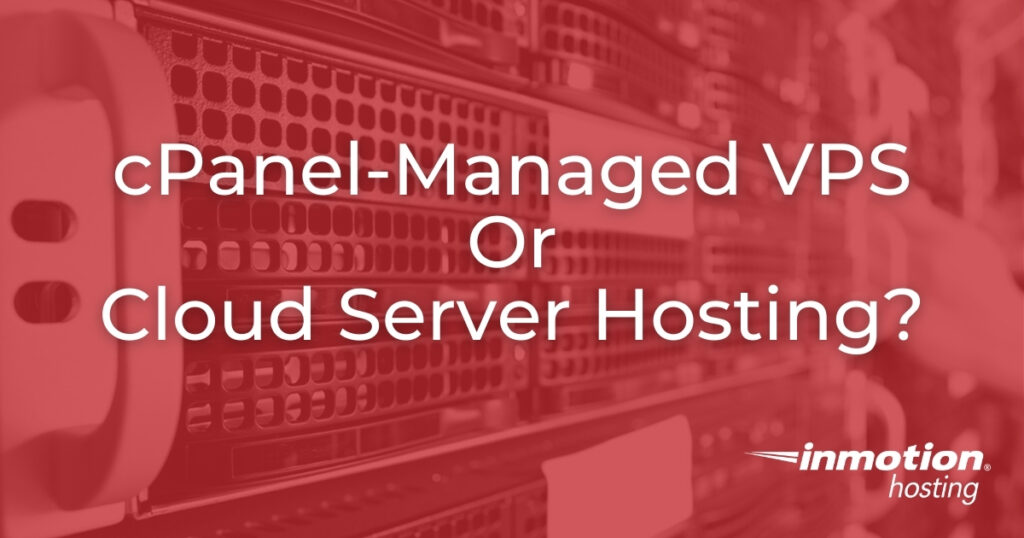
Linux server hosting is a completely different world from software as a service (SaaS) website builders like Wix, Squarespace, and Bandzoogle. Your own server always includes more possibilities. The purpose of this blog is to compare the two most powerful and cost-effective Linux web hosting options, cPanel-Managed VPS vs. Cloud Server Hosting, in order to help you determine which one better suits your needs.
It is also important to note that a VPS is not a VPN. VPN stands for virtual private network, which has many different uses. Be sure to check out the full article on whether you need a VPS or VPN.
If you’re not sure if you need a linux web hosting plan, here are some of the typical situations where it would be recommended:
- You have a resource-intensive website setup, such as Magento or other applications with rigorous database (MySQL/PostgreSQL/MongoDB) usage
- You need to manage websites owned by different webmasters in separate cPanel accounts (popular for reseller solutions)
- You need root access for any software installation
cPanel Managed VPS Hosting includes 24/7 live technical support, Launch Assist, and a server management application – usually cPanel alongside WebHost Manager (WHM) (hence the name cPanel-Managed VPS hosting). There is some confusion around the difference between managed hosting as a service and a managed VPS in practice. Managed hosting can refer to a dedicated software support arrangement in which a technical agent helps you carry out specific tasks on your server; this is also a paid service. A managed VPS simply means a VPS hosting account for which management software is provided and supported, more on this below.
Self-Managed Cloud Server Hosting does not include cPanel or other graphical user interface (GUI) software, just the core Linux operating system (OS) or Linux distribution (distro). There is no free technical support provided besides ensuring that the server isn’t malfunctioning by fault of the hosting provider.
InMotion Hosting does not offer hosting for Plesk, DirectAdmin, or Virtualizor at this time. However, you could install these on your own VPS.
Both support Secure Shell (SSH), cPanel, cPanel alternatives, and basic server management options in your Account Management Panel (AMP) such as snapshots and nameserver DNS configuration.
Below we’ll discuss:
What Is a VPS and Cloud Server?
Managed VPS Hosting
The inclusion of cPanel and WHM makes managed VPS hosting the next logical step for shared hosting customers who need more server disk space and database resources.
You keep cPanel, free AutoSSL certificates, and unlimited access to our 24/7 live support. We still provide proactive maintenance, regular cPanel updates, and highly available (HA) uptime monitoring.
The most notable added feature is root access (administrator rights) to your VPS. With this great power, comes great responsibility for your server performance, cPanel customization, and cybersecurity posture. That includes server backups.
If all of that seems overwhelming, potential InMotion Hosting customers should remember you’ll also have launch assist available. This is basically a limited amount of free time with our managed hosting team to help you with time-consuming tasks when first setting up your new Linux VPS. Use it for transferring websites and email, requesting 1-on-1 advice about Linux system administration, or simply configuring software so you don’t have to yourself.
It doesn’t matter how you use it. But if you become an InMotion Hosting customer, use it. Let us help you save time.
The major difference in the jump to VPS hosting is the price:
- Shared Hosting costs ~$5-$20/monthly
- Managed VPS Hosting starts at ~$20/monthly
With the price multiplying by four, you should take a close look at all of the opportunities you have as a cPanel VPS administrator.
You can easily upgrade your managed VPS hosting plan in AMP for even more server resources at any time.
Cloud Server Hosting
Also known as unmanaged, or self-managed server hosting, a Linux cloud server has no cPanel or other GUI pre-installed for managing the server. Starting off, everything has to be done through the command-line interface (CLI) with SSH or file transfer protocol (FTP). This allows you to craft your own solution so you can develop and administer the environment exactly how you want.
What’s Included With Cloud Server Hosting?
To help Self-Managed VPS customers get their projects started, the product also includes:
- SSH Key Management Interface – helps you gain and manage access to your server.
- DNS Management – helps you set-up and manage your domains.
- Flush Firewall Rules – resets your firewall (in case you accidentally lose access to
- your VPS).
- Re-OS tool – resets your VPS to its freshly provisioned state.
- Increased Snapshot Functionality – captures full server images of your VPS (including running processes) to allow you to fall-back to a stable working state.
- Scheduled Snapshots – captures a snapshot on a regular basis so you always have a version to which you can roll back.
What Are You Responsible For?
Server OS updates, backups, and other server management tasks are entirely your responsibility. You’re creating your web hosting solution from scratch on a bare server OS. You have complete control over applications installed. But make sure it doesn’t exceed the resource allotment for your hosting subscription.
Operating System Options
The self-managed VPS product runs on the Centos 8 operating system (OS). This configuration comes complete with a pre-configured firewall. But, you can re-OS your Linux cloud server whenever you want between the three most popular Linux server distros:
- CentOS – the open-source community version of Red Hat Enterprise Linux (RHEL), the required OS for cPanel.
- Debian – one of the oldest and most stable Linux distros, known for prioritizing security and code minimalism.
- Ubuntu – the most popular derivative of Debian, known for its novice-friendly installation process and having dozens of its own spin-off distros.
Some web hosting companies offer a larger range of options such as OpenSuSE and Arch, or even non-Linux options like BSD or Windows Server.
Cloud Server Pricing
Cloud Server plans range from $5-$160/monthly with multiple scaling options, so you only pay for the resources you need. You can pay even less with virtual private cloud (VPC) hosting, a type of cloud hosting where you pay for usage in seconds or hours that the server is live versus monthly. VPCs are great for very niche use cases like the software development life cycle (SDLC).
For technical support on cloud servers, other than ensuring the virtual container has no bugs by fault of the hosting provider, you’ll likely have to pay a fee (e.g. our managed hosting team). The reason for this is simple — it can take a long time for a support representative to understand and troubleshoot a customized cloud hosting vs VPS (cPanel-managed especially) setup.
Who Should Use a Cloud Server?
For the reasons above, cloud servers are generally best for:
- Expert Linux command-line interface (CLI) users who want server resources dedicated solely to certain applications instead of sharing with cPanel services.
- Developers with low resource requirements who are experienced enough to manage their LAMP/LEMP Stack, install cPanel, or other server control panels such as Vesta Control Panel, Webmin, or Control Web Panel (CWP).
- System administrators who need a command and control (C2) node for programs such as Ansible and Kubernetes.
When moving to a Linux cloud server, you are responsible for any data migration and server configuration. Technical assistance can be purchased via managed hosting.
Understanding VPS Terminology
While reading this article, you probably find yourself struggling to keep track of all of the different terms used to describe VPS hosting services. We will outline the various terms below and briefly describe what each term means. That way, when you’re ready to purchase the right hosting plan you’ll know what to look for.
Managed
This umbrella term is broadly used to describe any VPS hosting service that is managed by one or more system administrators. Managed VPS hosting can include services such as 24/7 monitoring, load balancing, backup management, and more.
Fully-Managed
This term is sometimes used to describe more comprehensive managed VPS hosting services, where even more of the back-end resources are managed by the VPS provider. This can include database and file structure management.
Fully-managed VPS hosting plans usually provide an easy-to-use browser-based interface for front-end web development and management. These kinds of hosting plans give you the tools you need to run a website, but handle all of the behind-the-scenes stuff for you.
cPanel Managed
This term is sometimes used to describe a form of managed VPS hosting that uses cPanel. cPanel is a proprietary browser-based control panel application that enables users to interact with their servers.
On a cPanel-based VPS, users with sufficient permissions can use the Web Host Manager (WHM) cPanel utility to manage nearly all aspects of web server functionality. Network configurations, database management, resource allocation, and much more can be modified via the easy-to-use interface.
For the most part, cPanel-based VPS hosting platforms function as a kind of middle-ground between managed and unmanaged VPS hosting solutions. While you’ll still need to manage many tasks within WHM, the helpful interface makes it easy to manage your server resources and user accounts. Put simply, think of cPanel-based VPS hosting as a form of server management assistance.
Unmanaged
This term is broadly used to describe any form of VPS hosting that is not actively managed by one or more system administrators. As such, owners of unmanaged VPS hosting plans will be expected to manage their own server and everything that comes with it.
Self-Managed
This term is sometimes used to refer to VPS hosting platforms that are managed entirely by the customer, or end-user.
Self-Managed VPS hosting usually involves setting up security and network configurations, installing software, and performing first-time setups. In addition, end-users are responsible for monitoring the server for load imbalances and security concerns.
This is great for users who want to use niche software such as LiteSpeed web server for a blazing fast SSD.
Put simply, self-managed VPS providers give you a blank server but then it’s up to you to turn it into a high-performance web hosting resource.
Cloud
This umbrella term is used to describe hosting services that specialize in scalability, remote connectivity, and automation. Broadly speaking, both unmanaged and managed VPS hosting can potentially be considered cloud hosting.
Cloud servers are usually managed by the cloud provider and users are given access to those highly-managed resources. However, some hosting providers give users the ability to create their own cloud infrastructure in an unmanaged hosting environment.
VPS vs Cloud Server
VPS vs Cloud Server Scalability
Both models are scalable. We have multiple tiers of both managed and self-managed server hosting plans, each with different limits on disk space. Either can be configured with load balancing solutions such as Apache Load Balancer or HAProxy. You don’t need to modify any settings when a hosting provider promotes your hosting plan to a higher tier.
VPS vs Cloud Server Performance
Performance is where your specific needs come into play. Here’s a short list of factors that affect your website and server performance:
- What web apps and sites you use
- One WordPress site with a few plugins
- A Drupal site integrated with Matomo analytics for a startup crew
- A Dolibarr website, customer relationship manager (CRM), project management, and enterprise resource planning (ERP) software suite for a small business
- Average internet speed of your target geographic market
- How much traffic you receive and expected activity
- Visitors reading your blog
- Potential customers for online shopping
- Students using games or an interactive learning management system (LMS)
- Your industry and how enticing a target your data is for cyber attackers
- eCommerce sites are seen as goldmines for personal identifiable information (PII)
- Sites built to offer software downloads are prime targets for man-in-the-middle (MITM) attacks, rerouting download requests to malicious sites
- Your web hosting provider’s IT infrastructure
- Your physical server location
Deciding on a Server Package
The best way to decide which server package is best for you is to upload your entire server environment to a cPanel server and a bare-bones cloud server, then compare the performance metrics. But that requires a lot of time — and that is simplifying the process.
Managed VPS Hosting is already optimized to run that server management application along with everything already installed before you login for the first time. To keep up with current network speed standards, caching software such as NGINX and PHP-FPM are either installed or available for quick installation with optimal settings for that provider’s infrastructure. For example, we offer our proprietary UltraStack caching system.
This equates to a lot of time saved unless you don’t need any of it in the first place. Databases and PHP processes eat a lot of server resources. But if you’re not using them, you have to hope you can disable those services. Sometimes, you can’t because they’re part of core processes.
With cloud server hosting you have to install any software manually or from that distro’s package manager. Again, this is great for someone who knows what they need and how to tweak it to their advantage.
VPS vs Cloud Server Security
Similar to performance, tightening your cyber attack surface consists of things you can’t control and your specific use case. Neither is very secure by default but a managed server will have security functions readily available.
Managed VPS hosting is easier to secure for beginners because you can secure cPanel well from the web browser. And remember, a managed VPS usually includes free technical support. We do VPS security scans and quarantining upon request. (For file sanitation, we recommend Sucuri.)
Cloud Server Hosting requires you to configure your own solutions for:
- Firewall
- Antivirus (AV) scanning
- Denial-of-service (DDoS) protection
- Security information and event management (SIEM)
You have to figure out the best cybersecurity practices for securing the Linux OS. Single-file snapshots and backups are reactive, not proactive, and might be useless if created after a cyber intrusion was realized. So, skimping on server hardening is not a good idea.
VPS vs Cloud Server Pricing
Our cPanel VPSs start at around $20 a month and we have a money-back guarantee on cPanel-Managed VPS hosting. If your hosting plan doesn’t suit your needs, simply request a refund. We’d appreciate a “why” to help us improve our services, though.
Our Linux Cloud Servers start at around $5 when charged monthly, no contract required. Not sure if you’re ready for a base Linux OS? Maybe install Linux in Virtualbox on your PC and see how that works out for you upgrading to a cloud server. It is virtually the same experience.
If you’re still not sure which option between a cPanel VPS vs Cloud VPS will best meet your needs, be sure to contact our expert Sales team. What are your requirements? What kind of web application(s) are you building? We can help you get a hosting package that fits your budget and gives you all the technology you’ll need.
How to Choose Between Managed and Unmanaged VPS Hosting
One helpful way to decide between managed and unmanaged VPS hosting is by determining your own level of web hosting experience.
Are you familiar with first-time server setups? Do you know your way around a command-line? If so, you may find that unmanaged hosting is an affordable way to host your websites. With an unmanaged VPS, you can build your own custom-tailored server environment and manage it with your preferred toolsets.
Alternatively, you may prefer a more hands-off approach to VPS hosting, where all of the server setup and maintenance is handled by the hosting provider. With managed VPS hosting, you can leave the complex system administration to the experts and focus on building your online presence.
Generally speaking, a managed VPS is likely a better solution for beginners and smaller organizations, while an unmanaged VPS is better suited for an experienced team of system administrators and website developers.
| Browser-Based Control Panels | Choice of Operating System | Requires Self-Setup | 24/7 Professional Monitoring | |
|---|---|---|---|---|
| Managed | Yes | Yes | ||
| Fully-Managed | Yes | Yes | ||
| cPanel-Managed | Yes | Yes | ||
| Unmanaged | Yes | Yes | ||
| Self-Managed | Yes | Yes |