
Launch Assist is a free service with direct access to our premier Linux server hosting experts for assistance getting started and consultation. Launch Assist time is available to all cPanel server hosting customers after signing up with InMotion Hosting.
Managed Hosting Team
Launch Assist is provided by our Managed Hosting team, not to be confused with our cPanel-managed server solutions supported by our technical support specialists available 24/7. With Managed Hosting assistance there are no redirects between customer service and support staff, or occasional escalations to our system administrators. You get a single point of contact, a liaison to any assistance you need with your InMotion account for an entire month.
Our Managed Hosting team specializes in cPanel server configuration and customer service. Customer service is InMotion Hosting’s thing.
Launch Assist can also be used however you’d like, for the most part. Here are some popular uses of Launch Assist time.
| Database, email, and website transfers from other hosting providers | LAMP/LEMP stack configuration |
| Cybersecurity hardening and security incident response assistance | Custom hardware configuration (Cisco hardware firewall and KVM switch) |
| Assistance resolving issues with software developers | Website speed optimization consultation |
Managed Hosting does not assist with custom web design services.
Remember that Launch Assist is meant to ease your transition to InMotion Hosting services, freeing you to continue your mission and learn our system with less stress.
The amount of free time available depends on your cPanel hosting plan.
| Managed VPS Hosting (including WordPress and Drupal VPS) | 2 Hours |
| Reseller Hosting (Reseller VPS and R-3000 only) | 2 Hours |
| Essential, Advanced, and Elite Dedicated Server Hosting | 2 Hours |
| Commercial Dedicated Server Hosting | 4 Hours |
Customers needing more time, or those on Reseller hosting plans (R-1000 and R-2000), can purchase more for $99 per two hours.
Additional Managed Hosting Assistance
Once your Launch Assist time is depleted, the team doesn’t dissipate into the ether. If your business reaches a point where you need dedicated assistance as soon as possible, You can extend its benefits with any of our Managed Hosting plans.
Getting Started with Launch Assist
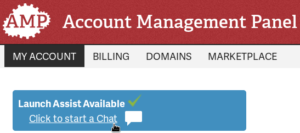
To get started, you only need to log into your Account Management Panel (AMP) and look for the Launch Assist Available notification at the top. If you see it, select Click to start a Chat.
If you want to start off by having a server backup moved from another web hosting provider, find the Launch Assist Transfer Request button under the successive InMotion hosting plan.
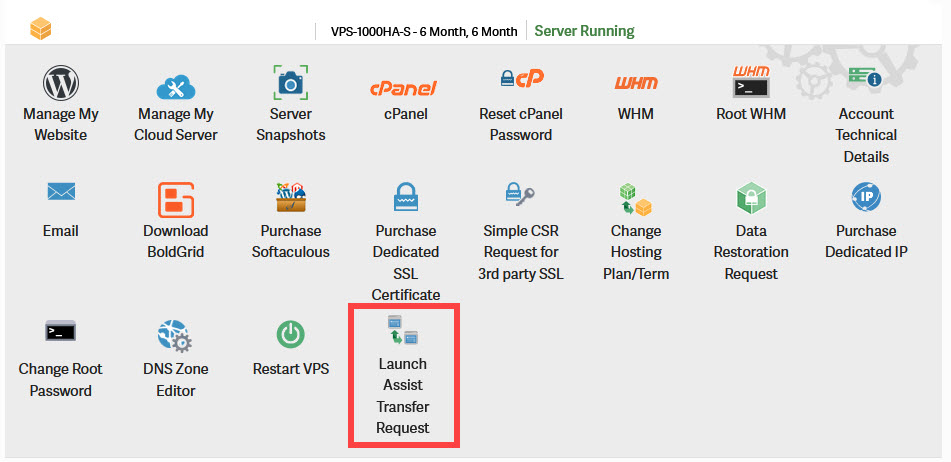
Do-It-Yourself Route
Do you prefer the do-it-yourself (DIY) method? Want to at least take a glimpse at the work needed to set up your Linux server before deciding to seek help? Perfectly understandable. Check out the product guide for your web hosting solution:
- Managed VPS Product Guide
- Reseller Product Guide
- Reseller VPS Product Guide
- Dedicated Server Product Guide
We encourage you to learn more about managing your InMotion server, and to give us feedback on how we can better assist you in doing so. Sometimes, the best lessons are learned from breaking things. Just remember these few things:
- You can contact our Managed Hosting team any time after that before you break your server
- Our standard technical support assistance is available 24/7 via email, phone, and live chat
- No matter what, always keep up-to-date and verified backups downloaded on local machines
- We release new support articles and blogs daily
- You can always participate in our Community Forum
Got more questions? Feel free to comment below or contact our Sales team directly.