
Often referred to as “control panel,” cPanel is an interface for customizing and making changes to your hosting account with InMotion Hosting.
Simply put, cPanel is a Linux-based control panel that provides users with a dashboard that allows them to manage a range of elements on their site.
Easy to learn and simple to use, cPanel is among the most popular control panels used to make websites run more efficiently.
Some of the great features that cPanel includes are:
- Email: Within cPanel you can create new email accounts, view/modify your existing accounts, modify your MX records, change email passwords, set up mailbox quotas and much more.
- Domains: Under the domains section of cPanel, you can configure new domains to your account, set up parked domains, create subdomains, setup redirects, and much more.
- File Management: In the files section of cPanel, you can backup your cPanel account, access/modify files stored in your account, review your disk usage, and create/manage FTP accounts.
- Databases: Here you can create new databases, set up remote access to MySQL, access the databases using phpMyAdmin, and much more.

cPanel is very user friendly and quite robust. There are numerous tools within cPanel to handle a wide variety of tasks. It contains a full help menu that is easy to use.
Why Do I Need cPanel?
cPanel takes laborious and difficult server tasks and places them in a user-friendly interface. For example, creating multiple subdomains involves editing your Apache configuration.
Without cPanel, you would need to log into your server and edit configuration files manually (with an account that has the privilege to do so). cPanel lets you complete this process with a few clicks.
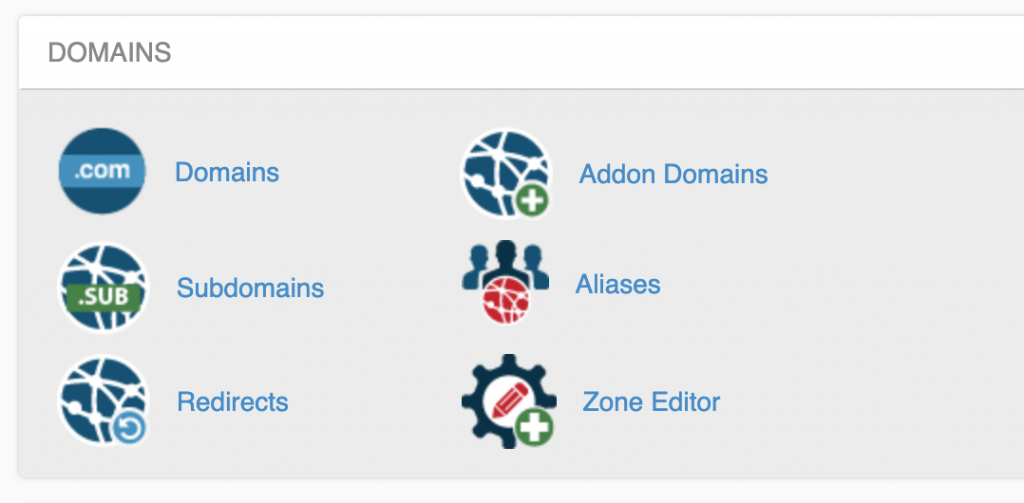
Likewise, setting up and managing multiple email accounts on your server is a complicated and difficult task to do manually. cPanel makes it easy to create new accounts or even migrate accounts over from a different host.
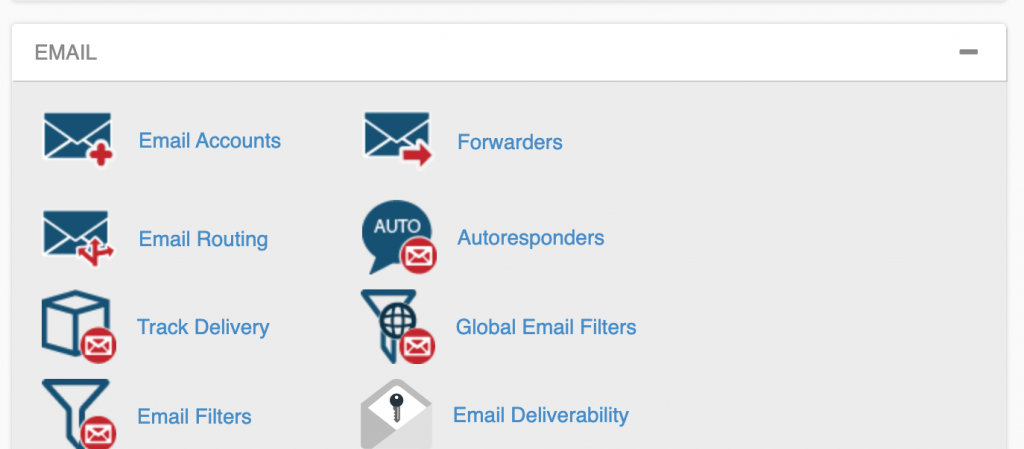
What are the Types of cPanel Hosting?
cPanel is a flexible control panel and is available on a wide range of hosting products. The plan that you choose depends on your needs.
- Shared cPanel Hosting – Starting at $5.99/mo
- Full Service Hosting for Beginners and Businesses
- WordPress cPanel Hosting – Starting at $6.99/mo
- Optimized Hosting for WordPress Websites
- VPS cPanel Hosting – Starting at $19.99/mo
- Managed Hosting for Growing Businesses
- Dedicated cPanel Hosting – Starting at $139.99
- Single-Tenant Servers for High-Traffic Websites and Apps
How Do I Find My cPanel?
It is easy to log into your cPanel account through several gateways. You can log in via your Account Management Panel (AMP) for your InMotion Hosting account. You can also go to a special URL and use an assigned username and password of your choice.
The Control Panel Of Choice
cPanel is highly recognizable across the hosting industry. So it’s more than likely that you find support from your community if you need it.
In addition to community support, you also have the official cPanel documentation, and the InMotion Hosting Support Center.
At InMotion, we have a whole team of cPanel nerds who can help you find your way around or even complete more advanced functions.
Launch your web presence quickly and easily with Shared Hosting. Our user-friendly hosting is perfect for everyone, providing the fastest shared hosting experience possible, all powered by cPanel.
Free Domain
Free SSL Certificates
Unlimited Bandwidth
400+ One-Click Applications
Thoughts on “What is cPanel? A Beginner’s Guide to cPanel”