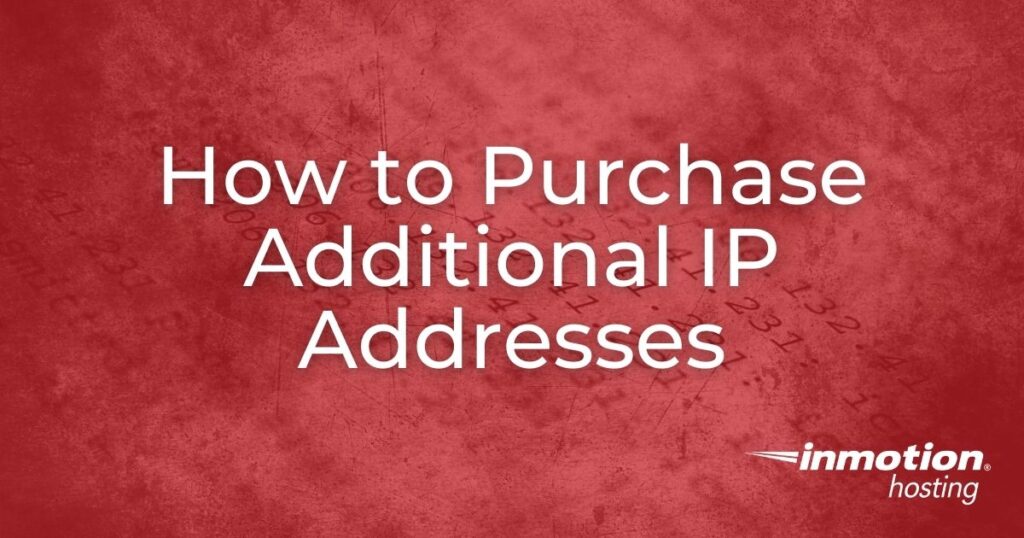
When you sign up for a shared account (Business Class Hosting), the account will use the same “Main” IP address as the other sites on the server. Reseller, Dedicated and VPS servers have a single “Main” IP address set up on the server as well. In this article, we are discussing how to obtain additional IP addresses.
Sell your own brand of reliable and feature-rich web hosting by subscribing to InMotion’s Reseller Hosting solutions.
Is My IP Address Shared or Dedicated?
The “Main” server IP address is referred to as a “Shared IP address”. This is because all cPanel accounts on the server by default will use that “Main” IP address for their domain. To find out if you have a dedicated IP or not, log into your cPanel and look at the stats to the right. cPanel accounts can have a dedicated IP address assigned separate from the main IP (See images below).
VPS and Dedicated servers include additional free IPs, but are only assigned one dedicated IP by default due to IP scarcity. That dedicated IP is shared throughout your services and cPanel accounts only.
In order for an IP address to be changed or added to any server with InMotion Hosting, the IP will need to be requested, and depending on the plan you have, you may need to either purchase the IP or have it assigned for free.
The next 2 sections will explain how to purchase a dedicated IP or have one assigned.
Warning: If the button isn’t present in AMP, you’ll need to request a dedicated IP address via email ticket.
Purchasing a Dedicated IP Address
If you require a dedicated IP address and your plan does not have any free IP addresses included, you can purchase one from within your Account Management Panel (AMP). The following steps will explain how to purchase a dedicated IP address.
- Log into your AMP (Account Management Panel).
- Under your account name, click Purchase Dedicated IP.
- On the next page, select the domain name associated with your account from the drop-down.
- Next, select the associated username from the list.
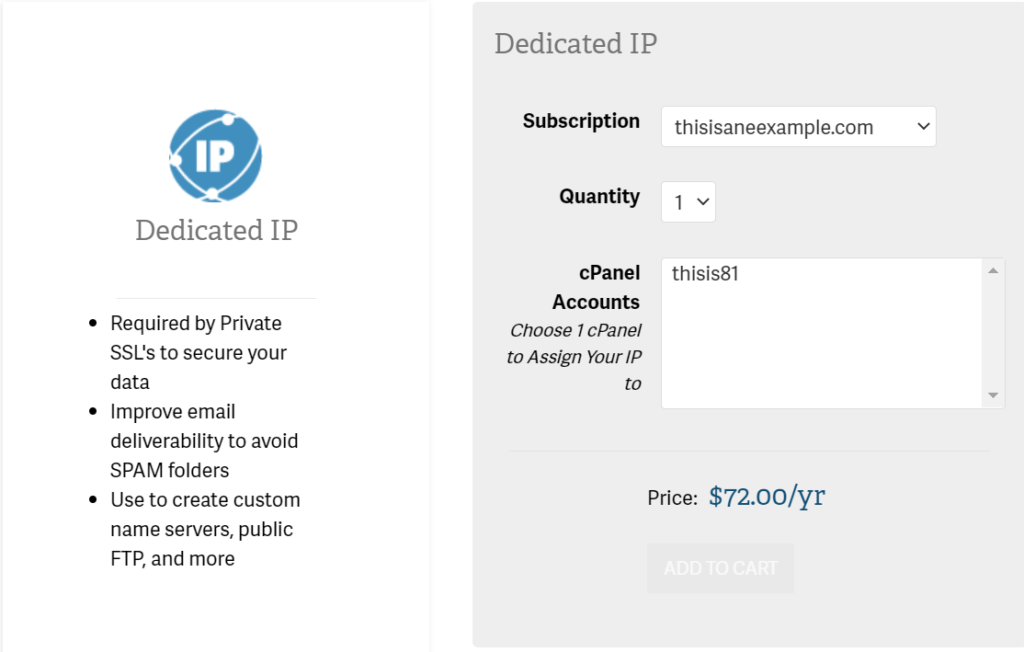
- Click add to cart.
- Scroll down to read the disclaimer for the IP address assignment. Click Continue to Cart.
- On the next page, confirm your payment details and click Order.
After you order the dedicated IP address, you’ll get an email confirming your Dedicated IP was set up with the IP included in the email. Due to DNS Propagation, the new IP address can take up to 24 hours before it is fully activated.
Adding an IP Address Through AMP
If your hosting plan includes an IP address, you can request it from AMP.
- Log into AMP.
- Under your account name, click the Request Dedicated IP button.
- Read the disclaimer for the IP address assignment. Click Proceed.
You will see a confirmation that the IP address was submitted.
After this, check the email address that you signed into AMP with. You will see an initial email explaining the request was submitted.
Shortly after you will get an email with your new IP address in the contents. Next, you will need to assign the IP address to the domain.
Assigning an IP in WHM (VPS, Reseller, and Dedicated)
- Log in to WHM.
- Type IP in the search to narrow the list of options on the left. Look for the IP Functions section and click Change a Site’s IP address.
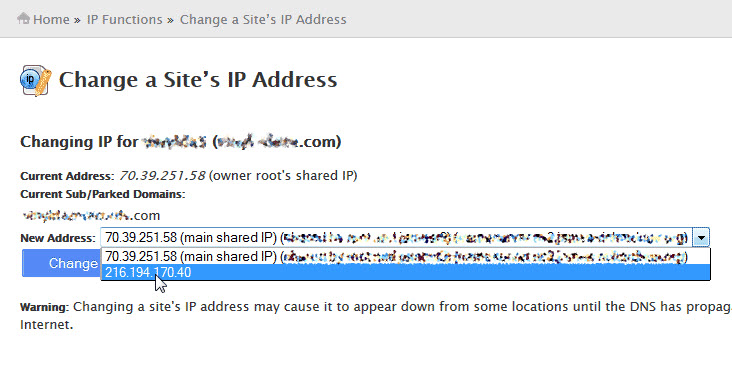
- Select the domain from the list or type the domain you want the IP for. Click Change.
- From the New Address drop-down menu, select the IP address from the list.
- Click Change.
Congratulations! You now know how to obtain additional IP addresses for your websites or server. For more information, please see our Reseller, Dedicated Server. or VPS Product Guides.
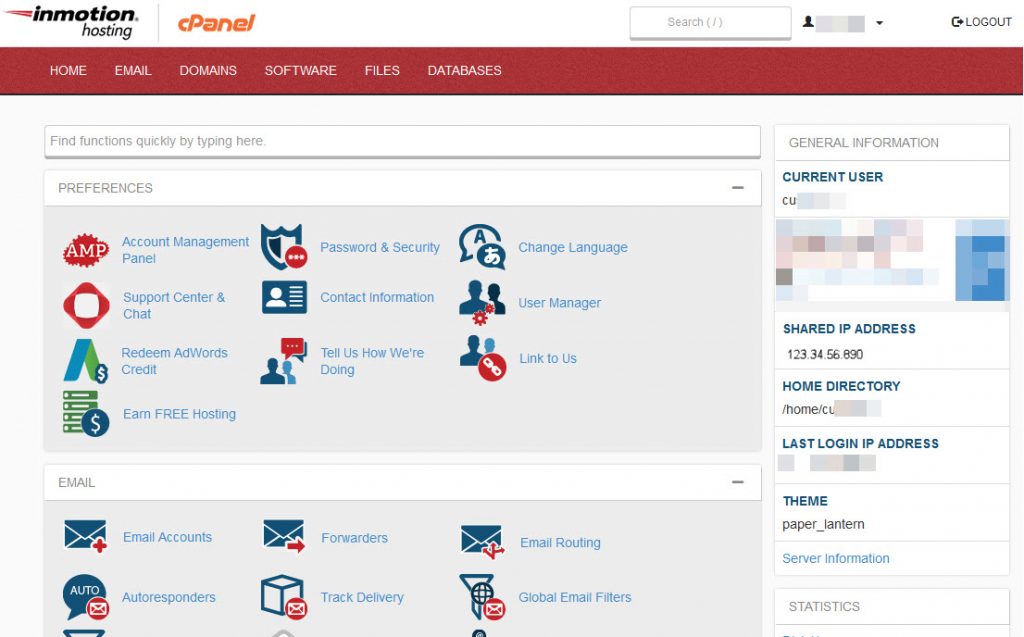
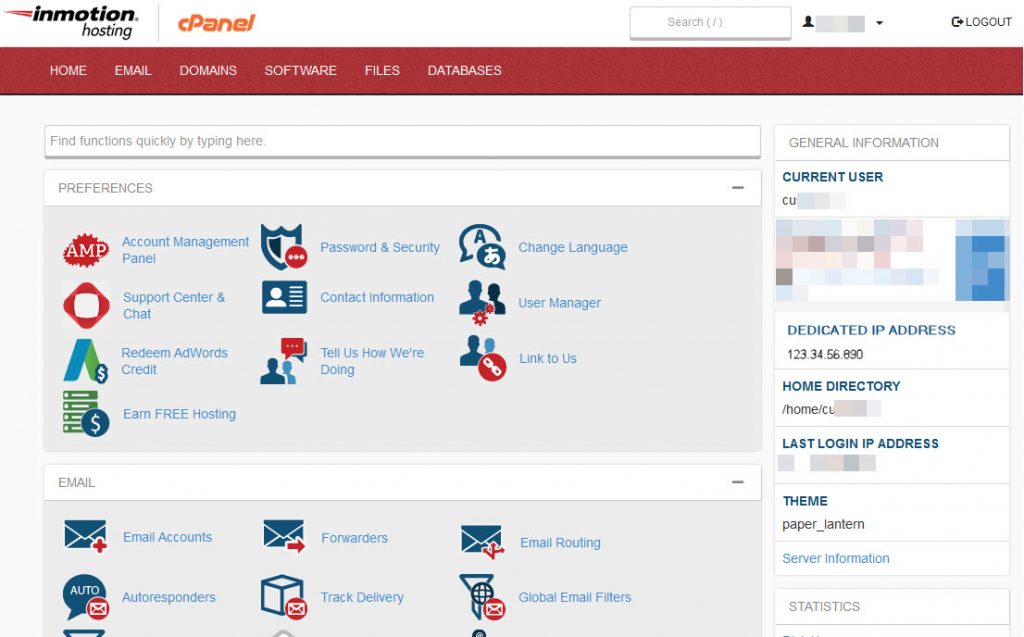
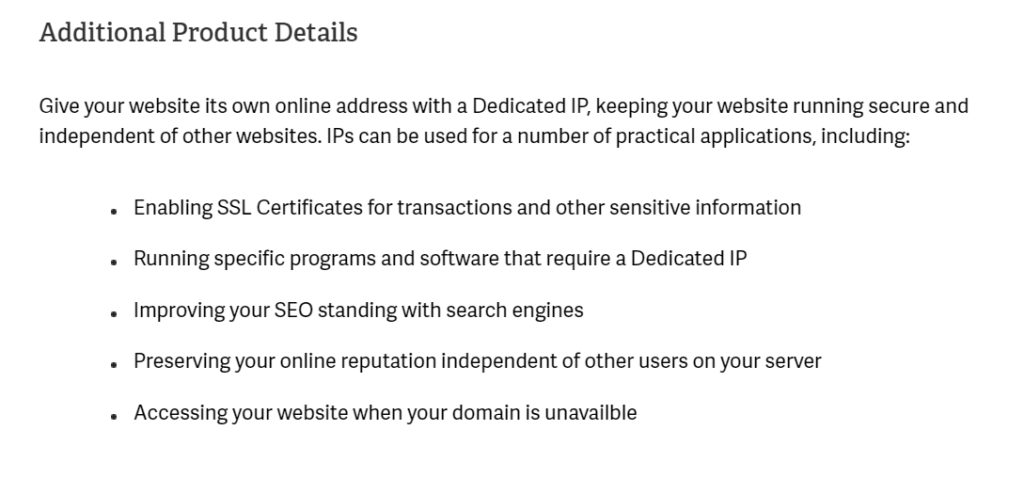
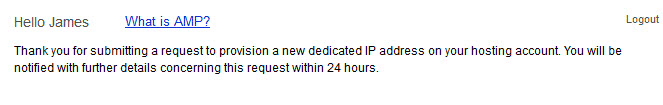
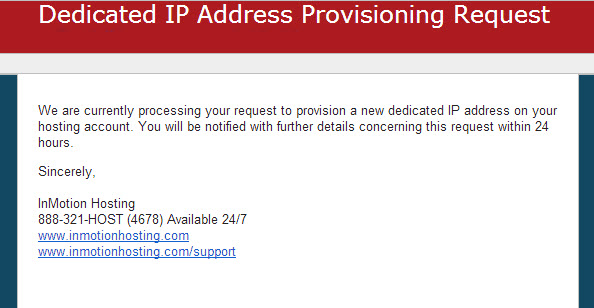
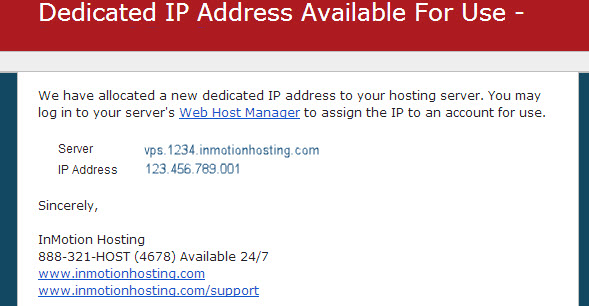
I too had this same issue. Waited a week after purchase of dedicated IP, no notification from support, and no notification in the AMP. I had to reach out to support to even find out if my dedicated IP was installed. Please get the notification fixed, this is annoying and a waste our time as customers.
We apologize for any inconvenience. I recommend leaving feedback in AMP to ensure all management can review the situation for better ways to prevent this from happening in the future.
Unfortunately, that’s correct. We’ve updated the article to reflect this as well. We apologize for any inconvenience.
If you have a reseller account you cannot assign the IP yourself. Regardless of this section above: “Assigning an IP in WHM (VPS, Reseller, and Dedicated)”. You have to contact support to install. At least in my reseller account the “IP Functions: area of WHM is not available or showing.
Support let me know only VPS or Dedicated can assign their IP addresses.
I have an vps account. Hust ordered a dedicated IP. I would like to change the vps ip to the new ip. But vps ip is still shown as the old shared ip. how can I change it? My WHM dosnt have the IP change function.
Hello Saeed,
You can’t change that particular IP yourself. You will need to submit a verified support ticket.
If you have any further questions or comments, please let us know.
Regards,
Arnel C.
In the most recent versions of cPanel there is an alternative to a dedicated IP for SSL’s, etc.
What is that and how can I get if configured?
I am not aware of any cPanel alternative to a dedicated IP for SSLs. However, if the server software is running a new enough version you shouldn’t need a dedicated IP address for SSL purposes.
I requested a dedicated IP address a few days ago.
I have not received any emails about it.
You have changed the layout of the login page, so this page “How to obtain an additional IP address” is no longer relavent since none of the images of the interface are accurate.
Can someone please tell me where I can find my new dedicated IP address. I cannot find it on my interface anywhere since InMotion changed the interface.
Thank you,
Hello Ramin,
Sorry for the delay in getting your IP address. We unfortunately cannot correct that for you, but we can create a ticket asking the status of the issue – you can do the same or even call into the live support team to determine what’s happening. I will go ahead and submit a ticket on your behalf to determine the status (ticket#2583174).
If you have any further questions or comments, please let us know.
Regards,
Arnel C.
Your request is likely awaiting attention in our support queue. I assure you will get a reply as soon as volume permits.
My plan is VPS and tried request second ip but is billed to me. The second ip are not included to my plan vps?
Hello TComPeru,
Thank you for contacting us. Since this is just our public forums, I recommend contacting Live Support so you can they can provide account specific assistance.
Thank you,
John-Paul
I have been directed to this page every time I ask for more dedicated IP address for new domian on my dedicated server account(klsupply.com) but I do not see “Request Dedicated IP” button on my AMP site.
Here is my ticket number {100-2350068}
Please advise.
Hello Peter,
I see that we have responded to your ticket with information regarding your dedicated IP addresses. This icon appears to only be for people who are on shared/vps plans due to the differences in our dedicated/commercial class servers. I do apologize for this inconvenience.
Best Regards,
TJ Edens
Hi, I requested and paid for a dedicated IP address for my ssl domain enoverse.com on the 14th of September. I have spoken with support and all I have been told is what I already know, that it is pending. I was told 24 hours at most, its now 6 days later. I am losing money , losing visitors because I cannot run the site until it is secure. Why is it taking so long?
Hello thealt,
Apologies for your delay on your SSL. Unfortunately I have no information on your account here. Six days is definitely too long. You will want to contact Live Support to speak with them on your individual situation.
Kindest Regards,
Scott M
In the section “Assigning an IP in WHM (VPS, Reseller, and Dedicated)” — You need to have root access enabled to access this area in WHM, otherwise it’s hidden. If you don’t want to do that, you can just contact support and they can help you assign the IP.
I am trying to get one of the five static IP’s that come with our dedicated server to be assigned to the following domain: carlsbadok.com
How do I go about this?
Hello Mathew,
If you are asking about the free ones, you simply need to send an email request to [email protected] Be sure to tell them why you need it as they only approve them if they are to be used for valid reasons, such as SSL. Also, be sure to verify the account in the email with either the last 4 digits of the credit card on file or the current AMP password.
Kindest Regards,
Scott M