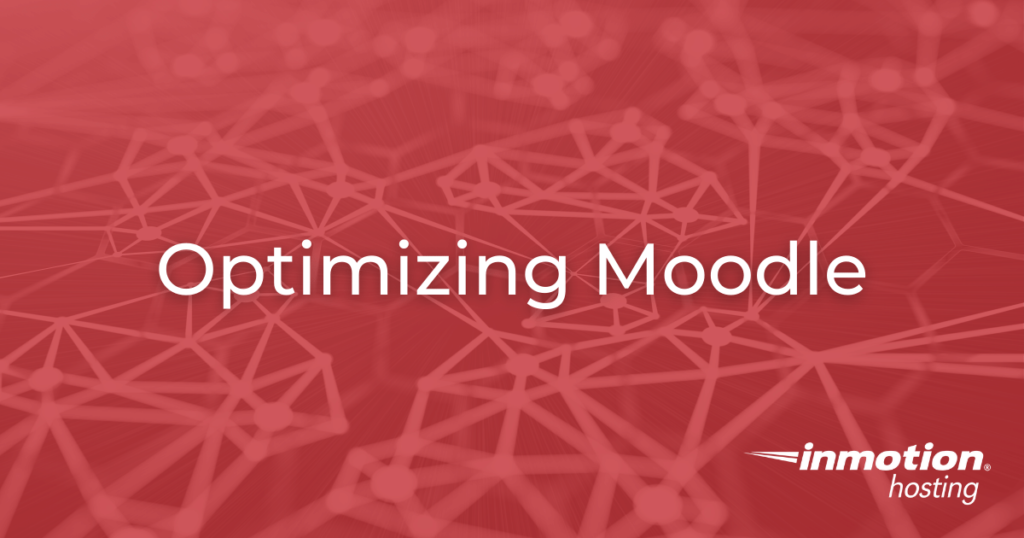
When optimizing Moodle, you may find yourself looking for ways to enhance the reliability and performance of your eLearning platform. After your site reaches a certain size, it may begin to slow down or crash. To avoid this, you will want to utilize optimization strategies to make sure you’re getting the most out of your Moodle hosting experience. In this article, we will discuss some techniques for optimizing Moodle and Moodle-related services in order to improve the performance of Moodle-based websites.
Topics Include:
Experience unrestricted processing power on state-of-the-art hardware and your preferred operating system with Bare Metal Hosting!
Ubuntu, Debian, OpenSUSE, or Load your own OS
Unmanaged Hosting
Perfect for SysAdmins
Dedicated Resources
Optimizing Moodle Databases
Moodle, like most modern websites, stores data using databases. Commonly, these are MySQL databases. When a user on your website requests a given piece of stored data, a process referred to as a query is performed. This query searches the database for the requested piece of data and retrieves it for the user. These queries take place rapidly and concurrently across all connected users, allowing multiple visitors to access the same databases for different pieces of data at the same time.
Unfortunately, when a large number of users connect to the site and perform queries at the same time, the database can become overwhelmed. This may manifest in the site loading more slowly, or certain search functions being restricted. If the issue is severe enough, it can cause the database software to crash. When the database software crashes, your site will go offline.
The good news is that there are ways to avoid this outcome if you properly optimize your databases. While the process for doing this differs depending on which database software is being used, the most common way is via phpMyAdmin, a web-based interface for managing MySQL databases. After optimizing your databases, you should see an improvement in load times and search results on your website.
Load Balancing
Another way to optimize Moodle is by implementing a load balancing solution. Load balancing is a method of distributing the work performed by a single server over a network of connected servers. While these servers can exist as separate, physical servers, it can also be done using multiple virtual servers that occupy a single physical server. Either way, load balancing improves server performance by distributing heavy workloads between multiple servers. As a result, load balancing can improve the performance of your Moodle site. By having a reliable load balancing solution in place, you can ensure that your site never experiences unexpected downtime due to insufficient system resources.
Load balancing can be accomplished in a variety of ways, so it is important to figure out which one works best for you. One of the most common load balancing solutions is the Apache Load Balancer. This software can be used to set up a load balancing solution on servers that use the Apache web server software. Using a command-line interface, it is possible to configure the Apache Load Balancer to your exact preferences, making it a powerful tool for self-managed load balancing. With a load balancing solution in place, you can rest assured that your Moodle site will remain online even during periods of heavy traffic.
Need to update Moodle 3.6 to use MariaDB? Check out our guide on that process here!