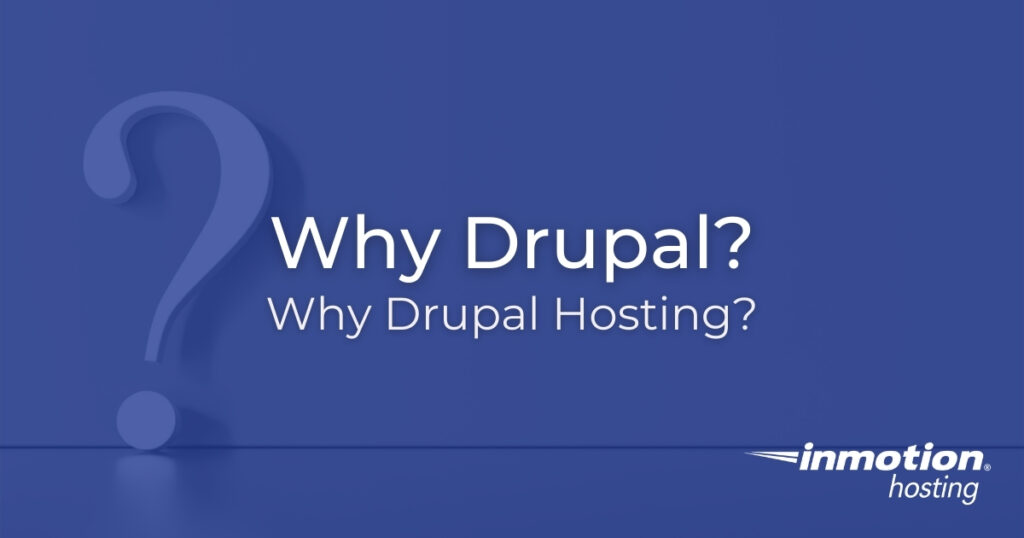
The Drupal content management system (CMS) is the third most popular self-hosted website builder, according to W3Techs.com. It is used most often by high traffic sites. But why? Why choose the Drupal enterprise CMS or a managed Drupal hosting plan?
Why Choose Drupal
Before discussing Drupal Hosting, let’s first talk about the CMS.
It’s Free and Open-Source Software (FOSS)
Let’s get pricing out of the way. Drupal is free and its code is open-source. It’s dependencies are free, the LAMP (or LEMP) stack:
- Linux operating system (OS)
- Apache or NGINX web server software
- MySQL or MariaDB database management system
- PHP programming language
Modules for More Functionality
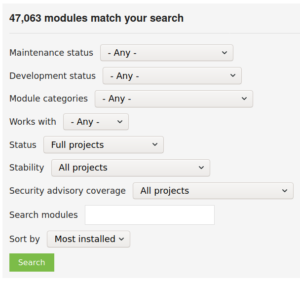
Third party integrations for Drupal are called modules. Most modules and themes available for Drupal are free and open-source. As of 2021, there are over 40,000 modules listed on Drupal.org for security, eCommerce, analytics, and more. You can filter searches by Drupal version, development status, and other attributes to save time in your search for the perfect module(s) for your needs.
There are premium (paid) integration providers out there. But again, Drupal is FOSS. If you can’t find a pre-existing, up-to-date module for the function you need, you could probably develop it with assistance from the Drupal community. More on Drupal culture later.
High Security Starting Out
A strong cybersecurity stance is important for all businesses. Drupal has hardened PHP and MySQL/MariaDB database security by default. Official modules and themes must adhere to strict coding standards. There’s even a proactive Drupal security team dedicated to:
- Resolving Common Vulnerabilities and Exposures (CVE’s) related to to Drupal
- Notifying users of security advisories via update notifications, social media, and more
- Ensuring the core CMS meets Open Web Application Security Project (OWASP) standards
This saves time when working on securing your web server environment. Instead of tinkering in configuration files or adding a bunch of one-trick security modules, you can relax a bit after installing Security Kit and Content-Security-Policy for security HTTP headers.
Native Multi-Language Support
Creating a multilingual website can be a real pain between finding a solution that works, is accurate, and doesn’t disrupt other functions. Drupal core has native multilingual support for translating content manually or automatically (with the help of geolocation / user agent information).
Scalability
As stated earlier, Drupal is a popular choice for high-traffic sites with huge databases of data. Drupal is built to handle:
- Intermittent traffic spikes and consistently high traffic
- Efficient caching to negate the need for a content delivery network (CDN) in some cases
- Multiple databases at once
Search Engine Optimization (SEO)
Search engine optimization (SEO) improves your website ranking in the majestic algorithms behind search engine results. Drupal doesn’t have great SEO features by default. But you can easily optimize Drupal SEO, starting with four free modules:
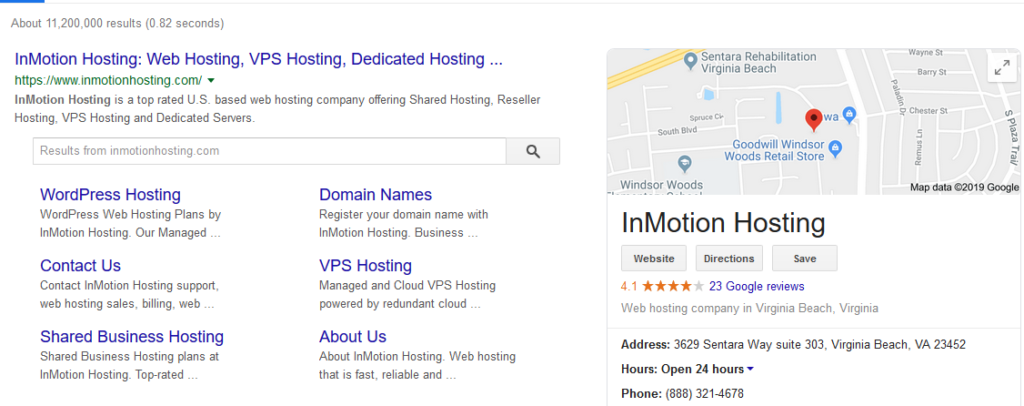
- Real-time SEO for keyphrase targeted copywriting
- Metatag for meta titles, descriptions, Open Graph (OG) support, and more
- Schema.org Metatag for an SEO schema to stand out in search engine results
- Simple XML Sitemap for prioritizing your most important pages in search engine results
These four modules along with some thought-out caching configuration will add a huge boost to your branding efforts.
Drupal Community
The Drupal community is very active. If you have questions, or need assistance with coding within Drupal, there are at least five easy ways to contact Drupal developers. The simplest option is internet relay chat (IRC). The most notable method is DrupalCon, an annual event where supporters gather to learn more about the website builder and network within the open-source community. Learn more about the many Drupal events around the globe at Events.Drupal.org.
Getting Started is Easy
Yes, Drupal is sometimes referred to as “built for experienced developers.” However, getting Started with Drupal is easy. It always helps to have a short, sensible to-do list.
- Install it manually or with a web application installer like Softaculous
- Log into Drupal
- Learn about the native configuration options to see what features are already present
- Install modules and themes as needed but not before asking yourself if it should be done within Drupal or with another standalone application
- Configure automatic backups (and snapshots if available with your hosting provider)
- Optimize Drupal performance settings
What is Drupal Hosting?
What do you get with dedicated Drupal hosting? You’ll get at least a pre-installed Drupal site, usually with performance settings tinkered to work best with the hosting provider. Drupal Hosting with free a SSD, soon NVME, is commonplace.
What Should Drupal Hosting Include?
The best Drupal web hosting companies offer:
- Free SSL certificate
- Free domain name registration
- Enterprise Drupal Support
- Website migration assistance
- Backup and snapshot capabilities
- Drupal tutorials specific to their hosting infrastructure
For more information, contact our Drupal Hosting experts. Learn more from our Drupal tutorials and Education Channel.