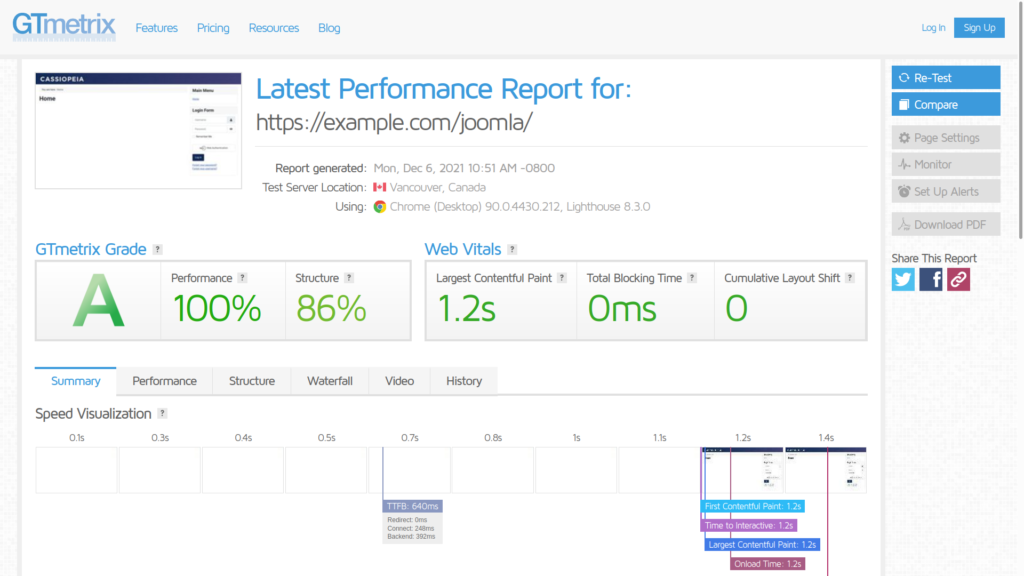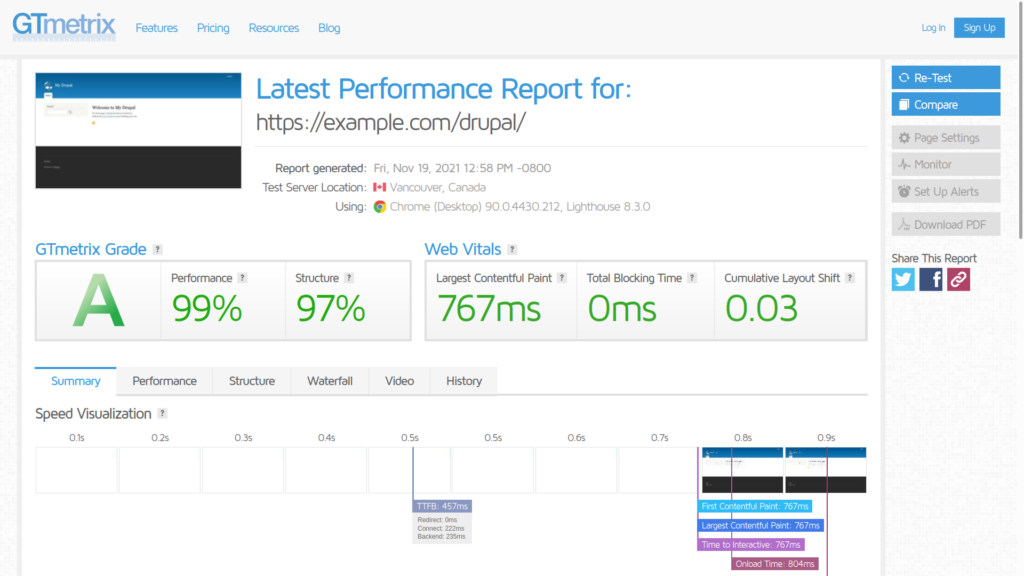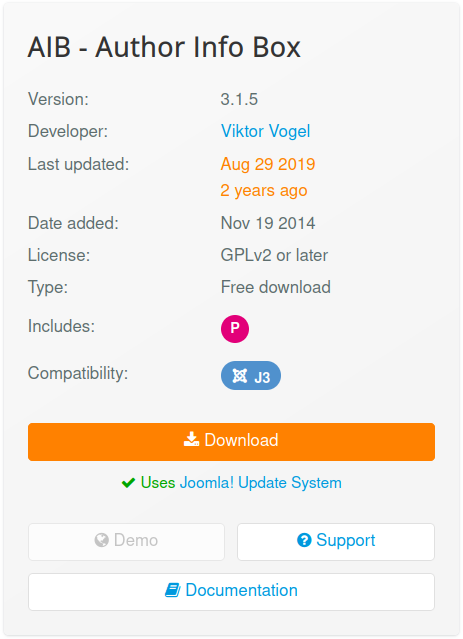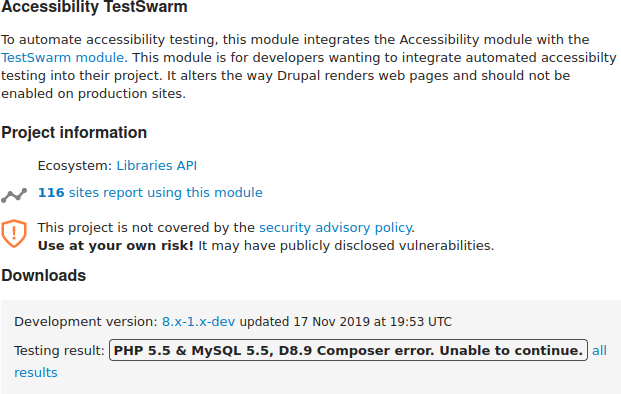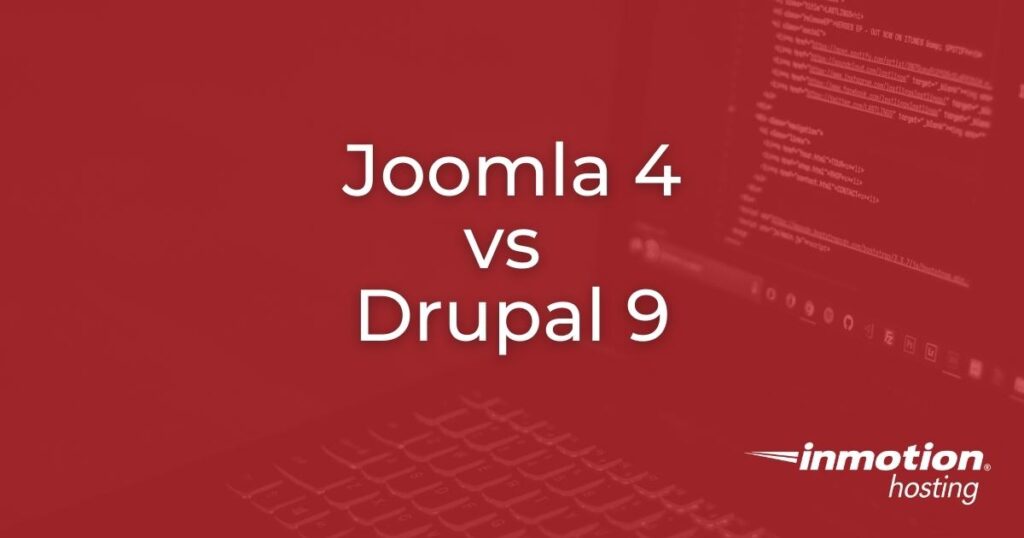
Joomla vs Drupal 9: a comparison between two of the most popular, self-hosted, content management systems available today. Both have been around for years and will likely be around for a few more years. So, is Drupal 9 better than Joomla 4? The better question: is Drupal better than Joomla for your needs?
Joomla vs Drupal 9 Learning Curve
Both CMSs work well on any web hosting plan and make it easy to get started with essential tasks:
- Redirect to secure (HTTPS) connections
- Add users with least privilege methodology
- Caching for better performance
- Blogging capabilities
- RSS publishing
They have plenty of disadvantages in common as well. Both require a manual migration for upgrading major versions. Both lack integration support for newer web applications. Neither has a huge list of third party extensions and themes in general. However, they are more likely to be of high quality. Both lack drag-and-drop features by default.
About Joomla 4
Joomla started as a fork of the Mambo CMS in 2005. After years of growing pains, the project became more focused on novice web designers starting in Joomla 2.5 moving forward. It’s won “Best Free CMS” from CMS Critic People’s Choice Awards every year since 2015. But why?
A major reason is what’s included in the core CMS. A newbie can quickly become overwhelmed when first learning about search engine optimization (SEO) and security. With Joomla 4 you already have most necessary performance and security functions available:
- Post meta title and description
- User privacy consent features
- Two-factor authentication (TFA)
- Alt media descriptions for web accessibility
- Highly customizable user registration forms
- Content-Security-Policy (CSP) and other security HTTP headers
This allows you to learn about search engine marketing (SEM) and other web development aspects at your own pace without feeling like you’re missing anything major.
The Joomla 4 dashboard seems cluttered at a glance. The default dashboard displays functions needed to build a great website quickly. But it is all customizable. The sidebar has some sub-menus but everything is labeled for easy understanding. There’s even a page for back-end accessibility improvements with color contrast and link highlighting.
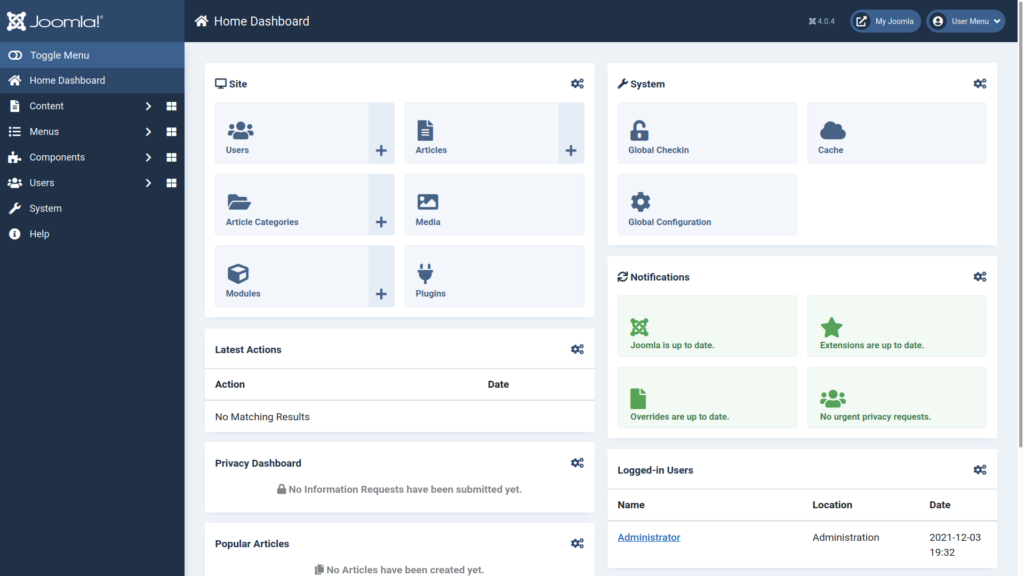
Creating articles in Joomla is painless. There’s a WYSIWYG editor with buttons to add common HTML elements. There’s version control to track changes by which editor. You can schedule when an article is published and unpublished (for special events and sweepstakes). You can add functionality to the editor with the popular Joomla 4 JCE extension.
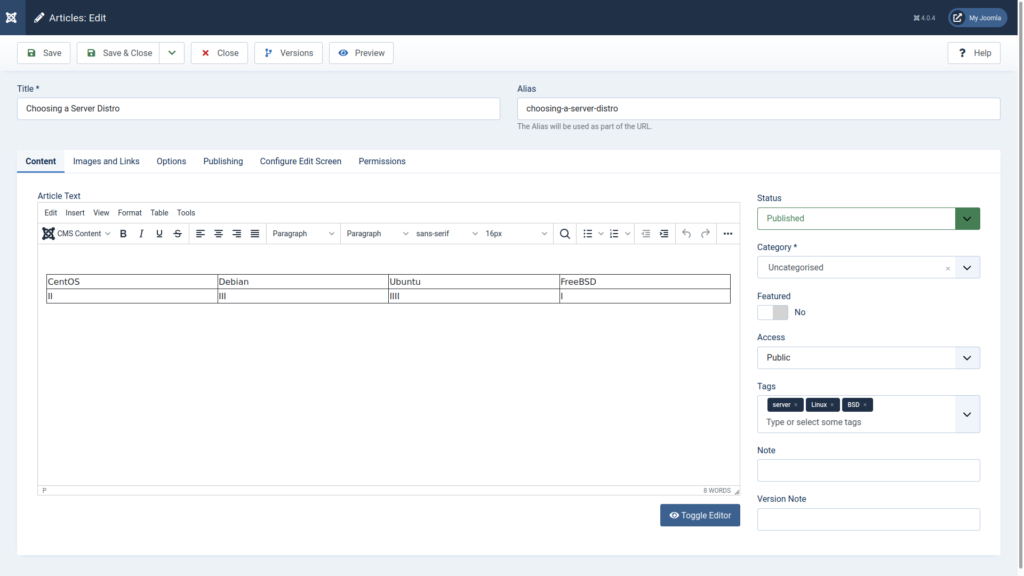
About Drupal 9
Since 2001 Drupal has been tailored to experienced web developers who prioritize security. Instead of including all of the things, Drupal 9 takes the minimalist approach by shipping with the bare necessities. Some of Drupal’s powerful features require a solid understanding of how the CMS works and time to develop the solution that suits your needs. Obviously, there are third party modules to help when needed.
That minimal installation results in a bland administration dashboard. It takes a few clicks to reach your final destination, but you can create shortcuts in a custom navigation menu suitable for your workflow. Some of this might make Drupal seem intimidating. However, anyone new to web design can make a presentable Drupal site quickly. But you’ll definitely need some modules to do much of what Joomla was praised for in the section above.
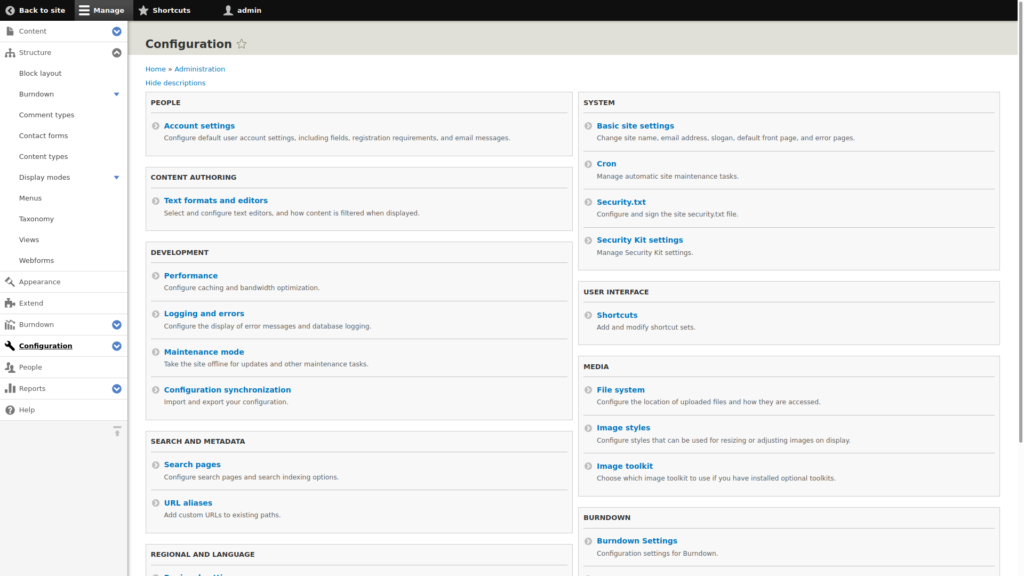
Extra Features in Joomla vs Drupal
As stated above, both CMSs face serious challenges for adding features to a site. Both add an additional step of ensuring add-ons you want to install are compatible with your CMS major version.
Plugins and Modules
There are common features important for any website today:
| Security and privacy improvements | Accessibility (a11y) |
| Website analytics | Auto-posting to social media sites |
| SEO enhancements | Integration with external applications |
Joomla has a large selection of plugins, but some rather important ones are freemium or paid. This challenge becomes greater if there are no free alternatives to that one premium Joomla plugin that does exactly what you need. Luckily, the average small or medium-sized business owner won’t need to purchase Joomla plugins to build a great website (if you’re willing to edit raw server files once in a while).
The Drupal 9 repository is lacking in many areas but doesn’t suffer from premium modules having a monopoly. Essential features are likely to be available via supported, updated modules.
Bypassing plugins for developing your own solutions can be time consuming in either website builder. For this reason it’s important to research which CMS has the plugins important for your needs.
Website Themes and Appearance
Both allow you to customize the appearance of your front-end and back-end separately. Both will likely require some coding to get the results you want.
There are no official Joomla 4 themes, or templates, provided by joomla.org. You’ll have to do at least one of the following:
- Research third party providers for a good Joomla template
- Design the site yourself with a templating plugin
At the time of writing this, there are 320 Drupal 9 themes if you include frameworks and admin themes. While that doesn’t sound huge, that’s more than enough to find a good starting point for an unique presentation.
Joomla vs Drupal 9 SEO
Joomla 4 comes with many SEO features lacking in Drupal 9 core. Both have free or paid plugins offering more. Don’t overlook the value of an SEO sitemap and schema. Open Graph support is great, too.
Website Speed Optimization
Below we’ll compare performance between bare installations on SSD cPanel VPS Hosting.
According to GTmetrix, Joomla 4 is a smidge ahead.
Website Security
The Joomla and Drupal projects dedicate resources to mitigating vulnerabilities.
Joomla has:
- The Joomla! Security Strike Team (JSST)
- A public “Vulnerable Extensions” database
- Dates listed for when an extension was last updated
- Many security extensions for additional security
Drupal has:
- The security advisory policy
- Warnings for modules that don’t adhere to their security policy guidelines
- Dates listed for when an extension was last updated
- Fewer security modules as the CMS is well secured by default
Final Thoughts – Joomla 4 vs Drupal 9
Both are capable of developing amazing websites but you’ll probably have to get your hands dirty to make your vision come true.
If you’re new to web design and more concerned with getting started with a new website, go with Joomla.
If you enjoy in-depth tinkering and the power to develop a secure all-in-one web application, you’ll enjoy Drupal 9.