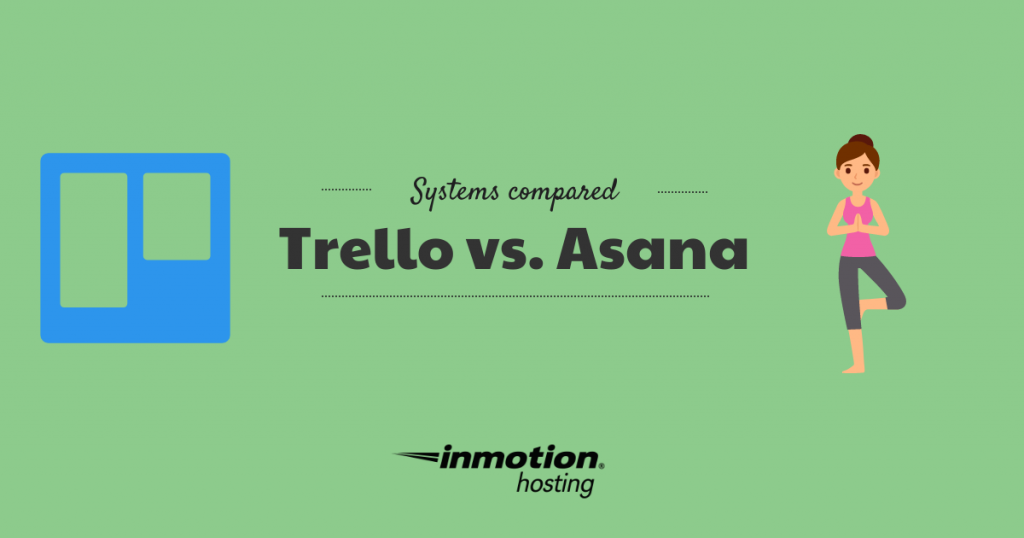
Creating, managing, and overseeing projects can be a daunting task. And whether you’re a team leader, a content producer, or just someone looking to get organized with a gameplan, you can probably benefit from a project management tool.
Loaded with features designed to help you get organized with custom workflows, a project management tool is a great way to take an idea from conception to completion.
One of the huge advantages of many project management tools is that they are completely free to get started.
And while many may offer premium features you would need to pay for, the free versions are often more than enough for most users, making project management tools an extremely cost-effective way to quickly improve productivity.
There’s no shortage of project management software available online, but two of the most popular tools in today’s market are Trello and Asana. Both have their advantages (such as marketing calendar tools), but which tool is better for project management?
Trello
Trusted by companies like Google and Kickstarter, Trello is an online collaboration tool that creates an interactive visual workflow by organizing projects into boards. From large projects to something as simple as your next getaway, Trello has made it easy to get organized and stay organized.
With Trello, task management is simplified, meaning you can quickly and efficiently create, track, and manage projects. Getting started is as simple as creating a board, assigning it a name, and invite collaborators.
From there you can add lists to establish a customized workflow and create cards for tasks or assignments (or any information you’d like to organize), as well as assign tasks. By simply clicking on the card you can add details, due dates, checklists, comments, and more.
On to the next stage of a project? No problem. Just drag cards from list to list to indicate progress.
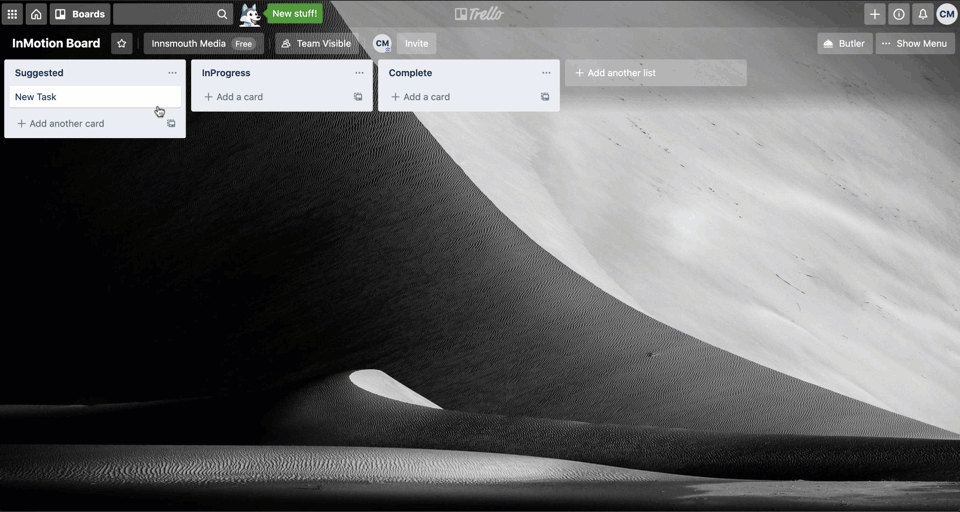
One of the most useful features Trello offers is Butler, its built-in workflow automation tool. With Butler, you can automate things like rule-based triggers, custom card and board buttons, calendar commands, due date commands, and more.
Trello also features Power-Ups, which are applications you can use to enhance your workflow. And with many common applications like Dropbox, Slack, and Google Drive, you won’t have to adapt to something new to meet your needs. On top of their Power-Ups, Trello also offers other integrations like browser extensions and add-ons.
If you’re not sure where to start with Trello, no worries. Trello offers a template library with tried-and-true templates from the Trello community, as well as a list dedicated to team playbooks that are designed with the boards and tools you need to quickly get your team up and running with Trello.
Asana
Asana is also trusted by several industry giants such as CBS, Uber, Dropbox, Airbnb, and Pinterest, and is more tailored for corporate audiences with a diverse range of management features.
Much like Trello, Asana allows users to create projects by mapping out each individual step of a workflow, allowing you to visualize and progress project plans. Its Timeline feature is useful for demonstrating and clarifying how different pieces of a project fit together. And Asana’s Overview feature makes it easy to get the big picture by allowing you to view and track projects at a glance.
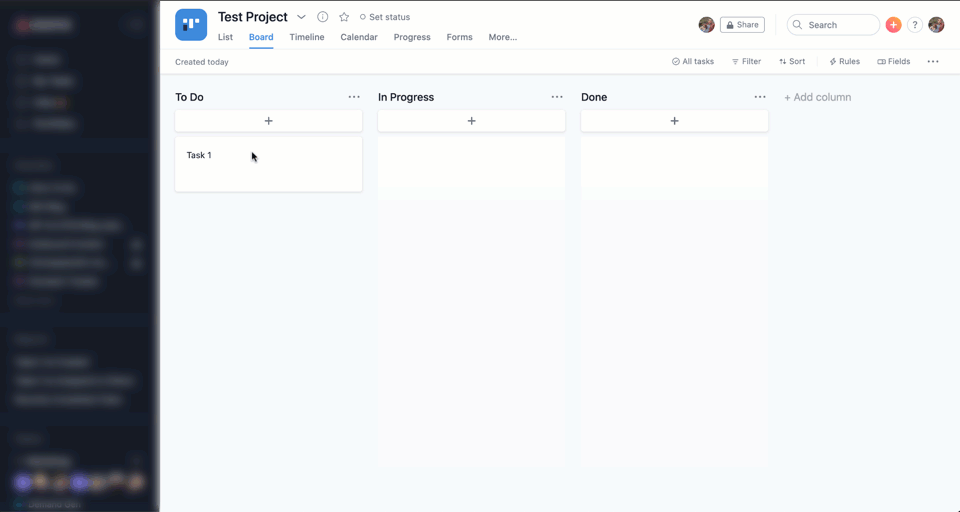
Need an intake form? Asana has that covered too. Its Forms feature makes it simple to create effective, conclusive intake forms so teammates can easily request info from one another and track the progress
Asana also offers automation, instantly making workflows smoother and more efficient. With automation, you can cut down on mistakes as well as the tasks you wish you didn’t have to do, allowing you to focus on other priorities.
Asana is also a useful tool for seeing what all is on someone’s plate. With the Workload feature, you are able to see what each team member is working on. If you see that someone is overloaded and someone else has the capacity to take on more, simply reassign a task to balance the workload.
Plus, with the Asana dashboard, you can track KPIs and deadlines in real-time, as well as set and change priorities based on how things are progressing.
And if you find a system that works well for you in Asana, all you have to do is turn a board into a template so that you can easily replicate it for future projects.
You won’t have to rely on new tools or unfamiliar software either. Asana also features more than 100 integrations allowing you to work with many of the applications you already use.
The difference?
Asana and Trello are both very useful project management tools that can boost team collaboration, and both offer a lot of similar features, but what sets them apart?
For one, Trello is extremely easy to use and useful for even the smallest of projects.
Working on something by yourself and just need to visualize the steps to get it across the finish line? Trello is a great option.
A lot of users utilize Trello for professional purposes, but it’s also just as useful as a tool to plan your next vacation. And it’s not something you have to use for long to understand how it works.
Looking for a quick solution to project management, Trello is a great option.
Much more targeted towards corporate audiences, Asana is likely a better choice for managing or working with large teams.
Offering a more holistic view of big projects, Asana is a very effective tool for managing projects with lots of tasks and collaborators.
Which should you choose?
Which project management tool is the best option depends entirely on your individual needs.
Both tools offer a ton of features and perks that can streamline your projects with custom workflows, but each has its advantages and disadvantages.
Trello is extremely user-friendly and quick to learn, but can also be quickly outgrown with big projects and large teams. Asana makes seeing the big picture on projects easy, but maybe too detailed or in-depth for smaller projects.
Not sure which project management tool is best for you?
You’re in luck, both are completely free to get started, so sign up for both, try them out, and see which one best fits your needs.
And if you need a little more guidance on the matter, don’t forget, we’re always here to help.
Thoughts on “Trello Vs. Asana: Two Project Management Systems Compared”