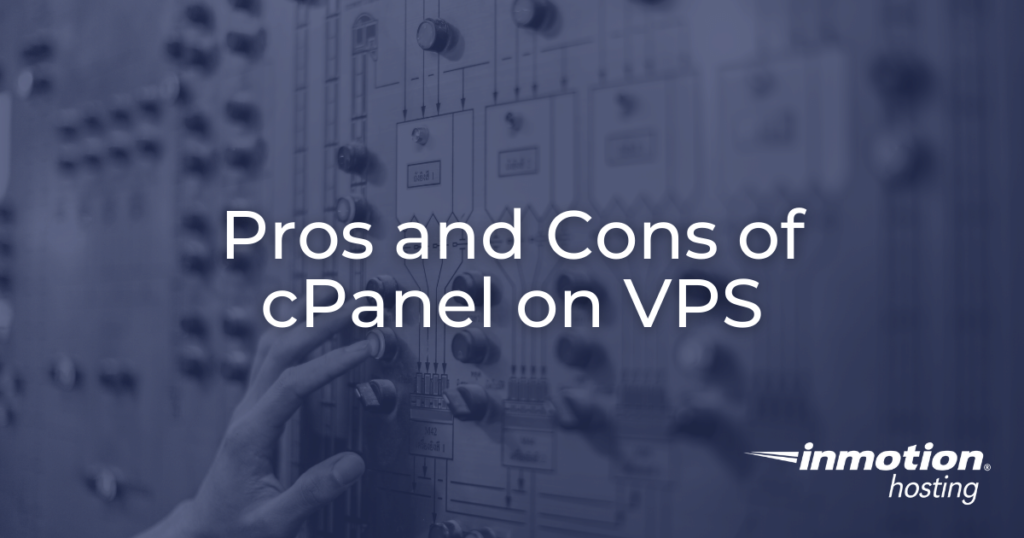
While it is possible to set up a VPS hosting platform without cPanel, some users find it helpful to have a control panel that they can access from a web browser and modify as they see fit. Using cPanel helps automate and manage a majority of system administration-related tasks, but it can also be restrictive for users looking to customize their servers in particular ways. In this article, we will discuss the pros and cons of using cPanel on VPS.
Topics Include
cPanel on VPS
cPanel is a proprietary control panel software used for Linux-based web servers. It contains a plethora of features including web hosting, email management, database management, and DNS administration. Many providers include one or more cPanel licenses with any purchase of a VPS hosting plan, but some charge additional fees for the license and installation of cPanel on a new server.
As mentioned previously, it is possible to find a VPS platform that does not include cPanel. These platforms generally consist of a bare-bones virtual server set up with only the most basic of services and applications. Some providers may give you a custom-built control panel solution that provides limited configuration options, others will simply provide you with the information you need to establish a remote SSH connection. If no control panel whatsoever is available, the user must perform all configuration changes via a command-line interface.
If you do choose a VPS platform with cPanel, you will be able to access many advanced configuration and system administration tools from the cPanel interface. From within cPanel, you can manage your website files, modify DNS records, access database tables, and much more. cPanel also supports plugins, pieces of add-on software that add new functionalities to your server. An example of such a plugin is Softaculous, an application installer that makes installing new software like WordPress a breeze.
Pros and Cons of cPanel on VPS
Pros
- GUI – The main aspect of cPanel that appeals to most users is the presence of a GUI, or graphical user interface. This GUI can be accessed via web browser from both computers and mobile devices, making it easier to use than the traditional command-line interface. This makes modifying your server and websites much more accessible and easy to understand.
- DNS Management – When cPanel is installed on your server, it handles all DNS records for your various domain names in an easy-to-use GUI format. You can easily review, edit, or delete existing DNS records through the Zone Editor tool.
- Database Management – cPanel also includes a robust database management system called phpMyAdmin. It allows users to create, modify, and manage MySQL databases for use in websites and other applications in an organized GUI format. This is particularly helpful for users who are not familiar with MySQL programming.
- Email Management – Another feature of cPanel is webmail, a type of browser-based email client. This server-side email management tool allows users to create a certain number of email addresses associated with the domains attached to their cPanel account. Instead of relying on a 3rd party email service such as Gmail, you can use your own domain name to send and receive email. In addition, cPanel provides robust spam filters that help keep your mailbox free of junk mail and malware.
- Softaculous – An add-on to cPanel, Softaculous is an easy-to-use application installer that allows users to install various applications with the click of a few buttons. WordPress, Joomla!, Drupal, and more are all available on Softaculous. You can also use Softaculous to manage your installed applications, making it easy to see at-a-glance which applications you have installed at any given time.
- File Management – Through the File Manager feature, users can see their files and modify them as they see fit. They can also upload files below a certain size directly to the server using the File Manager, bypassing the need for an FTP connection. With drag-and-drop functionality, the File Manager is an ideal way for new users to easily manage their website files.
- Resource Management – cPanel has built-in resource monitoring features, such as disk space usage and bandwidth consumption. These features make it easy to see if your server is struggling to provide enough resources for your websites and visitors.
- WHM – Installations of cPanel on VPS platforms also feature the Web Host Manager tool. This feature allows the server owner to easily create new cPanel accounts to host additional sites, as well as modify server settings not included in the standard cPanel interface.
Cons
- Software Limitations – Having cPanel installed on your server can conflict with certain applications that have overlapping or conflicting features. Additionally, cPanel does not support all operating systems.
- Time-Consuming – Some consider the use of GUI menus to be too time-consuming and would prefer to perform tasks in a command-line interface. This is generally the case for users more experienced with command-line based tasks.
- Non-Standard File Organization – The file structure of cPanel differs from those of default Linux operating systems, making it potentially confusing when moving to or from a different platform.
- Proprietary Software – As a proprietary piece of software, cPanel supports limited customization. This is potentially problematic for users looking to perform more advanced customizations to DNS and database management.
- Cost – cPanel is not a free piece of software, and as such some users may find the cost prohibitive or would prefer to save money by handling system administration via alternate methods.
- Security – By making your server control panel easily accessible via a web browser, you are making your server potentially vulnerable to brute-force hacking attempts and other intrusion methods.
Now that we’ve reviewed the pros and cons of cPanel on VPS, you can better decide if you’d prefer to have a VPS platform with cPanel or not. For newer users, cPanel may provide the ease-of-use required to help them get started. More experienced users may instead prefer to do everything via the command-line interface. Depending on your level of experience, cPanel may or may not be right for you.
Learn more from our Managed VPS Hosting Product Guide.