As a reseller, there may be times when you need your users to change their password for cPanel. For example, if you notice malware or scripts being uploaded via cPanel, or you want them to rotate passwords periodically, you can force users to create a new password next time they log into cPanel.
Forcing a password change:
- Login to WHM.
- In the left navigation menu click Account Functions.
- Click the Force Password Change button.
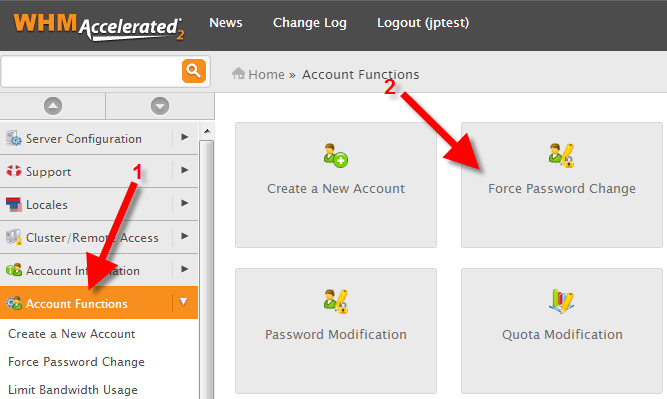
- You will see your accounts listed. Click the check box under Forced? for the account you want to force a password change on (you can also click Select All to force password changes on all accounts). Then, click the Submit button. You will see a Success! message in the bottom right. Now the next time that user logs into cPanel successful, they will see a message stating “An administrator has requested you change your password.”
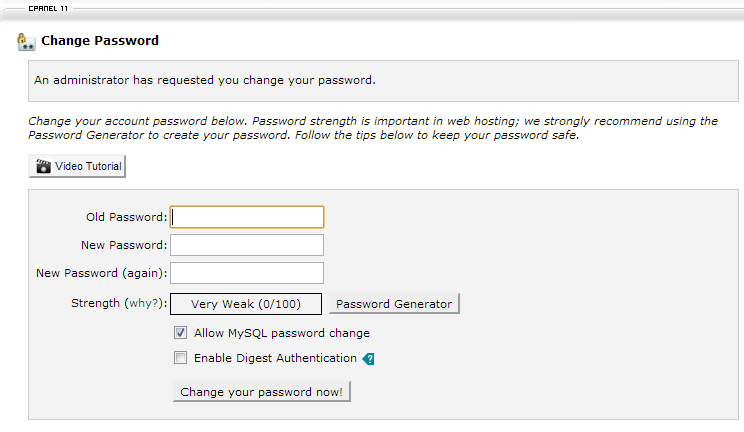
Congratulations, now you know how to force cPanels users to create a new password in WHM.
Comments
It looks like this article doesn't have any comments yet - you can be the first. If you have any comments or questions, start the conversation!