In this tutorial we will show you how to view customer orders from your Reseller Advantage store. This will allow you to access, view and manage orders from your clients.
Viewing Orders
- Log into WHM.
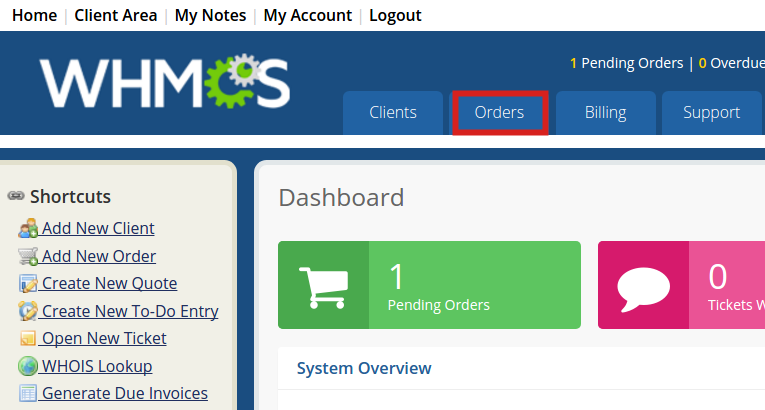 Click the Orders tab.
Click the Orders tab. You will then see a list of all existing orders.
You will then see a list of all existing orders.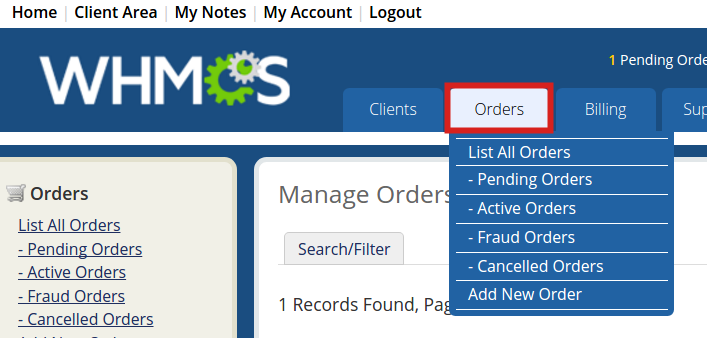 You can also roll your mouse over the Orders tab and choose from the following options: List All Orders, Pending Orders, Active Orders, Fraud Orders, Cancelled Orders or Add New Orders.
You can also roll your mouse over the Orders tab and choose from the following options: List All Orders, Pending Orders, Active Orders, Fraud Orders, Cancelled Orders or Add New Orders.
Congratulations, now you know how to view orders from your Reseller Advantage store in WHMCS!
Comments
It looks like this article doesn't have any comments yet - you can be the first. If you have any comments or questions, start the conversation!