When working with clients as a reseller, you will need to know how to remove client cPanel accounts on your reseller account. This quick guide shows you how to remove a cPanel account from within your reseller WHM.
Removing a cPanel via WHM
- Log into your WHM.
 Click on the Account Functions category from the left-hand side panel.
Click on the Account Functions category from the left-hand side panel.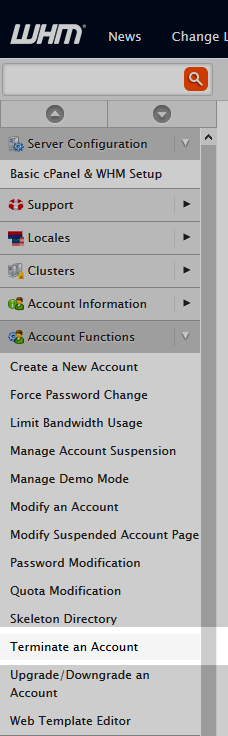 Next, click on the Terminate an Account option.
Next, click on the Terminate an Account option.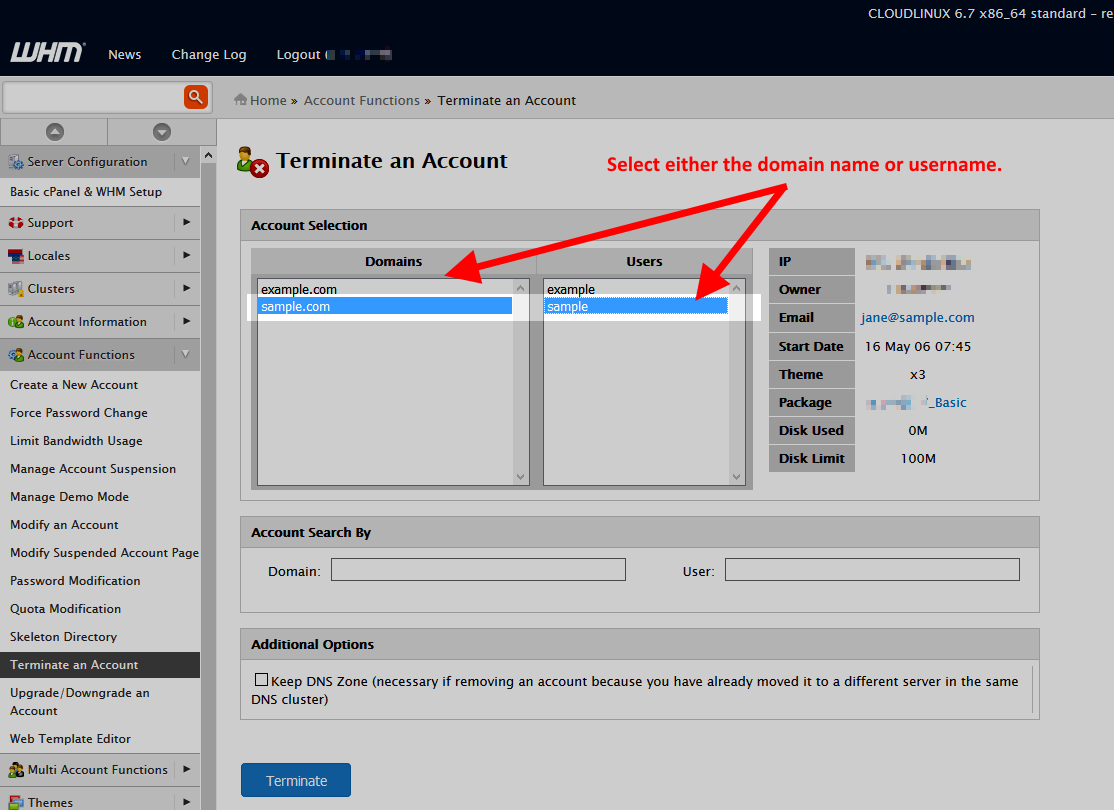 A list of the cPanels on the WHM will appear. They appear as both domain names or usernames. Locate the account you wish to get rid of and click on it.
A list of the cPanels on the WHM will appear. They appear as both domain names or usernames. Locate the account you wish to get rid of and click on it.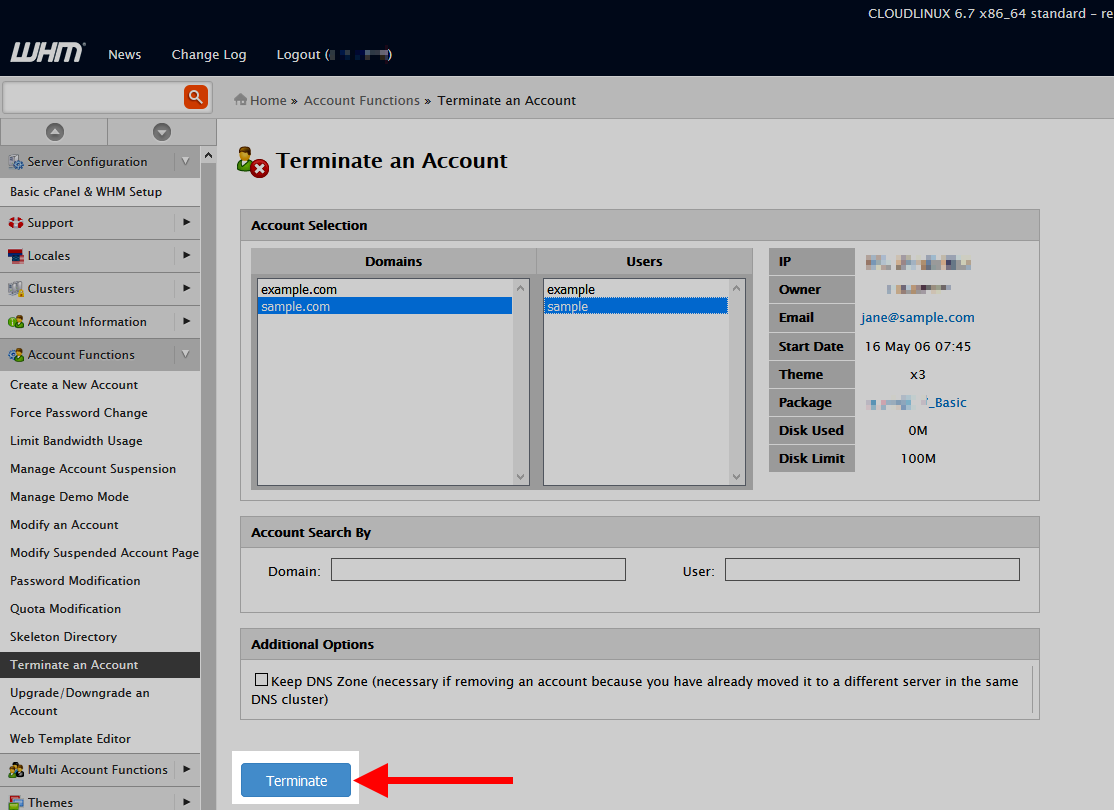 Click on the Terminate button to remove it from your reseller account.
Click on the Terminate button to remove it from your reseller account. Confirm the deletion by clicking OK.
Confirm the deletion by clicking OK.
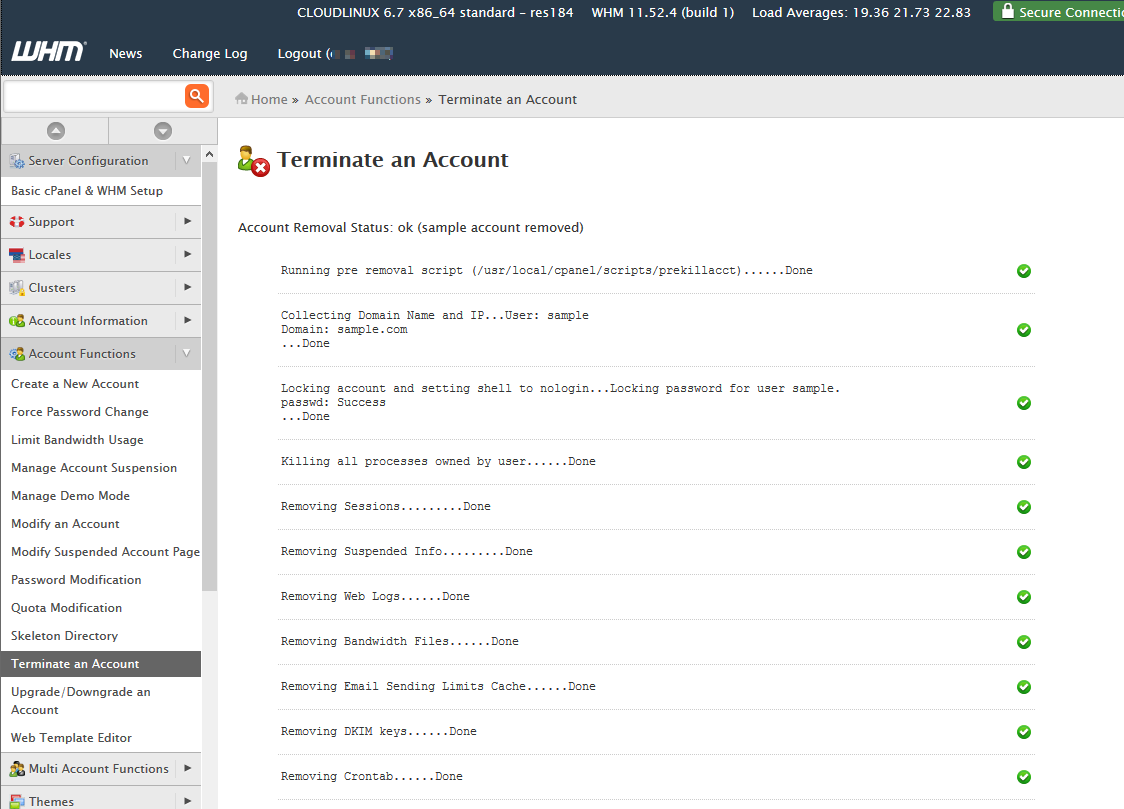 The server will now process the request and remove all the account data. Remember, this is NOT recoverable. Once completed, you will see the removal report on the screen.
The server will now process the request and remove all the account data. Remember, this is NOT recoverable. Once completed, you will see the removal report on the screen.
Comments
It looks like this article doesn't have any comments yet - you can be the first. If you have any comments or questions, start the conversation!