WebHost Manager (WHM) allows server administrators to manage cPanel accounts. When you want to modify settings for multiple cPanel accounts, Below we cover:
- What is my WHM Username and Password?
- Log into WHM from AMP
- Access WHM from Your Domain
- Open WHM in cPanel
- Troubleshoot WHM Access
WHM is only available with Managed VPS Hosting, Managed Dedicated Hosting, and Reseller Hosting.
What is my WHM Username and Password?
Since cPanel is tied into WHM, you use the same cPanel username and password combination to log into WHM, as you would log into cPanel. Your reseller cPanel user owns the cPanel users that are created (by you) through WHM. These cPanel accounts are referred to as child accounts because they are owned by your parent (reseller) cPanel account. Therefore, to log into WHM, you would need to use your reseller cPanel username. Since this cPanel user is assigned reseller privileges, WHM access is granted using the same cPanel password.
Changing your cPanel password updates your WHM password is changed as well.
Log into WHM from AMP
- Log into AMP
- Under your account name, click the WHM button
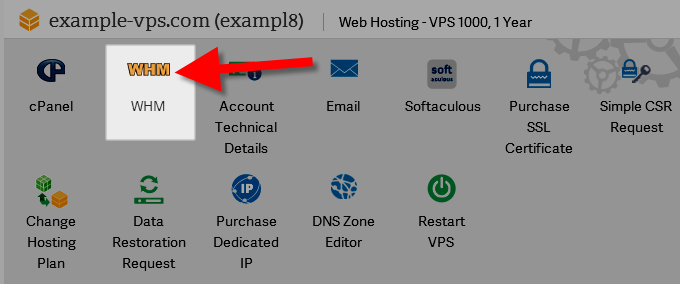
Access WHM from AMP as Root
If you are on a VPS or Dedicated server, you can request root access and log into WHM as the root user in order to unlock special privileges and advanced options. It’s easy. All you need to do is use “root” as the username along with the root password you requested and log in as normal. Once you are logged in as root you will notice a lot of features and options available to you. But remember:
With great power comes great responsibility.
NOTE: You can reset your password using the Change Root Password.
Access WHM from Your Domain
WHM operates over two different ports:
- 2086 (does not use SSL)
- 2087 (Uses SSL)
You can log into WHM using variations of your domain name. Some of the options log you in over an SSL encrypted connection, and others don’t. For security reasons, we recommend you always log in over SSL. The following is a list of various URLs you can use to log into your WHM:
- https://hostname.com:2087 (SSL)
Replace hostname.com above with the hostname of your server.
NOTE: As you are using a secure (SSL) connection, if your hostname uses a self-signed certificate, you may receive an SSL warning. It is safe to accept the warning and continue.
- https://example.com/whm (non SSL)
- whm.example.com (non SSL)
Open WHM in cPanel
If you log into cPanel as the hosting account owner or a reseller, knowing how to access cPanel from WHM prevents you from needing to type in your WHM URL or log into AMP. Below are the steps on how to access WHM through cPanel:
- Log into cPanel
- Select WebHost Manager
Troubleshoot WHM Access
If you are unable to connect to your WHM with example.com/whm or vps####.inmotionhosting.com:2087, the respective ports may be blocked on your local network. Using the whm.example.com URL will go over the proxy port 80. Port 80 is the standard internet port so you should have no problem connecting with whm.example.com.
Congratulations, now you know how to log into your WHM!
If you’re working on the DNS for a cPanel account follow the steps in the Modify the DNS in WHM article to learn how can edit DNS for your accounts.
Learn more from our Managed VPS Hosting Product Guide.
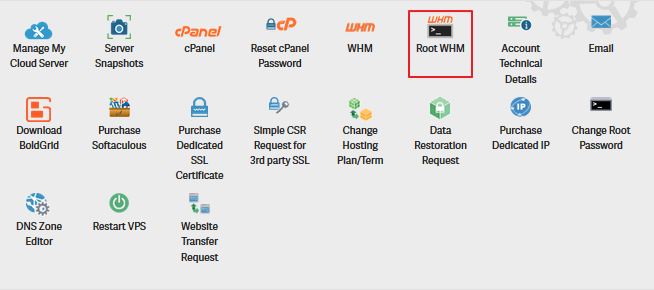
I do not have a WHM log in details, how can I get WHM account, and then create a cpanel account to create my mail box.
WHM access is only included with a Reseller, VPS, or Dedicated Server. If you have a Business Class Hosting account with InMotion Hosting, then you will not have access to WHM, as only 1 cPanel account will be issued to you with that type of plan.
I can’t login to WHM. I tried both whm.qamaster.com:2086 and whm.qamaster.com:2087, and then i entered my cpanel user name and password. My login was denied. I double checked the user name and password by login into cpanel, and it worked fine. Why I cannot login to whm?
Have you tried resetting the username/password? If not, you may want to try that next, and, if it doesn’t work, you should contact our Live Support so they can replicate the issue, verify credentials, and find a solution.
I am logged into the WHM, trying to set my back up status. I dont think I need root access, bc I am logged in. I was given insturctions to seach backup and follow steps, but nothing comes up
Hello Katrina,
If you are using like automated backups in WHM then you would need Root access as it stores it outside of the user folder.
Best Regards,
TJ Edens
hi i want to add another ip to my host how do i do this??
Hello Rajs,
Thank you for contacting us. Here is a link to our guide on how to Request an IP address/assign to account.
Thank you,
John-Paul
These instructions do not seem to be correct. From AMP, I do not even see a menu item for WHM. I need to enable ssh access otherwise I will need to cancel my account.
Hello Chris,
Thank you for contacting us. WHM is only available to VPS Hosting, Dedicated Hosting, and Reseller Hosting users. If you have one of these accounts, and do not see the WHM link in AMP, please contact Live Support so they can provide account specific assistance.
If you have a Shared Hosting account, SSH is enabled by default on your servers. Here is a helpful link to our guide on Logging into your server with SSH.
Let us know if you have any further question.
Thank you,
John-Paul