In this article we’ll explain how you can clean up and remove spam comments from your WordPress database directly using phpMyAdmin.
This is a bit more advanced than simply managing your comments in WordPress directly.
A major benefit of doing it this way, is if you’re dealing with a large amount of spam comments mixed in with legitimate comments in the WordPress database.
- First you’ll need to get to your WordPress database via the phpMyAdmin interface
- Navigate to your wp_comments table, and click Browse
- These are the common WordPress comment rows you’ll work with:comment_post_ID
comment_author
comment_author_email
comment_author_url
comment_author_IP
comment_content - Click on the comment_post_ID column to sort by that column.
Sorting by comment_post_ID is a quick way to see if just one of your posts is being comment spammed, as you’ll see all of the comments for that post one after another. In this example we can see our post ID #32 is filled with various “payday” spam users.
- Now you can delete comments a few ways
Single entry removal
Click on Delete beside the comment you want to remove, then click OK in the pop-up:
Multiple entry removal via checkboxes
You can click on the checkboxes beside each entry you wish to remove, scroll to the bottom of the page and click on Delete, and finally click on Yes on the next page to confirm the deletion.
Either of these options should help you quickly clear up small spam outbreak.
When you have a more extensive spam outbreak, there are more advanced methods for cleaning these up. Please take a look at these other options below as well:
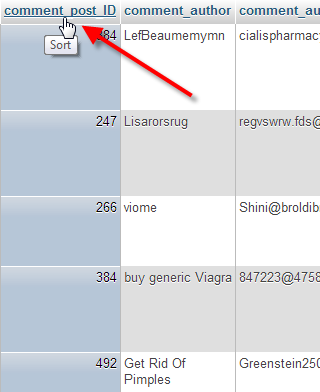

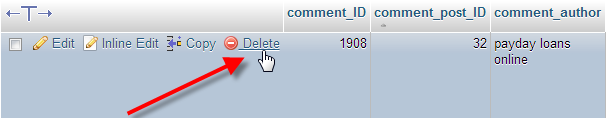
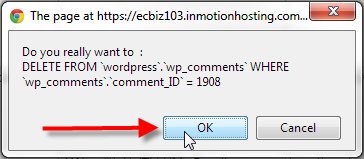

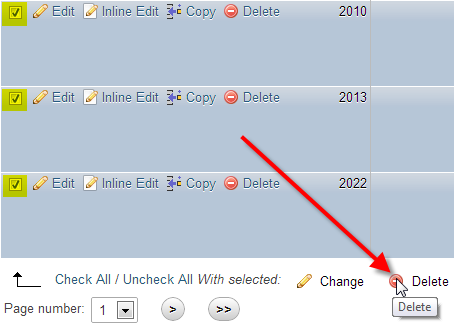
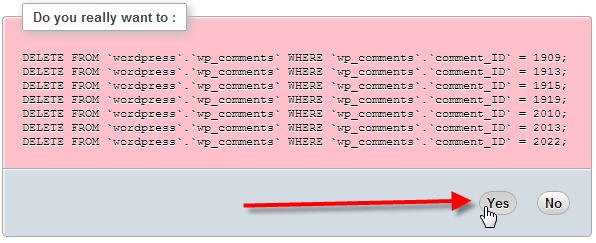
Comments
It looks like this article doesn't have any comments yet - you can be the first. If you have any comments or questions, start the conversation!