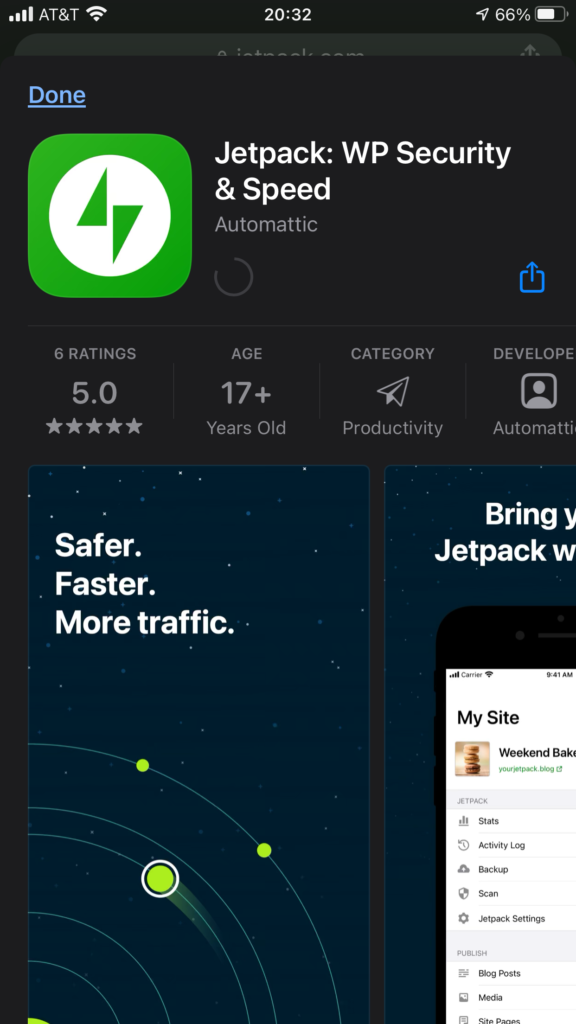In the world of WordPress, the focus has been on making the visual editor – Gutenberg – the standard editor for the majority of WordPress users. Within that circle, there are a series of elite plugins that virtually every website—no matter how big or small—introduces into the ecosystem. The Jetpack for WordPress plugin, from Automattic, is one of them.
What exactly is Jetpack for WordPress? It is a versatile plugin that covers website security, optimization, marketing, and more. You get options for scanning your site, hosting for video, and even themes that you can use for your WordPress site!
What makes Jetpack so important? Jetpack gives you the best of both worlds. You get the control and flexibility of a self-hosted website and access to the WordPress.com server network and security hardening. The plugin facilitates this connection by linking your self-hosted installation with a free WordPress.com account you can create for yourself.
It also provides solutions for your WordPress site that keep you from having to get other plugins or services.
- Free Versus Paid Features
- Which Features Require a Premium License?
- What is Jetpack Mobile?
- Who Can Use Jetpack for WordPress?
Get started with the most secure WordPress hosting. Look no further than InMotion Hosting’s Managed WordPress Hosting solutions!
Free SSLs
Malware & Hack Protection
DDoS Protection
Free Versus Paid Features
Like many elite plugins, Jetpack for WordPress strikes a good balance between free and paid features. The free features offer tantalizing value while the paid version offers higher-level services. We’ll start by listing all of the features and then identify the premium features that can take your WordPress judo to the next level.
Jetpack for WordPress Feature List
| Ads | Display ads on your WordPress site. |
|---|---|
| Beautiful Math | Uses LaTeX markup language for writing mathematical equations. |
| Carousel | Display full-screen photos with comments and EXIF metadata. |
| Comments | Comment system that replaces the default system used on Pages and Posts in WordPress. Includes social media login. |
| Comment Likes | Provides an option for readers to “like” an existing comment. |
| Contact Form | Provides a form for feedback. |
| Custom CSS | Use custom CSS to modify an existing theme without creating a child theme |
| Custom Content Types | Provides custom post types for your WordPress site. |
| Enhanced Distribution | Allows your content to be included in the WordPress.com public blog content. |
| Extra Sidebar Widgets | Additional widgets that you can use for your WordPress site. |
| Gravatar Hovercards | Provides visibility for your Gravatar profile. |
| Google Analytics | Use Google Analytics to track your WordPress site statistics. |
| Infinite Scroll | Automatically adjust the position of a post so that it is visible when approaching the bottom of the screen. |
| JSON API | Allows applications to securely authenticate to your site in order to use your content or provide functionality. |
| Lazy Images | Speeds up page loading by providing the option of loading images in your WordPress site only when they are on the screen. Images load as the reader scrolls. |
| Likes | Single click like for posts in your WordPress site. |
| Markdown | Use markdown when composing posts or comments. Markdown allows you to use rich text through keyboard shortcuts. |
| Monitor | Provides an email notification if your site goes down. |
| Notifications | Gives you the option to receive notifications for new comments and likes through your admin bar or a mobile device. |
| Plugin Management | Gives you the option to choose which plugin updates automatically. |
| Post by Email | Publish posts with an email client. |
| Protect | Provides protection from brute force attacks. |
| Publicize | Share new posts through social media automatically. You can also schedule future shares. |
| Recurring Payments | Allows you to add a payment button specifically for recurring donations with the Stripe payment gateway. |
| Related Posts | Show other posts with similar content that a viewer might be interested in. |
| Security Scanning | Anti-virus, malware, and threat detection for your WordPress site. |
| Search | A replacement for the default WordPress search using Elasticsearch in the WordPress.com cloud. |
| SEO Tools | Provides tools to help optimize your WordPress site for improved search engine results. |
| Sharing | Gives you the option to add sharing buttons to your posts so that your viewers can share content. |
| Shortcode Embeds | Embed content from various social media platforms on the internet. |
| Single Sign-On | Use one login to sign into your self-hosted WordPress sites. Works through WordPress.com. |
| Site Accelerator | Formally known as Photon. Optimizes images and serves them from a CDN. |
| Site Backups | Provide an option to backup your WordPress site. |
| Site Stats | Provides stats by date, most popular Pages and/or Posts. |
| Site Verification | Verify your site in order to use it with Google, Bing, Pinterest and their tools. |
| Sitemaps | Create a site map of your WordPress site. This provides an organized index of your website pages so that search engines like Google or Bing can find things easier. |
| Spam Filtering | Automatically filter spam from comments, reviews, or contact form submissions. |
| Subscriptions | Provides notifications for your viewers. |
| Tiled Galleries | Allows you to display images in galleries in three different styles: rectangular mosaic, square mosaic, and circular grid. |
| Video Hosting | A quick way to upload videos. Videos are hosted on WordPress.com. |
| WP.me Shortlinks | Create short and easier to understand links for your content using the wp.me domain. |
| Widget Visibility | Allows widgets to be displayed on specific pages. |
| WordPress.com Toolbar | Replaces the default WordPress Administrator toolbar with a WordPress.com module. It provides links to the Reader, your sites, WordPress.com profile, and notifications. |
Jetpack for WordPress Classic Editor Features
If you’re still using the classic editor for WordPress, then you will be limited to a set of features as listed below:
- Contact Form
- Markdown
- Related Posts
- Subscriptions
- Tiled Galleries
- Video Hosting
Jetpack Blocks
Each option above is also available through a block or an updated feature in Jetpack, but block specific options will only be available using the Gutenberg editor in WordPress version 5.0 and up, or by installing the Gutenberg plugin. The blocks listed in the Jetpack for WordPress feature list web page are listed in the table below. The full list of the blocks provided by Gutenberg can be found on the Jetpack Blocks page.
| Contact Info Block | You can display your contact information here. |
|---|---|
| Form block | Form for user feedback without displaying an email address. |
| GIF Block | Provides search options for animated GIFs from Giphy that you can add to a post or page on your WordPress site. |
| Map Block | Add a map to a post or page. |
| Pinterest Block | Embed Pinterest boards, profiles, and pins to your site. |
| Repeat Visitor Block | Enables the author to control the visibility of its nested block(s) depending on how many times a visitor has previously visited the page. |
| Simple Payments Block | Allows you to add a payment button to a post or page. You can also accept PayPal payments for products or donations. |
| Slideshow Block | Allows you to insert an image slideshow into a post or page. |
| Star Rating Block | Allows a site author to add reviews to the site. |
| Video Block | Allows to upload videos for hosting on WordPress.com. |
Which Features Require a Premium License?
The features listed below require an upgrade to a paid license before you can use them. If you install the free version of Jetpack for WordPress, these versions will have the label “Upgrade” next to them. Each one is linked to the Jetpack site so that you can purchase the license if you wish to use it.
- Backups and Security Scanning
- Search
- Video Hosting
- Ads
- SEO Tools
- Google Analytics
The premium licensing for Jetpack is organized by type and can be paid monthly or yearly. To get the full details of licensing, please go to the Jetpack Pricing page.
What is Jetpack Mobile?
Jetpack Mobile is an application that you can install on a mobile iOS or Android device. This application requires that you have the Jetpack plugin installed on your WordPress site. You will also need to be able to login to your WordPress.com account.
Jetpack Mobile provides an interface for the major features provided by Jetpack on your computer. You can use backup and restore, check out the activity log, review or configure security, and see your site stats.
If you are a WordPress site manager, this is a valuable tool that will help you keep up-to-date with your WordPress sites. To see more details on its features, check out the Jetpack Mobile – Features page.
Who can use Jetpack for WordPress?
Anyone with a self-hosted WordPress site can use the plugin. Make sure that your version of WordPress is up-to-date before you install the plugin. You should also make sure to have a backup of your site before making any installations. The installation of Jetpack will require that you either create or use a WordPress.com account. Learn more about installing Jetpack by going to our linked tutorial.
If you are using Jetpack to replace a plugin, then be sure to carefully evaluate the function or functions that you are replacing. Make sure that the feature you are using in Jetpack meets your WordPress site requirements. Jetpack provides a wide variety of features that are mostly free. Additionally, it was made by the developers of WordPress, so compatibility should be no issue. Finally, technical support is only available with a paid license, so make sure to purchase one if you intend to get assistance when you are using the plugin.
Learn more about using WordPress and its plugins by going to our WordPress Plugins page!