Domains purchased through GoDaddy are fully supported on InMotion Hosting servers. To get a GoDaddy domain working with us, the nameservers have to point the domain to our DNS server while making sure to add it to your cPanel if it isn’t your primary domain. It’s a quick process so let’s get started!
Not currently an InMotion Hosting customer? This tutorial shows you how easy it is to make the switch on the backend. Get started today with a VPS Hosting account.
Changing the Nameservers at GoDaddy
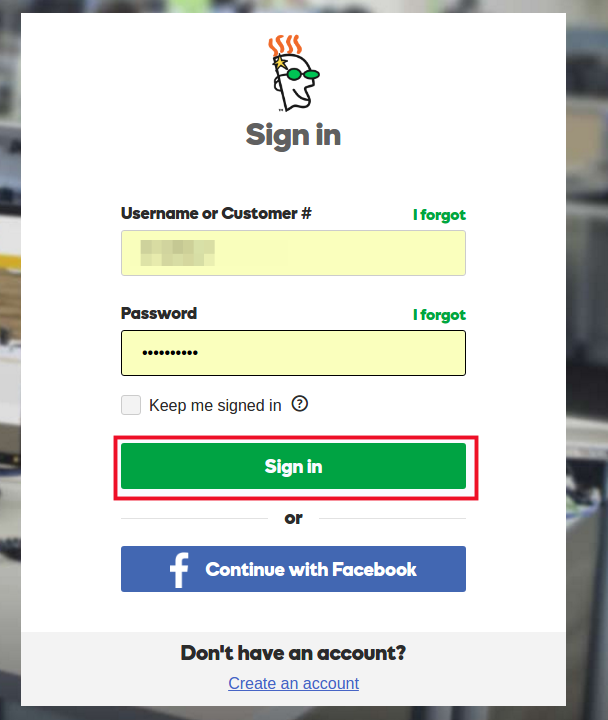 Log into your GoDaddy Account
Log into your GoDaddy Account 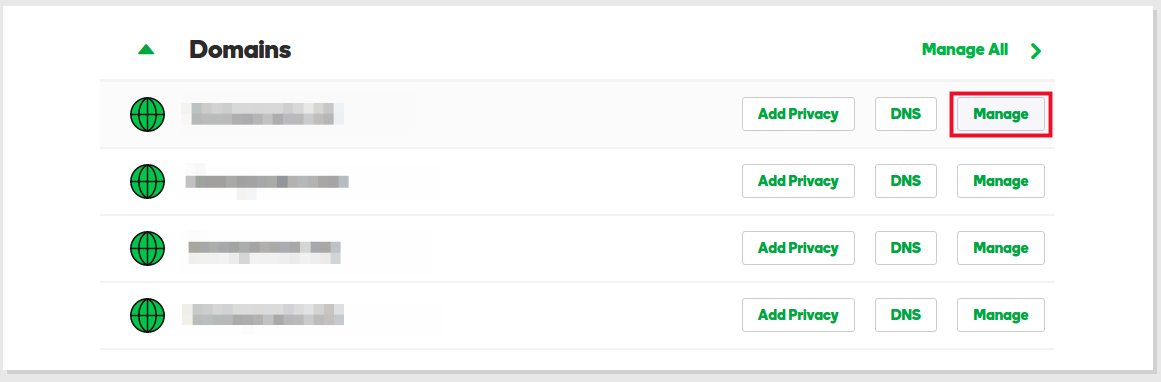 Select the domain you want and click Manage
Select the domain you want and click Manage 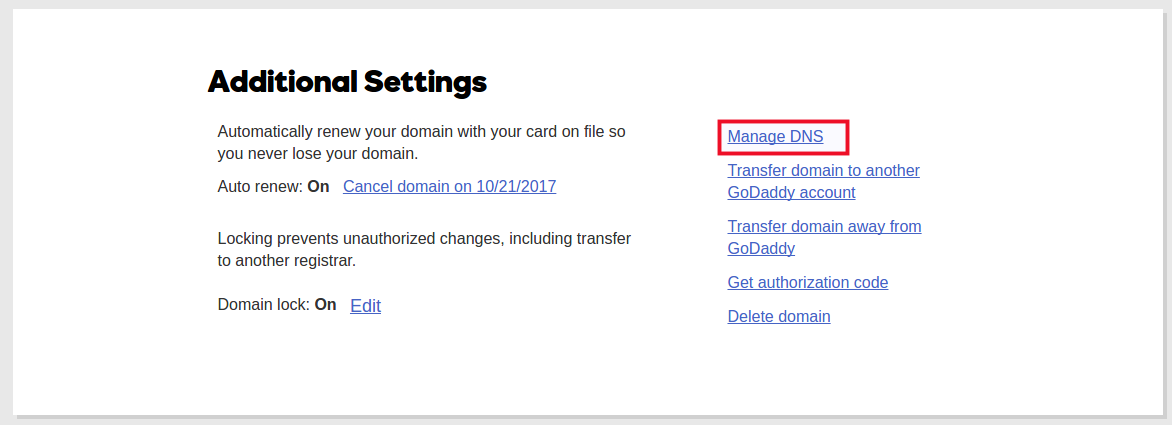 Under Additional Settings click Manage DNS
Under Additional Settings click Manage DNS 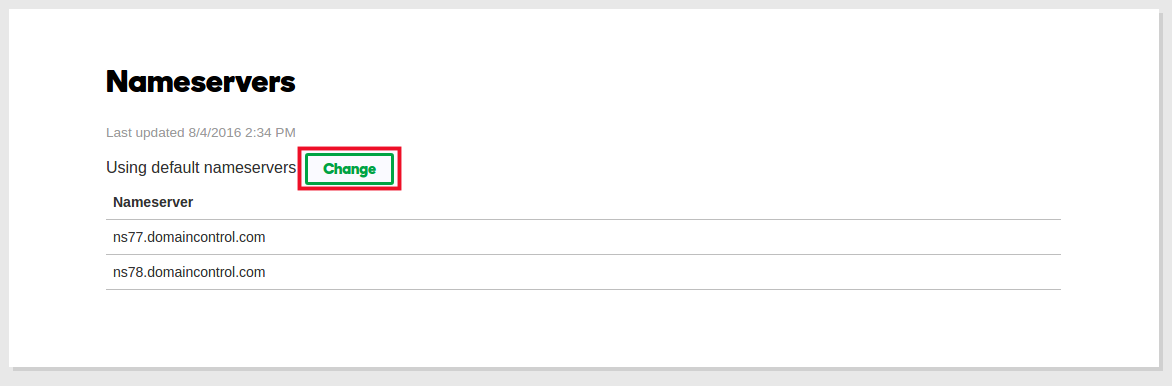 Scroll down to the Nameservers section and click Change
Scroll down to the Nameservers section and click Change 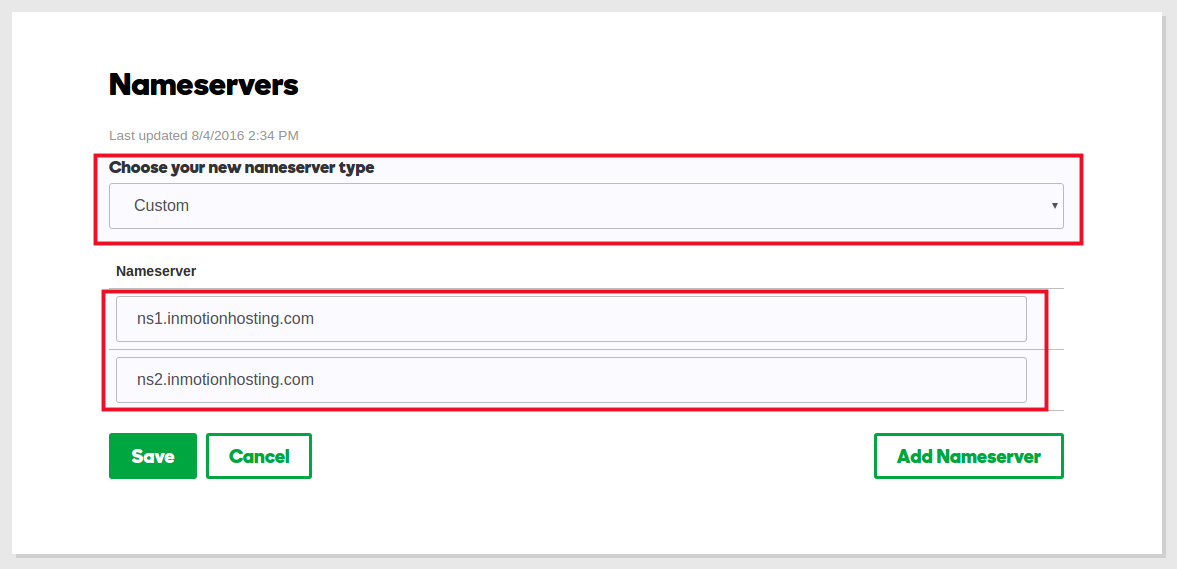 Switch the dropdown from Default to Custom and under Nameservers fill in the InMotion Hosting Nameserver information: ns1.inmotionhosting.com and ns2.inmotionhosting.com
Switch the dropdown from Default to Custom and under Nameservers fill in the InMotion Hosting Nameserver information: ns1.inmotionhosting.com and ns2.inmotionhosting.com 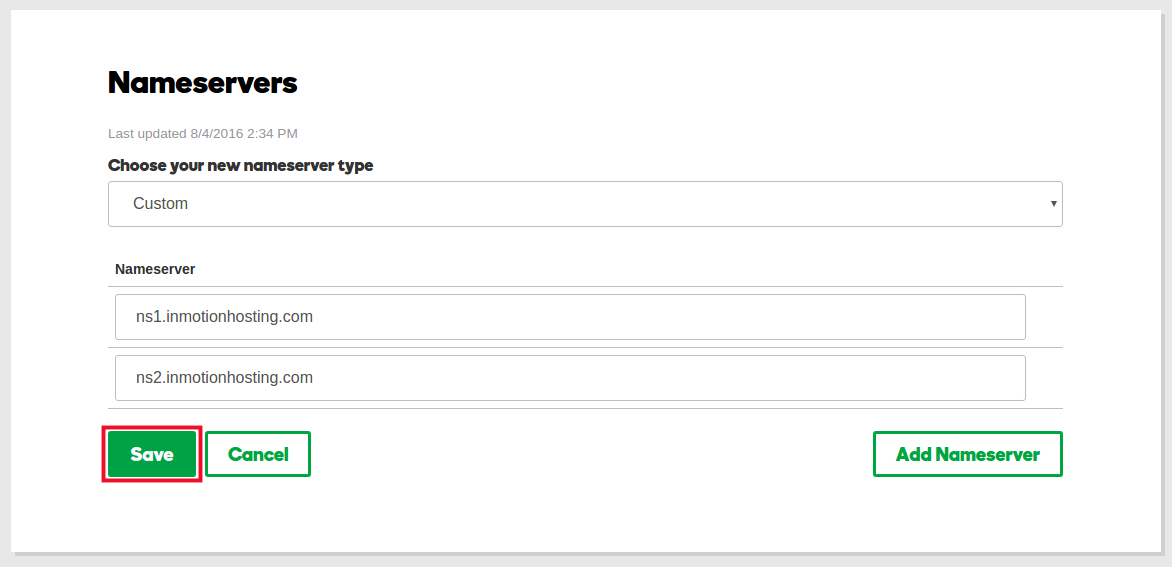 Click Save
Click Save
Congratulations, now you know how to update your Nameservers with GoDaddy to point to InMotion Hosting!
Nice… Godaddy is the most stupid company out there.. I love inmotionhosting… So inmotion should think about adding not .com but domain for countries because thats the only reason why Im still stuck with godaddy which I hate
Happy to hear that you’re having a positive experience with us, Chris! It’s mostly an issue of legality, as we don’t have any offices or employees in the relevant countries that would allow us to sell those other domains, but if it ever becomes feasible we’d like to add them to what we offer!
Thank you for this!
GoDaddy requires that you enter a different IP for each of your nameservers. I only have one IP… This information is outdated.
Hello and thanks for this info. We’ll look into updating this article.
I made my site for academic purpose two years before n got the things done through Godaddy, but I m not able to see n update my content .
Please advise what to do n where to report for ??? Please help me to recover it, so that I may renew n use the same. Thanks
Hello Suman – you will need to speak with GoDaddy technical support in order to get to your content. We are InMotion Hosting – a different hosting company. Apologies for the issues. You’re welcome to host your site with us and we would be happy to help you.