When you first install WordPress the Admin dashboard is in English, by default. However, you can easily change the language setting right from your Admin dashboard. Read on to learn more.
Changing your WordPress Dashboard Language
- Log into the WordPress dashboard.
- Click Settings in the navigation menu, then click General.
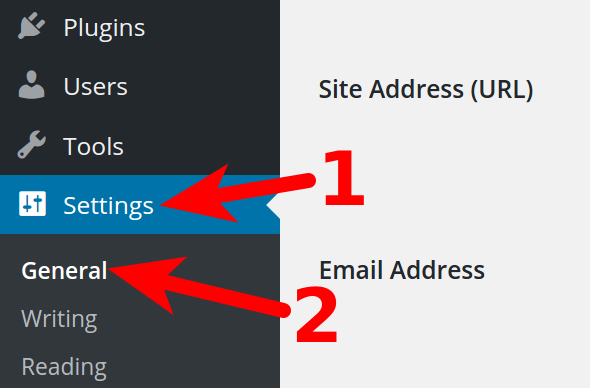
- Click the drop-down menu next to Site Language, and choose your preferred language.
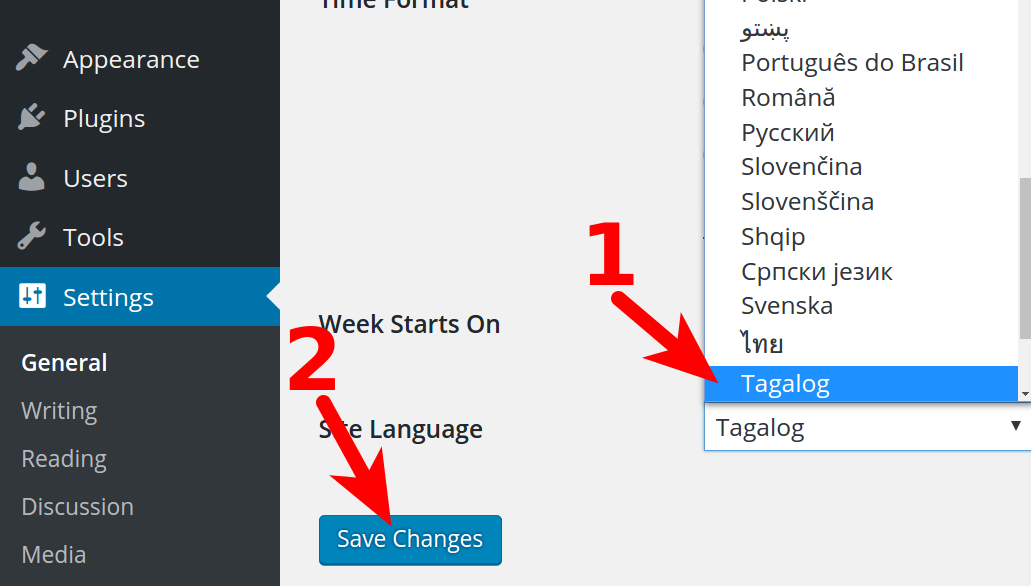
- Click Save Changes. At this point you will see the website displayed in the language you selected. Here are some examples: Espanol:
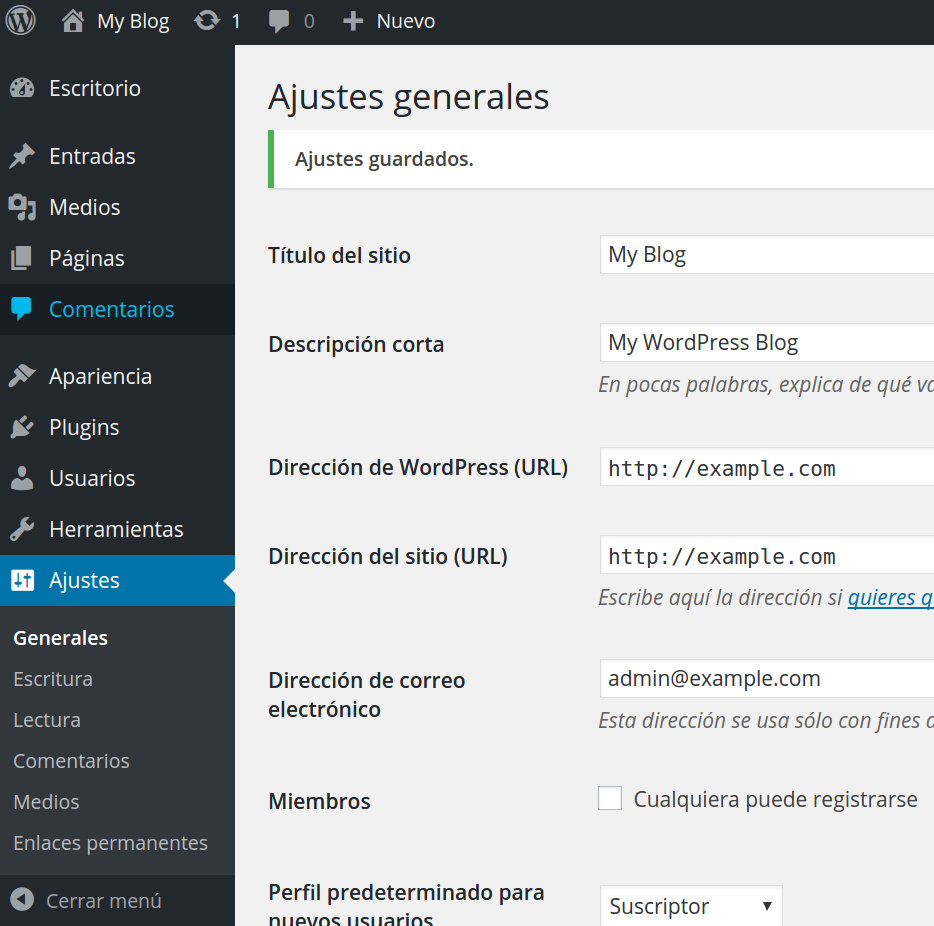
Congratulations, now you can change your WordPress dashboard language! Are you interested in unleashing the power of WordPress? Our managed platform for WordPress is fine-tuned to deliver superior performance, security, and provide best-in-class hosting. Be sure to check out our WordPress-optimized hosting plans.
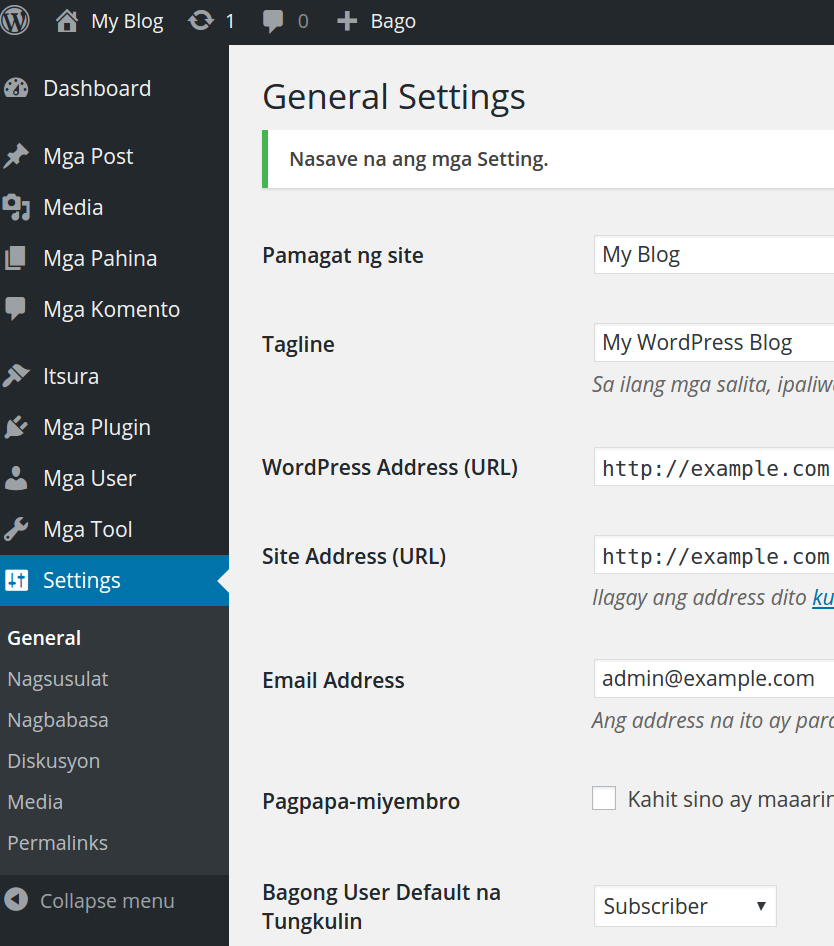
Thank you!!!
Hey Thank You it really worked for me !!
Hi, you’re welcome! We are glad that this article could help you.
Great !
Thank you for the information. Especially admin-page language selection from “profile” section.
Best
Mustafa
Thank you for the feedback. We’re glad this helped!
Thank you! That’s what I was searching for!
You would like to change Administration Language.
You may go to the options User. Select your profile page. Change Language option under Personal Options.
Thanks, but that’s only a half stisfying solution. Because of faulty translation of a theme I’d like to switch to english for the dashboard language. But I want my site to remain an e.g. italian language website.
Only do this, if the language of you website should be the same like the admin language. Otherwise, search engines will crawl your website e.g. as Espanol, even if you website is in english