In this tutorial:
Your File Manager allows you to both compress (zip) and uncompress (unzip) files.
How to Compress Files
- Go to the File Manager.
- Navigate to the folder where the files you want to compress are
- While holding down your Ctrl key, click on each file that you would like included in the compressed file.
- Click the Compress button at the top right of the page
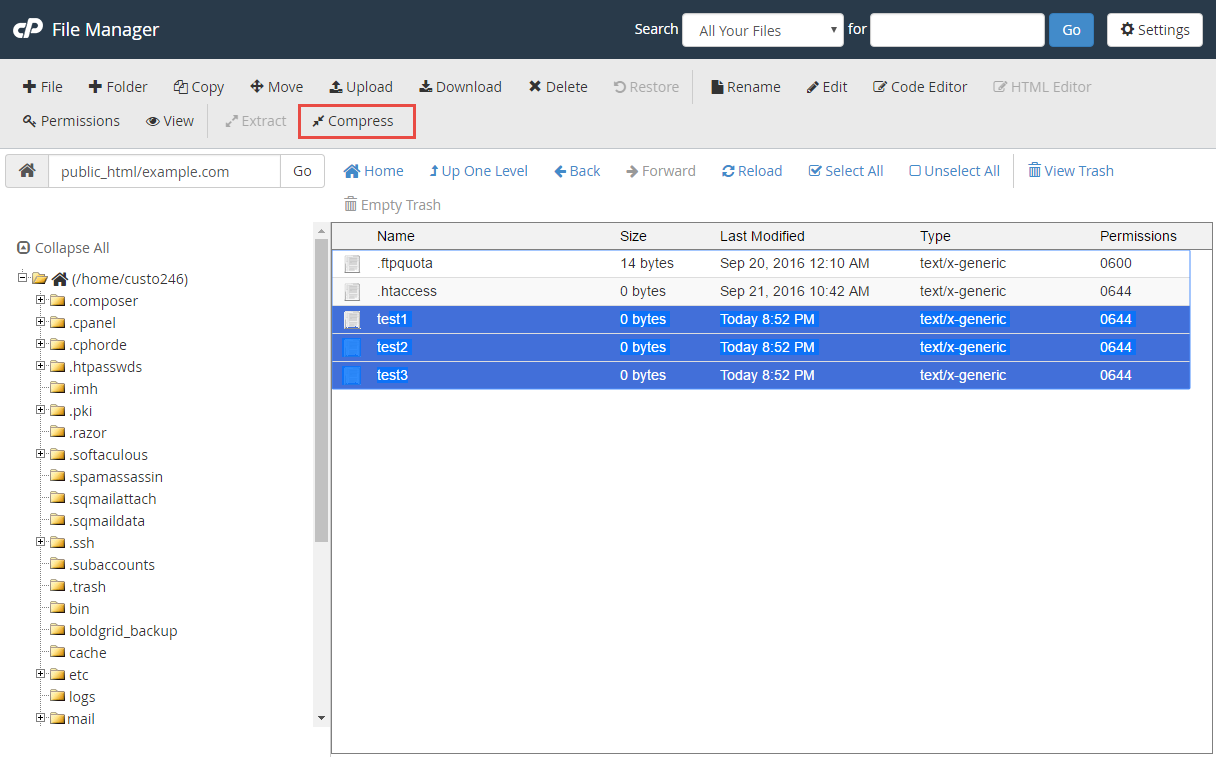
- On the “Compress” page, choose which compression you would like to use (such as zip or tar), enter a name for the file, and then click Compress File(s).
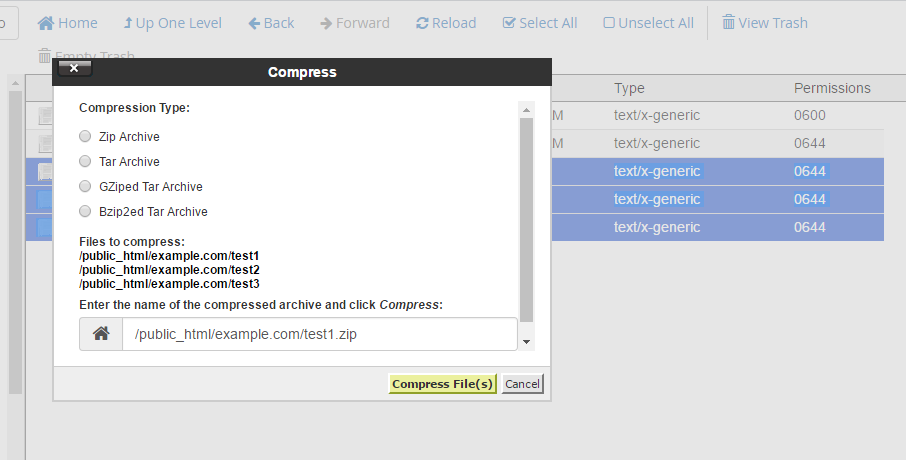
- When the files have been compressed successfully, you’ll see a success page that lists the compressed files similar to the below screenshot:
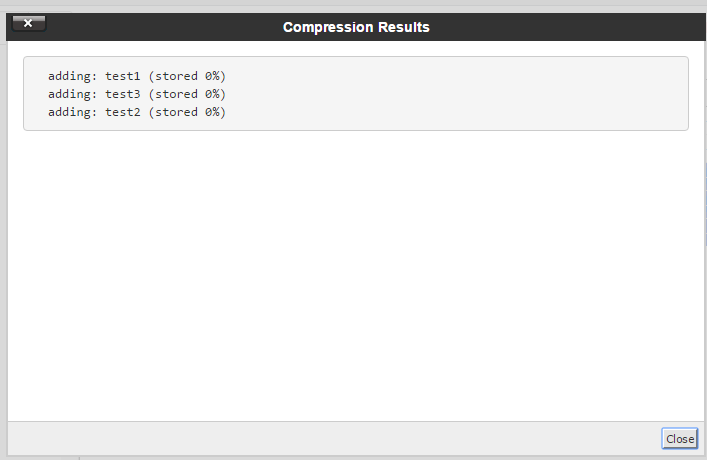
How to Uncompress Files
- Go to the File Manager.
- Navigate to the folder location for the file you want to uncompress.
- Right click on the file and choose Extract
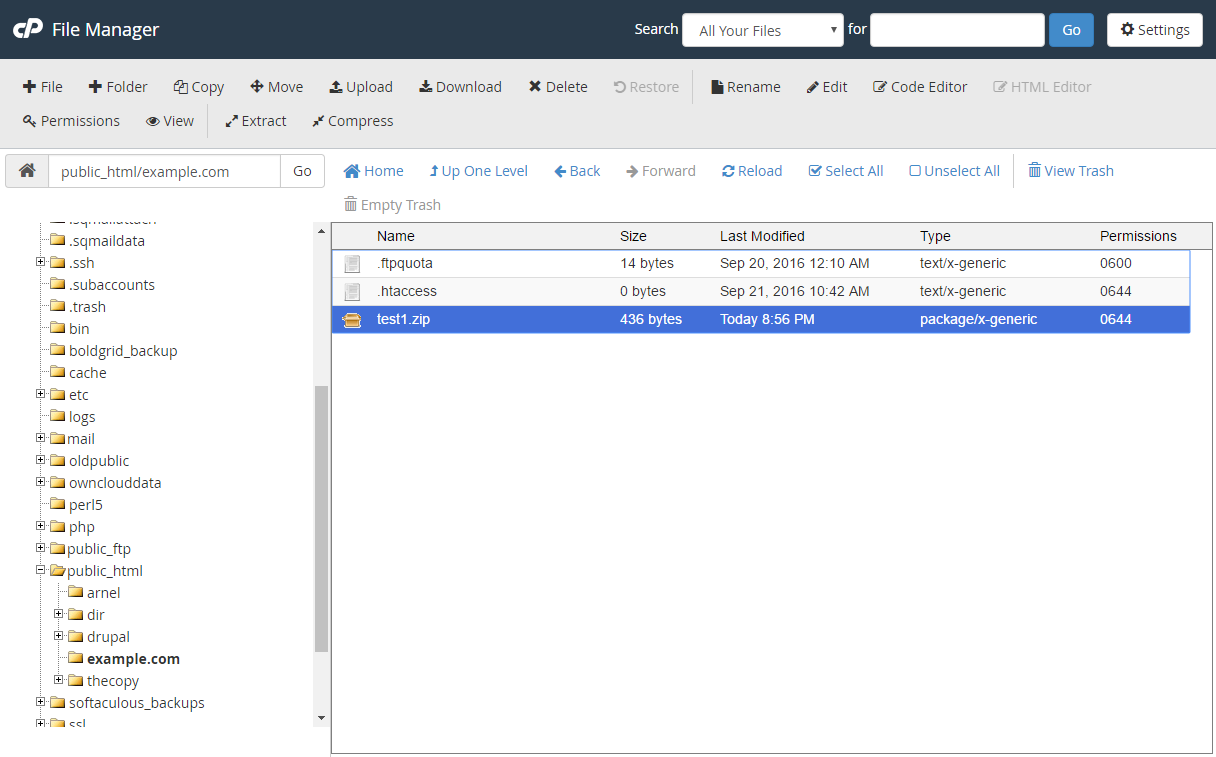
- On the “Extract” page, choose the directory you would like to extract the files to, and click Extract File(s).

- When the file has been successfully extracted, you’ll see a success page that lists the extracted files similar to the below screenshot:
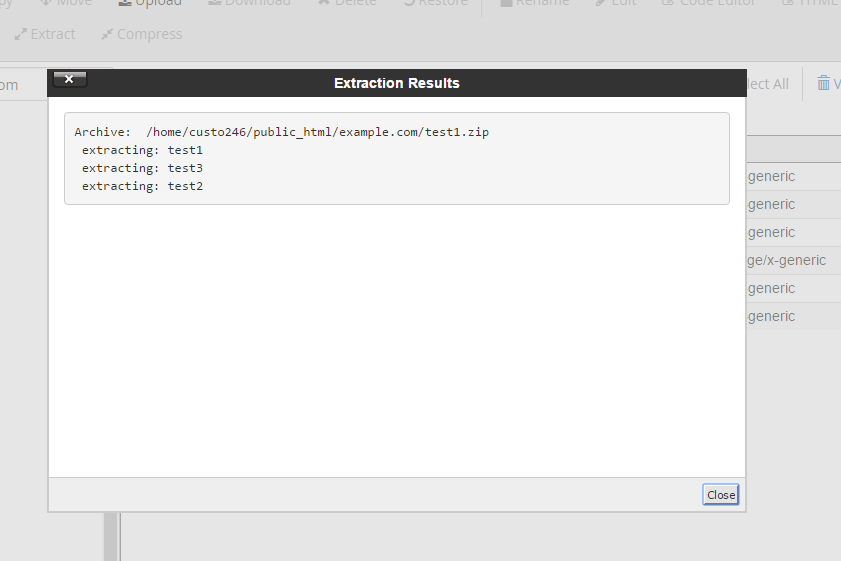
If Winrar is not better than to try with compress. . . . i have ever used this one instead of doing compress files with file explore.
Anybody have any insight as to how long this process takes? Trying to create a zipped archive backup of all my web files and it’s been doing it for 4 days now…. Not sure how to tell if it’s actually doing anything or if it’s stuck. My site is huge, so I know that it will take a while, but 4 days??
Unless you have an unusually large website, it appears to be stuck. 4 days would have to be an absolutely huge site. You may want to try again.
The extract in File Manager seems to skip nested folders in a zip.
Any way to get these to extract properly?
Nested folders should extract perfectly fine. It may be this specific zip file that you are having trouble with.
It did not tell me how to get to the File Manager
Hello Malcolm,
Thank you for contacting us. You can get to the File manager in cPanel, by clicking the File Manager button in the Files section.
Step 1 in both sections above, include a link to our guide on Using File Manager in cPanel.
Thank you,
John-Paul