The thirty bees creator, designhaus42, developed a free module to implement Matomo Analytics within their e-commerce fork of PrestaShop 1.6. Below we cover how to install the Matomo Web Analytics module in thirty bees.
Note: The Matomo Web Analytics module isn’t compatible with Prestashop 1.6 or 1.7.
Install Matomo Analytics Module
- Log into thirty bees.
- Select Modules and Services on the left.
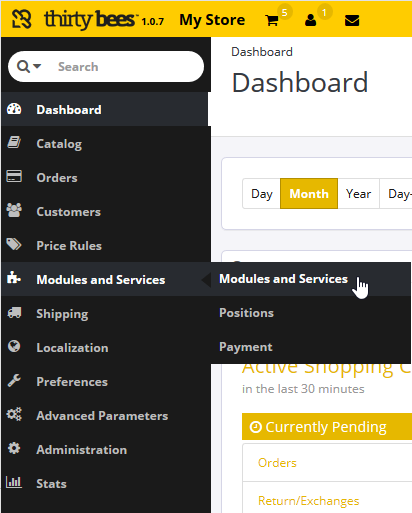
- Search “Matomo” or “Piwik“. Press Install on the right of the module.
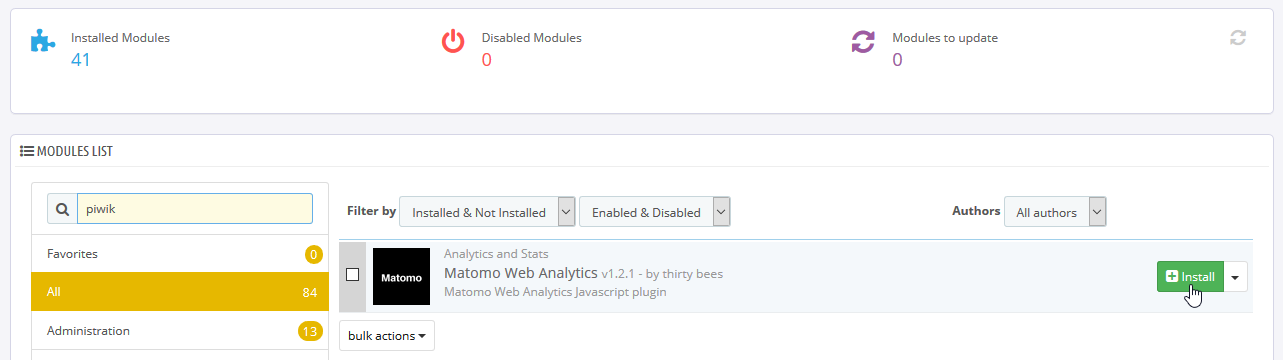
- Select Configure to the right of the module.
- Select Configure Wizard for assistance or fill in the required fields below.
Find your site ID in Matomo by pressing the Administration icon on the upper right, then Manage under Websites on the left.
Your thirty bees site is now linked with Matomo.
There’s also an option to force Use HTTPS instead of configuring Matomo directly. For issues related to the module you can contact dh42 support. As thirty bees is forked from PrestaShop 1.6, and available to download in Softaculous, you can learn more with our Prestashop 1.6 guides.
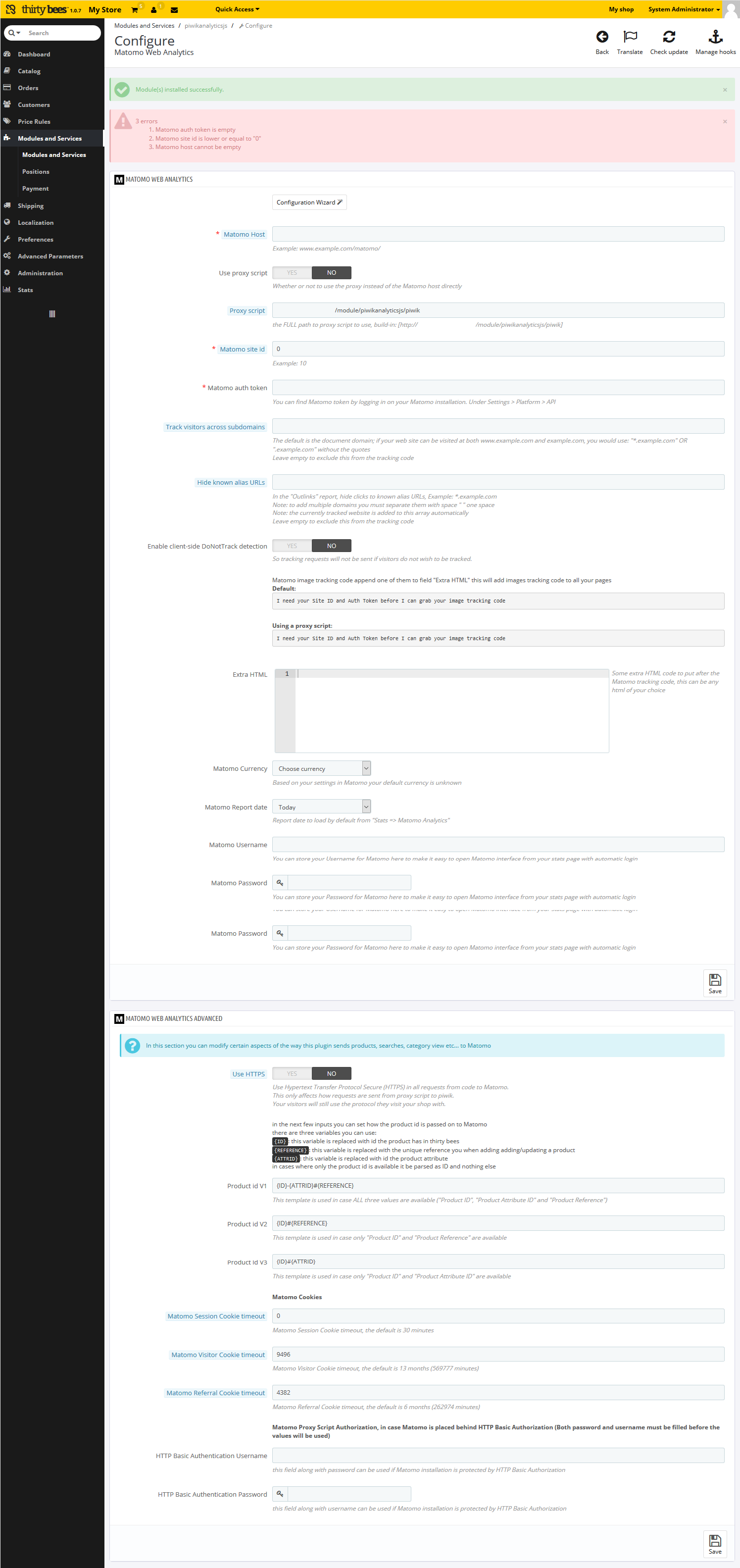
Comments
It looks like this article doesn't have any comments yet - you can be the first. If you have any comments or questions, start the conversation!