For security reasons, we recommend you use a password manager to enable yourself to create long, complex passwords and secure them safely. Regardless, passwords can be forgotten, saved wrong (ever copied a password that added an extra space character?), or painful to share if needed (although that should generally be avoided for reasons of accountability).
On top of that, you should update passwords at least every 90 days. With Managed VPS Hosting, one of the many security features includes the ability to set a required password strength.
Regardless of your reason, you can reset your email password through cPanel or Webmail. This article will explain both methods and why each would be helpful.
In this article:
Change Your Email Password in cPanel
Using cPanel is the best method if you have cPanel access or forgot the email account password.
- Log into cPanel.
- Under Mail, click Email Accounts.
- On the right of your email account, click MANAGE.
- Type a new password.
- Click UPDATE EMAIL SETTINGS at the bottom.
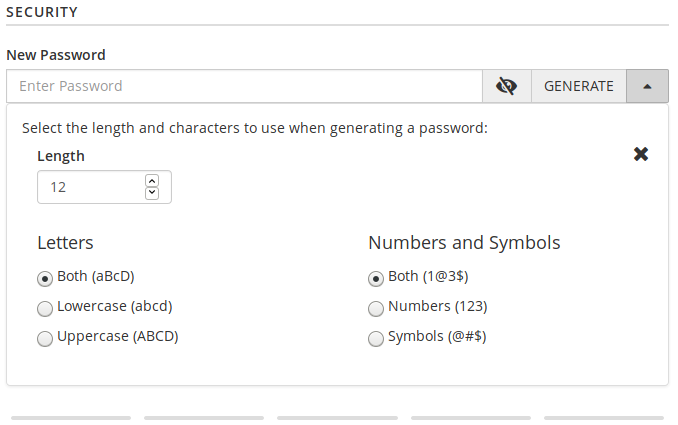
Change Your Email Password in Webmail
Using Webmail to change your password is the easiest method for an email account user without cPanel access that is still able to log into the email account.
- Log into Webmail.
- This step applies to those who have changed your default Webmail page.
From Horde, select cPanel Webmail Home at the top.
From Roundcube, select Webmail Home on the left. - Afterwards, or if you’re on the default Webmail page, click your email account in the upper-right corner, then Password & Security.
- Type a new password and click Save.
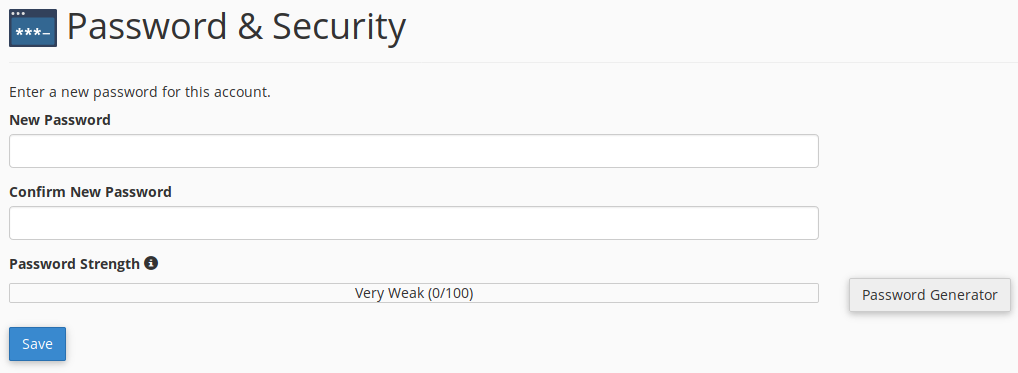
If you’re looking to improve your email authentication, consider configuring the following:
- Spam Filters (formerly SpamAssassin) to blacklist accounts identified as sending spam
- Email Filters to automate organizing or forwarding emails within specified folders
- Strengthen overall email authentication (requires cPanel access)
If you have more questions about configuring your email account or improving your web security, please contact our 24/7 Live Support.
My bad. I overlooked it on the Manage screen. I also found a more recent article [1], so perhaps this one should be retired.
1. https://www.inmotionhosting.com/support/email/change-your-email-password/
Thanks for bringing this to our attention. This has been resolved.
Hello,
Rather than updating email password in cPanel, is there a way to update or change email password in SSH with root access?
Hope to hear from you guys.
Thanks!
No, these passwords are not stored in a manner in which you could just change them elsewhere. You would need to use the cPanel interface to complete a password reset/change.
Hello Everyone,
I run my own business. someone changed hacked and changed my [email protected] Password. Can I change the password using cpanel or do I have to delete the account and make a new one?
Looking forward to your solutions.
Regards,
You can change the password. But I’m more concerned at how they changed the password in the first place. You may want to change the cPanel password as well just as a safety precaution.
Please help me with recovering my password…
This guide outlines two methods for reseting your email account password. Are you unable to login to cPanel? Are you experiencing an issue that is causing either of these methods to not work for you?
If you are currently an InMotion Hosting customer, I would recommend seeking further assistance by reaching out to our Live Support.
I am also using cPanel for my other account www.sarafinc.com
The method shown to click the email id on right top corner to drop down a menu of options works perfectly for my sarafinc.com mail but the same is not clickable in alliswell.net.in
I have tried logging in and out quite a few times in the day but in vein. Plz guide.
Thanx
Since this does not sound like typical behavior, I recommend contact Live Support so they can test within your account.
Thank you,
John-Paul
hi, i can´t log in my cPanel, could you help me?
I recommend logging into cPanel from AMP, you can also reset your cPanel password from there.
Thank you,
John-Paul
i need a new password can not get into my emails
Did you follow this tutorial? This will help you reset your email password.
hi.
i could not log in in my webmail, because i forgot the password. could you help me?
thank you.
Did you try the steps above for setting the password from within the cPanel?
I am trying to log in to my squirrelmail account through cPanel. When I type my password and click “login”, nothing happens- tried multiple times.
Hello Jesse,
If you continue to have problems with logging in, make sure to try logging into the other webmail services to see if they work. If they do work or if you continue to have problems, then make sure to contact our live technical support team. They can correct the issue if the issue by making changes on the server.
If you have any further questions or comments, please let us know.
Regards,
Arnel C.
I have changed my password, but now i wount be able to recall my password.
please help me this regards.
We suggest reaching out to our support department for further assistance.
Hello, i changed my pasword then it is succesfully change but when i about to log in my new pasword is not working even my old pasword and show email address is invalid. Now, what will i do?
please let me know…..
If you are hosted on our servers, our Live Support team can help you reset your email passwords.
Thank you,
John-Paul
Ensure you are using your full email address as the username.
If your problems persist, please contact our Live Support so they can test within your specific account, and help you reset your password.
Thank you,
John-Paul
Is there a phone number or othe help i can get, someone set this up for me and i am still learning how to use it. However, my password is not working so i can check my emails
this is an alternative email please let me no
Changing password. I just transferred my domain, and I can’t remember my email associated with it. The change email step by step doesn’t seem to apply as I can’t find the “change password” option. Can you assist?
Thanks,
Bruce
Hello Bruce,
If you are changing the password in webmail, then try changing it in cPanel instead.
If it is still not working, contact Live Support so they can help you reset the email password.
Best Regards,
John-Paul
To the Webmail Management team,
please attend to Me right now, someone has gain access to My webmail account, succeeded in changing my password yesterday but I still have access to the mail address I linked to My webmail account,please help Me recover my Webmail account back because of the valuable document I have inside please.
Hello,
If you are hosted with us then please contact our support department to have this resolved. If you are not hosted with us then please contact your current web host for them to assist you.
Best Regards,
TJ Edens
Dear,
I’d tried many times to log in to my email but i cannot open it. Could you pls reset my password as i never change it since we started using the inmotionhosting?
thanks
Hello Joy,
Sorry for the problems with logging into your email. For security reasons we cannot reset the password for your email through the Support Center website. Please contact our live technical support team via phone/chat/email. You will need to verify the account.
If you have any further questions or comments, please let us know.
Regards,
Arnel C.
Is there a way for my adminstrator to look up my email password without resetting it? I am thinking that if I reload my web mail onto my laptop, my issues will possibly resolve. My password is saved in my mail settings but I cannot recall what it is so I also cannot log into InMotionHosting with my webmail account directly. I do have my webmail set up on my Mac in Mail and successfully receive inbound emails. However, I am having issue with my email in that there’s a warning when I open Mail on my Mac computer that the InMotionHosting certificate is expired and asking me if I want to proceed because someone may be posing as momsmakingsixifures and secondly, more importantly, most of my outgoing email using [email protected] will not successfully deliver because “SMTP authorization is required for message submission on port 587” as my pop up.
Here are screen shots if these will translate here. Looks like .png won’t translate here.
file:///Users/bjborowy/Desktop/Desktop%20Items/Screen%20Shot%202016-01-26%20at%2008.30.50%20AM.png
file:///Users/bjborowy/Desktop/Desktop%20Items/Screen%20Shot%202015-10-01%20at%2023.41.48%20PM.png
Thanks for your time. I’m so frustrated with this. Sincerely, Barbara Ryan
Hello Barbara,
Sorry for the frustration with the email. First, you can have the admin reset your email, but there’s no way to look it up. Once the email is changed on the server, you’ll need to change it in your Mac Mail account.
Secondly, webmail does not run locally on your Mac. If you’re using a web mail client like Roundcube, Horde, or Squirrel Mail, it all runs from the email server. The Apple Mail client (if you’re using it) runs directly on your Mac. The issue with the “certificate being expired” is typically the result of the fact that the mail client is trying to verify based on the domain name, but the certificate is actually using the server name. This is normal behavior for hosting servers. Typically, there is the option to see details, and you can set your mail client to trust that certificate and this will prevent the warning message from re-appearing. You also need to setup the user and password in your mail client for both incoming and outgoing mail – this will help prevent it from continually asking you to login.
Check out this tutorial on setting up Mac Mail for more information.
I hope that helps to answer your questions! If you require further assistance, please let us know!
Regards,
Arnel C.
I get onto this site almost daily to access my work emails but for some reason im having an issue all of a suden. is there any way to reset my password and have it sent to my alternative email so i can access my work email?
You can certainly contact our Live Support to request a primary email change.
Hi there, I am trying to login and it just keeps saying “login failed!” even though my computer has the password saved. My partner is having the same problem, he can’t login either even though the computer has his password saved automatically. Thanks
Hello Lisa,
Thank you for contacting us. First, ensure you are typing your full email address as the username. I recommend resetting your password in “cPanel“, as described above. If your problems persist, review your mail logs for record of your transmission, or errors.
If you are on a shared server Live Support can help you review the mail logs.
Thank you,
John-Paul
I was actually able to find in the CPanel how to change or delete the forward feature. Thanks.
in an older version of Horde email, there was a feather that I set the Horde incoming email to be forwarded to another email address. I now need to turn that feature off, but with Horde 5.1.1 that feature is gone. How do I stop my Horde account forwarding incoming email to my other email account?
Hello Steve,
Unfortunately your question is not relevant to the article. As a courtesy I have created a new question for you. If you are unable to find a relevant article, asking a new question helps your question and answers be seen by others with the same issue and may inspire new articles.
Kindest Regards,
Scott M
Hello,
I have an email address “[email protected]” on my website .
I created a parallel email account to access that but now it is impossible for me to check
the account of “[email protected]”.
Please I need a help to solve this problem.
Hello Kwami,
Thank you for your question. I looked up the whois information for your domain, and it is pointed to hostinglance.net. They are also handling your email.
I recommend making sure your email accounts are created with them, then checking your email settings.
If you want to host your site and email with us, you would have to move your website, and point to our Nameservers.
If you have any further questions, feel free to post them below.
Thank you,
-John-Paul
Well I can access webmail no problem. So, if I change my pw on webmail, does it only apply to webmail access or does the new pw apply to all email (ie that would be what I would also use in a desktop client)
Hello Bill,
If you use the utility to change your email password, it will apply to webmail as well as all other clients that connect to your email account.
Kindest Regards,
Scott M
If I am not the administrator of the account (ie don’t know the cpanel or amp u/n and pw) how can I change my email password?
Hello bill,
Thank you for contacting us today. Unfortunately, without access to cPanel, Webmail, or AMP you will not be able to change your email password. This is to protect your email account from being compromised.
Please contact your account administrator, or the person who created your email account, so they can reset your email password.
If you have any further questions, feel free to post them below.
Thank you,
-John-Paul
hi i change my pasword then it is succesfully change but when i about to log in my new pasword is not working even my old pasword…what will i do?
Hello hazel,
If the new password you think you’ve changed your email account to isn’t working and neither is your old password, try to change the email password to your account again and make sure to take note of the new password you set.
I would try to login to webmail with the new password you set to make sure it’s not a problem with you mail client as well.
– Jacob
I started at https://ecbiz153.inmotionhosting.com:2096/., Can’t remember password. Went to site you suggested – don’t knw what c-panel is. And how am I supposed to log in to something if I can’t remember the password???
Hello M Conroy, and thanks for your comment.
If you are trying to login to webmail, and forgot the password of one of your email accounts. You would want to login to cPanel with your main cPanel username and password.
You would then simply click on Email accounts under the Mail section. Then click on Change Password to the right of the email account you forgot the password for.
If you’ve forgotten your cPanel password, you would want to reset your cPanel password in AMP so that you can get back in there.
If you’re still having issues logging into cPanel or one of your email accounts, please contact technical support so we can make sure you can get logged in.
– Jacob
need new password
The article above explains how to change your email password from within cPanel. Could you clarify what you are having trouble with?