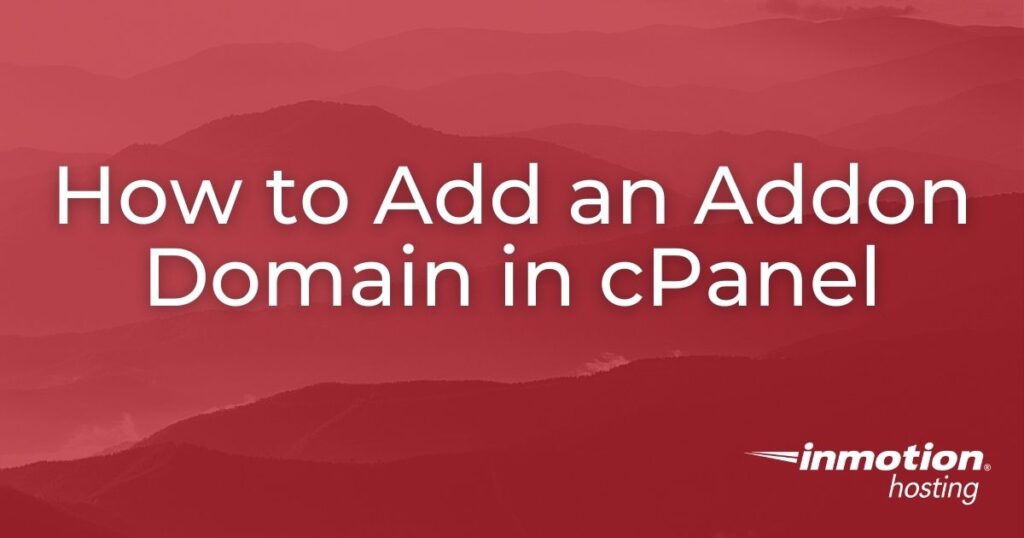
As an InMotion Hosting subscriber, you may often wonder, “How do I host more than one website on my account?” The answer is simple- by using addon domains. This article will walk you through the steps to create, modify, and understand addon domains in your hosting account.
- What’s the Difference Between an Addon Domain and a cPanel Account?
- Adding an Addon Domain
- Using Addon Domains With or Without Registration
- Modify an Addon Domain Document Root in cPanel
- Removing an Addon Domain
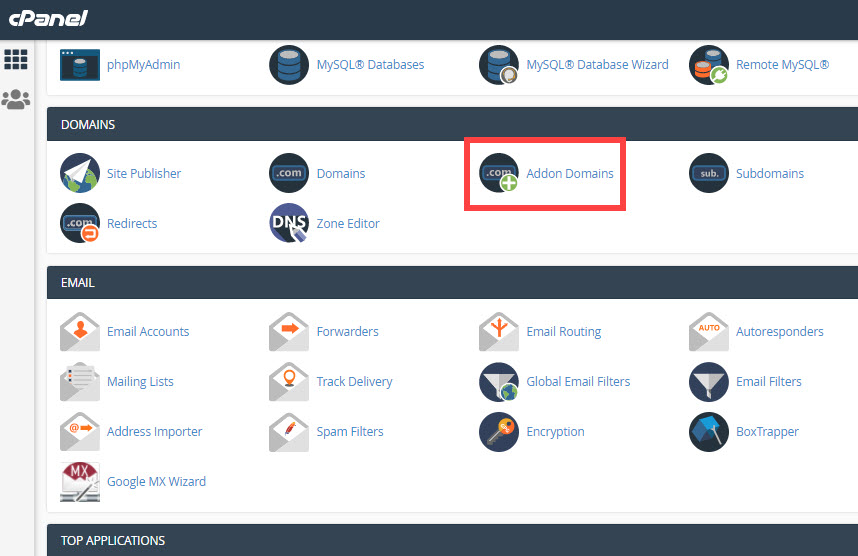
What is an addon domain?
An addon domain is an added website that can be hosted by your hosting account. The number of addon domains that you can host depends on your account type.
What’s the Difference Between an Addon Domain and a cPanel Account?
If you are a subscriber to a Reseller, VPS server hosting, or Dedicated hosting account, then there may be some confusion over the difference between hosting a website with an addon domain versus a cPanel account.
An addon domain is a feature of a cPanel account where you can host more than one website on that specific cPanel account. cPanel is the interface that you will see when you log in to a hosting account.
Shared server hosting accounts are given access to a single cPanel account. In contrast, Reseller, VPS, or Dedicated hosting accounts can create multiple, separate cPanel accounts.
In addition to the primary domain, shared server accounts can host a number of addon domains depending on the account type. Reseller or VPS/Dedicated hosting accounts can create multiple accounts, but the cPanel accounts are not free. There will be a cost depending on the number that you create.
The main advantage of multiple cPanel accounts is that you can have separate cPanel logins while you would have to share a cPanel account on shared server accounts. Organization, privacy, and security would be easier on Reseller or VPS/Dedicated server accounts if you are providing your clients with access to the cPanel accounts.
Adding an Addon Domain
With the Addon Domains option, the cPanel system uses a subdirectory as a document root to serve files. In addition to hosting websites, addon domains can be used for email accounts, FTP accounts, and more.
Remember that although you can create addon domains the domain name must be registered in order to be reachable on the web. The following list is a description of the terms used when creating an addon domain:
- New Domain Name – The domain name you are using for your addon domain.
- Subdomain / FTP Username – When adding a new domain to your account, cPanel can automatically configure an additional FTP user for this domain.
- Document Root – The document root is the directory where the files for this website will be located. The default directory for new domains is /home/userna5/new_domain_name.com
- Password – The password you enter here is the FTP password for the FTP user mentioned above. As previously stated, most users don’t use this new FTP account, but cPanel requires that you enter a password here.
Steps to Create an Addon Domain
- Log in to cPanel.
- Under Domains choose Addon Domains.
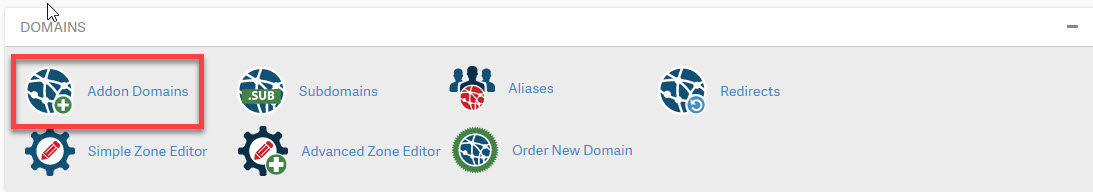
- Fill in the new domain name under Create an Addon Domain.
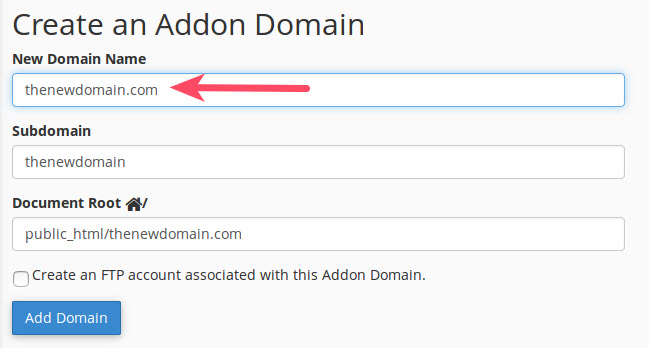
- The Subdomain and Document Root fields will populate automatically, but these can be changed.
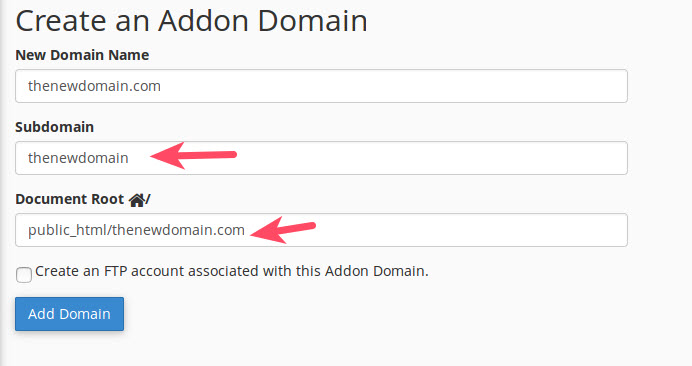
- If you want an FTP account created automatically for this domain, check the box for Create an FTP account associated with this Addon Domain.
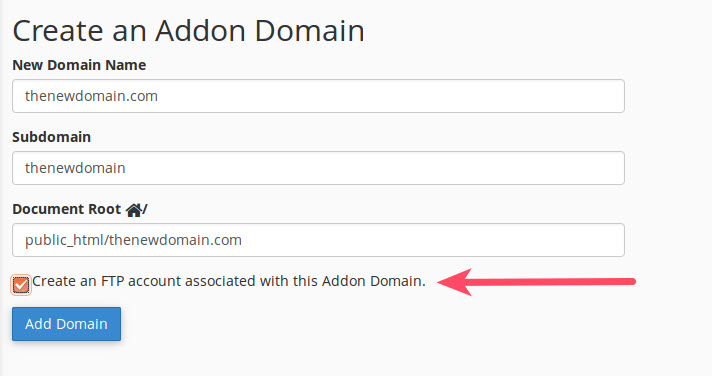
- Click on Add Domain.
- You will see a confirmation message if the system created the domain successfully. Click on the File Manager link to see the folder that was created for the domain.

Note that your addon domain is added under the folder name that you add to the document root entry. You can change its location by modifying the path in the addon domains list.
Once your domain has been verified, then the addon domain will have been added to your account! Note that there may be a time delay before the domain begins working on the server. This is known as propagation time. You can learn more about that in our propagation article.
At the creation of an addon domain, the cPanel system generates a subdomain. For example, if your primary domain is example.com and you create abcd123.com as an addon domain, there will be a subdomain titled abcd123.example.com. Do not delete or alter the contents of this subdomain; it is required for the proper function of the addon domain.
Using Addon Domains With or Without Registration
You can use virtually any domain as an addon, but the domain must be registered in order to be accessed from the web. For example, you could create google.com as an addon domain. However, only domains you have registered will work on the web.
However, it is possible to serve files from an unregistered domain if you use a hosts file modification. This can be helpful in the development phase of a website before the site is ready to go public.
You can still use a domain that is NOT registered through InMotion Hosting. The easiest way to handle it is to simply change the nameservers for that domain name to point at InMotion Hosting. For more information on how to do this, please see. How to Change your Domain’s Nameservers.
Modify an Addon Domain Document Root in cPanel
If you accidentally pointed an addon domain to an incorrect folder, or simply changed your mind on where you’d like that domain to pull its files from, you can modify this quite easily in cPanel using the steps below:
- Click on Addon Domains in cPanel.
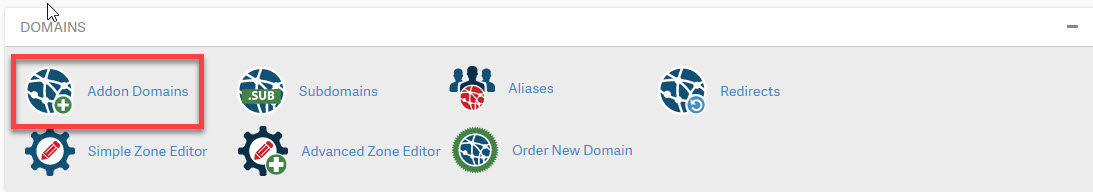
- Double-click on the pencil icon under the Document Root column beside the domain you’d like to modify.
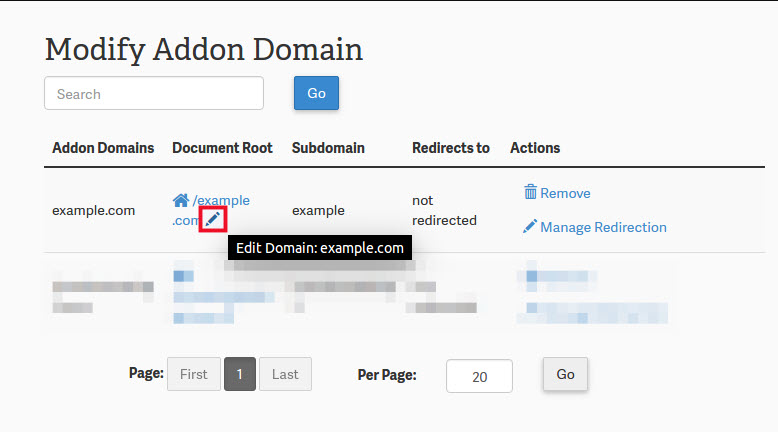
- Type in the new folder you’d like to have that domain pull its files from, and click Change.
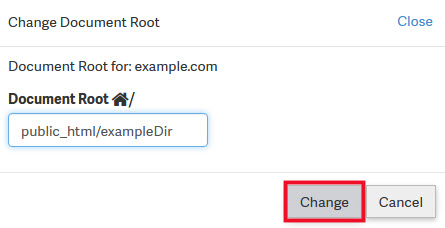
- You should now see a pop-up in cPanel saying it’s updating the document root. After it’s updated in the pop-up, click on OK.
The folder you typed in as the updated site’s document root will now be set. When you view the website the files for that site will be pulled from the new location.
Removing an Addon Domain
Removing an addon domain is relatively simple and you can do so within cPanel itself.
- Click on the Addon Domains icon in cPanel.
- Now, scroll down and find the list of addon domains.
- Next to the addon domain that you wish to remove, click on Remove.
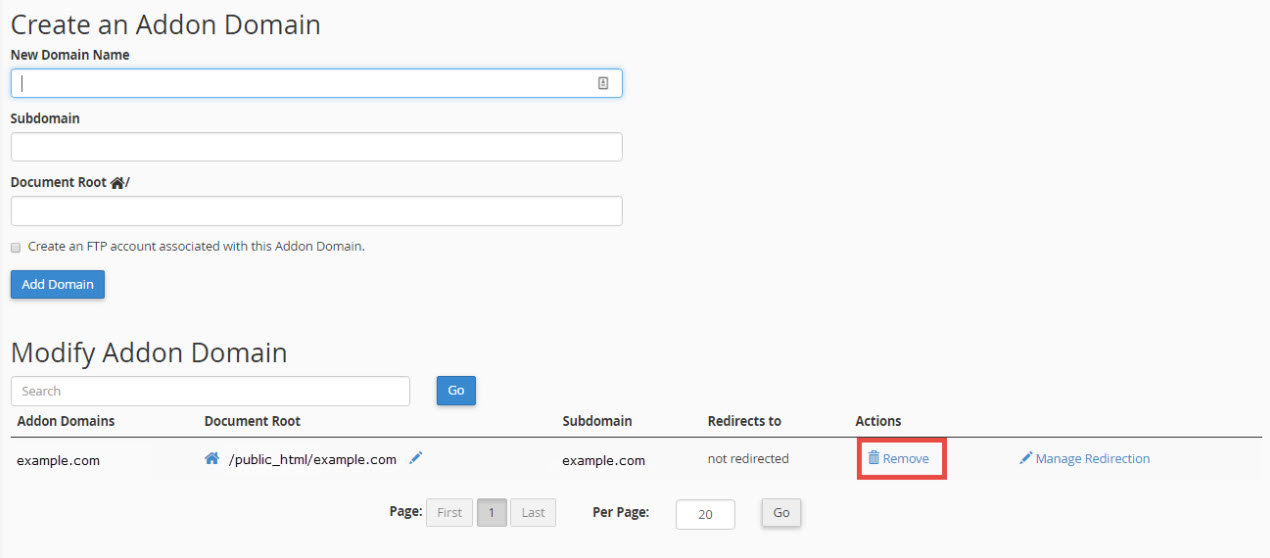
Addon domains allow you to host multiple websites in a cPanel account. You should now be able to create, modify, or remove them as needed for your hosting account.
Click here to find the official documentation from cPanel on Addon domains.
To learn more about using the features of cPanel check out the cPanel Educational channel.
Hi!
When trying to add my domain “www.2ndwebsite.com,” the subdomain autopopulates with “www.” Cpanel says that’s not valid and won’t let me add it. I tried deleting it and leaving the subdomain box empty, but Cpanel says that’s not valid either. Suggestions?
Thank you!
Hi Patricia, sorry that you’re running into trouble here. Try manually changing that auto-filled ‘www’ to ‘2ndwebsite’ instead. Does the error still occur?
Usually this sort of error happens if there is already a folder or subdomain using the same domain name — so if you had 1stwebsite.com, and had made a subdomain like ‘2ndwebsite.1stwebsite.com’, and then tried to make 2ndwebsite.com as an addon, you can run into this error. So, if that already existing subdomain is not essential or being used for something, I’d suggest renaming or removing it. (If there are files you need in there though, save first of course). Hope that helps!
It would have been very helpful to talk about DNS servers and changing them to work with the addon domain IF the domain isn’t registered with Inmotion.
Hello Pushthepixel – thanks for your comment. I went ahead and added a section to that article to include a link to an article about changing nameservers for domain names that are not registered through InMotion.
I have a hosting plan on InMotion Hosting and I can only add one addon domain, it says that I need to contact the service provider if I want to add more addon domains.
Will I need to upgrade my hosting plan?
Best regards,
Alen
Yes, this is usually caused by a limitation on your plan. I recommend contacting our Live Support team so they can look at your specific account and provide more information.
Thank you,
John-Paul
I have a problem that I can not add domain with the letter ü in the domain name.
I’m sorry to see that. I recommend using this website to convert the special character into a format that cPanel will work with.
I don’t get the success message when I try to add a second domain. My error message reads “The domain already exists in the Apache configuration”.
But I don’t see this domain in the list of addon domains when I visit Cpanel?
My primary domain is clandestino.kitchen, and I would like to addon tertulia.club
Please help?
Since this does not sound like normal behavior, I recommend contacting Live Support so they can test your specific account and troubleshoot further.
Thank you,
John-Paul
The .htaccess in my main domain/folder, will affect the behavior of the new nomail/folder?
Main domain www.website-one.com
It depends on where your website files for your other website reside. If they are in a folder underneath the primary domain,then yes, it should affect the site. You can also make the .htaccess file recursive so that it affects multiple folders. It is possible to have multiple folders holding the website files NOT placed as subfolders to the main public_html folder – which is considered the primary location for your website files. If the folders for each site are not subfolders under public_html, then you will need to have a separate .htaccess file for each.
I am adding a subdomain for a WP blog to my main html domain.
-The subdomain will be referred to and used as mydomain.com/blog. It will be loaded with a WP installation after it is created.
When I create the subdomain, it creates blog.mydomain.com.
I want the the blog to accessible as mydomain.com/blog
but the subdomain is not showing up as /blog under my domain.
Following subdomain creation there is a folder named blog.mydomain.com
existing above and outside of my /public_html/ folder
but not inside /public_html/
and there is no /blog subfolder created in my /public_html/ as a result of the subdomain creation.
Information I reviewed led to me believe that just creating the subdomain from within my cpanel account will create blog.mydomain.com and assign /blog as the location all under my /public_html/ folder (ie. domain name)
Is something wrong here? Did I miss a step? How would the area blog.mydomain.com be set up to be referred to as just mydomain.com/blog?
After further review, I discovered I had to set the document root information to public_html/blog in order for the blog.mydomain.com area to accessed as mydomain.com/blog.
Posted For Your Information. The document root location is where the documents are displayed and accessed on the web. On the server itself the documents are physically stored in the blog.mydomain.com location (for ftp access, etc)
Thanks I resolved my problem and posted here for reference, since misposted this information under 301 redirection by mistake, so delete that!
I had already answered this before I saw this post. I’ll just repost my response:
If you are creating a subdomain and want it to be recognized as “blog.domain.com”, then you will need to create it under the Subdomains section of the cPanel. Additionally, you would select it as the domain name in the installation of your WordPress. I use the Softaculous application for installation of WordPress – it provides for a domain name and a directory. If you want to put the blog in a domainname.com/blog folder, then simply select your domain name, then in the directory section add the name of the folder. The folder CANNOT exist already, or the installation will fail. If you’re manually creating the WordPress installation, then you will need to create the subdirectory and then upload the WordPress files into that folder.
I hope that helps to clarify the issue. At this point, it would probably be simpler to simply delete what you’ve created and then start the installation again.
If you have any further questions or comments, please let us know.
Hi, should my addon domain A record point to the same IP as the main domain if my intention is to use them as completely separate websites?
I am struggling here with making my addon domain visible – so far, the error message if I try to get to it just as a web visitor is ‘server IP address could not be found”. In the same way, Google autorization file that I uploaded cannot be accessed. The addon is registered with you, and nameservers are set for inmotion, and I added it in C-Panel as an addon with it’s own directory. The subdomain that was automatically created with it is visible (‘myaddon.mymaindomain.com’).
Yes, the IP should be the same for each domain. It sounds like you have completed all the necessary steps. It may take anywhere from 4-24 hours for the DNS to propagate and reflect those changes. You can try to access the add-on domain in a private browsing session or else you can monitor the progress of DNS propagation. If it has been longer than 24 hours, you should contact Technical Support to ensure that your DNS in name servers is updating accordingly.
high i have a new domain on my cpanel, and its giving error 500 when i try accessing a page that access database of the previous domain,
A 500 error is a very general error. We need more specific in order to troubleshoot it. We recommend that you contact our live technical support team for further assistance. They can be reached via phone/email/chat 24 hours a day, 7 days a week.
Hello, I keep getting this message:
Your addon domain limit of 0 addon domains has been reached. The addon domain ________.com was not added.
What do I need to do in order to get this to work? I have added an addon domain name in the past, but then changed the name of my website and started everything from square one, deleted the original addon domain.
You will need to speak with our live technical support team. The amount of add-on domains typically is based on the account type. If there is something wrong and the number was not reset when you started over, then they will be able to look at your account and modify it necessary.
How do you add an add-on domain and map it to an existing subdomain?
When you add the add-on domain, you can select the document root directory to be that of the sub-domain’s directory. Just type in the directory you want the add-on domain to be linked to in the “Document Root” field.
Im trying to add on a domain and it keeps giving me this message (XID cftgm5) The domain “**************.com” already exists in the Apache configuration. But my domain is not showing up in other parts of my cpanel. I just registered that domain so do I need to wait before I can do something to it?
If you have not already added the new domain to your cPanel and you are getting this error it does not sound like typical behavior. I recommend contacting Live Support so they can test and replicate the issue within your account.
Thank you,
John-Paul
I created an add on domain to a hosting account i have here. But i cant seem to find anywhere i can add the nameservers to my new addon domain.
please any help will be highly appreciated
If you registered the domain through us, you can update your nameservers in AMP at any time.
If you did not register the domain with us, you must make the change with the “Registrar” you purchased the domain from.
Thank you,
John-Paul
Hello support team. We have 3 domain names, the main domain is registered with inmotion, but the other two are not. our email is currently [email protected], is it possible to add another domain and use that domain as the email domain by changing the MX records ?
Thank you
Hi!
Thanks for your comment. I don’t see any way that would be possible to configure via MX records. However, you could add the “email” domain to the same cPanel (as an add-on domain) and then create email forwarders to ensure you receive the emails from both domains, as you transition. Of course, you’ll need to create the DNS accordingly. I hope this helps!
Sincerely,
Carlos E
If I have a domain domain1.com and also have another domain domain1.us and want both as add on domains, will the new .us domain1 overwrite the existin domain1.com because they are the same root name? – will the root folder will be the same or does it augment the name upon creation? so they don’t conflict?
No, the domains will not overwrite each other, you can have both domains in the same account.
Hello fellas,
just have read few comments here and i know you can help me answer all my concerns about my cpanel. first of all gotta have some problems on logging in my username and password after my developer change the ip address of the existing website which is burgereight.com:2082 to point to the new one which is burgereight.com and do it affect also our configured email accounts there because after that pointing was done we experience email problem we cant even receive nor sent an email. please seeking for your feedback thanks
It may be best advised, in your situation, to contact our Live Support team. In order to help reset passwords and check DNS settings, account verification is required.
I upload the mgento theme in cpanel , yea it read but only the text of the theme would show ,but the CSS and JAVSCRIPT which is the design of my theme doesn’t show ? how can i fix that ? thankyou in advance for the responses.
Can you provide a link to your website so we can replicate the issue?
I have a Pro Plan hosting account and set up a primary wordpress site (********.com). I have my domains with GoDaddy and have changed my nameservers at Godaddy to: ns1.inmotionhosting.com | ns2.inmotionhosting.com It is working beautifully.
Today I completed an Addon Domain (*******.net) and installed WordPress. I then changed the nameservers at Godaddy to the same nameservers as above but *******.net takes me to my ********.com site; however, *******.net/wp-admin takes me to the correct dashboard. Am I missing something?
In my tests, the .net domain is loading, and not redirecting me to the .com address. Are you still experiencing issues at this time?
Thank you,
John-Paul
Hi, signup for Launch Plans comes with a free domain registration, which I have yet to utilize. Right now, I have one website/domain already active in my Launch Plan. And I have another domain which I had registered with other registrar. Say if I add this other-registrar-domain into my Launch Plan, I will be using all the 2 website allowance given. Can I still claim my free domain registration in InMotion? Will I be disallowed as I have already reached the 2 websites allowance? I just wish to register, but have no wish to maintain the website nor install its WordPress .
Hello Bnee,
The free credit is for registering the domain name. It does not affect the limit of domains you can use within the hosting subscription. You can have more domains registered, but you simply can’t add more to the account unless you upgrade to a higher level account that accommodates more domains for hosting.
I hope that helps to answer your question! If you require further assistance, please let us know!
Regards,
Arnel C.
Does the new Add-on Domain need its document root directory to be placed in the public_html folder for visitors to see the web pages?
No, cPanel now makes addon default document roots equal to the public_html instead of inside it. However you can change an addon’s document root to point anywhere you wish.
I just added one domain to my cPanel, but unable to add another cause it keeps saying I already exists…
Please help me
Ensure you are entering a unique setting in the “Subdomain / Ftp Username” field. If our problems persist, contact Live Support so they can test within your specific account.
Thank you,
John-Paul
I don’t have an option for Addon Domain.
I advise contacting our Live Support team, since that option comes standard with all cPanel accounts we provide.
Once I’ve added the domain in cPanel, how do I access the site (to install wordpress / use it /etc.) I have the domain listed in my cPanel under addon domains and I changed the nameserves at GoDaddy to the inmotionhosting ones but I don’t know how to actually access or use the domain.
If anyone is able to help out, that’s be great. I don’t know what I’m doing.
Here is a helpful link to our guide on How to Install WordPress on an Addon Domain. You can then log into the WordPress installation for your Addon domain.
Thank you,
John-Paul
When setting up an add-on domain in cpanel, do I need to use the “www.” or do I only enter the naked domain ? Does cpanel automatically create both www and no-www versions of the add-on domain?
Irma, you can setup a domain with www, or without. It is entirely up to you. cPanel does not automatically create www.
So I added a domain and set name servers to ns and ns1.inmotionhosting.com but when visiting stoplightparty5k.com I’m reditected to https://www.stoplightparty5k.com/stoplightparty5k.com/stoplightparty5k.com/stoplightparty5k.com/……
Not sure what I did wrong here.
I recommend checking the coding of your actual website for redirects, etc.
Next, review your .htaccess file for redirects, or coding issues. An easy way to check to rename your .htaccess file, for example to .htaccess.old.
If you are using a CMS (such as WordPress, Joomla, Drupal, etc.) check the dashboard, or config file for issues. For example ensure the site name, URL, etc. are accurate.
Thank you,
John-Paul
Good Afternoon,
I’m attempting to set up an Addon Domain but continue to get an “Sorry, An error occurred while adding dns zone:” error message. I do receive green checks for all of the fields. I’m adding a simplyindulgentcatering.com domain (from iPower) with DNS servers pointed to InMotion Hosting to my StrategyDrivenProfessional.com VPS account. Any help would be greatly appreciated.
Thank you!
All the Best,
Nathan
Hello Nathan,
Sorry for the problems with adding your domain as add-on domain. If the domain is undergoing any type of domain propagation, then you may need to allow for up to 24 hours for it to complete. If you continue to have problems your best course of action is to contact our live technical support team over phone/chat/email so that they can reset your DNS zone for you if needed.
If you have any further questions or comments, please let us know.
Regards,
Arnel C.
i have a domain i want to transfer into my hosting cpanel, i hve change name server but after 24 hrs not show in my cpanel what i do
Look at your WHOIS information to confirm the nameserver change is showing. Can you provide your domain for us to test?
Thank you,
John-Paul
Hello everyone,
I have 1 questions regarding the addition of a new domain:
How can i add domain through terminal.Is it possible through terminal in linux..?
Best Regards,
Ritwik
I found a possible solution, where you create an addon with a PHP script. This script can then be run from command line.
Thank you,
John-Paul
Thank you for the video. Very well-explained.
Hey so I just recently purchased another domain from godaddy.com and I added as an add on domain under my main domain and Deluxe hosting that I purchased before. I completed what you guys said in the tutorial and now my new domain is listed as an add on. However, now I have no clue how to create a website for this new domain. I’ve looked at other tutorials and they all say that I need to upload the website files (index.html and similar files) under the Public_html for my new add on domain. But I have no idea what files I’m supposed to upload or how to get them. I have installed WP for my new domain but it hasn’t changed anything the website is still not running. I can’t even access the wp-admin. Any sort of help would be appreciated thank you very much.
Creating the addon domain also sets up a directory for that domain, into which you can place the website files. I advise checking out our Getting Started Website Guide. That guide will help by identifying what files you can upload to the website and how you can identify them and use them. Likewise, the WordPress tutorials may be of help to you.
Hi,
Do I lose my addon domain if I delete my main domain?
Hello Crys,
If you delete ALL of the folders under the primary domain installation (in the PUBLIC_HTML folder), then yes you will lose it. However, if you leave the folder in place, then the domain should remain operational.
If you have any further questions, please let us know.
Kindest regards,
Arnel C.
I have the Power account but I don’t see an icon for “Aliases” or “Parked Domains.”
Hello Jus,
You will want to get with Live Support about this as there should be icons in your cPanel. If not, they can configure it to have them.
As I got from previous responces here, addon domain doesn’t guarantee you another C-Panel. So how do I create a new website? I’m not going to pay for DNS or Dedicated Server acc, that’s insane.
Hello Damian,
Thank you for contacting us. When you Addon a domain, it creates a new folder for storing the separate website.
You can then build your separate website, or install a CMS (such as WordPress, Prestashop, etc.) using Softaculous.
Thank you,
John-Paul
My current sites are up and running on O365-SharePoint Online E1 environment, my requirement is to map below user friendly URL’s to Private Domain of SharePoint Online.
Does cPanel help me to configure the redirection of the same?
Also let me know does your cPanel will support, in case my domains are registered with any other Hosting Provider?
User Friendly URL
Default URL
docs.MyCompany.co.za
https://MyCompany-docs.sharepoint.com
intranet.MyCompany.co.za
https://MyCompany-intranet.sharepoint.com
Hello Amjad,
You can use domains registered at different providers. However the redirection issue may present a problem if you can not use a 301 redirect in the .htaccess file.
Best Regards,
TJ Edens
I added an add-on domain but now that it is completed, I am noticing on my account that I have 3 options: my fist main domain, the add-on, and then a combination of the two that appears like this domain.domain2.com
I went into my folders and not only is the add-on domain listed, the combination of the two (main and add-on) appears as a subdomain.
Please explain and clarify.
Thanks!
Hello Tony.
Although subdomains can be created without an addon domain, an addon domain automatically creates a subdomain. This is normal cPanel operation and is necessary for cPanel to keep things straight.
Kindest Regards,
Scott M
You can create databases but when I try to create one it gives you by default the name of the cpanel user, and there is no option to change it.
My databases will always have that prefix?
Best Regards
Yes, that’s the naming convention of cPanel. The databases begin with the cPanel username. There’s no way to change it.
I’ve created an addon domain easily enough, but I’m confused about databases. I’ll be adding additional WordPress installations to my hosting account – I assume each url/site should have its own database. How do I accomplish this?
Hello Gregg,
Thank you for contacting us. You can create databases in your cPanel at any time.
Also, if you install a CMS (such as WordPress, Joomla, Drupal) from Softaculous, it will create a database for you automatically.
Thank you,
John-Paul
I got an error saying “That is not a valid domain.”
I do have the domain pointed to Inmotionhosting servers. Do I have to wait until the domain is picked up by your servers before I can add it in Cpanel?
Hello Adrian,
No the domain does not have to be pointed to us in order for you to add it to cPanel. Are you sure you are typing in everything including the .com and making sure there are no spaces?
Best Regards,
TJ Edens
Thanks! This was very helpful!
Hello, I am trying to add an addon domain.
When I tab down after entering the domain, at Document Root, it automatically generates a public_html/strategizehealth.com
In the tutorial, it states I can remove the .com but I want to keep it consistent with what I have. My main domain is www.lifesacademics.com could you tell me if it has the .com or not?
Also, on paper lantern, adding an ftp account is optional and if I choose it, will need to set a password. Can I do this afterwards? And if I dont, will I still be able to install WordPress?
Thanks,
Tony
Hello Tony,
Thank you for contacting us. Since this is a public forum, I have marked out your domain for security purposes.
Your main domain will have a document root of “public_html” by default. When you add a domain and set the document root, it is really a personal preference.
You do not need the FTP account to install WordPress using Softaculous. You must create a password to create an FTP acount (for security purposes), but you can always change the FTP password in cPanel at any time.
Thank you,
John-Paul
hey I have purchased a domain from my AMP four days ago, I still can’t see it’s c-panel or even see something if I type the url of the domain I bought. When I click on the domains I manage in my amp I see the domain indicated there.
please I need help. Thanks
Hello Stephen,
Thanks for the question about the cPanel for your domain. Basically, unless you have a VPS or Dedicated server account, you do NOT get a separate cPanel for every domain name that you register. You only get a cPanel for the primary domain. If you’re on a VPS or dedicated server, you would simply create an account, assign it to the domain and it would be a separate cPanel for each account (with a unique user name).
I hope this helps to answer your question, please let us know if you require any further assistance.
Regards,
Arnel C.
Hello Support,
In addon Domains, in the New Domain Name box I enter: xxx.mydomain.com
I keep getting the message “You cannot park a domain on top of itself.’ is this becaue I am using the ‘.’ after xxx?
Also – but if I go inot the Subdomains section of Cpanel and just add ‘xxx’ in the Subdomain box and press create, it approves it. Will this give the same result that I cannot achieve in Addon Domains?
Please advice, thank you.
Hello Peter,
Yes, what you were doing was attempting to add a subdomain in the addon domain tool. Using the subdomain should give you the result you are after.
Kindest Regards,
Scott M
Hello
I have added an addon domain(addon.com) in my cpanel.
But when I enter https://addon.com it will redirect to https://addon.com/addon.com/
How to fix it? Thank you very much..
Hello Sam,
Can you please provide the domain in question so we may troubleshoot. Have you checked the .htaccess file for any redirects?
Best Regards,
TJ Edens
HI I am new here I understand the concept of add on domain by reading the replies and watching couple of videos, but my question is when you buy the power plus plan you get to have one free primary domain and 6 addon domains and by the video you can add the addon domain easily but do you have to register the addon domain and does it cost money to register them or are they free?
Hello Waleed,
Yes, each domain name would need to be purchased, either here or with another registrar.
Kindest Regards,
Scott M
Hi I am confused I know I am allow 6 domains as a I have Power Hosting option. My question is if my main domain here is boblikesdogs.com can I add another domain/site called Ilikeapples.com as examples?
Hello Sean,
Thank you for contacting us. Yes, if you Addon the new domain as described above, it will function as a separate website. It will create a new folder (Document Root in Step 2 above) for storing the separate website files.
If you have any further questions, feel free to post them below.
Thank you,
John-Paul
Hi there,
I recently set up an add-on domain to my account. Does the new domain get its own C-Panel or is that only for the primary domain? I have waited for over the 24-hour propagation time for my add-on domain and I haven’t seen one for it. I ask because later I will be moving my website to the Inmotion server and want to add email and some PHP features to it later. I just didn’t know if I’m missing something or what. So if someone could clarify this, I would greatly appreciate it.
Hello Heather,
Thanks for the question. The only time that creating an account grants another cPanel is when you create separate accounts on a VPS or Dedicated server. Using an ADD-ON domain does not allow you have a separate cPanel for that account. You can create separate emails, once the domain is pointing to us and you have made it into an add-on domain.
I hope this helps to answer your question, please let us know if you require any further assistance.
Regards,
Arnel C.
Hello everyone,
I have 1 questions regarding the addition of a new domain:
I bought a 2 years Power Plan (~ $161). I already added 2 new domains on this Power Plan account (each domain costing ~ $15). How many new domains can I add to my Power Plan? 2? 5? More?
Thank you in advacne for your support!
Best,
Andre
Hello Andre,
Thank you for contacting us. A Power Plan can have up to 6 total domains on 1 account. Here is a link to our comparison chart, which lists your specifications.
If you have any further questions, feel free to post them below.
Thank you,
John-Paul
I don’t get the success message when I try to add a second domain. My error message reads “The domain already exists in the Apache configuration”.
And yet I don’t see this domain in the list of addon domains when I visit this area. ???I have My primary domain and I would like to addon other domain.com.
Please help?
Hello Michael,
Sorry for the frustration, but we would need to know what domain name you’re trying to add in order to determine why you’re seeing the error. Please provide more information and we would be happy to help.
Regards,
Arnel C.
I have added an Addon Domain called acc.org to mu cPanel. If i type in the URL bar “https://acc.org” all is fine. when i simply type “www.acc.org” I get an error message….anyone help with this?
Hello Darren,
When I try to go to https://acc.org it automatically redirects to www.acc.org. Can you please let us know if the problem has been resolved or provide a url that is currently not working?
Best Regards,
TJ Edens
Hello,
I feel like I’m missing something simple… After setting up an add-on domain, I seem to be running into an issue where www.newdomain1.com/index.html (desired) can also be viewed at the URL www.maindomain.com/newdomain1.com/index.html (undesired) and www.newdomain2.com/faq.html can also be viewed at www.maindomain.com/newdomain2.com/faq.html, etc. How do I fix that?
Thanks,
Jen
Sorry… it seems like no matter how I try, I can never find/figure out an issue until *after* I’ve posted, and then I stumble across it! I think I’ve got this sorted by setting up 301 redirects in cPanel specifying: maindomain.com/newdomain1.com/ redirects to https://www.newdomain1.com/ “Redirect with or without www” + “Wildcard Redirect”
I could swear I’d already tried that, but perhaps left out an important “/” somewhere or something.
Thanks!
Hello Jbartlett,
The re-direct is definitely the way to go. Check out setting up a 301 redirect for information on how to create a re-direct without using the cPanel. You an also request a change of the document root so that the primary domain is in a separate folder UNDER the public_HTML folder. This prevent others from accessing the URL, the way your’e implying.
I hope this helps to answer your question, please let us know if you require any further assistance.
Regards,
Arnel C.
Hi,
My domain is with domain.com and my hosting is with someone else.
Do I need to change my nameservers on domain.com? or leave them as they are by default?
many thanks
Hello Leon,
The name servers of your domain should be changed to InMotion’s name servers if you want the DNS to be handled automatically for you. Otherwise, you will need to make several record changes in your DNS to point web and mail services to InMotion. The default name servers for InMotion Hosting are ns.inmotionhosting.com and ns2.inmotionhosting.com.
I hope this helps to answer your question, please let us know if you require any further assistance.
Regards,
Arnel C.
Once I add a domain to my account do I go about setting up the new web site like I did fo my primary domain? For example, pick a WP theme, install it and begin to build your site?
Thanks, Jim
Hello Jim,
You simply install WordPress to the new domain name. It will be located in a dropdown on the Install Form.
Kindest Regards,
Scott M
Hi John-Paul!
Yes, I’ve figured it out now…. had to remove the WP installations and re-import the files. Everything’s working now 🙂 Thanks for writing!
I don’t get the success message when I try to add a second domain. My error message reads “The domain already exists in the Apache configuration”.
And yet I don’t see this domain in the list of addon domains when I visit this area. ???
My primary domain is chronicles******.com, and I would like to addon affordabl********.com.
Please help?
Hello Kasey,
Thank you for contacting us. I checked your cPanel, and see “affordablyna*****.com” listed as an Addon domain.
Are you still having trouble?
Thank you,
John-Paul