
The longer your blog exists and the more posts you continue to add to your blog, the more tags you may end up having in your Tags list. There may be situations where you need to remove tags that no longer need to be on your site. The following tutorial shows how to delete tags.
How to Delete Tags
Delete Multiple Tags
- Login to the WordPress Administrator
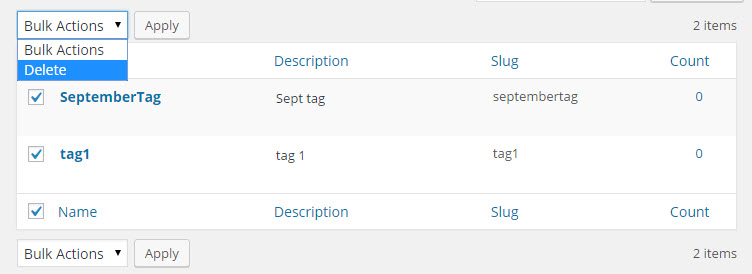 Click on the check box for each tag you wish to delete
Click on the check box for each tag you wish to delete- Click on the drop-down arrow of the button labeled Bulk Actions.
- Click on Delete, then click on Apply
Delete a Single Tag
- Login to the WordPress Administrator
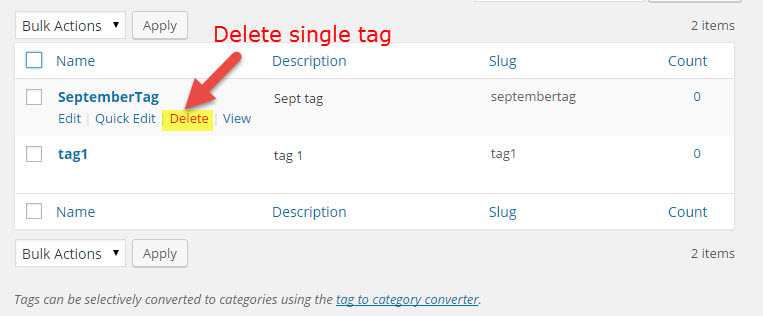 Hover over the name of the tag and you will see a pop-up menu
Hover over the name of the tag and you will see a pop-up menu- Click on Delete to remove that particular tag
Please be cautious when you delete your tags as they cannot be immediately recovered once you have deleted them. The only way to recover them is to restore a backup.
Wait: you’re not done yet! Deleting a bunch of tags without consideration for SEO can cause problems; you may end up with broken links or errors throughout your site. Be sure to read the below section on SEO to avoid hurting your site’s page ranking.
Tag Deletion and SEO
Based on our experience in recent years, tags don’t seem to provide much SEO value to sites. The primary purpose of tags is to organize content, but if tags become disorganized or unmanaged they usually lead to site clutter.
For tags that you intend to keep, it’s a good idea to set the URLs for your tag archive pages and as un-indexed. For tags that you delete, set the URLs of the tag archive pages to redirect elsewhere on your site to avoid broken links. I’d recommend redirecting to a relevant article or pillar page, but you can always redirect to your homepage or posts if there is nowhere else to redirect a tag archive URL.
I want to delete “?v=3.15.6” in URL https://kami.vn/wp-content/themes/flatsome/assets/css/icons/fl-icons.ttf?v=3.15.6
How to??? Plz help me
Thanks
Hello Kami – Sorry for the issue with the version number. This is part of the slug to identify the icons in a third-party theme called “Flatsome”. The theme is for WooCommerce and is a paid theme. We would advise that you contact the developer of the theme to change the URL for icons that they have included in their build. We don’t have this theme ourselves, and making any changes to slugs that might be related to its assets could cause problems. However, if you contact the developer of the theme and explain why you need to remove it, they may provide you with a solution. There’s also a Support tab in the Envato Market page for the theme. If you pose the question there a community member might already have an answer, or the support team managing the theme may also respond. Hope that helps!
Would you say that canonicals are the way to go? Years ago, the blog posts we created on our site https://www.mnpropertygroup… had tons of tags. I don’t think most of them are relevant, but struggle to know the best way to deal with them
Great question! I asked one of our advertising and SEO experts in-house, and got some interesting feedback on tags that I’m going to add to this article when I update it. Firstly your instincts are correct, the tags don’t usually have any SEO value and are primarily an organizational tool. If you keep them around, it’s a good idea to set your tag archive pages to noindex (which is made easier using one of the popular SEO plugins available).
If you delete tags, we advise you to set a 301 redirect on what used to be the tag archive page to avoid anyone ended up at a 404 error page when searching for your site. We like the Redirection plugin, but any redirection tool should be fine for this.
It’s fine to delete tags to clean up your site, just be sure you avoid creating broken links when you do. Depending on what tag you delete, you can redirect to a category page, a pillar page, an appropriate post, or even just the homepage. Hope that helps point you in the right direction.