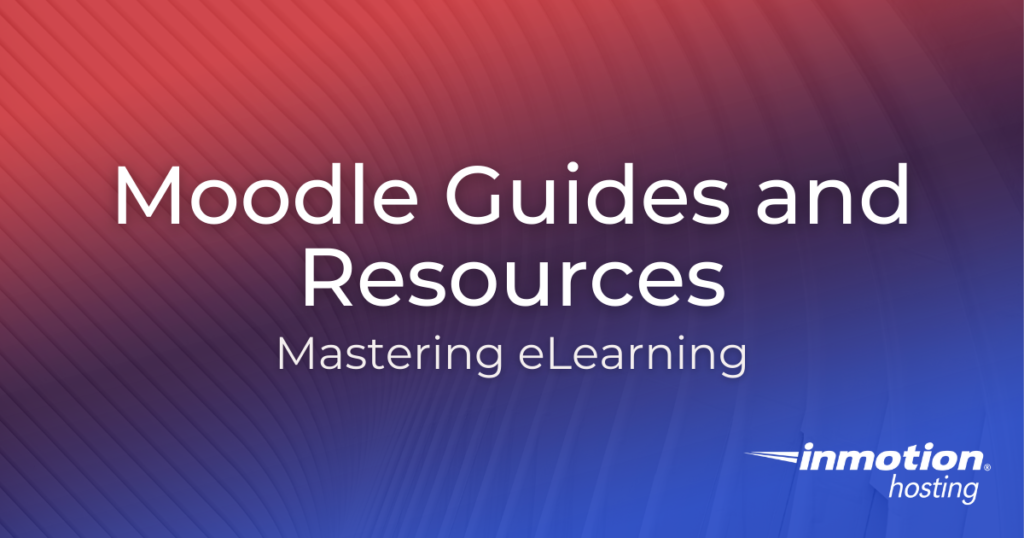
Basic Moodle Tasks
Get started with Moodle by reviewing these guides that will help you familiarize yourself with the basics of the Moodle platform.
Advanced Moodle Tasks
Sometimes you may need to do some heavy-lifting in Moodle. Whether it’s changing the footer image or adding multiple choice questions, you can use these guides to further enhance your Moodle site.
Mastering Moodle Administrator Dashboard
When front-end changes aren’t enough, the Moodle Administrator Dashboard offers a variety of tools. These guides will help you get started with the Administrator Dashboard by walking you through some common tasks.
Moodle Plugin Management
While Moodle itself boasts a wide array of features, it also offers support for software plugins. To learn how to install these useful applications, please refer to the following resources.
Moodle Troubleshooting
Occasionally, you may run into issues with Moodle, ranging from trouble installing software to errors in normal site function. When that happens, use the following guides to help you identify the source of the problem and devise a solution.
Read More About Moodle
- Installing Moodle on Ubuntu
- Integrate Jitsi with Moodle Courses
- How to Add Content Security Policy in Moodle With the Local CSP Plugin
- Setting up an SMTP Connection in Moodle
- Update Moodle 3.6 to Use MariaDB
- How to Import & Export Role Definitions in Moodle
- Displaying Additional Name Fields in Moodle
- Installing PoodLL plugins for Moodle
- Fix “uploaded file may exceed the post_max_size directive in php.ini”
- Moodle vs Blackboard