So far we’ve added our product and gave it a price. Adding SEO (Search Engine Optimization) will help the search engines index the product page so visitors can find it much easier. This will bring more traffic to your site and hopefully generate more sales for your store. Follow the instructions below to enhance your products searchability.
To add SEO to your products in PrestaShop 1.5:
- Log into your PrestaShop 1.5
- Using the top menu bar, hover over the Catalog tab and click on the Product selection.
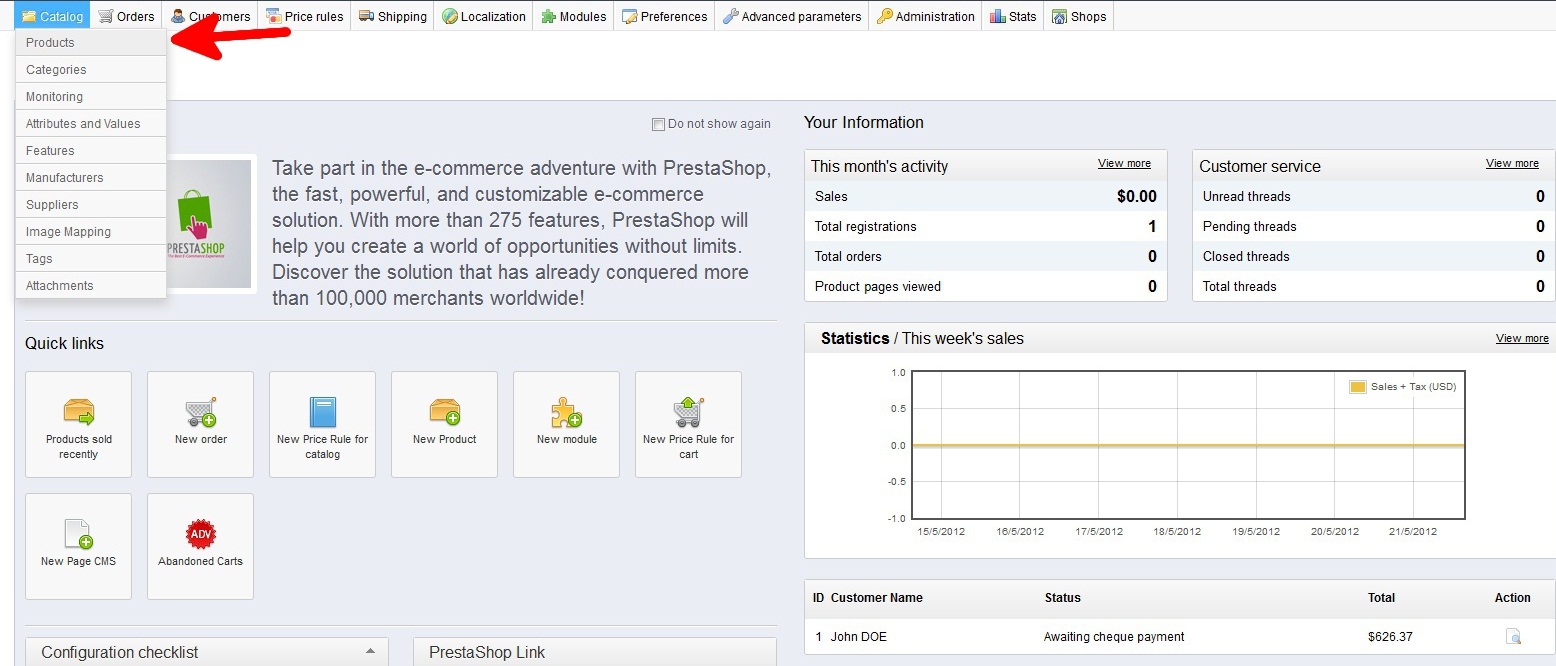
- You are now on the Catalog: Products list page. There is a tab menu on the left hand side, click on the SEO tab. From here you will add a title for your page and keywords for the search engines to pick up and use for indexing. Once finished, click on the green Save button in the upper right hand corner.
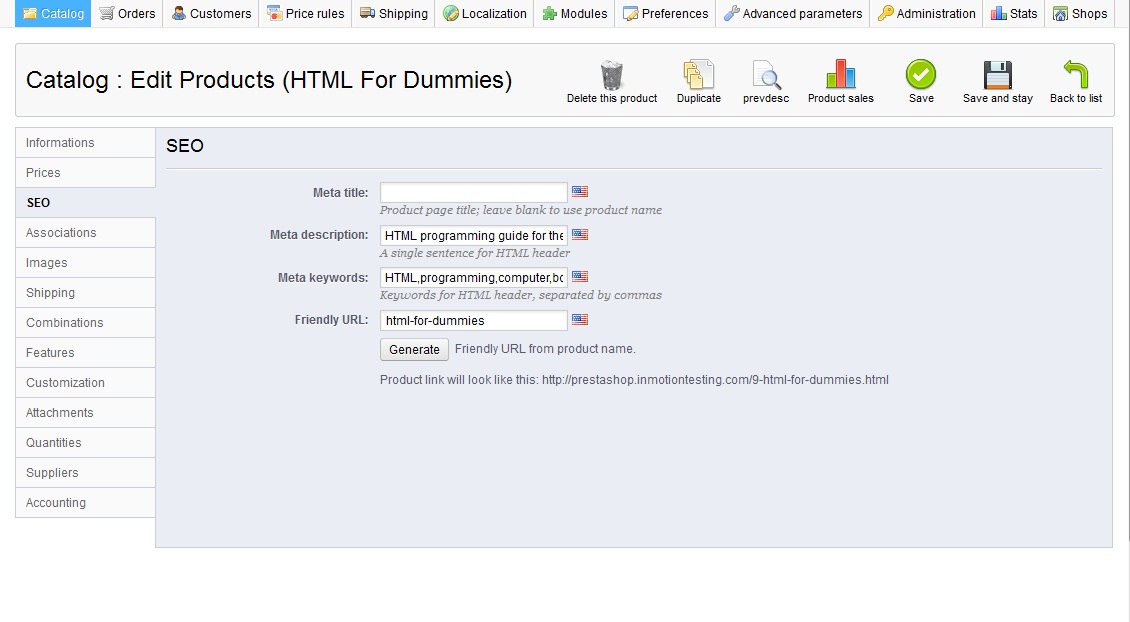
- You have successfully added SEO to your product. You should now be back at the master product list.
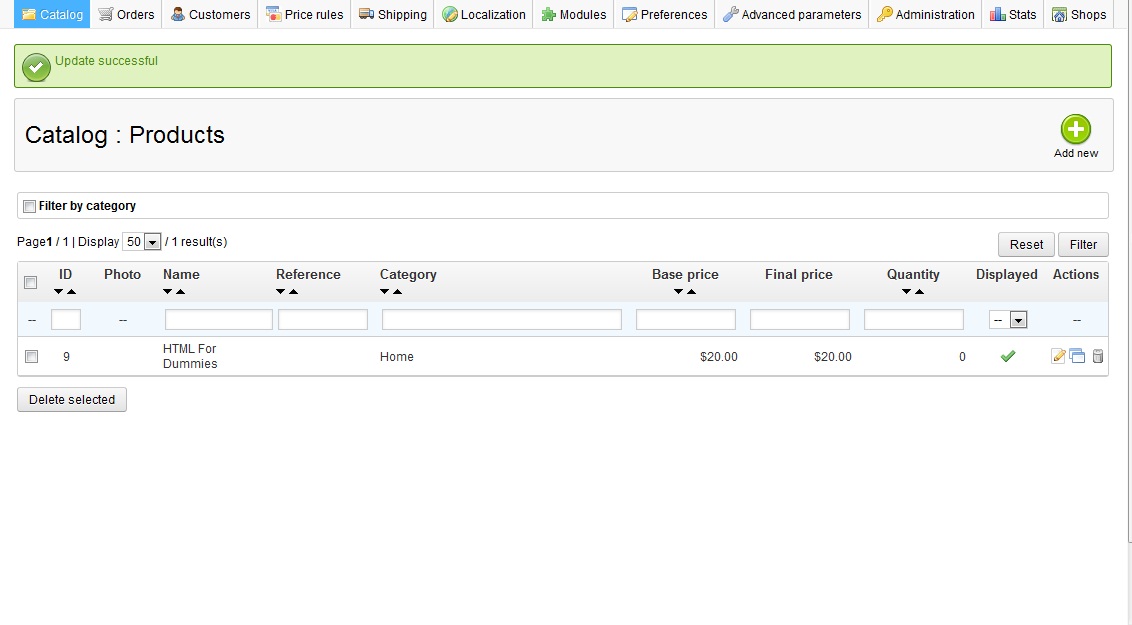
Comments
It looks like this article doesn't have any comments yet - you can be the first. If you have any comments or questions, start the conversation!