In this tutorial:
As we continue our series on the All in One SEO Pack plugin, we will now show you how to set your SEO Title and Description. This plugin uses your Page and Post title for the SEO title by default, but you can easily change this. Your pages and posts will not automatically have a description, but we will walk you through adding a description and also setting your site to Autogenerate Descriptions. This can save time if you are publishing many pages and posts.
Set your SEO Title and Description
- Log into your WordPress Dashboard.
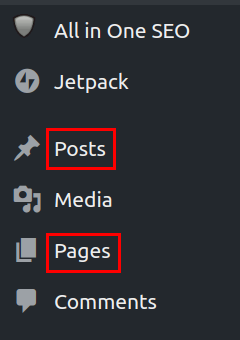 Click Pages or Posts depending which one you want to set the SEO title for.
Click Pages or Posts depending which one you want to set the SEO title for. 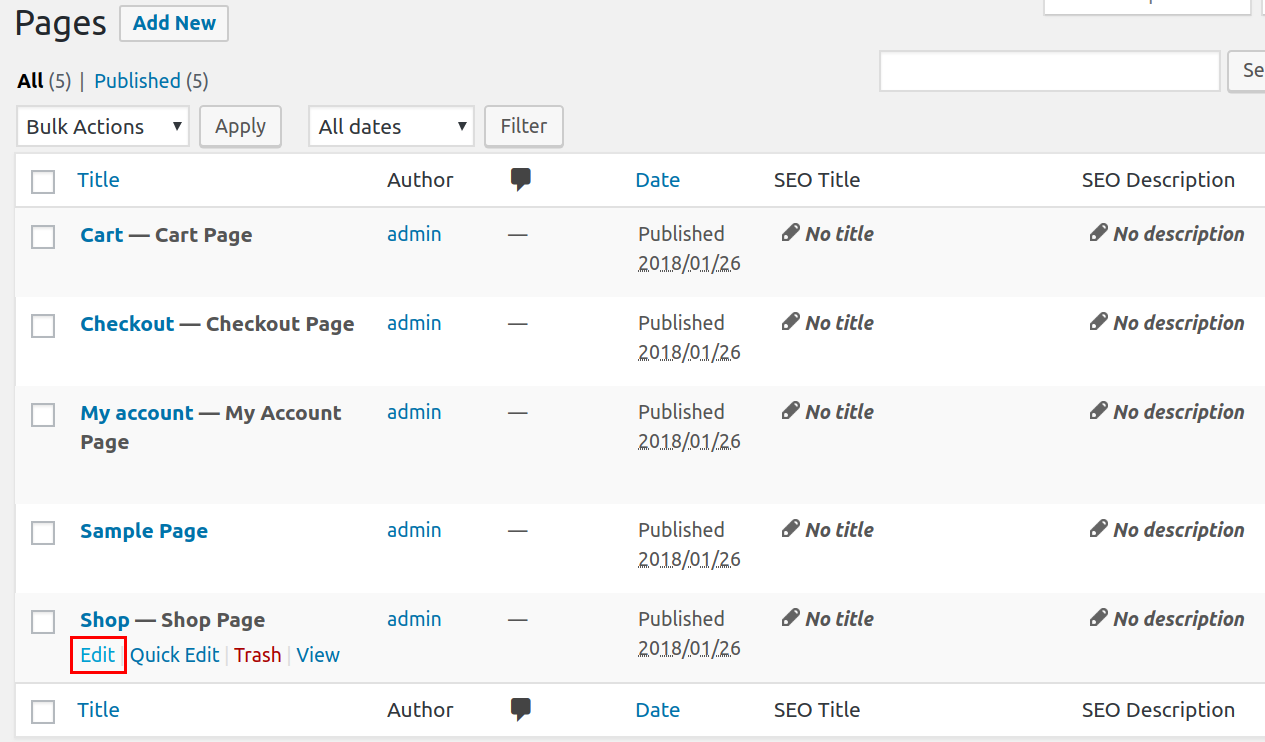 Roll your mouse over the Page or Post you want to set the title and description for, and click the Edit button.
Roll your mouse over the Page or Post you want to set the title and description for, and click the Edit button. 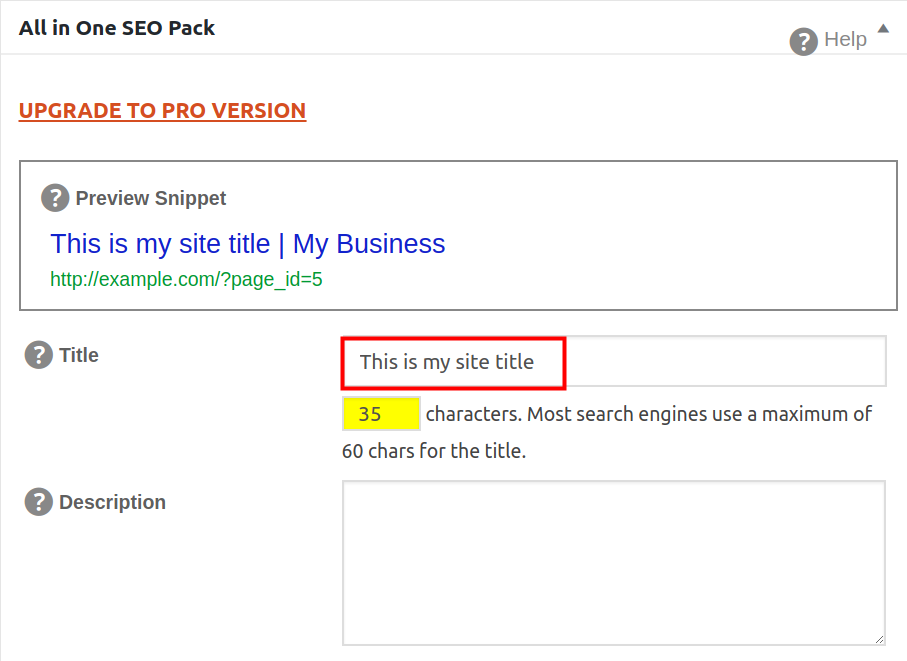 Scroll down to the All in One SEO Pack section and enter your Title. It will show you a preview of how it may display on search engines.
Scroll down to the All in One SEO Pack section and enter your Title. It will show you a preview of how it may display on search engines. 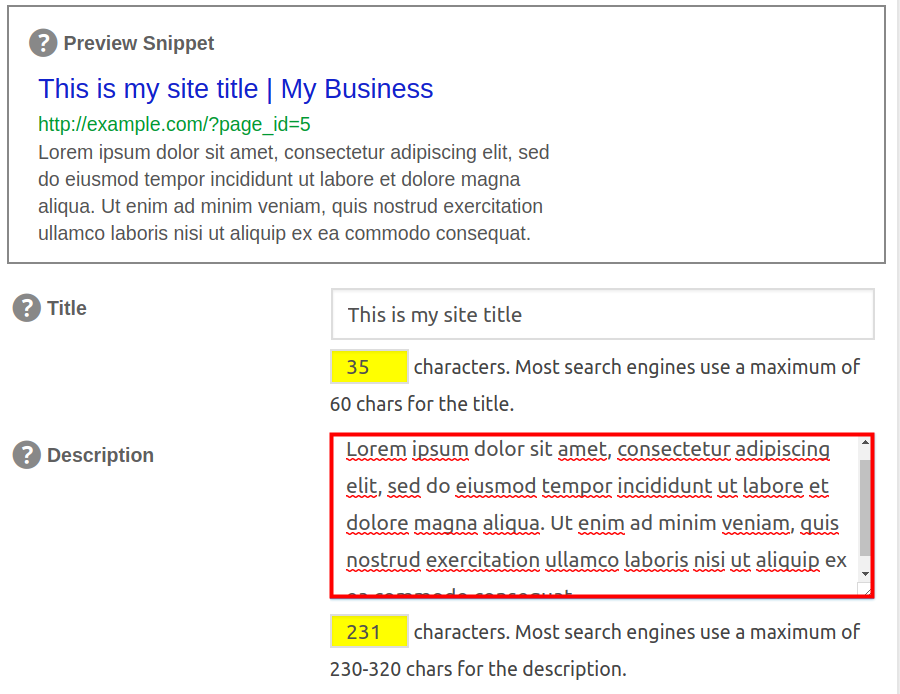 Now, fill in your Description.
Now, fill in your Description. 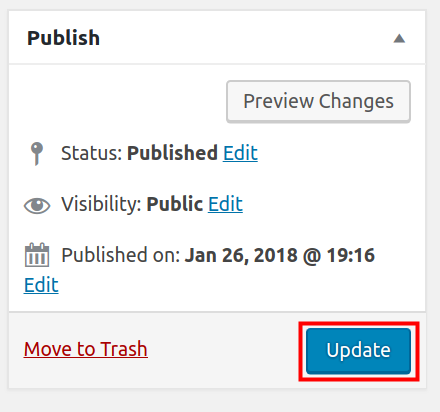 Click the Update button to save your Title and Description.
Click the Update button to save your Title and Description.
Set your Site to Autogenerate Descriptions
Now that you know how to update your SEO description, we will show you how to set your site to autegenerate descriptions based on your page or post title.
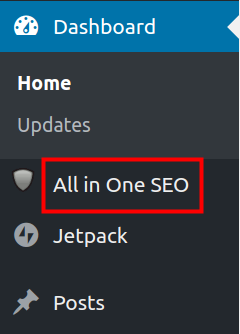 In your WordPress Dashboard click the All in One SEO link.
In your WordPress Dashboard click the All in One SEO link. 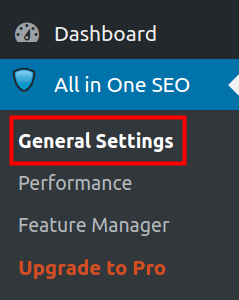 Click the General Settings link in the All in One SEO section.
Click the General Settings link in the All in One SEO section. 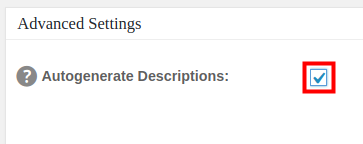 Scroll down to the Advanced Settings section and click the box for Autogenerate Description.
Scroll down to the Advanced Settings section and click the box for Autogenerate Description. 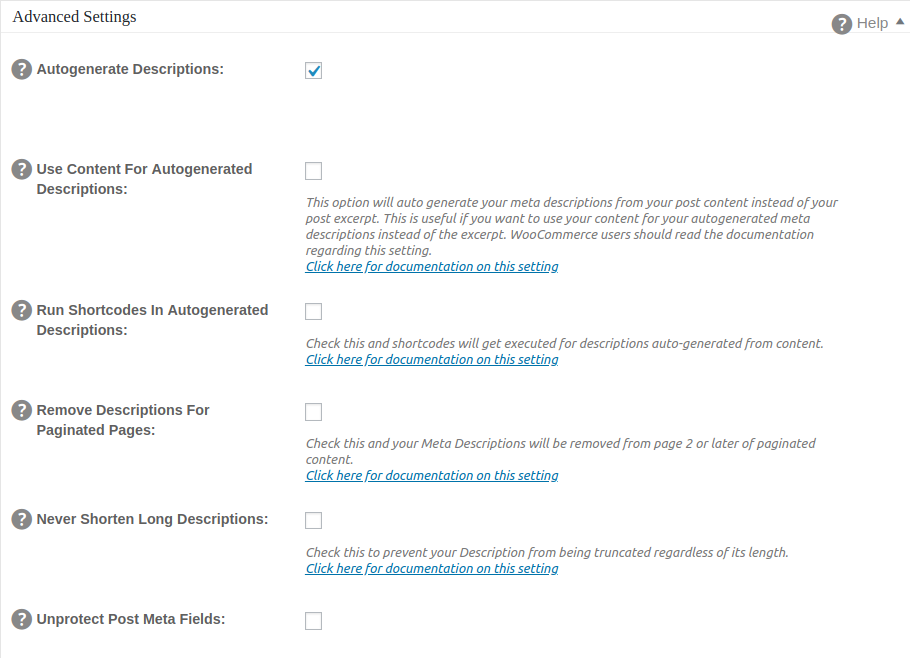 Choose from the additional settings, below is a description of the available options provided by the All in One SEO plugin.
Choose from the additional settings, below is a description of the available options provided by the All in One SEO plugin.Option Description Use Content For Autogenerated Descriptions: This option will auto generate your meta descriptions from your post content instead of your post excerpt. This is useful if you want to use your content for your autogenerated meta descriptions instead of the excerpt. Run Shortcodes In Autogenerated Descriptions: Check this and shortcodes will get executed for descriptions auto-generated from content. Remove Descriptions For Paginated Pages: Check this and your Meta Descriptions will be removed from page 2 or later of paginated content. Never Shorten Long Descriptions: Check this to prevent your Description from being truncated regardless of its length. 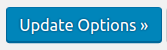 Click the Update Options button on the bottom or top of the page.
Click the Update Options button on the bottom or top of the page.
Congratulations, now you know how to set your SEO Title and Description in WordPress! In the next guide, we will walk you through creating an XML sitemap using the All in One SEO Pack plugin.
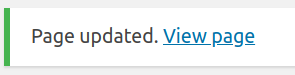
Comments
It looks like this article doesn't have any comments yet - you can be the first. If you have any comments or questions, start the conversation!