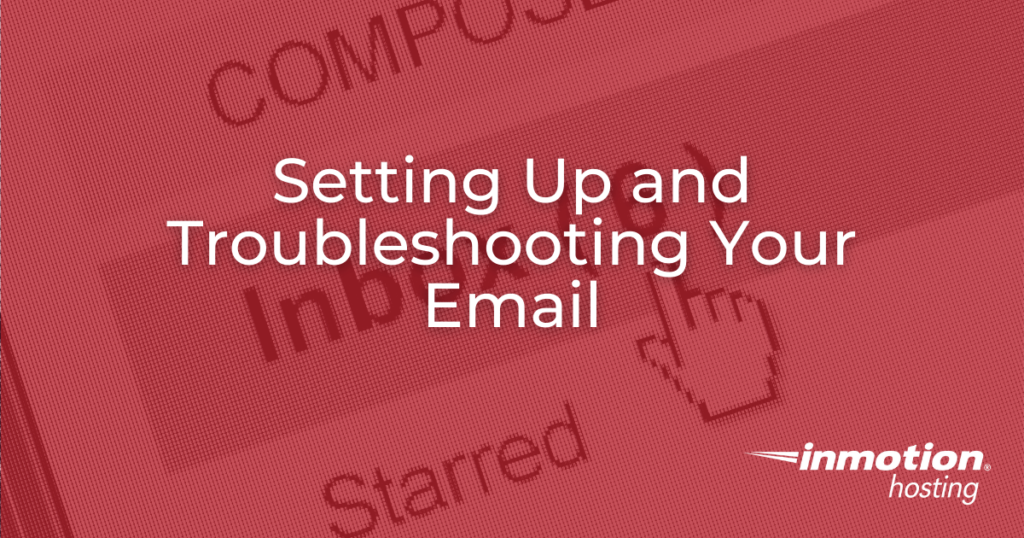
Email is a large part of launching and maintaining a strong, successful digital presence. It establishes trust with your customers/audience, adds to your online authority, and allows you to easily connect to and conduct business over the internet!
Getting started with email is simple and we’re here to make sure you create and manage your email accounts with confidence and ease. Use this resource to establish your email accounts, set up your favorite mail client, and troubleshoot email issues if you encounter any.
Basic Email Setup
Setting up your email is simple, but there are boxes you need to check to make sure your email accounts are set up properly. This includes setting up your accounts at the server level and then setting up an email client of your choice to make sure you can read incoming emails and reply to them easily.
Advance Email Setup
Once you’ve completed the basic setup of your email account, you may want to think about enabling and configuring additional settings to optimize your email for an even more streamlined workflow. This can include setting up spam protection, email forwarders, autoresponders, and more.
Email Troubleshooting
Unfortunately, from time to time, you may experiences issues with your email setup and need troubleshooting solutions to help you get back to sending and receiving emails with ease. When this happens, explore our troubleshooting articles to help you fix the problem quickly
Explore All Email Articles
- How to Fix the Server Error with iPhone Mail or Other iOS Mail Clients
- How to Edit Email Server Settings in iOS (14+)
- SpamAssassin: Fighting Spam
- Email: Getting Started Guide
- How to Login to Webmail
- SPF and DKIM Records: Combating Spam
- Pointing Email To an External IP Address
- How to Clear Your KaiOS Browser Cache and Enable Do Not Track (DNT)
- How to Add an Email Signature
- How to Write and Send Email