
PHP 8.0 is here, just one year after PHP 7.4 was released in November 2019. Some of the most popular content management systems (CMSs) including WordPress and Moodle depend on the scripting language as part of the LAMP Stack:
- Linux operating system (OS) (e.g. CentOS, Debian, and Ubuntu)
- Apache web server software
- MySQL/MariaDB database management system
There’s a lot you can do with Linux server hosting. However, you’re not applying most of those use cases on dedicated or private servers in the most secure manner without the latest PHP version.
Before we cover the new hotness, keep in mind that PHP 7.4 will be actively supported until December 2021. However, you should look to upgrade PHP on your server OS as soon as possible for the best performance possible. The major challenge for system administrators (sysadmins) is ensuring every component of your cloud infrastructure is fully compatible and stable.
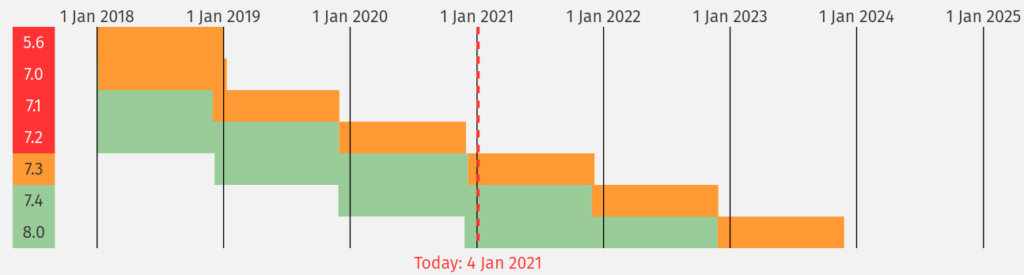
Below we’ll cover:
- New Features in PHP 8
- When You Should Start Using PHP 8
- Popular Web Applications Supporting PHP 8
- Applications Incompatible with PHP 8
- How to Install PHP 8
- Other News in Linux Web Hosting
New Features in PHP 8
Here are a few notable additions to the PHP language.
Just In Time (JIT) compilation caches part of your code in runtime to improve performance. In time, developers may be able to implement this for improved website speed to negate the need for third party content delivery network (CDN) services.
Type juggling will be more strict for better data input validation, mitigating some common code injection attacks.
Named arguments and Union types optimize calls for cleaner code and better readability during security scans.
Removal of functions that were deprecated in PHP 7.X including create_function() and $php_errormsg.
Get more in-depth info about new functions at PHP.net.
When You Should Start Using PHP 8
Because of the major changes coming in this new PHP version, every web application and third party plugin/module/extension developer will address the matter differently with various timelines.
For business owners, the simple answer is as soon as everything in your server environment can use it in a stable manner. The complexity lies in the applications and third party integrations you rely on to run your business. In many cases, the best option may be:
- Check changelogs and contact developers for all essential applications in use
- Create a backup for archival purposes and a snapshot for quick restorations
- Create a staging environment, or schedule a maintenance window on the production system, to test everything with PHP 8
- Note issues and make adjustments from there
For developers, the answer is tied to how your application dependencies are working toward the new standard. The major CMSs undoubtedly want stable support sooner than later. But the “how” is where it gets tricky. It may be harder for devs building plugins in CMSs maintained by smaller teams. Kanboard, OctoberCMS, and OpenCart come to mind. Those communities may require lengthy internet relay chat (IRC) or GitHub conversations to figure things out. Yoast goes deep into the topic of anticipated coding issues with their compatibility report. I’d bet GRAV website owners are relieved to know this doesn’t affect them.
Again, PHP 7.4 is actively supported until December 2021. That may suffice if all personnel involved start now.
Popular Web Applications Supporting PHP 8
Here’s the latest on PHP 8 support from the most popular CMSs.
WordPress supports PHP 8 as of version 5.6 but it’s not completely stable. Furthermore, don’t expect all third party themes and plugins to be updated for full compatibility so soon. WordPress core issues may already be in the queue for resolution.
Drupal supports PHP 8 as of version 9.1.
Joomla added some core updates for compatibility in version 3.9.23.
Magento is currently prioritizing support with the Magento PHP 8 Compatibility Community Project.
Applications Incompatible with PHP 8
There are some popular applications and PHP extensions currently unavailable for PHP 8 including:
- Dynamic Shared Object (DSO) handler in cPanel and WebHost Manager (WHM)
- ionCube 10 for PHP code protection and obfuscation
- PHP-PSR for the PHP Standard Recommendation (PSR) specification
- Snuffleupagus, named after the Sesame Street character of the same name, for PHP code patching
How to Install PHP 8
cPanel Managed Servers
cPanel server administrators on CentOS 7 or later can install the latest version of PHP with EasyApache 4 in WHM. Then, cPanel users can select and modify the PHP version for individual websites with MultiPHP Manager and MultiPHP INI Editor respectively.
Unmanaged Linux Servers
Linux cloud server admins can install the latest PHP version for your web server from OS-specific repositories. Those using NGINX may also want to install PHP-FastCGI Process Manager (PHP-FPM) for an extra boost of speed.
Busy sysadmins using Ansible for IT automation can replace redundant tasks with our PHP-FPM Ansible role.
Other News in Linux Web Hosting
HTTP/3, five years after HTTP/2 was first introduced, is becoming more commonplace in websites and web browsers for better performance and security throughout the world wide web.
Secure your server with DNS Security Extensions (DNSSEC) and security HTTP headers to protect users from man-in-the-middle (MITM) attacks in 2021.
Server security news and applications help you stay better prepared for current cyber trends.
Non-Volatile Memory Express (NVMe) drives can significantly improve personal (PC) and headless computer (server) performance.
Job seekers can transition into an IT career with the help of our Technical Pipeline Program.
For any additional questions regarding PHP 8, contact our web hosting experts.