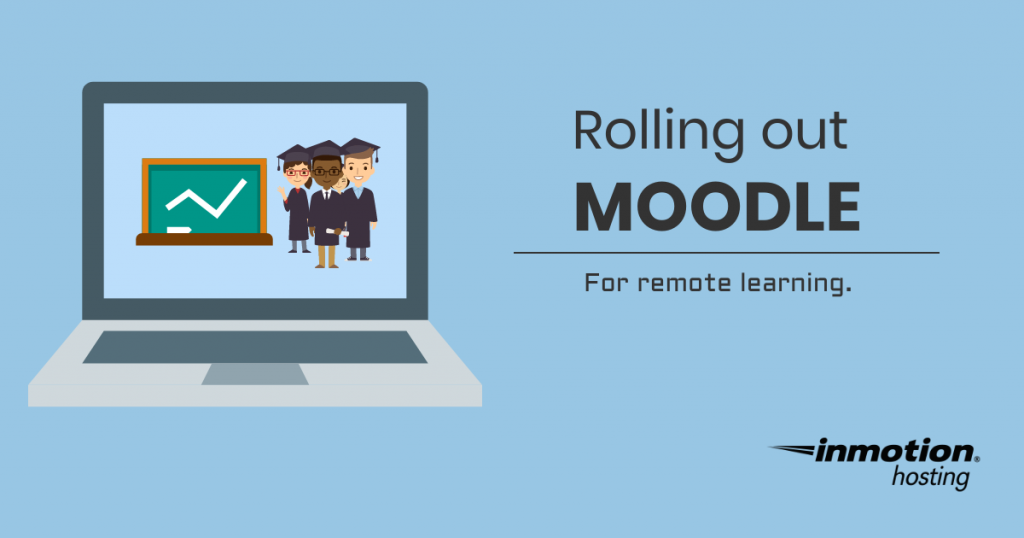
Moodle is a popular, open source learning management system (LMS). The goal of the Moodle project is to provide a tool for educators and businesses to create online courses.
As the COVID-19 pandemic resulted in massive closures of public and private educational institutions, educational materials have swiftly moved online. Moodle is one of many popular LMSs available to help educators keep learning going in the interim.
- How does Moodle work?
- Is Moodle free?
- What are Moodle’s requirements?
- Which Moodle version should I use?
- Can Moodle integrate with Zoom or other video conference tools?
How Moodle Works
Moodle lets educators create private pages based on their course work. Students can review educational materials, take quizzes, communicate via chat systems, and receive grades.
But schools are not the only institutions who can benefit from remote education. Moodle is also popular in the business world. Many training teams and HR departments use Moodle to provide instruction to their staff.
Is Moodle Free to Use?
Moodle is free open source software (FOSS), so it is free to use. And it can be modified to fit very different use cases. In addition to open source capability, there are also free (and paid) plugins that can extend and modify a Moodle installation.
Bear in mind, hosting fees will vary depending on your needs. Most Moodle sites will run on virtually any kind of hosting. But, if you have a lot of large media files, you may need more hosting space, and that will add some costs.
So Moodle is free to use, but total costs of your system will vary. If you work for an academic institution then you should first check with your IT department. They can advise you on hosting solutions, and they may already have a contingency in place.
Moodle Requirements
The requirements for a Moodle installation are as follows:
- 200MB of disk space for the Moodle core code
- Extra disk space for media and extra content (5GB at least recommended)
- 1GHz (minimum), 2GHz dual core processor (or more) recommended
- 512MB (min) memory, 1GB (or more) recommended
The Moodle documentation recommends trying to separate the server with the core code and the database. This would mean having two different servers, but it can speed up the performance of your site. This is an advanced configuration, but your host can help you configure this kind of arrangement if you’re interested.
The Current Moodle Version
The current Moodle release is version 3.9. This is the recommended version of Moodle to use.
This version includes fixes for:
- Windows automated test failures
- Calendar events
- Upgrade failures
- Data fetching issue on activity chooser
From the activity on display in the Moodle tickets, there is active development going on all the time. This means your Moodle site will be receiving free support through updates and future upgrades.
Moodle Integrations
Moodle can integrate with video services like Zoom. Using your Zoom or Google Meet video link, you can associate a link with your course. This will make sure that only your students are able to access the class meetings at the appropriate time. This is probably the easiest way to integrate your course with Zoom or Google Meet, whichever video conferencing tools you prefer.
Thanks for the info.