
If you’ve ever taken a look at cPanel’s language settings, you may have seen an unusual listing. Select the display language ‘snowman,’ and most of your cPanel system text will change to an adorable little unicode character of a snowman.
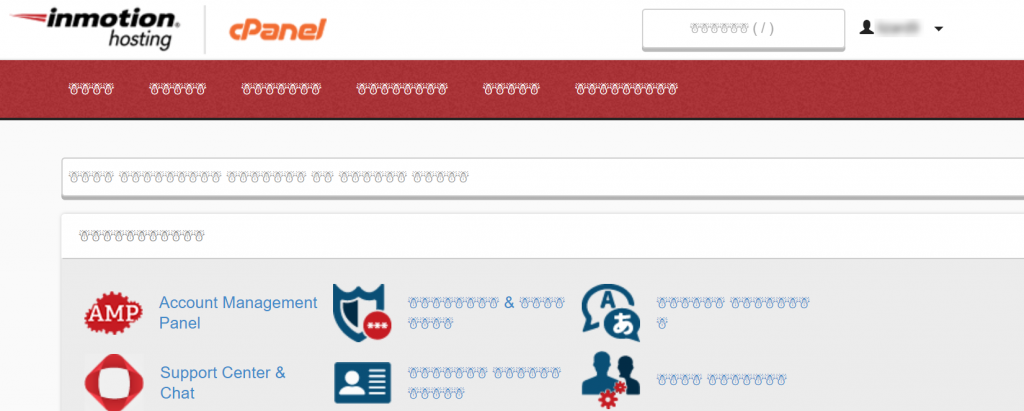
Just why is this an option? Language settings are obviously useful, but why would cPanel have a built in ‘joke’ language like this? Was this someone’s idea of an April Fool’s prank, left behind in cPanel’s code and never updated? Is it the work of some winter-themed cPanel hackers?
There’s actually a good reason behind it. The little snowman has nothing to do with humor— it all comes down to cPanel development. According to official cPanel documentation, the Snowman setting is designed to help developers creating add-ons and third party software for cPanel.
cPanel is built to make it easy for third-party developers to create quality software. Many of the cPanel programs that administrators and designers rely on are actually third party additions to the core program. Web designers using Reseller Hosting can take advantage of WHMCS, which fully integrates with cPanel to help you manage common billing tasks. BoldGrid, a WordPress design system with a variety of site creation and backup plugins, integrates with cPanel to provide extended functionality.
Many of InMotion’s plans include free access to the premium version of BoldGrid! Be sure to use the Connect Key in your AMP to unlock the premium features.
Part of creating software is making sure that anyone in the world can use it easily. Localization is the process of configuring software so that it can display properly in a variety of languages and styles. Software localization requires extensive testing; the ‘Snowman’ setting helps developers find any text that has not been fully localized.
One last tip: if you ever find your cPanel in a language you are unfamiliar with, just look for the icon shown here. You can use it to change your cPanel settings back to your preferred language.
Try InMotion’s Shared Hosting and take advantage of all cPanel has to offer!
