
If you have multiple people working out of the same WordPress website it can be difficult and time-consuming to manage the workflow for all your users.
Luckily, you can optimize your work with the help of WordPress editorial workflow plugins.
These plugins can help you and your team get the most out of your website by automating and standardizing many of the tasks associated with the planning, management, and distribution of your content.
In this article, we will share our five favorite picks for the most useful WordPress editorial workflow plugins available.
5 Useful Plugins for Improving Your WordPress Workflow
All WordPress sites are different in their own way, but most multi-user WordPress site managers have a lot of the same tasks and responsibilities.
This list of plugins can be used to address a lot of those tasks and responsibilities and allow you to easily collaborate with your team directly inside WordPress.
A bonus about these plugins is that most of them are free (or at least have a free version), so there is no harm in trying them out to see which one works best for you and your team.
PublishPress
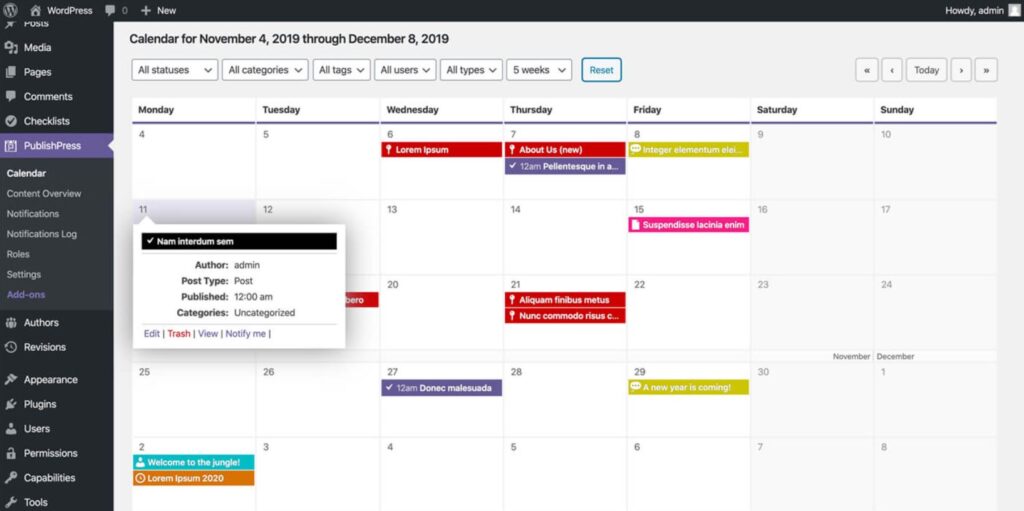
When it comes to managing an editorial workflow in WordPress, why not start with a plugin that was designed specifically for that reason?
Built for WordPress sites with multiple users, PublishPress has all the tools you need to manage WordPress content. It features an intuitive drag and drop editorial calendar for content planning that allows you to create custom status and notifications for content updates.
Scheduled posts are displayed on the editorial calendar, and changing their post date is as simple as dragging and dropping the scheduled post to a different date.
Another great feature about PublishPress that makes it perfect for multi-user WordPress site managers is that it is fully integrated with Slack. This enables you and your team to send notifications directly to a Slack channel and even reply without logging into WordPress
Some other features you can access with the free version of PublishPress are:
- Content overview screen (companion to the calendar screen)
- Editorial comments
- Editorial metadata
- Reminder notifications
- Calendar filters that allow you to filter by post status, categories, users, or post types
If you want an easy way to visualize your editorial calendar, and streamline the way your team schedules and coordinates content, start with PublishPress.
Oasis Workflow
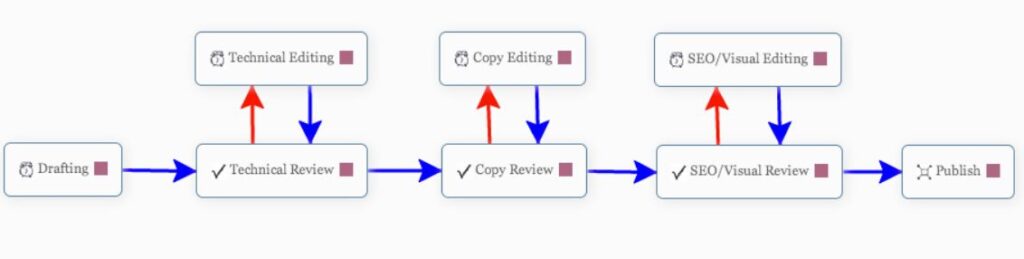
Oasis Workflow is a tool that is perfect for websites with multiple authors who want to manage their content review and publication process more efficiently.
It features a visual workflow designer with an intuitive drag and drop interface that allows you to easily visualize and adjust your entire workflow.
Oasis Workflow comes with two different workflows (single-level review and multi-level review), as well as three simple process/task templates that make creating and assigning tasks simple.
Other highlights of Oasis Workflow include:
- Role-based routing
- Custom statuses
- Workflow process history
- Due dates with email reminders
- Easy to reassign tasks
If you need even more functionality, Oasis Workflow does have a premium version, but the free version of the plugin should be good enough for most WordPress site managers.
User Role Editor
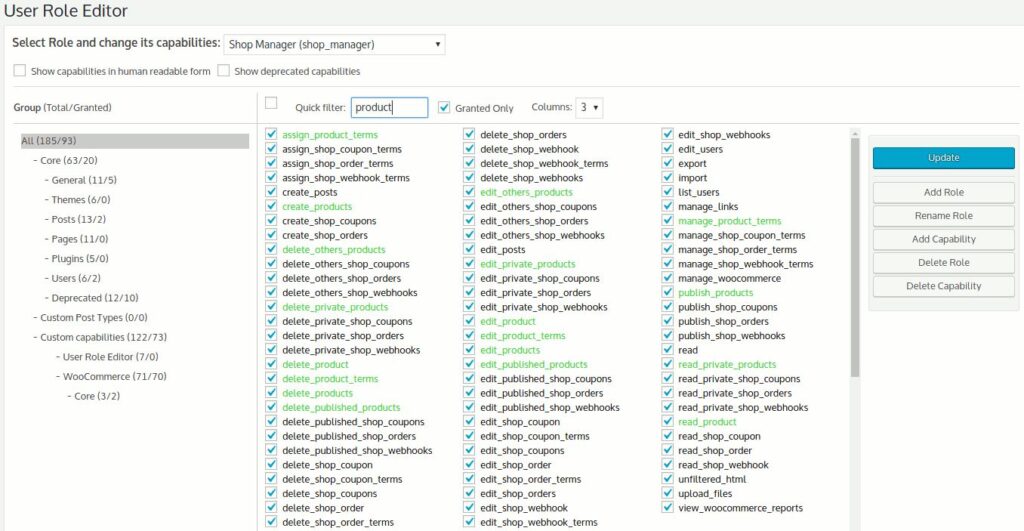
While our first two plugins focused on overall editorial workflow management, our next three plugins will hone in on some more specific workflow-related tasks.
Once you have your team assembled and your primary workflows established, one of the first things you will want to do is control which team members have permissions.
That’s where the User Role Editor plugin comes in handy. This plugin makes it super simple to manage various user roles and capabilities.
All you have to do to manage someone’s permissions is turn on the checkboxes of capabilities you wish to add to the selected role and click the “Update” button to save your changes. That’s it. Deleting, reassigning, or adding multiple users to the same role are all as simple.
When adding new roles, you can build one from scratch or copy one from an existing role then modify it to fit your needs.
Yoast SEO
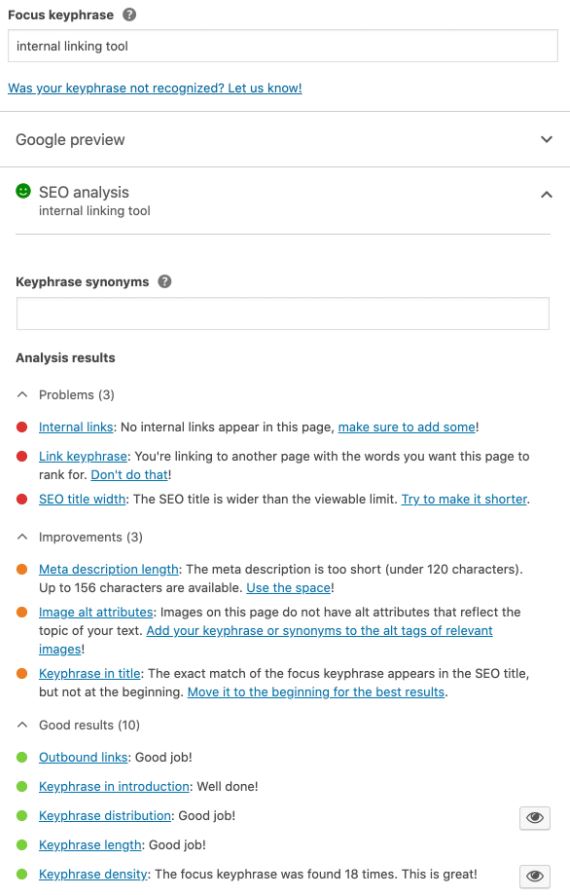
With any good editorial workflow, optimizing content for SEO is a crucial step.
There’s no point in publishing content if no one is going to read it, and that’s exactly why the Yoast SEO plugin exists.
With more than 5 million active installations, Yoast SEO is the No. 1 SEO plugin in the world of WordPress because it helps WordPress websites rank higher in search engines.
The plugin contains all the tools and features that you need to manage your SEO and outrank your competition.
It is packed with useful features and perks such as:
- Automated technical SEO improvements (such as canonical URLs and meta tags)
- Advanced XML sitemaps
- Title and meta description templating
- Schema.org integration
- Full control over site breadcrumbs
- Faster loading times
If you and your team want to write killer content that gets results, you should definitely be utilizing Yoast SEO, and using the plugin should be an integral part of your pre-publish checklist (more on that in a second).
Pre-Publish Checklist

As we alluded above, all of your content assignments should include a step to complete a pre-publish checklist.
Having a checklist in place that must be completed before content is published helps catch errors and mistakes. It also ensures consistency in the content published on your site.
The Pre-Publish Checklist plugin presents an easy way to make sure your content is ready to go live when it’s published. It enables you to create a checklist for every post type on your website and create custom tasks for your checklist (such as optimizing the post for SEO before going live), which can be prioritized by placing them in the required order.
If your team is publishing content without someone else reviewing or editing it first, a pre-publish checklist is an absolute must, and this plugin is the perfect tool for that task.
Managing workflows on a multi-user WordPress website can be exhausting, but with the help of WordPress editorial workflow plugins, you can cut down on your time spent completing those tasks.
Whether you need to visualize and manage your team’s workflow, plan and coordinate content with an intuitive editorial calendar, assign specific user roles and permissions, optimize content for SEO, or implement a pre-publish checklist, this list should have all the tools you need to perfect your team’s workflow.
If you need help installing any of these plugins, please check out How to Install WordPress Plugins.
Get started with the most secure WordPress hosting. Look no further than InMotion Hosting’s Managed WordPress Hosting solutions!
Free SSLs
Malware & Hack Protection
DDoS Protection