There will come a time when you may need to restore a backup that has been made of your dedicated server installation. If you are using InMotion backups, you will need to act immediately as they are progressive backups that occur every 24-36 hours. When the backup runs, it overwrites the previous backup. Restorations are normally handled through the Account Management Panel (AMP) using the restoration request option located there.
Using the Data Restoration Request in AMP
- Login to AMP.
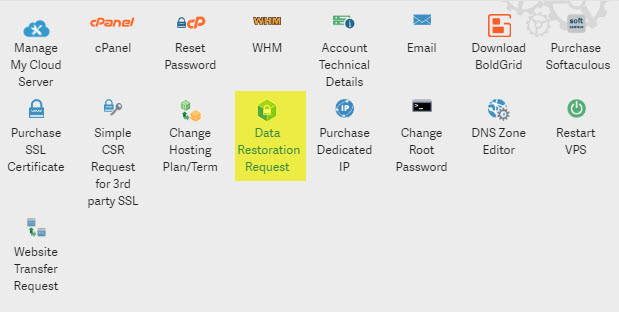
Look for and then click on the Data Restoration Request option.
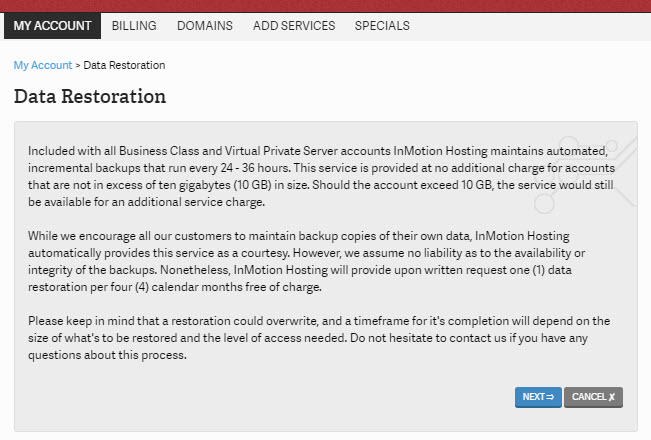
You will see several paragraphs of information about the data restoration. Click on Next after reading.
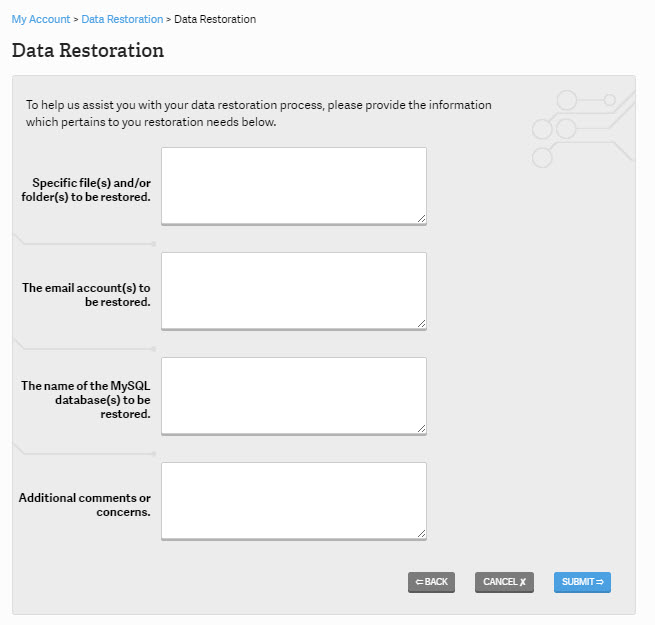
You will then see a form that includes several fields you can use to specify your restoration needs. You should also fill in the last field if you have any comment or concerns regarding the restoration. For example, if you are restoring a database and you believe it is corrupted, then make sure to provide that information.
- After you form is completely filled, click on the blue submit button.
At this point the request is sent as a support ticket to the live technical support team. You can check the status of submitted tickets, but the restoration requests are considered time-sensitive and handled with priority. When the restoration request is completed, a ticket response will be sent through email.
Restoration of Custom Backups
If you have custom backups then it may require different procedures for restoration. In order to restore these backups, you can contact our live technical support team using a verified support ticket.
Comments
It looks like this article doesn't have any comments yet - you can be the first. If you have any comments or questions, start the conversation!