Shell access is enabled by default on our Shared Hosting Accounts, VPS and Dedicated servers. When you try to SSH into your server and you get the following error:
Your server may have SSH disabled by mistake. This can be fixed easily through your WHM. The following tutorial will explain how to enable shell access(SSH) on your server through the WHM.
Enabling SSH through the WHM
- Log into WHM.
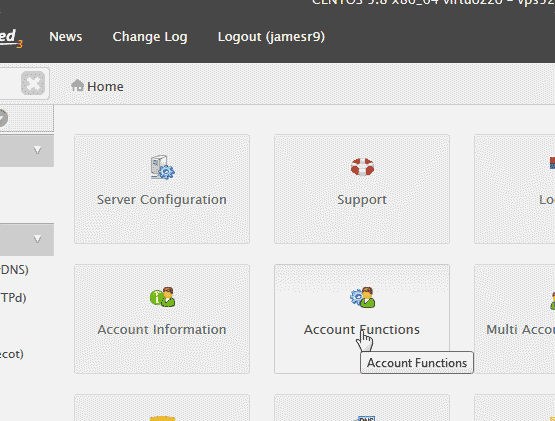 Go to Account Functions.
Go to Account Functions. 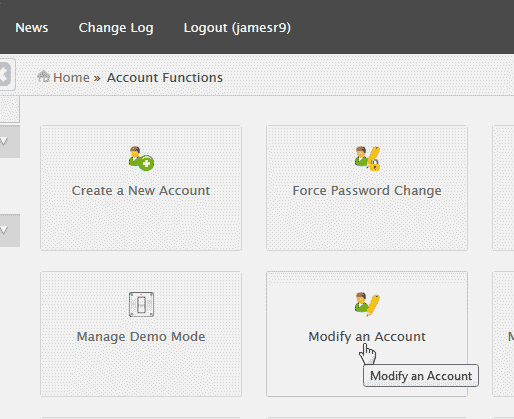 Select Modify Account.
Select Modify Account. 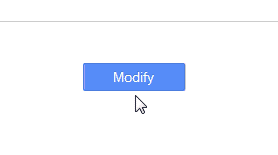 Select the account to change and click Modify.
Select the account to change and click Modify. 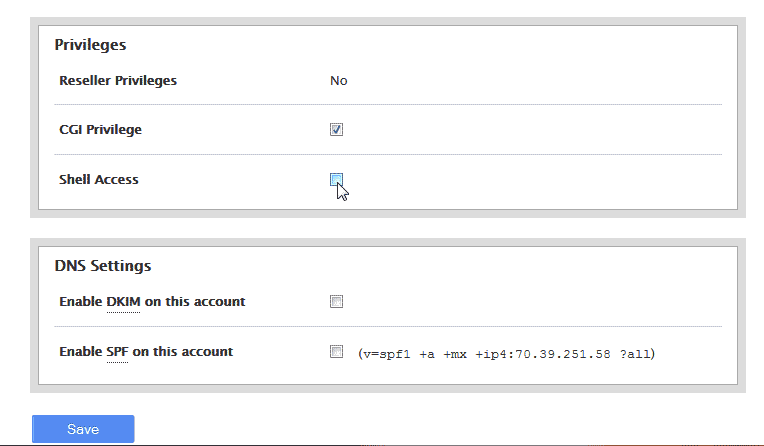 Scroll down to the bottom of the page where it shows Shell Access check box. Click the checkbox. Save the changes.
Scroll down to the bottom of the page where it shows Shell Access check box. Click the checkbox. Save the changes.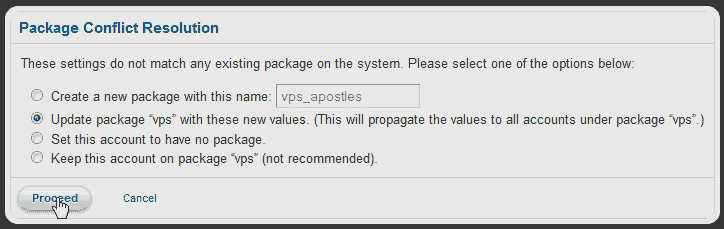 To make SSH available for all the accounts, Select the Update package radio button to apply the SHell Access change across all your cPanel accounts that are on the same package.Click Proceed.
To make SSH available for all the accounts, Select the Update package radio button to apply the SHell Access change across all your cPanel accounts that are on the same package.Click Proceed.
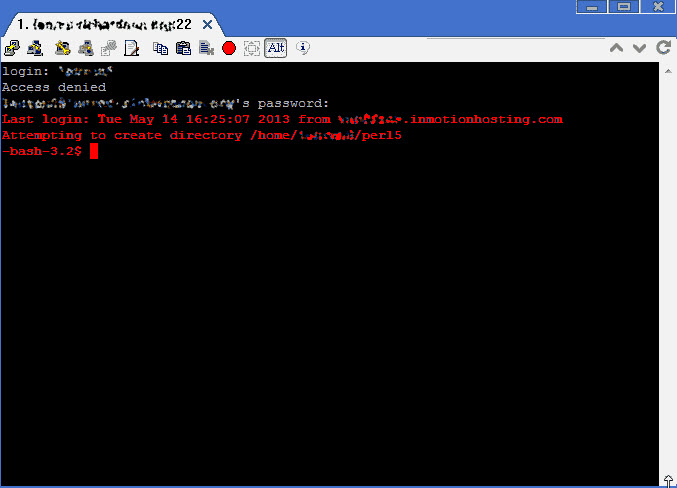
Now try accessing your server using SSH. You should have a login screen like the snapshot to the right.
Interested in information about hosting that supports SSH access? Learn more about SSH Hosting.
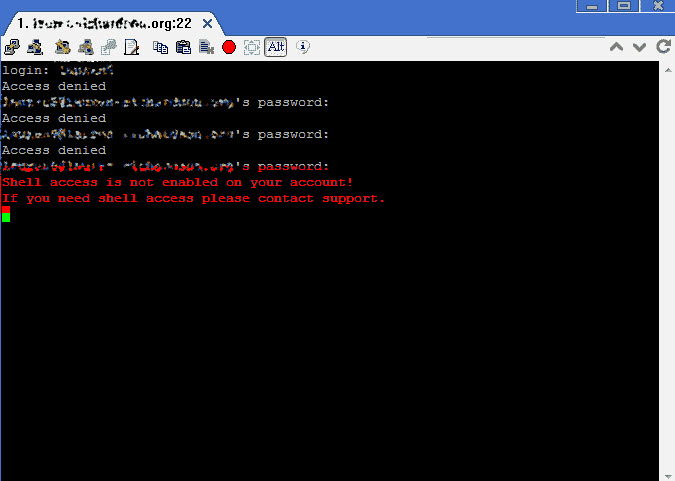
this article is out of date (no option in whm)
I updated to the most recent version of cPanel/WHM and I do see all the options as described in this article. Are you logged in as the root user? What version of cPanel/WHM are you running?
bad.
no “Account Functions. ” on my WHM panel
Have you tried logging into WHM as the “root” user.
I agree with shemeshdeals and tjohns92109.
The “Account Functions” is not located as default where the screenshot in this article say.
When you enter in Root WHM, you will see 2 view options in the right. “Default” (is default) and “Classic”.
If you want to use the steps listed in this article you have to click on “Classic” and the continue.
If not, you have to login in ROOT WHM and then go down in the sidebar menu to the section “Account Functions” and click on “Modify an Account”
good