The credit tab concerns how your customers can purchase credit on their accounts. This credit can be used to pay account balances.
- Login to your WHMCS Admin
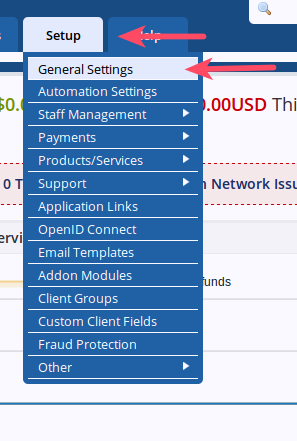
Hover over Setup and choose General Settings
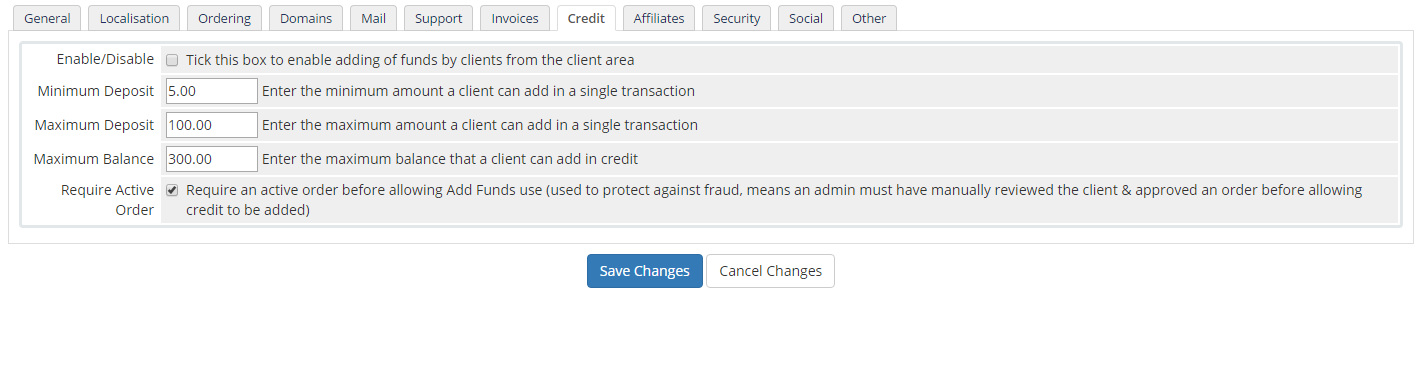
Choose the Credit tab
- Fill in the settings:
Enable/Disable: Tick this box to enable adding of funds by clients from the client area Minimum Deposit: Enter the minimum amount a client can add in a single transaction Maximum Deposit: Enter the maximum amount a client can add in a single transaction Maximum Balance: Enter the maximum balance that a client can add in credit Require Active Order: Require an active order before allowing Add Funds use (used to protect against fraud, means an admin must have manually reviewed the client & approved an order before allowing credit to be added) 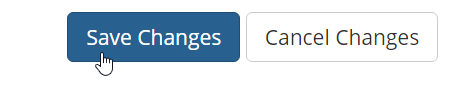
Click Save Changes
Now that you have gone through the Credit options you are ready to proceed to the Affiliate tab.
Comments
It looks like this article doesn't have any comments yet - you can be the first. If you have any comments or questions, start the conversation!