We are closely following the Ceph advancements targeting NVMe performance. We use Ceph as the hosted private cloud core of our Infrastructure as a Service Read More >
Ceph Crimson – Performance Testing on NVMe
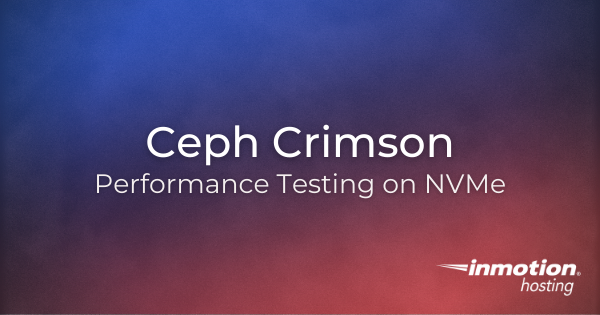
InMotion Hosting knows the web runs off of open source software, and we love to support it. Our Education Channels will help you with using some of the most popular programs on the web today! Our Joomla tutorials make creating a website Joomla easy. Read our Drupal tutorials and learn how the saying, ‘Drupal Hosting is only for programmers’ is such a big misconception! Whatever software you use, InMotion Hosting is your best choice today for all your web hosting needs.
Whether you have a Shared Hosting account, a Virtual Private Server, or a Dedicated Server, our education channels are very helpful and will assist you as you carve out your web presence. Stay up to date on your favorite topics by becoming a fan on Facebook, following us on Twitter, and subscribing to our YouTube channel.
![]()
While WordPress initially began as a blogging platform, it has grown into one of the most popular Content Management Systems used in creating all types of websites today.

BoldGrid is a WordPress plugin suite that makes building websites a breeze. With fully generated sites, all you need to do is install it and then customize the content to make it your own!
![]()
Moodle is a free open source software for designing educational courses. Moodle is an abbreviation for Modular Object-Oriented Learning Environment. The software is also known as an Online Course Management System or Virtual Learning Environment. These tutorials were built on the 2.3.2 version released on September 2012. Start learning Moodle now!
![]()
Joomla 3.5 is the next release in the Joomla series, following version 3.0. Learn more about Joomla in our education channel!
![]()
Create a powerhouse website with the help of the Drupal Content Management System. Make it even better with the large list of add-on modules. Conquer the competition by learning about Drupal here.

WooCommerce is the official WordPress eCommerce system. It brings you the ease and simplicity of WordPress with powerful eCommerce features
![]()
PrestaShop is the most reliable and flexible open-source eCommerce software. Built with a responsive interface per input from experienced designers and eCommerce business, the software is used by over 200,000 merchants online.
![]()
Looking for a complete guide for setting up an online store? Our OpenCart Education Channel covers everything you need to know to get an online store up and running.

As both active users of OpenStack and the first to create on demand hosted private cloud on OpenStack, we want to share our experiences with OpenStack.

cPanel is your tool for managing your hosting account. From creating email address to configuring database, cPanel’s tools will help get the job done.
![]()
WP-CLI (WordPress Command Line Interface) is the a powerful tool built to allow the management of your WordPress site(s) through the Command Line Interface (CLI). Typically utilized by advanced users, our comprehensive guides can help anyone familiarize themselves with using this efficient tool to manage WordPress.
![]()
WHM is a tool only available to VPS Hosting and Dedicated Hosting users that allows you to, in essence, manage your server as your own web host.
![]()
EasyApache is the PHP and Apache configuration software built by cPanel. EasyApache can be complex but simple to use to control your PHP and Apache environments.
![]()
From basic setup to how to get the most out of your email, we’ll get you off to a good start with your new email accounts.
![]()
If you’ve never heard of HTML and CSS, or are somewhat familiar and want to learn more, join as we get a solid foundation for writing website code.
Ceph Crimson – Performance Testing on NVMe
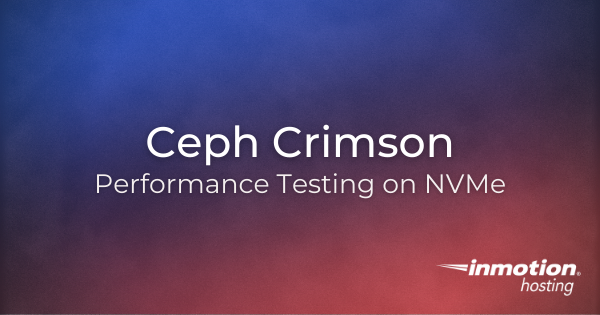
We are closely following the Ceph advancements targeting NVMe performance. We use Ceph as the hosted private cloud core of our Infrastructure as a Service Read More >
Gravatar is an abbreviation for Globally Recognized Avatar. An avatar is a representation of a person sort of like an icon. So, a Gravatar is Read More >
NOTE: The following guide is intended to assist if you are using a Mac OS X computer. If you are using Windows, please refer to Read More >
The Jetpack plugin from Automattic brings WordPress.com premium features to your self-hosted WordPress site. If you’re not sure what the differences are between WordPress.com sites Read More >
Learn more information on Ruby Hosting here. Ruby is now installed by default. If you are on a VPS or dedicated server you can contact Read More >
If you get a 404 error when accessing cPanel, it’s most likely a firewall either on your computer or at your network level that is Read More >
In this Tutorial: Add Password Protection Remove Password Protection At times, you may find it best practice to password protect a folder on your account. Read More >
One of the first things you hear when you ask how to build a site is the term WordPress. This is because it is one Read More >
If you’d like to show the author’s avatar within a WordPress post, we’ll show you how in this article. While the functionality is not built Read More >
In this article we’ll show you the basics on how you can get started with editing skins in mediawiki. To edit the look and feel Read More >
Updating PHP.INI file Enabling Error Reporting How to View the Error Log We’ve had a lot of our customers and WordPress users, in general, have Read More >
Most business-class hosting servers now come equipped with a PEAR installer via cPanel to allow you to install custom PEAR modules. If you are on Read More >
If you need to migrate your WordPress site or change the domain name or location of your WordPress installation it’s good to keep in mind Read More >
Blogging is an important part of building your online presence. However, in addition to your actual blog content, the structure of your blog is equally Read More >
Securing your WordPress site from hackers is extremely important to protect your website. One of the most common ways hackers gain access to WordPress is Read More >
WordPress uses a file called wp-cron.php as a virtual cron job in order to automate tasks like publishing scheduled posts, checking for plugin or theme Read More >
Website character encoding can be a huge issue if you are not using standard characters on your website. For example, if you open a file Read More >
The easiest way to install WordPress is to use Softaculous. Softaculous is an installation application that is free with select InMotion Hosting subscriptions. You can Read More >
WordPress 3.4 Beta 1 was recently released. If you’re eager to test out the new features like we are, you’ll first need to download and Read More >
Better experience searching for and choosing a theme in WordPress 3.4
In the recent release of WordPress 3.4 Beta 1, The WordPress development team has taken extra steps to improve the theme installation process. In this Read More >
Enable Caching Caching allows the server to store copies of webpages on the server. This allows the pages to load faster and reduce the overall Read More >
How to prevent tax details from being shown in your VirtueMart store
In our previous Joomla 2.5 tutorial, we added a new product to our VirtueMart store. After browsing our store, we noticed that the following values Read More >
How to change the front page text in VirtueMart for Joomla 2.5
Joomla 2.5 has reached its end of life as for 12/31/2014. Please be advised this may be a security risk to your website. You can Read More >
VirtueMart includes one option by default to handle shipping, VM – Shipment, By weight, ZIP and countries. This shipping module allows you to set shipping Read More >
WordPress Security – Preventing Brute Force Attacks on Admin Login
There has been an increasing trend of brute force attacks on WordPress websites, and we recommend following the steps in our WordPress wp-login.php brute force Read More >
In this article we’ll go over viewing your website’s statistical report available from Logaholic in cPanel. Logaholic can provide you with a quick general overview Read More >
By default Apache’s DirectoryIndexes value is turned on server wide. This allows the files in a folder to be viewed via a directory index when Read More >
In this article we’ll discuss the built-in guestbook.cgi script that is available from cPanel, and how to disable it in case it is causing your Read More >
In this article we’ll discuss how to disable the cPanel /scgi-bin directory, so that if your website failed a PCI scan due to this being found Read More >
In this article we’ll go over the basic process you would need to take if you have a single cPanel account, and you’d like to Read More >
In this article we’ll go over the basic process of taking multiple cPanel accounts, and merging them into one account. You can only have multiple Read More >
In this article we’ll discuss the steps you’d want to take regarding how to re-Install WordPress after a hack, to get your site back up Read More >
Split a single cPanel account into multiple accounts using SSH
In this article we’ll discuss an advanced method for taking a single cPanel account, and splitting it into multiple cPanel accounts. Multiple cPanel accounts are Read More >
In this article we’ll discuss an advanced method for taking multiple cPanel accounts, and merging them down into one cPanel account. You can only have Read More >
In this article we’ll walk you through installing the Max Failed Login Attempts plugin for Joomla to help combat a brute force attack on your Read More >
Users of Moodle 2.1 and higher versions may experience an issue when attempting to install Moodle (using Fantastico or manually). Users who install Moodle through Read More >
Copy an account from another server with the cPanel password
In this article we’ll go over how you can copy a cPanel account from either your previous cPanel host, or another server of ours. To Read More >
This article will assist you with getting started adding an online forum / bulletin board to your website. What is a Forum? A forum is Read More >
A fairly common question for scheduled tasks that run in the background is, “Are they running?” These tasks, commonly known as cron jobs, are tasks Read More >
What is HotLinking? HotLinking is when you use a url to view an image in the website code or the image url in the browser. Read More >
Customers that initially built their blog sites with Google Blogger (Blogspot) can have the blog information imported into their WordPress software by using the “Import” Read More >
This tutorial is aimed at showing you how to migrate your WordPRess website that you have on your local computer using EasyPHP to your InMotion Read More >
Generally, when you want to create a database in the cPanel, using the MySQL Database wizard is the fastest and easiest way. This creates both Read More >
In this article, I’m going to teach you how you can disable or modify the WordPress autosave feature that is used while you’re editing pages Read More >
In this article I’m going to talk about WordPress revisions and why you might possibly want to limit or disable the revision history of your Read More >
When troubleshooting error messages similar to “Failed to write file to disk”, the most common causes include: The server’s hard drive is full The server’s Read More >
Navigation: View archived logs Parse IPs Parse User-Agents Parse URLs Parse referrers In this article I’m going to teach you how to parse archived raw Read More >
In all but our oldest servers, we have implemented a feature that allows you to set a version of PHP you want to use on Read More >
In this article I’m going to talk about enabling the cPHulk Brute Force Protection on your VPS (Virtual Private Server) or dedicated server, in order Read More >
A common technique for hackers is to target index files, such as index.php or index.html. Because index files usually load first when a website is Read More >
In a previous article, we began looking into how to run VirtueMart under a different language, one other than English. Much of our testing and Read More >
In this article I’m going to show you how you can fix a cPHulk Brute Force Protection lock out that you might have accidentally triggered. Read More >
You can install PHP-Nuke through your Softaculous installer found in your cPanel Software/Services. The below steps will show you how to install PHP-Nuke through Softaculous. Read More >
Website statistics can be used to help determine how to best develop the website. PHP-Nuke includes its own tracking module- you can find more information Read More >
Modules make up a good deal of the functionality built into the PHP-Nuke content management system. The following article explains how to remove modules so Read More >
For new iPhones using a more recent iOS, please check out this article on Configuring Email on iOS 11 and above. You can set up Read More >
How to create a subscribe form for your phpList mailing list
If you’re following along in our phpList tutorial, we previously have installed phpList and created a mailing list that users can subscribe to. The next Read More >
In our previous article, we installed phpList. Before we continue with creating a mailing list that users can subscribe to, there are some default settings Read More >
When creating and managing cPanel accounts within WHM, you can decide whether to allow them shell access or not. How to allow shell access when Read More >
VirtueMart Error: No Shipment Method Matches Characteristics of Order
During our recent testing of VirtueMart shipping options, we continually received the following error message: We are sorry, no shipment method matches the characteristics of Read More >
Changing MX records to point to InMotion servers from third party DNS
MX records help move email to the right place by specifying which server handles the email. If you have an account with us here, but Read More >
In this article I’ll show you how you can manage your Exim mail queue on your VPS (Virtual Private Server) or dedicated server in WHM Read More >
In this article, we’ll go over how you can modify your domain’s DNS records, in order to split up your various services between multiple hosting Read More >
Email forwarding redirects incoming messages from one email address to a different email address. In this guide, we show you how to setup an Email Read More >
At times, you may find the need to change the server’s time zone settings to reflect your timezone. This can be easily accomplished through WHM. Read More >
The Subdomains function in cPanel lets you create a subdomain — a domain with an extra prefix that operates separately from the original domain. You Read More >
You may want to re-direct traffic from one domain to another — perhaps you have renamed your business and want all traffic sent to a Read More >
WordPress widgets allow you to add additional information and functionality to the header, footer, and sidebar areas of your website. There are many helpful default Read More >
Resource Guide — Types of Websites You Can Build With WordPress?
WordPress was originally developed to revolutionize blogging. However, as the platform grew, it was quickly realized that WordPress can create any type of website. With Read More >
You already know that the design of your WordPress website is very important. Countless articles tell you that your website must be visually engaging, encouraging Read More >
It’s best practice to rotate all your passwords on a regular basis. It’s important to maintain security for your root password due to the access Read More >
Searching for products in VirtueMart is the primary way your customers find items in your store. If you have merchandise in stock, you need to Read More >
WordPress is dynamically driven using your domain name. This means that WordPress Hosting site will not work correctly using your temporary URL if it was Read More >
Editing the lib.php file is one possible work around for resolving an issue with a Moodle installation completed through Fantastico in cPanel. Once the installation Read More >
VirtueMart search engine friendly urls use to be a popular topic / request for VirtueMart store administrators. If you’re not running VirtueMart 2 (released in Read More >
If you find a theme via the internet you can easily install it using your WordPress dashboard. You will need to download the theme to Read More >
Photo galleries and sliders are great dynamic elements to add to your WordPress website. They pique curiosity and increase engagement among your visitors. You can Read More >
Creating a network drive allows you to connect to your hosting account and manage your files similar to how you manage local files and folders Read More >
Adding ads to your WordPress website is one of the easiest ways to establish a passive income for your site. No matter if you’re using Read More >
In this lesson, we will show you how to migrate our WordPress website. In this fictional tutorial we will migrate a your-wordpress-site.com from HostABC to Read More >
What is webdav? Webdav is a protocol that is used for easily accessing your files on the web from your desktop. It allows you to Read More >
In this article I’ll quickly touch on why intensive cron jobs or scheduled tasks can cause problems on your account by leading to excessive resource Read More >
During the migration process to migrate your existing WordPress site from a previous host to InMotion Hosting, the next step is to copy or migrate Read More >
So far in this tutorial you have migrated your WordPress database and copied the files associated with your website. The next step you will need Read More >
After making the decision to use WordPress MU(WPMU), or Network, you’ll need to change your existing WordPress install. You will need to follow these steps Read More >
This article pertains to WHM, a feature only available to VPS Hosting, Dedicated Hosting, and Reseller Hosting users. Shared Hosting users do not have WHM Read More >
A package specifies several different values for a cPanel account. For example, you could offer a “power” package that includes 5 addon domains while you Read More >
This article pertains to WHM, a feature only available to VPS Hosting, Dedicated Hosting, and Reseller Hosting users. Shared Hosting users do not have WHM Read More >
Once you have created a cPanel account within WHM, you can modify a cPanel account using the “Modify an Account” feature to make any changes. Read More >
In cPanel you can access your website’s raw access logs to see the traffic to your website, before it is turned into a report by Read More >
Manually install Drupal 7 – Part 1/2 – Database and file setup
Though you can use the Fantastico tool to install Drupal, sometimes Fantastico may not have the most up to date version. If you wish to Read More >
Drupal 7 is a highly customizable content management system that has literally hundreds of free themes to change the look and feel of your installation. Read More >
In our last article we talk about the differences between Articles and Basic Pages in Drupal 7. Now that we understand those fundamental ideas, we Read More >
Sometimes, you may want to remove a third party piece of software that requires a database. It’s best practice to keep your account free of Read More >
Drupal allows you to further customize your website by setting up search engine optimized URLs called aliases. In this tutorial, we’ll explain further what URL Read More >
Creating Menus in Drupal 7 – Part 2 – Adding links and Displaying
Welcome to part two of the menu creation tutorial series. At this point, we have already created a new menu in Drupal 7 and are Read More >
The Difference Between a Joomla Plugin, Module, and Component
New users to Joomla 2.5 often ask, “What is the difference between a plugin, module, and component?” All three are referred as extensions, as they Read More >
Joomla 2.5 has reached its end of life as for 12/31/2014. Please be advised this may be a security risk to your website. You can Read More >
Joomla 2.5 has reached its end of life as for 12/31/2014. Please be advised this may be a security risk to your website. You can Read More >
When creating content in Drupal 7, whether it is an Article, a Basic Page, or other type of content, you have the ability to set Read More >
A cron job is script on the server that is set to run at specific intervals. When you install Drupal 7, it configures its own Read More >
Joomla 2.5 has reached its end of life as for 12/31/2014. Please be advised this may be a security risk to your website. You can Read More >
Joomla 2.5 has reached its end of life as for 12/31/2014. Please be advised this may be a security risk to your website. You can Read More >
Joomla 2.5 has reached its end of life as for 12/31/2014. Please be advised this may be a security risk to your website. You can Read More >
As you start to customize your newly installed Magento 1.6 webstore, you’ll probably want to change the logo that displays in the top right section Read More >
How to Change Your Joomla 2.5 Database Username and Password
Joomla 2.5 has reached its end of life as for 12/31/2014. Please be advised this may be a security risk to your website. You can Read More >
Changing the order of Featured Articles on your Joomla 2.5 Front Page
Joomla 2.5 has reached its end of life as for 12/31/2014. Please be advised this may be a security risk to your website. You can Read More >
Joomla 2.5 has reached its end of life as for 12/31/2014. Please be advised this may be a security risk to your website. You can Read More >
Joomla 2.5 has reached its end of life as for 12/31/2014. Please be advised this may be a security risk to your website. You can Read More >
Joomla 2.5 has reached its end of life as for 12/31/2014. Please be advised this may be a security risk to your website. You can Read More >
WordPress 3.4 Beta 1 was recently released and a new feature included is the Theme Customizer with Previewer. This tool combines several features already available, Read More >
The Beta 1 version of WordPress 3.4 was just released, and one of the new items included is the Flexible Custom Header Sizes feature within Read More >
When creating a Joomla 2.5 featured articles menu item, there are quite a few options you can configure for the page. In this Joomla 2.5 Read More >
Add Custom Header with Images from Media Library in WordPress 3.4
The recent release of WordPress 3.4 Beta 1 includes a new feature referred to as Custom Header and Background Images from Media Library. When researching Read More >
Joomla 2.5 has reached its end of life as for 12/31/2014. Please be advised this may be a security risk to your website. You can Read More >
Joomla 2.5 has reached its end of life as for 12/31/2014. Please be advised this may be a security risk to your website. You can Read More >
Joomla 2.5 has reached its end of life as for 12/31/2014. Please be advised this may be a security risk to your website. You can Read More >
Now that we’ve created a category for our images, we are now ready to upload our first image into Phoca Gallery. Adding images is very Read More >
Joomla 2.5 has reached its end of life as for 12/31/2014. Please be advised this may be a security risk to your website. You can Read More >
Joomla 2.5 has reached its end of life as for 12/31/2014. Please be advised this may be a security risk to your website. You can Read More >
Joomla 2.5 has reached its end of life as for 12/31/2014. Please be advised this may be a security risk to your website. You can Read More >
In addition to changing to a new theme completely with preset color combinations, you may want to experiment with different color sets to change the Read More >
Instead of disabling the favicon on your Drupal 7 theme, you may choose to switch out the stock favicon with your own custom favicon. This Read More >
Joomla 2.5 has reached its end of life as for 12/31/2014. Please be advised this may be a security risk to your website. You can Read More >
Joomla 2.5 has reached its end of life as for 12/31/2014. Please be advised this may be a security risk to your website. You can Read More >
Joomla 2.5 has reached its end of life as for 12/31/2014. Please be advised this may be a security risk to your website. You can Read More >
Using fieldsets to separate plugin paramenters in Joomla 2.5
Joomla 2.5 has reached its end of life as for 12/31/2014. Please be advised this may be a security risk to your website. You can Read More >
Instead of disabling the logo on your Drupal 7 theme, you may choose to switch out the stock logo with your own custom company logo. Read More >
You may want to hide the site name that appears on your themes. This can be done via a global setting or by individual theme Read More >
You may want to hide the site slogan that appears on your themes. This can be done via a global setting or by individual themes Read More >
Drupal themes allow the option for user images (also known as avatars) to display next to their names in posts and comments. You may want Read More >
How to turn off user pictures for comments in a Drupal 7 theme
Drupal 7 gives the ability for users to have a picture displayed next to their names in posts and comments. These can be stock or Read More >
How to disable user verification status for comments in a Drupal 7 theme
If you allow users to comment while they are not logged in, they will have a ‘not verified‘ tag next to their name in the Read More >
You may want to hide the favicon, also called the shortcut icon that appears on your themes. This can be done via a global setting Read More >
You may want to hide the main menu that appears on the different pages of your themes. This can be done via a global setting Read More >
You may want to hide the secondary menu that appears on the site pages of your themes. This can be done by either using the Read More >
How to change the Default Currency in VirtueMart for Joomla 2.5
Joomla 2.5 has reached its end of life as for 12/31/2014. Please be advised this may be a security risk to your website. You can Read More >
The Site Name in Drupal 7 is the main title that your visitors see on your page as well as well as the the title Read More >
In our last aiContactSafe tutorial we created a new field, Website URL. After testing the form, we noticed that the width of the textbox for Read More >
By default, the VirtueMart store front for Joomla 2.5 shows Featured Products. In a previous article we showed you how to set a product as Read More >
Now that we know the idea behind blocks in Drupal 7, we can create a new block. In the following tutorial we’ll show you how Read More >
Joomla 2.5 has reached its end of life as for 12/31/2014. Please be advised this may be a security risk to your website. You can Read More >
Joomla 2.5 has reached its end of life as for 12/31/2014. Please be advised this may be a security risk to your website. You can Read More >
Joomla 2.5 has reached its end of life as for 12/31/2014. Please be advised this may be a security risk to your website. You can Read More >
Joomla 2.5 has reached its end of life as for 12/31/2014. Please be advised this may be a security risk to your website. You can Read More >
Joomla 2.5 has reached its end of life as for 12/31/2014. Please be advised this may be a security risk to your website. You can Read More >
VirtueMart for Joomla 2.5 includes a feature referred to as Latest Products, which shows your stores most recent products on the front page. Not everyone Read More >
Joomla 2.5 has reached its end of life as for 12/31/2014. Please be advised this may be a security risk to your website. You can Read More >
Changing the content preview length on the front page in Drupal 7
The front page of your Drupal site is often used to display content previews for your other pages. You may have seen this on the Read More >
In our continued effort to review the PHP code in the Joomla 2.5 Beez2 template, we come across the following code: // get params $color Read More >
Within the core Drupal 7, only Articles have the ability to add images to the content by default. This can be enabled for Basic Pages Read More >
In your Drupal 7 dashboard, there are many settings that you can customize when working with images, such as setting maximum or minimum image sizes. Read More >
One of the many options you will be able to set when working with images in Drupal 7 is the title field. The title field, Read More >
How to add a subfolder to default image directory in Drupal 7
When working with images, Drupal 7 stores those that are uploaded in a specific folder. This folder varies with different content types. With the Article Read More >
How to remove Topten Products from your VirtuteMart store front
The default installation of VirtueMart for Joomla 2.5 displays your top ten products on your store’s homepage. Not all store owners will want to show Read More >
When you have specific content types such as Articles, Basic Pages, Blog Entries, etc. you may want to give some uniformity to specific types. Maybe Read More >
When working with content types in Drupal 7 and you decide to add an image, a preview of that image will show in the editor Read More >
How to Include your Site Name in your Joomla 3.1 Page Titles
The next Joomla 3.0 SEO Setting we will look at is Include Site Name in Page Titles. This setting will allow you to adjust whether Read More >
Unicode Aliases is the next Joomla 3.0 SEO Setting that we are reviewing. This setting controls how non-latin characters are handled in your aliases, whether Read More >
In our last article, we created a very simple view as a page. This page appears as on the main menu of the site and Read More >
When working with your content pages, there may come a time when you want to allow your visitors to download a text file. The ability Read More >
VirtueMart language files are text files included with VirtueMart that help you change the language your store uses. Language files have a .ini extension, and Read More >
Once you have your view created, you can see there are several settings to help you customize and define it. The settings show for each Read More >
As your site grows and expands, members will come and members will go. There will be a need to cancel a user’s account at some Read More >
How to link to a view within a menu in Drupal 7 Views module
When adding custom views to your site, there is a checkbox that enables you to add the view as a menu item. The default views Read More >
Drupal modules are a very useful part of your site. You may activate and utilize many different ones as your site matures. Some will be Read More >
MX records (short for mail exchanger records) are DNS (Domain Name System) resources that specify a server that will be handling your email for your Read More >
When working with comments, there are several settings you can use to customize the look and feel for your site. One of these is the Read More >
In addition to putting your Joomla 3.0 site in offline mode and configuring a custom message, you can toggle whether or not to show any Read More >
NOTICE! PrestaShop 1.6x has been released! Here is our guide on installing themes in PrestaShop 1.6. Prestashop 1.5 has a great default theme. It is Read More >
If you need to change your VirtueMart store language, you’ll need to change your Joomla 2.5 site language. VirtueMart does not allow you to have Read More >
While adding a search engine to your list in PrestaShop 1.5, there is a required field for the $_Get variable. This is the name of Read More >
Why do I lose products when I change languages in VirtueMart?
In our previous article, we explained how to change your VirtueMart store language. When we changed our store from English to Spanish, we noticed all Read More >
When you first set up your iPhone to check your email hosted with InMotion Hosting, it’s possible you will not see the Sent, Trash, Drafts, Read More >
In our testing of the blog sample data in Joomla 3.0, we noticed the header image of raindrops on each of the pages. In this Read More >
How to Include CSS and Javascript files in a Joomla 3.1 Template
If you’ve been following along in our tutorials series on creating Joomla 3.0 templates, you would have seen in our last tutorial after changing site Read More >
Now that we have added CSS and JS files to the Joomla 3.0 template that we are creating, we will now add the necessary bootstrap Read More >
The focus of this article is to outline the steps for installing Moodle 2.3.2. The setup is relatively simple and similar to other Open Source Read More >
Joomla 2.5 has reached its end of life as for 12/31/2014. Please be advised this may be a security risk to your website. You can Read More >
The previous article in the Getting Started with Moodle course on how to log in to Moodle explained the login process. If you forgot the Read More >
The previous article in the Getting Started with Moodle course explained the process for resetting the Moodle username and password in the Moodle dashboard. In Read More >
No prices shown on thank you page During our VirtueMart testing, we noticed that on our checkout page no prices were shown (as shown in Read More >
In the last tutorial within our building a basic Joomla 3.0 template tutorial series, we showed you how to add style to login form using Read More >
Once you have a firm grasp of previous article Changing the Course defaults in Moodle, the courses can be organized according to categories. This tutorial Read More >
The previous article explained How to create and edit categories in Moodle. When setting up courses, its a good idea to set them to specific Read More >
VirtueMart Product Search Extensions & Plugins for Joomla 2.5
Joomla 2.5 has reached its end of life as for 12/31/2014. Please be advised this may be a security risk to your website. You can Read More >
Joomla 2.5 has reached its end of life as for 12/31/2014. Please be advised this may be a security risk to your website. You can Read More >
Now that course settings are understood from the last tutorial What are the Moodle Course settings?, learning how to back up Moodle is the next Read More >
Once the backup is created through the Moodle Dashboard, like what was outlined in the Creating a backup of Moodle tutorial, the backup can be Read More >
When creating a new course in Moodle, one of the options you will need to configure is the course’s format. The course format helps to Read More >
The previous article explained the Moodle Course Formats. Once the basic course set up is completed, the sections within the course will need to be Read More >
Before starting on the Activities and Resources for the Moodle Courses, please be sure to review the previous section on Creating Courses in Moodle. Activities Read More >
Now that the Activity or Resource Overview was reviewed, the Assignment Module will be the next step in setting up the Moodle 2.3 courses. The Read More >
The last tutorial covered How do I add an Assignment to a Course. This article will focus on adding Lessons to a course section. Adding Read More >
The VirtueMart Search Module has several settings you can customize. Adjusting the attributes described below will help transform the ordinary search module from standard to Read More >
If you’re looking to add the power of Ajax to your VirtueMart search, there are a few modules available for download. Using one of these Read More >
Many users are familiar with Microsoft Exchange Servers and are very comfortable with using all the features they provide. Exchange servers have many features, but Read More >
In our last tutorial, we gave you a brief introduction about Joomla 3.0 language files. If you remember, there are three basic things involved: Language Read More >
Once the Lesson module is added to the Course Section, the Lesson can have content added to it. For more information on the Lesson module, Read More >
Now that the Adding a content page in the Moodle Lesson module is understood, the Add a Question Page in the Lesson module can be Read More >
Now that the courses can have questions added to the Lesson module in Moodle from the previous tutorial, a Glossary may be needed for giving Read More >
Advanced VirtueMart Search is the idea of giving your customers better search results by allowing them to filter the results by manufacturer, price, and other Read More >
Other nice features built into Moodle are the resource modules. The resource modules allow the administrator to upload or create materials, within the Moodle Course. Read More >
The previous tutorial explained Labeling Activities and Resources with the label Module in Moodle. This article will explain how to add a resource page to Read More >
Now that Making pages for courses with the page module in Moodle was discussed, creating an External link in the Course section with the URL Read More >
When you install the VirtueMart 2 component for Joomla 2.5, a VirtueMart Search Plugin is installed as well. This VirtueMart search plugin is used by Read More >
While maintaining users in Moodle, there are times when the administrator will need to submit a bulk request across all users. For example, if a Read More >
Now that the Categories can be created and edited, there may be an occasion when a category needs to be deleted or removed. The last Read More >
After adding an activity or resource to a course in Moodle, new users can be set up for accessing the Moodle site. The most important Read More >
When Creating users in Moodle, the field categories available may not contain the fields needed for the users or students in the Course. For example, Read More >
Cohorts, in Moodle, are a group of users that are of the same demographic or have a relation ship to each other in the Course. Read More >
Browsing and filtering users in the Moodle Site Administration
Once the users are set up in Moodle, the administrator may need to view certain users in the database. The Browse list of users in Read More >
Update: 12/6/2012 12:35PM EST – At this time all of our shared servers and dedicated servers have successfully had the latest cPanel security updates applied Read More >
User data can be imported into Moodle 2.3 using the Upload Users feature in the Moodle Site administrator section. This option is good and can Read More >
In this article, exporting and downloading the user data from Moodle 2.3 will be discussed. Saving user data from Moodle is done with the Bulk Read More >
The Joomla 3.0 frontpage article ordering can be configured using various options within the Blog Layout Options. For example, you can control the direction of Read More >
When first setting up the Moodle site, the administrator will want to edit the Home page or Front Page to display the correct Course information. Read More >
The Moodle Question bank is a feature in Moodle 2.3 that allows the administrator to add new questions, edit existing questions, and import / export Read More >
Moodle 2.3 has the capability of globally setting user permissions or roles within the site administration section. Visitors, Guests and Users can have a special Read More >
There may be times that you need to reset a database password. For example, you may be resetting the password as a normal maintenance / Read More >
Modifying Site Administrators in the User permissions section of Moodle
Occasionally when administering a Moodle site, several different teachers or administrators may need to be added as a Site Administrator for editing capabilities. Moodle Admin Read More >
Editing the User profile in the My Profile Settings of Moodle
Users can edit their profiles within the My profile settings of the Settings section in Moodle 2.3. The User profile can be customized and fine Read More >
In this article we’ll explain the process of manually updating your Awstats reports with the most current data. Sometimes a server can get behind on Read More >
Configuring notification methods for incoming messages in Moodle
Moodle 2.3 has the capability to message users when certain actions occur on the site. For example, if the a student misses a quiz, Moodle Read More >
When receiving emails on the server, there may be a need for filtering specific email addresses that are coming into the server. Emails can be Read More >
In the previous tutorial, we learned about Defining Roles in Moodle. Once roles are defined, the users can be set to those specific roles. In Read More >
When creating questions, the Moodle Question Bank has the ability to create categories for maintaining groups of questions. Each category is contained in parent and Read More >
The first option in the Moodle Question Bank is the Calculated question. The calculated question allows the teacher to create mathematical questions. These can have Read More >
In this article we’ll go over viewing your website’s statistical report available from Webalizer in cPanel. Webalizer can provide you with a quick general overview Read More >
In this Joomla 3.0 tutorial, we are going to show you how to add a new banner. This is the first of several articles in Read More >
If you’re following along in our tutorial series on using Joomla 3.0 banners, we now know how to create both image banners and flash banners. Read More >
In this article we’ll discuss the ability to archive your raw access logs so that you can investigate the requests happening on your website at Read More >
In this article I’m going to review connecting to your cPanel account’s various services, when there is a firewall on your computer or router not Read More >
Adding a Calculated multichoice question in the Moodle Question Bank
In the Moodle 2.3 Question Bank, Calculated questions can be set up as multichoice questions. For more information on setting up a Calculated Question click Read More >
Working with the calculated question Tolerance in Moodle 2.3
In the previous tutorial in on Inserting a Calculated question in the Moodle Question Bank, there was a setting called Tolerance. The Tolerance of a Read More >
When creating Calculated and Calculated mutichoice questions in the Moodle 2.3 Question Bank, Wildcards and Datasets can be created for randomizing the question answers. For Read More >
Creating calculated questions in Moodle 2.3 can be quicker using the Calculated Simple question type in the Moodle Question Bank. If you have not reviewed Read More >
When setting up questions in Moodle 2.3, there arises the need to create Essay questions in the Moodle Question Bank. Essay type questions allow the Read More >
Article Overview: What data about banners is kept How to view this banner data How make sure this data is being logged When using banners Read More >
Continuing the course on the Moodle 2.3 Question bank, the next type of question will be the Matching Question. The Matching Question is a nice Read More >
While Moodle offers many different resources for course assessments, one of the most common is the Multiple Choice Question. These questions can be placed in Read More >
As we continue to learn about the Joomla 3.0 banners component, our next topic of discussion is rotating banners. When you create a banner module, Read More >
The Moodle 2.3 Question Bank has the capability of creating Numeric questions that can be correct when the student answers the question within a certain Read More >
In this article I’ll quickly discuss why you should be logging out of your WordPress admin dashboard when not in use. There can be multiple Read More >
In this article I’ll quickly show you how to enable raw access log archiving for all cPanel accounts on your VPS (Virtual Private Server) or Read More >
The Nivo Carousel module has different slider options that can be set to change the animation of the carousel. These options are allow the carousel Read More >
Another type of question that is useful for teachers in the Moodle 2.3 Question bank is the Short Answer question. Short answer questions can include Read More >
When managing a new website, your webserver may save old stats that you don’t want to show in your AWStats statistics. These stats can be Read More >
Fantastico, a feature in cPanel that helps you easily install programs to your account, is no longer available. As of September 17th, 2012, Fantastico has Read More >
The previous article in the Moodle 2.3 Question bank course set up a Short answer question. In this article, a True/False question will be added Read More >
Importing and Exporting questions in the Moodle Question Bank
Now that the Moodle 2.3 Question Bank is populated with questions, it is a good time to learn how to Import and Export them. Moodle Read More >
In the previous article, we learned How to add the Quiz Module in Moodle. Once the Quiz module is added, questions will need to be Read More >
In Moodle 2.3, the Grades and Reports settings can be customized to display uniquely according to the teacher specifications. Grades are the measurement of the Read More >
Viewing the Moodle Grader report or Gradebook in the Quiz administration
When students take quizzes in Moodle 2.3, the teacher can check the progress of the student activities by checking the Grades in the Course administration. Read More >
Changing the Course Grade Settings for the User Report in Moodle
When students view the User Report in Moodle 2.3, there are default options that are set when displaying the User Report. Moodle has the capability Read More >
The previous article on Viewing the Moodle Grader report or Gradebook in the Quiz administration was about the Site Administrators view of the Grade report. Read More >
Changing the Grader Report / Gradebook preferences in Moodle
In the previous Moodle 2.3 tutorial, we discussed Changing the Course Grade Settings for the User Report in Moodle. Now that the User Report can Read More >
As students take quizzes in the Moodle courses, occasionally the teacher may need to change a students grade. In some cases, the student may successfully Read More >
Previously we learned about changing grades manually in the Moodle grade report. Now we will change the default Grade letters set in Moodle 2.3. Occasionally, Read More >
Previously we discussed Manually changing a grade in the Moodle Grader report. In this tutorial, a Grade Scale will created for giving personal feedback when Read More >
Many of our account holders use cron jobs to perform tasks at specific times. These jobs run at schedulee intervals set within the cron job Read More >
In this article I’m going to cover why having an excessive amount of plugins or modules on your application can lead to resource usage on Read More >
After learning about Moodle Blocks, the administrator may want to customize the appearance of the calendar block. Because each school will have different Calendars, Moodle Read More >
When courses are created in Moodle 2.3, the very first section in the course is the News Forum. The News Forum is a good way Read More >
The previous article discussed How to edit the News Forum in a Moodle 2.3 Course. Once the News Forum is set up, the forum will Read More >
An important part of instructing students in Moodle 2.3 is allowing discussions within the course sections. The Forum module in the Add activity and resources Read More >
When navigating through the Moodle 2.3 site, the left navigation tree can be a bit annoying when it keeps expanding out every time the site Read More >
Another aspect of changing the appearance of Moodle is the ability to change Moodle logo and footer page elements. Not all themes have the same Read More >
When creating a website, occasionally there will be a need to hotlink to a file on the server. Hotlinking (or direct linking) is when a Read More >
PHP includes a very strong base, but at times you may want to include certain extensions for the programs running on your account. This can Read More >
If for whatever reason the pre-installed themes that come with Moodle are not suitable for your purpose, Moodle 2.3 themes can be installed manually. There Read More >
Moodle 2.3 has the ability to add blocks and remove blocks from the sidebar navigation. This is useful for customizing the appearance of the Moodle Read More >
When setting up courses in Moodle 2.3, Teachers can set the Course defaults for their courses to a specific configuration. This allows the teacher to Read More >
The RSS feed capability in Moodle 2.3 is a great addition to the sites navigation. In Moodle 2.3, RSS feeds can be configured in the Read More >
This article explains how you can import multiple email accounts or email forwarders at once in cPanel. This can save you a great deal of Read More >
After creating new contact categories and new contacts within the Joomla 3.0 Contacts Component, you are now ready to create new Menu Items for this Read More >
Now that we can Add a Remote RSS Feed block in Moodle, lets try adding a Comments block. The Moodle 2.3 Comments block is a Read More >
In this article I’ll show you how to install a Perl module on your cPanel account, which can extend the capabilities of your Perl scripts. Read More >
When adding blocks throughout a Moodle site, occasionally a block may need to be removed completely throughout the entire site. The Manage blocks section within Read More >
Moodle 2.3 has the capability of enabling, disabling, installing and uninstalling plugins that are used for the Moodle site to function. Plugins are used in Read More >
When managing plugins on a Moodle 2.3 site, there may be a need to completely remove a plugin from the Moodle site. This is necessary Read More >
Another feature in the Moodle 2..3 plugins is the Enrollment plugin. The Enrollment plugin allows the administrator to enable or disable, edit the settings, or Read More >
In most Moodle themes, the Moodle logo is shown at the bottom of each page, also known as the footer section. When making a Moodle Read More >
When Moodle is initially installed, the language will be set to the one specified in the installation steps. Many educational institutions offer multilingual capabilities for Read More >
Messages sent from Moodle can go through either the PHP mail function or through SMTP server connection. In some cases, the PHP mail function may Read More >
Moodle 2.3 has the capability of not only editing the Frontpage with a WYSIWYG editor, but adding code to the page itself. The WYSIWYG editor Read More >
When loging into Moodle by default, the login information is transmitted over an HTTP connection. HTTP connections are not secure connections and a perpetrator could Read More >
When customizing your site to best represent you or your company, you will want to change some areas from the default displays. One of these Read More >
There are several ways for creating content for your site in Drupal 7. The most common method is to create a post, page, or article. Read More >
When administrating a Moodle site, it is important to set your Moodle to scan file uploads for viruses before they are accepted to the server. Read More >
Occasionally, an administrator may want to change the font used on their website to incorporate their school, college or other educational facilities font for uniformity. Read More >
When working in Moodle 2.3, there comes a time when the cache will need to be cleared from the server. Cache is a static page Read More >
By default, Moodle 2.3 will show courses and categories on the Front page. This can be removed to display the home page as a website, Read More >
In Moodle 2.3, there is a Guest user that can access certain areas of the site, even though they are not enrolled in a course. Read More >
You understand the importance of WordPress widgets and have added a few widgets to your website. But as your website grows, you’ll find that you Read More >
When working with a WordPress theme, occasionally, the webmaster may want to completely remove the sidebar links and widgets from the theme. This can be Read More >
WordPress by default has comments enabled for most themes. The comments can be disabled in the WordPress Dashboard Settings > Discussion page; however, this does Read More >
In this SMF introductory installation tutorial, we will demonstrate how to install the Simple Machine Forums (SMF) program manually. A manual installation means installing the Read More >
Welcome to our phpBB introductory installation tutorial. In this article we will show you how to install phpBB 3.0 using the Softaculous software installer tool. Read More >
In this SMF 2.0 tutorial we will guide you on how to install the program using the Softaculous installer tool. Softaculous is a special program Read More >
MediaWiki can easily be installed by using Softaculous in the cPanel Software / Services. When the manual installation proves to be to complicated, Softaculous can Read More >
On our shared hosting accounts, Softaculous is available for installing scripts and programs for free. TikiWiki is available in Softaculous for free. The program is Read More >
In this article we’ll cover how to install phpList with Softaculous. phpList is a popular open source newsletter manager that will allow you to setup Read More >
Whether starting off or growing your site, you will need to know how to add new forums to your SMF 2.0 website. Follow along with Read More >
What is forum pruning? As your forum community grows, you may wish to remove older posts from your boards. This is known as pruning and Read More >
Punitive actions on members As your member base grows, you will have all sorts of visitors. Most will be well mannered and follow the rules, Read More >
How to enable and disable access tabs in your ACP for phpBB 3.0
As an administrator you will have control over what features the moderators, users, and administrators have access to. You can enable or disable the different Read More >
As an administrator, you have access to several tasks for the board that you will manage from the System tab. These are general tasks and Read More >
As your forums grow, you may want to divide them up into different groups, or categories. This helps your users identify what topics will be Read More >
When dealing with a community site such as SMF 2.0, you may want to create different groups for your members to belong to. Some of Read More >
After learning how to create and edit membergroups in SMF, you will want to understand how to add and delete members to the groups. Post Read More >
Within PHP-Nuke, you will see there are many different content modules on the sidebar. You have the ability to add and remove them from within Read More >
Once pages are created in TikiWiki, you can begin to edit them. Because the TikiWIki site is accessible for anyone to edit, occasionally you may Read More >
There are many settings you can use to customize your theme. They include things such as adding custom logos, changing formatting such as width, and Read More >
In this article we’ll discuss how you can finish the setup of your phpList installation that you did with Softaculous. Now that you have successfully Read More >
The terms scheduled tasks, also called cron jobs, are used to identify a category of code scripts that do not run constantly on the server. Read More >
With phpBB 3.0, one of the new features regards attachments. Users are now able to add attachments to their posts. The board administrator has the Read More >
One feature you may wish to allow in your phpBB site is the ability to send provate messages. These are much like emails that members Read More >
It’s inevitable that you will have to edit HTML code for your website. Maybe you need to update the path for an image or change Read More >
Many site owners wish to enable syndicated feeds for their site content. This broadcasts any new content added to your site to subscribers so they Read More >
New versions of TikiWiki are being released frequently. In the event you find your Tiki web site out of date, you can always download the Read More >
In this article I’m going to teach you how to add a new custom module to your PHP-Nuke website. In PHP-Nuke, modules are used in Read More >
Automated spam is very prominent across the web. Spammers employ bots, or automated programs, to crawl the web and inject forums and blogs with comments Read More >
There are occasions when you require that you keep specific people from accessing your website by banning their IP addresses. Fortunately, there is a built-in Read More >
When creating your community you may end up working with many forums and categories. You may want to change permissions on the forum level to Read More >
As you manage your community and help it grow, you will likely add forums and categories to your site. You may want to use the Read More >
TikiWiki has the featured links module that is pre set to display links in a menu on your site. This menu can be added anywhere Read More >
DokuWiki has a plugin called the “menu” plugin that will allow you to place a custom navigation menu in your pages. This menu has nice Read More >
Welcome to our multi article on installing and using phpList to manage newsletters. If you have not already, please review our How to install phpList Read More >
If you’ve been following along in our tutorial series, we have already installed phpList, created a mailing list, and created a way for users to Read More >
During our testing of phpList and the rate limiting feature it has available, we had the need to import a large number of email addresses Read More >
In this article we’ll discuss the possible impact of upgrading your Apple device to iOS6, in regards to how it can break IMAP functionality for Read More >
In the previous tutorial, we showed you how to block an IP in your Drupal 7. There may be times you need to remove the Read More >
With the release of the new Paper Lantern theme for cPanel, the help videos are no longer available. If you are using the x3 theme Read More >
The beauty of phpBB 3.0 is that it is a free open-source software program. To help increase its brand awareness, phpBB tags its software with Read More >
Once you’ve installed WordPress, one of the first tasks you’ll need to complete is changing your title and tagline. The title and tagline in WordPress Read More >
Fantastico, a feature in cPanel that helps you easily install software to your account, is no longer available. As of September 17th, 2012, Fantastico has Read More >
Drupal 7 has many reporting features built into it. One of the first reports you may use is the status report. The status report will Read More >
When working with your SMF community forum website, you will work hard to make it stand out. The most popular way to customize the site Read More >
Fantastico, a feature in cPanel that helps you easily install programs to your account, is no longer available. As of September 17th, 2012, Fantastico has Read More >
Drupal 7 contains a report referred to as the access denied report. This report will show you any 403 errors that have occurred on your Read More >
Even if you’re jumping into your first WordPress website, you’re probably already aware that pages and posts are important elements in the creation of your Read More >
Default and older WordPress themes use nested lists to present their sidebar information. A nested list is simply a list of unordered items inside one Read More >
Depending on your website goals, the sidebar area of your WordPress site can be a useful space for additional site navigation. Traditionally, the WordPress sidebar Read More >
After learning how to set the Image Style Preview in the last article, you may need or want a bit more customized image style. Perhaps Read More >
TikiWiki has a built in contact form that can be enabled in your TikiWiki site. This contact form will allow visitors to contact your through Read More >
When setting up a MediaWiki site, you may want to allow visitors who are not registered or authenticated in your MediaWiki site to contact you Read More >
WordPress allows you to control what appears on the front page of your website. The most common settings changed on the home page is typically Read More >
The Magento 1.6 notification system is quite powerful and will notfiy you of various settings that may need to changed. You’ll want to delete the Read More >
How to Change Moodle Logo in Header and Footer via Code Edits
When using a theme that does not have theme editing options, you can edit the theme code and change Moodle logos within the theme itself. Read More >
When setting up TikiWiki pages, there may be an occasion when you need to add an iframe to a page. TikiWiki has a built in Read More >
With over 1 million active installations, W3 Total Cache is one of the most popular ways to optimize and manage the cache for your WordPress Read More >
When you set up your Moodle site for your students, you may want to customize the My Moodle Home page to show only what you Read More >
In WordPress, you have the option of editing the templates with the template editor; however, some specific changes can only be done in the code Read More >
When using the WYSIWYG editor in WordPress, you can expand the capabilities to allow more options. This expanded area is called the “Kitchen Sink“. Below Read More >
Modern WordPress themes have the capability to edit the header, footer, and other theme areas within the Appearance section of the WordPress dashboard. This article Read More >
While WordPress comes with hundreds of themes available to be automatically installed through the Dashboard, you may not be able to find one that meets Read More >
Widgets add functionality to the sidebar of your WordPress website. Follow the steps below for installing widgets in WordPress. First, login to your WordPress dashboard. Read More >
When WordPress first came out, it was more difficult to edit the theme options in the WordPress dashboard. The newer versions of WordPress include a Read More >
Movable Type has the ability to change the theme to have a different look for your website. The Theme must be downloaded and installed manually Read More >
When migrating a WordPress site from a previous hosting provider to InMotion Hosting, there are some introductory topics that may benefit you if you understand Read More >
At this point, you have done the work to migrate your website to Inmotion Hosting. The last step before taking the website live on our Read More >
When creating a blog, it is common to allow visitors to leave a comment on posts and pages. This fosters a community feeling and helps Read More >
In this article I’ll be showing you how to utilize the QuickPost bookmarklet in MovableType, to quickly begin creating a page based off a remote Read More >
Sometimes there is a need to embed or nest a page of content within another. This often done with iFrames and can also be implemented Read More >
What is WordPress MU? WordPress Network (commonly referred to as Multisite), is now referred to as a “network.” Creating a network allows you to create Read More >
PHP-Fusion is a Free Open Source software that can be installed on your server. To install PHP-Fusion on your server, you can use the Softaculous Read More >
When you need to work with the menus and links that help your users navigate within your PHP-Fusion website you are actually managing the panels Read More >
Site links are used to navigate to each section of the website generated by PHP-Fusion. The site links can be edited or added within the Read More >
As WordPress has become a popular content management system, we’ve seen a growing need for tutorials aimed at customizing your WordPress website. At times, you Read More >
While WordPress is great software because of its ease of use, it does have a history of using excessive server resources (such as memory and/or Read More >
If you’re unable to access your WordPress website or simply do not like the WordPress dashboard, you can use email to add blog posts to Read More >
Fantastico, a feature in cPanel that helps you easily install programs to your account, is no longer available. As of September 17th, 2012, Fantastico has Read More >
Joomla 2.5 has reached its end of life as for 12/31/2014. Please be advised this may be a security risk to your website. You can Read More >
Mootools is a lightweight javascript framework used in Joomla 2.5. Your Joomla website will by default include both mootools-core.js (92.9 KB) and mootools-more.js (233 KB). Read More >
Google Analtyics is a great tool you can use in conjunction with Joomla 2.5 to help track all of the traffic that your website receives. Read More >
When running through the Joomla 3.0 installation steps you will see on step 3 Overview the option to install sample data. What’s new in Joomla 3.0 Read More >
If your Joomla server does not support the php mail() function and Joomla attempts to send an email (such as a new user registration email), Read More >
In this article we’ll discuss a method for cleaning up spam comments from your WordPress database using phpMyAdmin. If you followed along with our previous 320: Read More >
As Prestashop 1.5 creates pages for your store, the URL is not always compatible with the search engines. There is a setting that allows you Read More >
You can create customer groups within Magento 1.6 to further customize your Magento store. Customer groups are an easy way to cluster customers together to Read More >
In this article we’ll discuss an even more advanced method for cleaning up spam comments from your WordPress database using phpMyAdmin. If you followed along Read More >
When you create new packages for your cPanel accounts within WHM, you assign a feature list to that specific page. A Feature list is exactly Read More >
If you are an InMotion Hosting customer and your account has been suspended, the page you’re probably looking for is our Account Suspensions page. WHM Read More >
If you setup packages within WHM and used them when creating cPanel accounts, you can easily use those same packages when upgrading / downgrading accounts. Read More >
There are quite a few different privileges you can allow a reseller to have. For example, you can limit the number of accounts they can Read More >
In this article we’ll discuss how you can install and configure the ClamAV plugin for cPanel. ClamAV is a popular open source anti-virus scanner, and Read More >
In this article we’ll discuss installing the Munin plugin for cPanel/WHM. With the Munin Server Monitor plugin you can get a quick overview of what Read More >
305: How to install and set up the Facebook Like module for Drupal 7
Many people want to leverage the power of social media to let people know about their site. Adding the code for the facebook like on Read More >
One of the greatest threats to any website is outdated software. You will want to stay up to date with your Drupal 7 site. Updates Read More >
307: How to install and set up the YouTube module for Drupal 7
Using different social media tools within your site can help improve the quality of the site and overall visitor experience. The YouTube module lets you Read More >
Joomla 3.0 includes a component called Messaging. This Messaging extension allows site Administrators and Super Users to send and receive private messages from within the Read More >
The Joomla 3.0 Newsfeed component allows you to show RSS feeds on your site. Besides using the Newsfeed component, you can also use the Feed Read More >
The Joomla Search component allows you to do two things – view statistics about what people are searching for on your site and customize the Read More >
When installing Moodle 2.3, several errors can occur during the installation. Typical Moodle installation errors are caused by database encoding, PHP version, and the database Read More >
When administering a Drupal site, it’s a good idea to make a duplicate site for testing purposes. This allows the administrator to make large changes Read More >
Moodle does not have a built in slider available in the Moodle plugins, so, in order to add a slider, you will need to code Read More >
Magento 1.6 will allow you to see customers that were logged into your website at any given time. This includes any customer not logged in Read More >
After installing your phpbb and getting your first basic forums set up, it is time to begin customizing your site to be your own. While Read More >
When you first installed Magento 1.6 you added the admin email address to your account. At times you may find it necessary to update this Read More >
What is a WordPress Shortcode? A shortcode is a code specific to WordPress designed to allow you to insert longer pieces of text or code Read More >
Google Analytics is one of the best ways to analyze your website traffic. The information provided is invaluable and can be used for many things, Read More >
By default PHP-Fusion has their logo at the top of the site. This logo can be customized to your liking. In order to change the Read More >
As PHP-Fusion is free open-source software release under the AGPL (Affero General Public License), it displays a copyright notice in the footer of every page Read More >
The contact form used in PHP-Fusion is a default form that appears as a link within the website viewable in the front-end. This form is Read More >
Recently there has been a large increase in security issues with Joomla 1.5. Joomla 1.5 was first released in January 22nd 2008 which ended in Read More >
Occasionally, there is the need to move or migrate a PHP-Fusion installation. With the move there is a risk of getting the information for the Read More >
In this article I’m going to discuss the process of adding a bit of JavaScript code into a PHP-Fusion article. This process is going to Read More >
In Magento 1.6, your customers can create accounts so they can return to the site and easily purchase more products. If customers want to tag Read More >
Fixing “The specified forum image does not exist” error in phpBB
When editing or creating a forum in phpBB, you may encounter the following error: (See image to the right) Warning The specified forum image does Read More >
This article is a blend of two processes, removing an existing site created from the Premium Website Builder, and the transition of a WordPress site Read More >
One popular WordPress plugin that is recommended and gets 5 starts is the BulletProof Security plugin. The BulletProof Security plugin secures your .htaccess and other Read More >
The WordPress Better WP Security plugin is a great way to secure your WordPress site from those who may want to attack or hack your Read More >
A great security plugin to use is the WordPress MVIS Security Center plugin. This plugin give you access to security information within your WordPress Dashboard. Read More >
A common problem with WordPress is when attackers try to Brute Force your login forms. You can secure your WordPress login by using the WordPress Read More >
Moodle allows you to insert media files like sound (MP3), video (MP4), or an applet (java) into the courses or pages. Media files can be Read More >
When working with different user groups in phpBB, you can assign a group color so that the members of that group appear with a specific Read More >
How to install and use the Security Ninja Lite WordPress plugin
You can analyze your WordPress security with the Security Ninja Lite plugin available for free in your WordPress plugins. Security Ninja Lite scan the WordPress Read More >
You can check your WordPress site security with the Look-See Security Scanner plugin. The WordPress Look-See Security Scanner plugin allows your WordPress website to be Read More >
How to install the Secure Folder wp-content/uploads plugin for WordPress
WordPress by default may not have the wp-content/uploads folder secured with an index page in it. When the wp-content/uploads folder has no index page, the Read More >
To secure your WordPress website from attackers and those who can compromise the site, you ca install the WangGaurd Security plugin for WordPress. Below are Read More >
WordPress is an open-source content management system (CMS) that is available to install manually, or within seconds using the cPanel Softaculous Apps Installer for free. Read More >
The easiest way to install WordPress is to use Softaculous. Softaculous is an installation application that is free with select InMotion Hosting subscriptions. You can Read More >
How to Move WordPress from a Subfolder to the Root Directory
Many people like to create and test a new version of their site in a subfolder so that it does not affect their main domain. Read More >
Joomla 2.5 has reached its end of life as for 12/31/2014. Please be advised this may be a security risk to your website. You can Read More >
When working with programs that require you to log in, such as WordPress, there can be times when you seem to be locked out of Read More >
When working with video content for your site, you have two options, uploading and embedding. You can learn the differences between the two in our Read More >
When working with video content for your WordPress site, you have two options, uploading and embedding. You can learn the differences between the two in Read More >
There have now been several large scale WordPress wp-login.php brute force attacks, coming from a large amount of compromised IP addresses spread across the world Read More >
You can install Open Cart easily by using Softaculous in your cPanel Software / Services. This article will teach you how to install Open Cart Read More >
In this article I’ll show you how to generate a strong password to use for your WordPress site, and how to update WordPress to start Read More >
Joomla 2.5 has reached its end of life as for 12/31/2014. Please be advised this may be a security risk to your website. You can Read More >
In this article, we discuss how you can update and change your WordPress admin username, as this can be a great security measure to help Read More >
If you are a website administrator, security should be at the top of your list. That’s why your first step should be to work with Read More >
Joomla 2.5 has reached its end of life as for 12/31/2014. Please be advised this may be a security risk to your website. You can Read More >
WordPress plugins are the source for many capabilities that WordPress does not normally support. These add-on programs can unfortunately also cause problems with the typical Read More >
Preventing the “Index Of” listing page using the Index Manager
Proper structure is important when building a website. Including an index page in each folder is one of the basic steps to both design and Read More >
Joomla 2.5 has reached its end of life as for 12/31/2014. Please be advised this may be a security risk to your website. You can Read More >
Joomla 2.5 has reached its end of life as for 12/31/2014. Please be advised this may be a security risk to your website. You can Read More >
Joomla 2.5 has reached its end of life as for 12/31/2014. Please be advised this may be a security risk to your website. You can Read More >
The information in this article has been transcribed from a presentation of the Drupal Group (drupal.mn) at The Nerdery on April 12th, 2012. This was Read More >
The information in this article has been transcribed from the Streamline inline editing in Drupal 8 video uploaded by Dries Buytaert about the upcoming changes Read More >
Joomla 2.5 has reached its end of life as for 12/31/2014. Please be advised this may be a security risk to your website. You can Read More >
When you are creating a WordPress website, there may be times when you need to allow a user to access the Dashboard. A good way Read More >
In this tutorial, we’ll show you all the methods for viewing and adding HTML code to a Page or Post in WordPress. There may be Read More >
This article will guide you on how to install Drupal 8 manually. There are several steps to installing Drupal 8: Create the database Upload the Read More >
Cache Mobile pages with the WordPress Super Cache and WPTouch Plugin
When creating a WordPress site, you may discover that items on your site are not supported in Mobile browsers. In this case, your WordPress site Read More >
When you receive an email from another email address, InMotion Hosting email servers run a RBL checker on the receiving email against any known DNS Read More >
WordPress 3.6 is now in Beta 3 and there have been several notable changes. You can find the development timeline here. The changes that I Read More >
cPanel comes with an error log section that allows you to view errors generated by your website. In this article, we will review how to Read More >
While there are a few different content types in Drupal 8, there are only two that are available by default. These are the Article and Read More >
Out of the many different content types in Drupal 8, there are only two that are available by default, the Article and the Basic Page. Read More >
After installing Phoca Gallery, the next thing we’ll do is make a category for our first set of images, animals. In this tutorial, we’ll walk Read More >
Joomla 2.5 has reached its end of life as for 12/31/2014. Please be advised this may be a security risk to your website. You can Read More >
While there are may different content types available in Drupal 8, they may not fit your exact situation. In this article, we will cover how Read More >
When working with content types such as Articles and Basic Pages, etc you will have the ability to configure whether they show in the navigation Read More >
When working with your nodes (content unit such as Articele, page, etc), they are assigned a default node identifier. This identifier becomes part of the Read More >
After you have the skeleton template for your responsive template created, you can customize the appearance. While your site may function well on different devices, Read More >
As you create content nodes in Drupal 8 each node is saved and can be accessed individually. If you wish, you can have content display Read More >
As you customize the look of your site, you will pay special attention to the front page of your site. Once you promite node content Read More >
By default, the main page of Drupal 8 is set up to perform much like the front page of a blog. It displays excerpts of Read More >
When you are designing your website, you will be relieved to learn that there are easy to use tools online that allow you to create Read More >
Softaculous is an installation program available to you when you sign up for the InMotion Hosting web hosting service. It allows you to save a Read More >
Moodle has the capability of making your own custom reports without having to know SQL and to customize it yourself. The make your own custom Read More >
After you install the Moodle Configurable Report Block, you will need to create your custom report. The steps below explain how to set up a Read More >
Moodle continually updates its software versions as a continued effort to bring the best and most secure version of Moodle. When a new version comes Read More >
Although there are several default menus in the Drupal core, you have the ability to create your own custom menu from within the admin interface. Read More >
Adding item links to your menus Links are the meat and potatos of a menu. When clicked, they will send the visitor to another node Read More >
Softaculous is a software installation program that is available within your hosting account. It is automatically included with all shared hosting and is a premium Read More >
You have the option of modifying the look of your customers’ cPanels along with the webmail interface. You can add your logo or a custom Read More >
Koken makes the installation process extremely easy intuitive. In fact, there is only one file that you will need to upload making it very quick Read More >
In this tutorial: Downloading Koken plugins Installing Koken plugins Activating Koken plugins With plugins, you can extend your Koken installation much more than what you Read More >
Do you have plenty of beautiful art on your site built with Koken and you want to build discussion with comments on it? In this Read More >
While Koken is more made for artists to display images, it also supports written content very well. In this article, we will outlink the various Read More >
How to Setup and Use the Starbox Author Plugin for WordPress
In this tutorial: Installing Starbox Setting up Starbox Changing Starbox author information In this article, we will walk you through the process of installing, configuring, Read More >
Some of the links for this particular plugin are no longer available through WordPress and the author last updated the plugin in 2013-11-8. The plugin Read More >
Though we’re interacting more and more online every day, some elements of the physical world can and should follow us to our digital spaces. For Read More >
After creating and adding links to your custom menu, you will want to place it somewhere on your site. This is done by assigning the Read More >
Once you have created your menu, it is quite possible that you will add additional item links later and at some point, need to rearrange Read More >
In this article, we will teach you how to install, configure, and implement the Q and A Focus Plus FAQ plugin to add an FAQ Read More >
Joomla 2.5 has reached its end of life as for 12/31/2014. Please be advised this may be a security risk to your website. You can Read More >
This quick tutorial will cover how to delete any of the custom menus you created in Drupal 8. Note that this is for deletion, in Read More >
In this article we will teach you how to install, configure, and implement the PrettyGallery WordPress plugin to display attractive galleries on your site. Before Read More >
When working with Drupal 8, there are some menu categories that cannot be deleted, such as the Main and Secondary menus. These can, however, be Read More >
When working with themes in Drupal 8, you will want to know how to switch between themes that have been enabled. To that end, you Read More >
After the initial installation of your Drupal site is complete, you will want to begin to make it your own. One of the first things Read More >
Partially due to the founder of Ghost being a prior WordPress developer, it has been made quite simple to import your WordPress content into Ghost. Read More >
Create a WordPress News Website with the WP News and Scrolling Widgets plugin
It’s no secret that internet platforms are becoming the go-to source for the news. Digital spaces like Twitter and Facebook are flooded with stories from Read More >
Themes are visually important to your site. They help by laying out the site in a specific way and even the coloring of the theme Read More >
How to install and use the TR Cache and Security plugin for WordPress
What is the TR Cache and Security plugin for WordPress? The TR Cache and Security plugin is a plugin for WordPress that easily allows you Read More >
While themes come with their own predefined color sets that you can choose from, you may want to select some custom colors for your site. Read More >
When customizing your theme, there may be individual changes that you want to make such as removal of the Drupal logo from your header. In Read More >
One of the things you may want to do after removing or disabling the stock Drupal logo from your theme is to replace it by Read More >
One of the minor customizations we get asked about is replacing the stock Drupal favicon with a custom one. The favicon is the small icon Read More >
Drupal modules help you extend the functionality of your site. While there are quite a few that come with the Drupal 8 core set, you Read More >
WordPress is typically installed into a folder that you designate on your web server. If you must move WordPress to a different folder then you Read More >
In this tutorial, we will go over the installation, configuration, and usage of the WP-DB-Backup plugin for WordPress. Once you have completed this article, you Read More >
What will the WordPress auto-update do for me? The WordPress auto-update function that has been introduced in version 3.7 is quite possibly the best feature Read More >
In this tutorial: Creating a Revision Restoring a Revision When creating / editing pages in Drupal 8, you’ll see a feature labelled, Create new revision. Read More >
In this article, we will teach your how to add custom navigation to your site built with Koken. this is considered an advanced article which Read More >
How to create a new Slider in Unite Nivo Slider for Joomla 2.5
Joomla 2.5 has reached its end of life as for 12/31/2014. Please be advised this may be a security risk to your website. You can Read More >
Drupal 8 has a slightly different approach to Clean URLs than the previous versions. The old dirty URLs such as https://example.com/?q=home have been replaced with Read More >
Now that you have enabled the forum module and created your first forums, you will want to begin to customize the forums section of your Read More >
After enabling the forum module, you will want to begin to create your new community by adding new forums to your website. By default, your Read More >
If you run into problems trying to update WordPress, it could be caused by the temporary directory WordPress uses for downloads. You can easily fix Read More >
In this article, we will teach you how to use Memberful to fully integrate a members only area into your site built with WordPress. For Read More >
In this article, we will teach you how to install new 3rd party Koken themes. After completing this tutorial, you will be familiar with installing Read More >
You have learned how to create new forums for your Drupal 8 site, but you may end up needing to remove existing forums altogether from Read More >
One of the more common pages found on websites is the contact form page. This is normally a page with some type of a form Read More >
Once you have configured your contact form, you can now attach the contact form to your menu. This way the contact form can be found Read More >
Blogging is one of the more popular online activities and the main reason some people create a website. For Drupal 8, however, the Blog module Read More >
Joomla 2.5 has reached its end of life as for 12/31/2014. Please be advised this may be a security risk to your website. You can Read More >
If you need to keep track of events on your website you can utilize the WebCalendar application which can be installed via the Softaculous installer. Read More >
Once your blog module has been installed and enabled, you will be ready to begin adding blog entries. Below is a quick guide on how Read More >
Manually install Drupal 7 – Part 2/2 – Initial Configuration
This article is part 2 of our two part article on manually installing Drupal 7. The first part took you through database and file setup. Read More >
Joomla 2.5 has reached its end of life as for 12/31/2014. Please be advised this may be a security risk to your website. You can Read More >
By default Articles, Pages, Blog pages, and other content types do not have a place for visitors to leave a comment. Beginning in Drupal 8, Read More >
After creating a field type, such as a comment, for a particular content type you will notice that the field’s label will appear on the Read More >
After creating your comment field for your blog post content type it will appear in every blog post node that is created. However, you may Read More >
Now that you have installed and configured Drupal 7, most of your tasks will be done through the Drupal 7 dashboard. You will be able Read More >
A Drupal 7 module is an extension for Drupal that either adds new functionality to your site or enhances current features. There are many modules Read More >
In this article, we will teach you how to adjust many styling options within the Cherry Framework which is used by many free and premium Read More >
In this article, we will teach you how to change your WordPress site logo when using the Cherry Framework. General guidelines for your logo There Read More >
Part of the administrative duties of your website will be user control. Most users will simply create an account from your main page, however you Read More >
In this article, we will teach you how to import sample data into the Cherry Framework. This is especially useful if you have purchased a Read More >
WordPress can encounter a blank page sometimes, and the most common issue is a PHP Fatal error regarding the Allowed memory size of xxxxxxx bytes Read More >
Drupal 7 is extremely versatile and has many customization features. In addition to the themes your site visitors see, Drupal allows you to change the Read More >
When managing member within your Drupal site, you will have the capability to regulate who can sign up. Some sites will want to allow open Read More >
Install and Setup the Social Contact Display Plugin/Widget for WordPress
In this article, we will introduce you to the Social Contact Display plugin for WordPress as well as teach you how to install and use Read More >
Within Drupal 8 there are a few different canned emails that can are used for different situations. Some are sent at the end of the Read More >
It is very exciting to watch your membership numbers for your site grow and you never want to see them leave. There will be times, Read More >
A forgotten password. This can send a second of terror through any site member as they try unsuccessfully to log in. This article will guide Read More >
Drupal 7 comes with many modules pre-installed with the default installation, but not all of then are enabled out of the box. The contact form Read More >
While comments are connected to the article content type by default in Drupal 8, there are others that do not. In these cases, such as Read More >
After creating your comment field for a specific content type, you will want to customize its settings so that it fits your ultimate design. This Read More >
Even though you have learned how to add a comment field to a content type, you are not obligated to keep the comment on each Read More >
Now that you have installed the “contact” module in Drupal 7, it’s time to create and configure the contact form. Log into your Drupal Dashboard Read More >
Most content types in Drupal 8 do not have comments enabled by default, but the Article type does. You may disable comments on a node Read More >
In this article, we will discuss the new changes within WordPress 3.8 so that you can become more familiar with the content management system that Read More >
One of the different settings you can adjust for your comments is the comment title, or the subject. By default, members are allowed to enter Read More >
Comments are great for allowing members to interact with one another, creating a community feel for your site. By default, Drupal allows the registered members Read More >
By default, once a comment is submitted in Drupal 8, it can only be edited by administrators. You may want to give your members the Read More >
In a previous article, we created a new Joomla 2.5 menu item that links to a category. When we selected the menu type, we chose Read More >
In our last few tutorials, we have covered the $this variable in Joomla 2.5 templates. We will continue focusing on $this, and this time examining Read More >
Drupal 8, by default, does not allow non-registered users to leave comments. If you want to allow visitors to be able to leave comments on Read More >
By default, only the Article content type has the image field enabled. You may enable this for other content types if desired. Note that this Read More >
When you work with the image fields for the different content types in Drupal 8, you have the ability to determine what image types you Read More >
Before being able to add the contact form into your main menu, you should have already installed the contact module and configured the settings. Now, Read More >
Drupal 7 has the ability to gain extra functionality through the use of modules. Modules can provide many different additional features such as banners, forms, Read More >
One of the many image settings you can use to tailor the look and feel of your site is that of size. You can set Read More >
When working with images, you may want to restrict them in ways that will help keep your site optimized. While you may limit them in Read More >
When you upload images for an image field in Drupal 8, they will be stored in one of two default folders, sites/default/files/field/image (for those with Read More >
Navigation: Why use a Social Media plugin? WordPress Social Media plugins Joomla Social Media plugins Drupal Social Media plugins There are a great deal of Read More >
Currently responsible for powering more than 35 percent of the internet, WordPress is hands-down the most popular CMS available. But its rise to the most Read More >
When you are working with specific content types, particularly custom ones, you may want to ensure a level of uniformity even when some parts are Read More >
Now that you know how to create basic pages in Drupal 7, you can set one or more of those pages to be on your Read More >
In this article, we will teach you how to use the WP-Optimize plugin to fully optimize your WordPress database quickly and easily. Installing the WP-Optimize Read More >
In this article, we will teach you how to automatically back up your WordPress sites using ManageWP. If you are not using ManageWP and run Read More >
In our last few articles, we introduced you to the idea of Search Engine Friendly URLs and walked you through the steps for enabling clean Read More >
In this tutorial: Joomla 3.0 Joomla 3.1 Joomla 3.2 Joomla 3.0 / Joomla 3.1 Version control was not introduced until Joomla 3.2. Joomla 3.2 A Read More >
Building your first Android/iPhone app with AppPresser and WordPress
In this article, we will teach you how to create a basic iPhone or Android app using WordPress and the AppPresser framework. Since the release Read More >
Using the Joomla App Store to install extensions in Joomla 3.2
In this tutorial: Joomla 3.0 Joomla 3.1 Joomla 3.2 The Joomla App Store is a new feature introduced in Joomla 3.2. This feature allows you Read More >
Site security is an important topic for everyone. Often, you will need to react to an abusive visitor to your sites. One common response is Read More >
In this tutorial: Available Updates Recent Log Messages Field List Status Report Access Denied Page Not Found Search Phrases Views Plugins Drupal 8 gives the Read More >
For Joomla 3.2, the Joomla User Experience Team focused on improving the user experience for Joomla site administrators. In this article, we will outline several Read More >
You may find it necessary to block a specific IP address from accessing your Drupal 7 website. Perhaps they are a spammer or have been Read More >
The last use of $this in the Joomla 2.5 Beez2 template that will review is $this->direction. We can see it being used in the following Read More >
In this tutorial, we will teach you how to create a custom menu within your WordPress site. This can be used for main navigation, or Read More >
In this tutorial: Changing your admin color scheme Adding more color schemes Introduced in WordPress 3.8, it is now possible to change the color scheme Read More >
A cron job is a script that is set to run at a particular time or interval. Drupal 8 has a cron that can run Read More >
Just as Drupal 8 allows you to change the public facing theme, it also allows you to change the theme for your administration area. This Read More >
After doing the basic setup for your site, you may have a few details you want to change. The basic details include the site title, Read More >
Navigation: Look at latest visitors in cPanel Setup a cronjob to email WordPress login attempts Blocking unwanted users from WordPress Because WordPress is such a Read More >
During the initial installation of Drupal 7, you were never asked for a slogan; however you can easily add one. A slogan is a basic Read More >
If you are using the updated version of cPanel, then you will see Aliases in place of Parked domain in the Domain section. They are Read More >
Navigation: What is caching? W3 Total Cache WP Super Cache WP Fastest Cache Every time a visitor comes to your WordPress website, by default, WordPress Read More >
You are able to alter the Time Zone setting for your Drupal 8 site within the Admin area. In fact, users are also able to Read More >
The WordPress Comments Evolved plugin easily integrates a more robust commenting system into WordPress. Comments can be left from GooglePlus, FaceBook, Disqus, Livefyre , as Read More >
What is a Joomla Menu Item Type? When setting up a Joomla menu item, you need to choose the menu item type. The menu item Read More >
When you are working with your site, either in the initial build or adding new content, you may want to set the site to Maintenance Read More >
How to Change your WordPress admin URL with Lockdown WP Admin
Note: The Lockdown WP Admin plugin is no longer supported in newer versions of WordPress. Because WordPress brute force attacks are on the rise, using Read More >
It is sometimes best to set your site to maintenance mode when working on fixes or implementing changes. When doing so, you may also want Read More >
You can change the time zone for your Drupal 7 website at any time. You can even allow users of your website to set their Read More >
There may come a time where you will need to know your specific database name for your Drupal 8 website. Perhaps you need to connect Read More >
Menus are one of the most powerful attributes of Drupal 7 and have been around since the early days of Drupal. Menus are powerful because Read More >
If you’re visiting this page, most likely it is because you have been locked out of your WordPress site and cannot log in. In this Read More >
Artisteer is a desktop program you can use to easily create templates for software such as Joomla, Drupal, and WordPress. I’ve known of the software Read More >
In this tutorial: Installing the Tumblr Importer plugin Importing your Tumblr content Migrating your blog from Tumblr to WordPress can be an intimidating task if Read More >
Navigation: WordPress Heartbeat in action Disable WordPress Heartbeat API Introduced in WordPress 3.6 the WordPress Heartbeat API allows WordPress to communicate between the web-browser and Read More >
How to Build Custom WordPress Pages using the Page Builder plugin
In this tutorial: Installing the Page Builder plugin Building custom pages Creating custom pages in WordPress can be a challenge if you are not familiar Read More >
Now that we’ve covered the basics behind menus in Drupal, you may want to begin creating your own custom menu. There are a few steps Read More >
The latest news announcement from the Joomla team says that those of us running Joomla 2.5 on a server shouldn’t update to Joomla 3.0. It’s Read More >
If you have decided you want to add a blog to your Drupal 7 website, this can be easily accomplished by enabling the blog module. Read More >
Now that you have enabled the Blog module in Drupal 7, you can start adding blog entries in Drupal and start blogging. Adding a blog Read More >
In this tutorial: View your API Key Request an API Key Check API request Status In this tutorial, we will show you how to View, Read More >
Now that PrestaShop 1.6 has been officially released, you are able to use it for your live sites. Softaculous has now included the new version Read More >
Backing up your WordPress site to Google Drive is an excellent idea for any website owner. Storing backups off of the server helps to protect Read More >
At this point you’ve enabled the blog module and created your first blog entry. By default, commenting (allowing others to post comments on your blog Read More >
In our last tutorial, we explained the basic concept of Search Engine Friendly URLs in Drupal 7. In this tutorial, we’ll expand upon those ideas Read More >
In this guide we will show you how to install TomatoCart using the Softaculous installer. TomatoCart is an open-source Shopping cart system that is designed Read More >
In this tutorial: Installing the TablePress plugin Creating new tables Adding content to your table Inserting your table into a page or post Creating tables Read More >
Note that development for this plugin has ceased. The download link is no longer valid. If you follow the link, it will bring you alternatives. Read More >
Disabling comments globally in WordPress usually takes some work in either creating a child theme, or adjusting your existing theme. Thankfully, a plugin has been Read More >
I’m Learning Joomla Component Development! – My Introduction
This tutorial series, Joomla 3 component development, is currently in progress… I’ve already written tutorials on writing Joomla plugins and creating Joomla templates. A topic Read More >
In Drupal 7, you have the ability to disable the commenting on a specific content type. This is great if you want to disallow comments Read More >
In this tutorial we are going to create a Hello World component for Joomla 3.3. When we say, “create a component“, we mean: Create the Read More >
This tutorial series, Joomla 3 component development, is currently in progress… In our last tutorial, we created a very basic Joomla 3 component called helloworld. Read More >
In this tutorial: Install Weather Module Configure Weather Module In this Joomla 3 tutorial we will show you how to add a weather module to Read More >
One of our newest features for our Shared Hosting accounts allows you to connect your site to Google Workspace with a one-click wizard. Many customers Read More >
Enable cache, and disable hits When you enable caching in Joomla, article hits do not increase when cached pages are served. This is unfortunately a Read More >
Joomla 2.5 has reached its end of life as for 12/31/2014. Please be advised this may be a security risk to your website. You can Read More >
The knowledge is this article has been obtained from this page. While learning about DocBlocks, we felt the information in that article would be more Read More >
As your Drupal 7 site administrator, you have the ability to add users at any time. In a perfect world, visitors to your website would Read More >
Joomla 2.5 has reached its end of life as for 12/31/2014. Please be advised this may be a security risk to your website. You can Read More >
Please note the following: This article is supporting documentation for our tutorial, using DocBlocks in Joomla. There is official documentation that references what headers to Read More >
In this tutorial: Install WP-CLI Setup Bash Tab-to-Complete WP-CLI or WordPress Command Line Interface is a suite of commands that can make quick work out Read More >
Please note the following: This article is supporting documentation for our tutorial, using DocBlocks in Joomla. There is official documentation that references what headers to Read More >
Please note the following: This article is supporting documentation for our tutorial, using DocBlocks in Joomla. There is official documentation that references what headers to Read More >
Please note the following: This article is supporting documentation for our tutorial, using DocBlocks in Joomla. There is official documentation that references what headers to Read More >
One of the reports available for you to view in Drupal 7 is the “top search phrases” report. This report gives you insight into what Read More >
Drupal has many plugins, or modules, that you can install and enable. Drupal has a large set of ‘Core’ modules that, while installed, simply need Read More >
Please note the following: This article is supporting documentation for our tutorial, using DocBlocks in Joomla. There is official documentation that references what headers to Read More >
Please note the following: This article is supporting documentation for our tutorial, using DocBlocks in Joomla. There is official documentation that references what headers to Read More >
Please note the following: This article is supporting documentation for our tutorial, using DocBlocks in Joomla. There is official documentation that references what headers to Read More >
Please note the following: This article is supporting documentation for our tutorial, using DocBlocks in Joomla. There is official documentation that references what headers to Read More >
Please note the following: This article is supporting documentation for our tutorial, using DocBlocks in Joomla. There is official documentation that references what headers to Read More >
Please note the following: This article is supporting documentation for our tutorial, using DocBlocks in Joomla. There is official documentation that references what headers to Read More >
Joomla 2.5 has reached its end of life as for 12/31/2014. Please be advised this may be a security risk to your website. You can Read More >
Navigation: New Domain Names 3rd Party Domains Temp URL Using a Host File Welcome to the world of WordPress! If you’re reading this tutorial, it’s Read More >
Reviewing reports from your quizzes can help identify patterns or issues with specific questions. It can also help you see how well your students are Read More >
Easily move a WordPress site from WordPress.com to a self-hosted WordPress install or migrate your WordPress site from one server to another using these simple Read More >
Joomla 2.5 has reached its end of life as for 12/31/2014. Please be advised this may be a security risk to your website. You can Read More >
When using WordPress functions such as get_post(), the information will be stored within WP_Post objects. In this article, we will show you what is stored Read More >
Joomla 2.5 has reached its end of life as for 12/31/2014. Please be advised this may be a security risk to your website. You can Read More >
How to move your Joomla application from a subfolder to the root folder.
It is always a good idea to test your new site in a non-live location so that you can work with it, test, and make Read More >
Knowing when various things happen within your WordPress site is always critical and sometimes hard to keep up with, especially if you have multiple individuals Read More >
Pages and posts are essential, foundational elements for all WordPress websites. No matter the purpose of your website, you will have pages, posts, or both Read More >
If you have a website for your business, chances are that you have a Facebook page as well. In this article, we will show you Read More >
Change your Magento URL Change URL in Dashboard Change URL in phpMyAdmin There may be times when you need to change the URL, or domain Read More >
Joomla 2.5 has reached its end of life as for 12/31/2014. Please be advised this may be a security risk to your website. You can Read More >
Joomla 2.5 has reached its end of life as for 12/31/2014. Please be advised this may be a security risk to your website. You can Read More >
Often, when multiple people are all collaborating on a single WordPress site, you may need to track user activity. In this article, we will introduce Read More >
To increase performance, WordPress plugins may use the transients API to store some data in the database. While this does increase performance, some old data Read More >
When running a website, especially with the increase in brute force attacks against WordPress sites, it is important to protect yourself. Thankfully, BruteProtect will allow Read More >
Starting with Moodle 2.6, you have the ability to display additional name fields. This is helpful when you have users with foreign characters in their Read More >
If you want to modify a WordPress theme, you should create what’s called a child theme. A child theme allows you to make updates that Read More >
Creating and scheduling WordPress database backups with iThemes Security
Backing up your website is necessary to ensure the operation of your website continues in the event of hacks, accidental changes, and other data loss. Read More >
Preventing WordPress brute force attacks with iThemes Security
As WordPress brute force attacks are on the rise and without any signs of slowing down, preventing brute force attacks on your WordPress site is Read More >
One of the strengths of WordPress is its ability to quickly handle images within its pages and posts. In fact, you can easily create a Read More >
Joomla 2.5 has reached its end of life as for 12/31/2014. Please be advised this may be a security risk to your website. You can Read More >
Workflow File format Image size Watermarking Uploading The most important thing that you as a photographer are going to want out of a website is Read More >
If you are running a WordPress site, one of the most important things to do is ensure that you know what is going on at Read More >
Starting with VirtueMart 2.0.2, you can use Authorize.net as your payment gateway option. This allows you to use their popular service for processing credit card Read More >
Sometimes, you may find it necessary to delete opne of the custom menus you created in Drupal 7. This tutorial is for a complete deletion Read More >
OpenCart 2.0 is the latest version of the ecommerce software. Unlike more general-purpose content management systems (CMSs) like WordPress, the OpenCart e-commerce software is focused Read More >
Joomla 2.5 has reached its end of life as for 12/31/2014. Please be advised this may be a security risk to your website. You can Read More >
Drupal 7 contains a stock module to add a forum or discussion board to your website. Forums can be a great place for your website’s Read More >
InMotion Hosting is pleased to announce our first Joomla 3.0 template, available free for download! The template was designed to mimic a standard blog, and Read More >
Now that you have added the Forum module to your Drupal 7 site, you’ll need to configure it. Configuring the module is easily accomplished in Read More >
In this Joomla 3.0 tutorial, we are going to show you how to create a new Category within the Contacts module. Log into your Joomla Read More >
Your phpBB website has the ability to send email notifications, using your SMTP (Simple Mail Transfer Protocol) settings. In this guide we will show you Read More >
Joomla is a powerful CMS (Content Management System) that makes it easy to create and maintain a custom website. But, if it is not optimized Read More >
Before you enable the Forum module in Drupal 7, you may encounter some terms that you aren’t exactly familiar with. Forums have a special terminology Read More >
Adding a Spotify widget to WordPress with the Spotify Master Plugin
If you are a musician, you are certainly familiar with the streaming music service, Spotify and likely would want to promote your music on there. Read More >
Email setup on your iPhone can appear to be a difficult task, but it’s actually a simple process. This tutorial will walk you through the Read More >
In this tutorial: 1. Install the JotCache Extension 2. Disable the System-Cache plugin 3. Enable JotCache In this tutorial, we will show you how to Read More >
If you have modules installed in Drupal 7 it’s extremely important to make sure the modules are up to date. Modules get updated for many Read More >
Question: How do I setup captcha for contact forms created by the Contacts Component in Joomla 3.0? Answer: Configure the global captcha setting in Joomla Read More >
Install Working with Images Watermark Upload files Create gallery Remove comments As a photographer, there are many choices that one can make in order to Read More >
Now that we showed you how to find which modules need to be updated in Drupal 7, you’ll need to update them. This is done Read More >
As an InMotion Hosting subscriber, you may often wonder, “How do I host more than one website on my account?” The answer is simple- by Read More >
A website that is used for displaying your photos will have pages that consist primarily of text and images. WordPress calls these pages, static pages. Read More >
The easiest way to install WordPress is to use the WordPress Softaculous installation. This is available if you are an InMotion Hosting customer. If you Read More >
When using WordPress, you’ll be working with Pages and Posts very often. For a photographer, you’ll generally want to use a page for your galleries Read More >
In this tutorial: Install Gravity Forms Setup reCAPTCHA In WordPress, forms allow your visitors to submit information to you. Of the many form plugins available, Read More >
Joomla 2.5 has reached its end of life as for 12/31/2014. Please be advised this may be a security risk to your website. You can Read More >
One of the features that is built into Drupal 7 is various reports. One of the reports in Drupal 7 that you may find handy Read More >
Logging in with Clef when you have no Internet connection on your Phone
There will be times when you have Clef two-factor authentication loaded on your website, but your phone does not have a signal. If that is Read More >
In this tutorial: Creating a Custom Error Page Setup .htaccess File When a visitor to your site receives an error message, such as 404 (Not Read More >
One of the best WordPress donation plugins is GiveWP. Available as both a free and a paid plugin, its many tools make collecting and recording Read More >
As the owner of a VPS or Dedicated server account, you have the ability to create and manage multiple cPanel accounts. These may be all Read More >
If you have a lot of categories and only a few tags, then one of the quickest ways to generate a lot of relevant tags Read More >
Drupal 7 provides you with a report that lists all the fields currently in use on your Drupal website. This report gives you a basic Read More >
WordPress is normally installed directly to a domain name. It can also be installed to the subdirectory of a domain. The limitations of installing WordPress Read More >
Joomla 2.5 has reached its end of life as for 12/31/2014. Please be advised this may be a security risk to your website. You can Read More >
File integrity is vital to the continued operation of any computer system. Over time, files can become corrupted due to errors or malicious activity. To Read More >
A favicon is the tiny icon that appears in the tab next to your domain name. It used to appear in the address bar next Read More >
In our last tutorial we walked you through the steps for creating blocks in Drupal 7. During the process you were asked to chose a Read More >
Joomla 2.5 has reached its end of life as for 12/31/2014. Please be advised this may be a security risk to your website. You can Read More >
Prevent New Account activation email sent to Joomla 2.5 Administrator
Joomla 2.5 has reached its end of life as for 12/31/2014. Please be advised this may be a security risk to your website. You can Read More >
Sometimes you may find it necessary to disable all of your WordPress plugins when troubleshooting an issue. It’s often helpful when troubleshooting to start with Read More >
An autoresponder replies automatically when a specific email address receives an email. This is great to use when notifying customers you have received their email Read More >
The longer your blog exists and the more posts you continue to add to your blog, the more tags you may end up having in Read More >
One of the limitations of working with the web are the number of fonts that you can use with your website. This can be resolved Read More >
After installing Joomla 3.5, your site will display the following message: “This site is down for maintenance. Please check back again soon.” This is because Read More >
One of the first things you see when you visit your new Magento 1.6 shopping cart is the default welcome message in the upper right Read More >
After installing your Inspiration still wish to add additional pages to your site. You may not wish to use the This article shows how to Read More >
As a new reseller, you have access to additional software to help you manage your client accounts. The most popular software for managing reseller hosting Read More >
In this tutorial: Add cPanel server to WHMCS Add Hosting Package As a hosting Reseller, In order to provide cPanel hosting accounts for your customers Read More >
The “Ordering” tab lets you configure a variety of options that will affect how you manage the ordering process for your customers. These steps will Read More >
At the bottom of your newly installed Magento 1.6 shopping cart, there’s a footer that contains the copyright information. Magento 1.6 allows you to completely Read More >
The “Domains” tab concerns domain registration options as well as Domain Lookup preferences and renewal settings. For example, if you want to set up default Read More >
The mail settings in WHMCS will cover some technical considerations, such as which “mail type” to use, and they will also cover some aesthetic considerations Read More >
What is Notifybot? Very simply put, Notifybot is a WordPress plugin that allows you to monitor your WordPress website in a variety of ways. It Read More >
There may come a time when you will need to change the default currency of your WHMCS. This is not a setting that you change. Read More >
The Invoice tab allows to configure options that your customers will face when receiving invoices. You can set up late fees, PDF delivery settings, payment Read More >
Magento 1.6 allows you to further customize your shopping cart by adding a custom favicon. By default, the favicon is set to the Magento 1.6 Read More >
You will need to add servers via the admin panel so that new accounts can be added and tracked in WHMCS. Follow along as we Read More >
In this tutorial we will show you how to add Social Media buttons to your WordPress site using the Social Media Widget plugin. Linking to Read More >
In the previous article about Notifybot, we covered setting up the basic configuration settings. At this point, you’re ready to set up your first notification Read More >
WHMCS provides a variety of security options that range from beginner to advanced. Here is an overview of the primary security features you can access Read More >
One of the first things you will need to do for a new client is to give them their own hosting space. This Read More >
When using the WHM, you have the ability to create, access, modify, and terminate your client’s cPanel accounts. In this guide, we demonstrate how to Read More >
If you are a customer of a host that does not use the cPanel as it’s interface for managing your website, then there are few Read More >
NOTE: Before you begin this process, be aware that restoring a cPanel completely erases any content on that cPanel that was there. Here you will Read More >
Joomla 2.5 has reached its end of life as for 12/31/2014. Please be advised this may be a security risk to your website. You can Read More >
Part of being an administrator for a dedicated server is the need to maintain your email service. If you have a problem with email, there Read More >
As you develop a customer base, you will inevitably need to have a support email address for clients to send questions or issues. Setting up Read More >
As the administrator of your dedicated server, you may need to use tools to stem the flood of spam. One of the tools available to Read More >
As a reseller, your clients will have some questions or issues that they wish to bring to your attention. You can create different departments to Read More >
When selling your products as a reseller, you may want to create special promotions from time to time. This article explains how to create promotions Read More >
How to Install and Use the Lightbox Gallery Plugin in WordPress
In this tutorial: Installing Lightbox Gallery Creating a Gallery and Adding to Pages/Posts In this tutorial we will show you how to add a photo Read More >
Joomla 2.5 has reached its end of life as for 12/31/2014. Please be advised this may be a security risk to your website. You can Read More >
Products can only be added within a product group. Once you have created one or more product groups, you will be ready to create products Read More >
Using WHM, you can reset cPanel passwords for your clients on your dedicated server. You can also allow the cPanel password to be reset by Read More >
The Contact Manager is a feature in WHM which lets you configure server-related notifications to various services and devices. You can assign a priority to Read More >
Email forwarding can be set up using your cPanel account. This can be valuable if you have a lot of different email addresses to check. Read More >
DNS —short for “Domain Name System”— includes the settings that enable your website and email to be found on the internet. When you are working Read More >
One of the primary tasks you will face when managing your dedicated server is creating and managing accounts. WHM (Web Host Manager) creates cPanel accounts Read More >
In this article, we will explain how you can import a list of email addresses and email forwarders into a cPanel account. This can be Read More >
Within WHMCS you will set up emails to be sent out automatically to your clients. These emails will go out to confirm the actions of Read More >
How to Fix the Server Error with iPhone Mail or Other iOS Mail Clients
If you are using the iPhone mail client or other Apple devices using iOS to access email, then you may be seeing issues with sending Read More >
In your Magento 1.6 Admin Panel the main screen when you log in is referred to as your Dashboard. The Dashboard contains statistics about your Read More >
Managing your content is WordPress’s main job. But, you need to use WordPress strategically. Anyone who writes for the web or creates new content must Read More >
In this tutorial we will show you how to change the cPanel theme from the x3 to Paper Lantern in WHM. This is recommended since Read More >
The MultiPHP INI Editor via WHM allows you to make server-wide changes to entire PHP versions. This helps if you wish to make changes to Read More >
When you log into the Magento 1.6 admin panel, by default it is not case sensitive. Forcing the login to be case sensitive will improve Read More >
When you log into the Magento 1.6 admin panel, you will see the Magento Dashboard. While the dashboard may contain valuable information, it may not Read More >
Locale options in Magento 1.6 define the local time and date settings as well as the weekend days of your Magento shopping cart. Weekend days Read More >
Now, that you have installed your Magento 1.6 store, and you’re selling products on the Internet, you’ve become a global business. Anyone with an Internet Read More >
Drupal 7 makes finding “page not found” errors simple. Page not found errors are easily found through your Drupal 7 admin dashboard. Log into the Read More >
Joomla 2.5 has reached its end of life as for 12/31/2014. Please be advised this may be a security risk to your website. You can Read More >
In this tutorial: Install NGINX Helper NGINX Helper Settings NGINX Helper Features As you may already know, your WordPress Hosting package uses NGINX in front Read More >
Things to consider before migrating your WordPress site Before you can move your site using the backup plugin, you need to make a backup of Read More >
Preparing Exporting Finishing Migrating a WordPress.com site to a standalone WordPress installation hosted at InMotion Hosting is a relatively simple process. The main steps are Read More >
If you need to move a website from WP Engine, you will need to familiar with the interface that they provide. Once you are able Read More >
cPanel server administrators don’t need the terminal to install OpCache. In this tutorial, we will show you how to install OpCache on your cPanel server. Read More >
When you first log into the Magento 1.6 Admin backend you are presented with the Dashboard. This dashboard gives you statistics or reports. If you Read More >
If you’re currently hosting your WordPress website with DreamHost, you can easily migrate your WordPress site to InMotion Hosting. In this article are the steps Read More >
One of the more important features of the cPanel WordPress Manager is the option to change passwords. You can change the administrator user password and Read More >
WordPress is a popular software application that is very often used to build websites on the internet. cPanel has provided a separate administrator tool that Read More >
If you have many users on your account using WordPress as their website solution, then you may want to consider using the cPanel WordPress Manager. Read More >
Recently, cPanel released the cPanel App for iOS which allows you to maintain your server from anywhere you take your iOS device! This means that Read More >
Apple continually updates its iOS for iPad and iPhone. New features often include improved security, fixed bugs, and increased performance. In order to be able Read More >
By default, Magento 1.6 allows your website’s visitors or guests to write reviews for your products. there may be times when you want to disable Read More >
Creating a blog in Joomla 2.5 can be done with both free and commercial extensions. When we sought out to write a tutorial series for Read More >
Backing up your WordPress site is important. You already know that fact. However, the act of backing up your site shouldn’t be complicated. With the Read More >
The Background Process Killer requires that you have root access before you can use it. The Web Host Manager (WHM) has a number of ways Read More >
Root access is required to access and use the Process Manager. The Web Host Manager (WHM) includes the option to manage the processes that run Read More >
The Background Process Killer requires that you have root access before you can use it. Processes can be terminated using Process Manager in the System Read More >
Splitting up your domains between multiple cPanel accounts can allow you to provide cPanel access to a website owner to eliminate their access to your Read More >
How to Automatically Set Up Email on iOS Devices When adding a Mail account on an iOS device specific details about the email account are Read More >
In This Tutorial: Enable cPanel DAV Daemon Open Ports in Firewall Testing The cPanel DAV Daemon enables a set of extensions that allow users to Read More >
Joomla 2.5 has reached its end of life as for 12/31/2014. Please be advised this may be a security risk to your website. You can Read More >
Root access is required to access and use the Daily Process log. If you are managing your VPS or Dedicated server with WHM, then one Read More >
The Service Information option in the Server Status of WHM allows you to see the service status for each of the statuses currently running on Read More >
Providing two-factor authentication means that your WordPress login screen will be reinforced by another layer of security on top of your username/password combination. In typical Read More >
Replacing an image on a page using WordPress is a common task you may need to complete when updating your website. Instead of removing and Read More >
Using Loginizer to Protect Against WordPress Brute Force Attacks
In This Tutorial: Install Configure Customize WordPress Brute Force Attacks are a serious concern, especially for popular websites. Installing Loginizer to help add protection from Read More >
Joomla 2.5 has reached its end of life as for 12/31/2014. Please be advised this may be a security risk to your website. You can Read More >
In this tutorial: Install Duplicate Post Plugin Duplicate a Page or Post In this tutorial, we will show you how to duplicate a WordPress Post Read More >
Caching is often required when trying to optimize your WordPress site. Performance grading tools like Google’s PageSpeed or Gtmetrix often recommend the use of caching Read More >
Google Analytics is one of the most powerful tools you can add to your toolbox for tracking your website activity. It is the most widely Read More >
How to Display Products that are Out of Stock in Magento 1.6
By default, Magento 1.6 will not display products that you do not have inventory for. If a product has no inventory your website’s visitors will Read More >
The Velvet Blues Update URLs (by VelvetBlues.com) plugin is a handy tool for WordPress, designed to correct broken URLs. Whether you are migrating your website Read More >
In this tutorial: Install Smush Optimize & Compress Images In this tutorial, we will show you how to Optimize and Compress images in WordPress. We Read More >
Magento 1.6 will not allow backorders of products. Before you can allow products to be displayed that has no stock inventory you should set your Read More >
The mail exchanger (MX) records are DNS entries that indicate where email is being processed. If you are using the default settings for both hosting Read More >
Setting Magento 1.6 to Not decrease Stock When Order is Placed
Magento 1.6 will automatically decrease your stock inventories when an order is placed. This can be a great feautre if you sell physical products. However, Read More >
In this tutorial we will show you how to add a Google Analytics Tracking code to your PHP-Fusion Website. Google analytics allows you to view Read More >
In this tutorial: Install Regenerate Thumbnails Plugin Regenerate Thumbnails There may be times when you have to regenerate thumbnails in your WordPress site. Typically, this Read More >
Joomla 2.5 has reached its end of life as for 12/31/2014. Please be advised this may be a security risk to your website. You can Read More >
Magento 1.6 has a powerful logging system that can be extremely helpful when debugging any issues you may have. If there’s an error there is Read More >
In the course of developing your WordPress site, you have likely considered the importance of site navigation. Once users have visited your site, the goal Read More >
Magento 1.6 has a built in setting that can help you debug any issues that may arise due to memory usage. By enabling the Debug Read More >
When working with posts and pages in WordPress, the ability for visitors to comment is enabled by default. This article will show you how to Read More >
By default, Magento 1.6 will not merge the Javascript files of your web store. Merging the files, can help speed up your website by reducing Read More >
Welcome to our Drupal 8 release dates article. This article will give you news on when specific milestones are scheduled in the development process. Past Read More >
In this article, we will introduce the WordPress is_preview() function. This is how you can effectively edit what content is generated when you preview a Read More >
In This Tutorial: Install Beta Plugin Configure Beta Plugin Update WordPress If you would like to test and learn about upcoming WordPress version releases, you Read More >
Magento 1.6 gives you the ability to merge the CSS files of your Magento shopping cart. This can be beneficial in speeding up how fast Read More >
Hello everyone! This is an informal article for us to tell you how much fun we had at DrupalCon 2013 in Portland, Oregon this past Read More >
High-Performance WordPress Hosting with NGINX Reverse-Proxy Caching
InMotion Hosting’s WordPress NGINX Hosting platform uses NGINX reverse-proxy caching technology to achieve the highest performance for sites using the WordPress content management system (CMS). Read More >
In this article, we will explore each of the components that make up the optimized WordPress Servers Hosting stack, point out a few potential pitfalls, Read More >
Secure your website! Upgrade your WordPress site to version 3.6.1
It’s important to keep WordPress up to date It is well known that the best way to keep your WordPress site secure is to always Read More >
In this tutorial: View Front Page Setting Set Static Homepage Meta Set Latest Posts Meta In this tutorial, we will show you how to set Read More >
Joomla 2.5 has reached its end of life as for 12/31/2014. Please be advised this may be a security risk to your website. You can Read More >
WordPress 3.7 Beta 1 is available for testing. Go to the WordPress beta download site to get the latest versions. You can also use the Read More >
In This Tutorial: Requirements Generate APNs Key Install APNs Key If you have already created an email address for your domain, you can also configure Read More >
Joomla 2.5 has reached its end of life as for 12/31/2014. Please be advised this may be a security risk to your website. You can Read More >
Forcing Shoppers to Read your Terms and Conditions in Magento 1.6
One of the most important pages on your Magento 1.6 webstore can be your Terms & conditions. The terms and conditions page should include the Read More >
What is a Drupal module? Drupal 8 allows you to use many different modules in order to design your website. Modules are adddons, or extensions, Read More >
Enabling All in One SEO Pack for Custom Post Types in WordPress
When you install the All in One SEO Pack it will work with Posts and Pages by default. If you want to utilize this SEO Read More >
Prevent passwords in Joomla 2.5 new user account activation emails
Joomla 2.5 has reached its end of life as for 12/31/2014. Please be advised this may be a security risk to your website. You can Read More >
Joomla 2.5 has reached its end of life as for 12/31/2014. Please be advised this may be a security risk to your website. You can Read More >
Joomla 2.5 has reached its end of life as for 12/31/2014. Please be advised this may be a security risk to your website. You can Read More >
In this article, we will explore the various NGINX cache configuration options, and tips on tweaking your site to get the best performance out of the WordPress Optimized Stack. This guide covers all of the most common parameters you can tune via the Cache Manager Plugin.
Magento 1.6 indexes all of your content in order to speed up how fast it accesses it. If you make changes to your store such Read More >
What are SEF URLs? SEF URLs are also known as Search Engine Friendly URLs, or Clean URLs. Most websites today are not built using pages Read More >
It can be frustrating filling in your email settings every time you want to set up a new email account. Using an email client like Read More >
After installing the Storefront theme in WordPress you can begin branding and customizing your WooCommerce store. In this tutorial, we will show you how to Read More >
Setting WordPress SEO Title and Description with All in One SEO Pack
In this tutorial: Set SEO Title & Description Autogenerate Description As we continue our series on the All in One SEO Pack plugin, we will Read More >
Magento 1.6 by default has a compilation tool built into it. When you first configure Magento, the compiler is disabled and your files have not Read More >
Acquia, who provides products, services, and technical support for Drupal, has reported that there will be a new and improved migration process for Drupal 8. Read More >
By default your Magento 1.6 store will have various links such as “About Us” and “Customer Service” in the footer of your new Magento shopping Read More >
CRM stands for Customer Relationship Management. And it’s something you may want to learn about now that you have an e-commerce business. There are many Read More >
You can use the WordPress Optimized platform to achieve excellent performance with a website by utilizing NGINX and PHP-FPM. However, some users may experience the occasional technical issue that can lead to frustration and time-consuming troubleshooting. A lack of familiarity with the underlying components can make this especially troublesome.
In this article, we explore the general troubleshooting procedures you can apply when tackling an issue with your WordPress Optimized hosting, as well as a list of common problems and their solutions. If you get stuck along the way, do not hesitate to reach out to our support team 24/7.
As we continue our series on the All in One SEO Pack, we will now show you how to block bad bots from crawling your Read More >
As we continue our series on the Storefront theme, we will now show you how to customize the background of your Storefront theme in WordPress. Read More >
You may want your web store’s customers to acknowledge certain terms and special conditions before purchasing products. You can easily enable Terms and Conditions so Read More >
A hostname is a Fully Qualified Domain Name (FQDN), used to identify your server. By default, your VPS/Dedicated server has a generic hostname assigned to Read More >
As we continue our series on the Storefront theme, we will now show you how to customize your Typography. This can help brand your WooCommerce Read More >
As we continue our WordPress series on the Storefront theme, we will now show you how to change the layout of your site. There are Read More >
WordPress Hosting by InMotion Hosting integrated with BoldGrid can help you to quickly create a beautiful website using Inspirations. An Inspiration is a combination of Read More >
At times you may want to temporarily disable your terms and conditions page without actually deleting it. You can disable the terms and conditions at Read More >
In this episode, we will be talking with Jeff Chandler of WP Tavern. If you’re into WordPress, you have probably heard of him at least Read More >
As we continue our series on the All In One SEO Pack, we will now show you how to increase your WordPress memory limit and Read More >
As we continue our series on the Storefront theme, we will now show you how to Customize the Homepage Settings of your WooCommerce site. This Read More >
As we continue our series on the Storefront theme, we will now show you how to customize the store notice for your WooCommerce site. Store Read More >
Here is a list of some basic, helpful WordPress plugins to help you get started. There are many more available through WordPress.org but here are Read More >
Our goal is to provide you – our valued customers with holistic WordPress product, functionality, and design troubleshooting support. If you’re interested in a fast, Read More >
Org2Blog provides a way of synchronizing your Org mode document with a WordPress post or page. Org2Blog Requirements Installation Set Up Your Website Media Management Read More >
Optimize WordPress Guide: Tuning for VPS & Dedicated Servers
In this article, we walk through the process of tuning your VPS or Dedicated Server for the best performance on our WordPress Optimized or PHP-FPM stack. On our Managed WordPress Hosting platform, the server is managed by our system administrators, and tuned out-of-the-box for optimal performance for most users. However, some users or resellers may need the additional flexibility afforded by the VPS and Dedicated platforms.
This post is archived and is no longer being maintained. Information within the post may be out of date. Magento 1.6 comes with a default Read More >
After enabling BoxTrapper you may want to configure your BoxTrapper settings. This includes adding forwarding addresses, enabling automatic whitelisting, and setting how long to keep Read More >
How to Add a Facebook Share Button to Your WordPress Website
Social media is a great resource to help drive traffic to your website. Allowing your visitors the ability to share content from your website to Read More >
As we continue our series on BoxTrapper, we will now show you how to edit your BoxTrapper Confirmation Messages in cPanel. This allows you to Read More >
This post is archived and is no longer being maintained. Information within the post may be out of date. Magento 1.6 has the ability to Read More >
How to Set the Image of Your WordPress Page Content when Sharing to Facebook
When a visitor shares content from your website to Facebook, there is specific metadata that needs to be present to generate a post with a Read More >
When a visitor shares a Page from your website to Facebook, there are particular details that Facebook looks for to generate a post containing a Read More >
iOS device users have an option to Add to Home Screen from the Share menu. This option allows the user to save the URL to Read More >
In This Tutorial: Create PHP File Add PHP Code Create Template File Add HTML Code WHMCS is a system designed to automate and manage many Read More >
Magento 1.6 has a powerful “checks and balances” system built into it that will notify you of various reminders, like updating your cache/ index or Read More >
In This Tutorial: Access Log Information Check Software Versions A Resource Profile report can be very useful because it provides the statistics for your website’s Read More >
How to Move Your Client’s Existing cPanel Child Account to Its Own Server
In This Tutorial: Before You Begin Purchase Hosting cPanel Restore Request Test Update DNS Suspend/Remove Account As a reseller, you may have multiple clients hosted Read More >
As we continue our series on the BoxTrapper tool, we will show you how to edit the Forward List in BoxTrapper. Addresses added to the Read More >
In this guide, we’ll show you how to create a thumbnail image using the Thumbnailer tool included in cPanel. This is an easy way to Read More >
In This Tutorial: View Support Ticket Respond to Support Ticket Close Support Ticket WHMCS is a robust one-stop shop that includes a Ticket System. This Read More >
Magento 1.6 includes a backup tool that will backup your Magento database. Backing up your Magento 1.6 shopping cart regularly is extremely important since your Read More >
One of the new features in Joomla! 3.3 is the addition of microdata. This is a very exciting feature as it allows for a major Read More >
WHMCS is a complete solution for resellers. Its features allow you to configure auto-provisioning of a cPanel account, through your WHM reseller account. In this Read More >
Adding custom post types to WordPress is a great way to add custom features in a safe way. For example, you could add estimated reading Read More >
Magento 1.6 includes a backup tool that will backup your Magento database and regularly backing up your Magento web store is important. However, you do Read More >
jimport is a function that is used to include Joomla library files. How to use Jimport: Find the path to the library file you want Read More >
This article references the Custom Post Type UI plugin. You may recall in our previous article on custom post types (linked above) how we can Read More >
In this article, we’re going to show how you can create and use custom taxonomies in your WordPress posts. We’ll also explain what custom taxonomies Read More >
Cloudflare is a service that provides content distribution, caching and protection for your website. Jetpack is a WordPress plugin that provides statistics, search engine optimization, Read More >
Your site information can provide additional clues when troubleshooting WordPress issues. As we continue our series on the UpdraftPlus plugin, we will show you how Read More >
Do all of your Git stuff right from within your hosting account? Yes. With cPanel you can now host a private or public repository without Read More >
Joomla 2.5 ACL – Changing User Permissions based upon Article Category
Joomla 2.5 has reached its end of life as for 12/31/2014. Please be advised this may be a security risk to your website. You can Read More >
Installing your Jetpack License with the Account Management Panel
We will show you how to apply the Jetpack license using the Account Management Panel (AMP). Follow the directions below to add the Jetpack license Read More >
Magento 1.6 can be quite memory intensive due to its robust design. You can adjust the memory limits to reduce or eliminate the memory errors Read More >
If you’re going to continue using WordPress into the future, at some point you’ll need your own “local” WordPress development environment. So why not start Read More >
In this guide, we will show you how to install the WP Accessibility WordPress plugin. This plugin allows you to improve your websites’ accessibility. You Read More >
In this tutorial, we’ll cover how the oEmbed embedding feature allows WordPress users to paste a supported URL to display its embedded version. This is Read More >
Joomla 2.5 has reached its end of life as for 12/31/2014. Please be advised this may be a security risk to your website. You can Read More >
The other day I had an old developer friend of mine send me a bunch files from his archives so that I could complete a Read More >
The UpdraftPlus plugin includes tools to backup your site to a remote storage location. As we continue our series on the UpdraftPlus plugin for WordPress, Read More >
Joomla 2.5 has reached its end of life as for 12/31/2014. Please be advised this may be a security risk to your website. You can Read More >
There are multiple ways that you can configure the language of a WordPress installation. For instance, you can change the language site-wide or for an Read More >
If your WordPress site is not loading, and you see an error stating that your domain has “Redirected you too many times” or is trying Read More >
A very serious zero-day vulnerability has been found with the WP-CopySafe-Web and WP-CopySafe-PDF WordPress plugins, which allows users to arbitrarily upload code, including a PHP Read More >
Sharing buttons allow your visitors to share your content on social media sites. Follow the steps below to learn how to configure the sharing buttons Read More >
As we continue our series on the UpdraftPlus plugin for WordPress, we will now show you how to backup your WordPress site over email. WordPress Read More >
Regularly backing up your WordPress sites assures there is a secure way to retrieve lost or corrupted data should anything go wrong. We strongly recommend Read More >
With the UpdraftPlus plugin you can backup your site to a remote storage location such as Email, or FTP. In this tutorial, we will show Read More >
After installing cPHulk on your dedicated server, you will have new security features. The ability to block (blacklist) or allow (whitelist) IP addresses from accessing Read More >
Do you want an easy way to quickly troubleshoot issues on your WordPress site? The Health Check & Troubleshooting plugin has got you covered. This Read More >
Many Wix users reach a point where they want more command and control over how their website(s) work. Many decide to migrate to the WordPress Read More >
Squarespace has risen in popularity within recent years. But many users reach a point where they want more customization capabilities for their website(s). Many decide Read More >
It has come to our attention that a zero-day vulnerability has been discovered within the All In One SEO Pack plugin which lets a non-privileged Read More >
In this tutorial, we will show you how to view cPHulk history reports in WHM. When you blacklist/whitelist a Country or IP address in cPHulk Read More >
Weebly makes web design easier. However, many users wil advance to a level where they want more control over the code within their website(s). Many Read More >
WHM (Web Host Manager) makes it easy to add basic branding customization to your customers’ cPanel and Webmail. Formally titled the Branding section in WHM, Read More >
One way to get your readers to spend more time on your site is to make sure that they know that there might other related Read More >
Among Matomo Analytics’ list of recommended plugins for customizing web analytics is the WP-Matomo (WP-Piwik) WordPress plugin. This plugin allows you to view Matomo analytics Read More >
Joomla uses the base tag By default, Joomla adds the base tag to your header (as in the example below): <head> <base href=’http ://www.domain.com/page.php’ /> Read More >
Do you want to free up space on your server? There may be files stored in your File Manager Trash that you no longer need. Read More >
Joomla 2.5 has reached its end of life as for 12/31/2014. Please be advised this may be a security risk to your website. You can Read More >
In Magento, you have the opportunity to create promotions to entice your webstore’s visitors to purchase products from your website. There’s different ways to create Read More >
As many developers may not be aware, our cPanel hosting accounts support a wide variety of software development platforms beyond the classic PHP and MySQL Read More >
In Magento 1.6, you have the opportunity to create promotions to entice your webstore’s visitors to purchase products from your website. There’s different ways to Read More >
If you need to obtain the post ID from your posts, you can easily use the get_the_ID() WordPress function. In this article, we will introduce Read More >
Best WordPress Plugins for Adding Event Calendars to your Website
One of the most common and critical things that you may want to do on your website provides a list of events based on a Read More >
What is a WordPress website? Can one ask such a deeply philosophical question without getting caught up in its complexity? We think so. In this Read More >
Joomla 2.5 backup – Downloading a copy of your Akeeba Backup
Joomla 2.5 has reached its end of life as for 12/31/2014. Please be advised this may be a security risk to your website. You can Read More >
Magento 1.6 allows you to create customer groups. At any time you need to remove or delete a customer group it can be easily done. Read More >
Within your WordPress themes or plugins, you may need to determine if a post has a featured image attached to it. Using the has_post_thumbnail() function, Read More >
If you participate in a sports league then you may want to create a website where you can share information or media for your team. Read More >
When creating a WordPress website, one of your first tasks will be adding your company logo. Adding your logo to your WordPress website header will Read More >
Add Schemas With the Insert Headers and Footers WordPress Plugin
InMotion Hosting now offers superior WordPress Hosting that can fit into any budget. There are many WordPress web design techniques to improve search engine optimization Read More >
The FTP server that comes pre-packaged with VPS and Dedicated server host accounts is called Pure-FTPD. The description in WHM indicates that this FTP server Read More >
You can customize the 404 page in Magento 1.6. If your site visitors try to go to a page that does not exist, you can Read More >
(This article assumes you have a live WordPress website. Not quite there yet? That’s okay! We can get you up and running with a WordPresss Hosting Read More >
You can preview any of the pages in the content management system (CMS) built into Magento. Having the ability to preview the page allows you Read More >
In this WordPress tutorial, you’ll learn everything you need to know about publishing in WordPress. Remember, with WordPress you can publish pages and posts. What’s Read More >
Collecting information from your website can be invaluable when learning about your users. By collecting email addresses through your website, then sending email campaigns, you Read More >
WordPress content management system (CMS) tutorials focusing on security can help you find better ways to secure your website. Whether you’re a seasoned WordPress developer Read More >
Creating an Email Account in cPanel In this day and age, the humble email account has become a ubiquitous presence in our lives. If you Read More >
When you’re on a company’s website and decide that you want to contact them directly, you’ll likely look for contact information and social media links. Read More >
Magento 1.6 comes pre-configured with some static pages in the CMS section. Depending on your site, you may need to delete them. Deleting pages in Read More >
When writing a WordPress plugin or theme, you may need to check if an action hook exists before running additional code. In this article, we Read More >
Instagram is one of the most popular social media platforms in the world. Adding an Instagram feed to your WordPress site can help you interact Read More >
Since WordPress switched to using the Gutenberg editor, it has made building a site easier. You can build a site in sections also known as Read More >
Magento 1.6 has a powerful content management system built into the backend. You can disable any of the static CMS pages without deleting it. this Read More >
Issue: Drupal has released a critical update (Drupal 7.32) for Drupal 7. They are urging everyone to update to this latest vesion. Status: Drupal update Read More >
With WordPress, there are plugins available to simplify the creation of pop-ups for the purpose of marketing. But, keeping track of marketing promotions can be Read More >
Generally, there are a few ways to display images on your WordPress website. You can use a gallery, display them one image at a time Read More >
In this article Install Live Chat Add Live Chat to your Site Do you need to interact with website visitors in real-time? Chat is a Read More >
You’ve edited the audio and video for your podcast, configured the PowerPress Podcasting plugin by Blubrry, and validated your podcast feed. Maybe you’ve already worked Read More >
Intro to SEO Website Creator SEO Plugin How to Use BoldGrid Easy SEO With Website Creator, you can create a website quickly and easily. Building Read More >
During the installation process we set up the admin username as “admin”. While this is easy to use, it can be guessed easily by hackers. Read More >
As of today, several vulnerabilities were discovered and patched within WordPress. The most critical of these is a cross-site scripting vulnerability which allows malicious comments Read More >
A blogging adventure may take you to all kinds of places and expose your content to a wider audience than you can fathom. But it’s Read More >
How To Add Estimated Reading Time To WordPress Posts (With PHP)
The new blogging trend is letting your readers know how long a post will take them to read. You can easily add read time to Read More >
How to Fix the Repeating Installation Screen When Migrating your WordPress Site
Checking your Database Credentials Checking your WordPress Database Table Prefix A common problem you may come across when moving your WordPress site from one host Read More >
How to find the Jetpack Upcoming Events Widget and set it up How to Connect to a calendar to the Jetpack Upcoming Events Widget to Read More >
Jetpack Comment Settings Cookies and Consents Banner Widget Jetpack Analytics Opt-out Option The European Union (EU) General Data Protection Regulation (GDPR) was implemented in 2018 Read More >
In this article What is HubSpot? What Features does the HubSpot plugin include? How to Install the HubSpot Plugin This article introduces you to the Read More >
In this article: Ensure IP’s Detected Correctly Edit Access List Whitelist from Activity Page Allow only specified IPs Access control lists are one of many Read More >
Learn how to set the email routing options for a domain in cPanel by following the directions below. This setting allows you to enable your Read More >
In this article Create Standard Link Create Hidden Affiliate Link This article describes the ways to add affiliate links to your WordPress website. We will Read More >
This article describes what PHP workers are, how your website uses them, and how many you need for your WordPress website. What Are PHP Workers? Read More >
In this article What is CoSchedule for WordPress? How to Install CoSchedule for WordPress How to Set Up CoSchedule for WordPress This article describes how Read More >
Blind SQL Injection Exploit in “WordPress SEO Plugin by Yoast” (2015)
On March 11, 2015 the WordPress SEO by Yoast was discovered to have a Blind SQL Injection vulnerability. Yoast fixed the issue immediately: “We fixed Read More >
In this article: How to Install Sucuri How to Set Up Sucuri This article describes how to install and set up Sucuri for WordPress hosting. Read More >
In this article: WP Cerber Notifications Strong Email Authentication Your website truly is more secure with VPS Hosting. cPHulk brute force protection, ConfigServer and Firewall Read More >
In this article Breaking Down Security What is Security Activity Auditing? What Do I Do? This article describes how to leverage the Sucuri plugin for Read More >
Recently, the company behind Jetpack, Automattic, released an update to their popular plugin. There was some important features and changes to it that we’ll discuss Read More >
Issue: WP REST API plugin has released a critical security update (version 1.2.1). They are urging everyone to update to this latest version. Status: Update Read More >
How to Enable Jetpack Two-Factor Authentication How WordPress Users Configure Two-Factor Authentication The use of Jetpack’s Two-Factor Authentication (2FA) requires that each user have a Read More >
Activating the Jetpack Portfolio Adding a Portfolio A common way to spotlight your work is to create a portfolio. Portfolios are commonly used to showcase Read More >
Enabling Shortened URLs in Jetpack Finding the Shortened URLs One of the benefits of the Jetpack plugin is that Automattic, the maker of WordPress, is Read More >
In Magento 1.6, you can specify a “special” price for products for a certain date range. This allows you to automatically manage “specials” or sales. Read More >
How to use the Facebook Page Widget from Jetpack with your WordPress Site
How to Add the Jetpack Facebook Page Widget How to Configure the Facebook Page Widget Example of the Facebook Page Widget in Use Whether we Read More >
Obtaining the Instagram video embed code Adding the Instagram video embed code to your WordPress post The power of social media is the power of Read More >
Offline Grammar Resources Online Grammar Resources In this day and age, social media often includes messages that are, poorly written, misspelled, and wrongly punctuated. This Read More >
In this article: What’s Subresource Integrity (SRI)? Install the Subresource Integrity (SRI) Manager Exclude Resources WordPress Security What’s Subresource Integrity? Subresource integrity (SRI) protects your Read More >
How to Configure Security Notifications in Sucuri for WordPress Hosting
In this article you can learn more about: Sucuri for WordPress Configure Security Notifications Alerts Recipient Trusted IP Addresses Alert Subject Alerts Per Hour Password Read More >
After installing WHMCS, nothing can be more annoying than obscure errors popping up. Not only are these errors frustrating and confusing, but they get in Read More >
In this article: What is an Affiliate System Setup an Affiliate System This article explains what an Affiliate system is and how to start using Read More >
In this article: Export & Import Settings Diagnostic Info Logs Plugin Update Changelog License for Paid users These tools display info for troubleshooting and options Read More >
In Magento 1.6, you have the ability to allow your customers to add a gift message to the order. This is a great feature especially Read More >
Issue: BuddyPress has released a security update (version 2.2.2). They are recommending to update to this latest version. Status: Update has been released. Who is Read More >
Note that cPanel creation is no longer unlimited. For more information, please see cPanel Pricing Changes. You can see the pricing that now applies to Read More >
Disabling or Enabling gift messages on Products in Magento 1.6
Since you have the ability to add gift messages to the entire order or individual items in the order in Magento 1.6, you also have Read More >
A security release for ithemes Security was released last night (April 13) that immediately affects versions 4.6.13 and 1.14.18 (Pro). What was patched? iThemes fixed Read More >
In this article, you can learn more about the following: What is Sucuri for WordPress? What is Blacklisting? Monitoring Blacklists This article explains how Sucuri Read More >
How to Install the Newsletter Plugin Creating a Newsletter Manually Building a Subscriber List A great way to keep your viewers engaged with your website Read More >
In this article: How Many cPanel Accounts Do I Have? Using WHM with Root Access Using WHM with Reseller Access How Many cPanel Accounts Do Read More >
How to Enable the Jetpack Search Optimization Tools The Page Title Structure Tool Working with Website Meta “Why doesn’t my website show up when people Read More >
Depending on how your configuration is set for Magento 1.6 you may not be able to allow backorders. You can configure each individual product to Read More >
Issue: A serious XSS security vulnerability was discovered and disclosed this morning that affects hundreds of WordPress plugins, which in turn affects millions of websites. Read More >
Enabling Jetpack to Track Statistics using Google Analytics Getting your Google Tracking ID Google Analytics is a free service that complements our built-in stats with Read More >
With WP Cerber Security having so many features, it can replace other single-purpose WordPress security plugins you may have installed. It can set up a Read More >
In this article: Enabling Video Hosting Uploading Video Video File Settings Using different types of media for your WordPress site is a proven necessity if Read More >
The search option in a default WordPress site is adequate, but it is not as powerful as the Jetpack Search option in a Jetpack Premium Read More >
At any time, you can mark a product out of stock even if you have quanitities of the product. One instance where you may use Read More >
Security Alert – 4/30/2015 – Magento code execution vulnerability
Magento Critical Vulnerability Issue: Magento has discovered a code-execution hole in both the community and enterprise editions. Status: Update has been released. Who is impacted? Read More >
In this article: Enable Jetpack Site Verification Verify the Site with the Selected Search Engine Manually Verify your Site with Google Jetpack provides site verification Read More >
Two of the most essential needs for a WordPress site are backups and security. The Jetpack Professional subscription includes both of these options within its Read More >
Interested in making a custom modification to your WordPress site? You’ve probably landed on a tutorial or blog post that gives you a snippet of Read More >
In this article, you can learn: How to Add an Image Block How to Change the Image Size Additional Image Block Settings Link Settings Advanced Read More >
In this article, you can learn: What is Hotjar? How to Install Hotjar How to Set Up Hotjar Obtain Hotjar Site ID Enter Hotjar Site Read More >
BBQ: Block Bad Queries is a small WordPress security plugin that does one thing: block malicious requests. The plug-and-play plugin fights SQL injections, file execution Read More >
In this article: Enable Subscriptions Managing Subscribers When you publicize a post you may often consider how to get people to come back to your Read More >
In this article: How to Add and Configure the Author Widget Missing Jetpack Widgets The personal touch is often a concern when creating content for Read More >
This guide will explain: How to View Saved Passwords How to Search for Saved Passwords How to Change Saved Passwords How to Delete Saved Passwords Read More >
In this article: Finding and Activating Jetpack Premium Themes Using the Search Options with Jetpack Themes Sample Premium Themes All WordPress sites use a theme Read More >
In this article: How to View Settings How to Modify Settings What are the Settings? This article describes the iOS email settings available to configure Read More >
Despite being the most used software for websites on the internet, WordPress does have some common issues that many users deal with. These problems scare Read More >
It’s never been easier to generate long lists of potential keywords for your site. These are the terms people might use to find your website Read More >
How to Install and Set Up Login LockDown for WordPress Hosting
This tutorial explains how to: Install Login LockDown Set Up Login LockDown This article describes how to secure your login page. You can learn how Read More >
How to Install and Set Up Simple Author Box for WordPress Hosting
In this article you can learn: How to Install How to Set Up Settings Author Information This article describes how to use Simple Author Box Read More >
Who is affected? – Users of Magento Community Edition and Enterprise Edition. Have these issues been addressed? – The SUPEE-5994 Patch Bundle covers eight different Read More >
In this article: Enabling the Related Content feature Example of Related Content Once you create content in your WordPress site, you will want to keep Read More >
In this article: Enabling Copy Post Using Copy Post A common practice for WordPress blog writers is to create templates that are used to format Read More >
In this article: Enabling Tiled Galleries Using Tiled Galleries There many different ways to display images within WordPress. If you’re displaying multiple images in a Read More >
In this article: What is a CMS? Things to Consider Which CMS is Recommended? This article explains what a CMS is and outlines important things Read More >
In this article: Install Redirection Setup Redirects Some WordPress updates require more proactive work than others. Security plugins require detailed customization per your environment and Read More >
In this article: Introduction to MarsEdit Advanced Features Pros and Cons If you’re a blogger, you use WordPress, and your computer of choice is from Read More >
How do you know if a WordPress plugin is worthy of being installed in your site? Sure, you need some new functionality sometimes. But having Read More >
There are a number of email notifications that you often receive from WordPress after an action has been completed. For example, it’s common to get Read More >
Security Issue: JetPack Vulnerability – critical update Status: Update has been released- users should be using 3.7.1 or higher. Who is impacted? WordPress websites using Read More >
Customize WordPress Content For Different Devices with UserAgent Content Switcher
In this article: Device User Experience Install the Plugin Usage Shortcode Other Blocks Device User Experience (UX) Do you provide downloadable software for computers, smartphones, Read More >
In this article: Installing and Activating the Plugin Using the Secure Blocks Plugin There may be an occasion where you will want to keep content Read More >
In this article: Install WPScan Setup Notifications There are many great WordPress security plugins available for free. But it’s still beneficial to know of zero-day Read More >
Using Markdown is very simple once you get to used to it. It enables you to use regular characters to format your text so that Read More >
Markdown lets writers compose posts and comments with formatting that is commonly used by writers or bloggers. It creates an easy way to create rich, Read More >
Want a custom post type, no plugin? WordPress gives you the ability to create custom post types. Want a different type of page than just Read More >
cPanel Update SMTP Authentication – Possible SMTP Authentication issue due after cPanel update Status: Workaround provided for VPS and Dedicated server Who is affected? Email Read More >
In this article: Changing the Swipe Options If you’re a person who likes to modify what your iPhone does when you swipe right or left Read More >
See our related guide to enable DNSSEC on cPanel servers. In this article, we cover how to implement domain name system security extensions (DNSSEC) with Read More >
In this article: Affinity Photo Affinity Design TechSmith Snagit TechSmith Camtasia Text editor – you pick If you are among the thousands of content creators Read More >
3 Mobile Apps for WordPress Content Creators using Apple iOS
In this article: Affinity Photo for iPad Otter.ai iMovie WordPress content creators aren’t always people sitting behind a nice 32-inch curved monitor sitting (or standing) Read More >
WordPress Plugin Spotlight – SeedProd – Maintenance Mode Plugin
In this article: How to Install and Activate the plugin Quick start guide to create a Coming Soon page There are a number of maintenance Read More >
In this article we’ll cover Engrampa, the default archive manager for many Linux desktop distributions using the MATE desktop environment (DE). This fork of File Read More >
In this article: Enabling Brute Force Projection Whitelist an IP address In order to use the instructions in this article, you must have the Jetpack Read More >
In this article: Activating the Jetpack Testimonials Adding a Testimonial Looking for a better host for your WordPress site? Check out InMotion’s optimized WordPress Hosting. Read More >
Joomla 2.5 has reached its end of life as for 12/31/2014. Please be advised this may be a security risk to your website. You can Read More >
Jetpack includes many options that are helpful to the typical administrator. The plugin includes downtime notification that provides emailed alerts when the site goes down. Read More >
In this article: Reordering Blog Posts in the WordPress Administrator Using Plugins to Reorder Posts Modifying Post Order with Code WordPress organizes your posts from Read More >
WordPress includes two main content types when it is installed: a Post and a Page. A post is a chronologically ordered entry that is typically Read More >
Messages sent from Moodle can go through either the PHP mail function or through SMTP server connection. In some cases, the PHP mail function may Read More >
The Content-Security-Policy Drupal module helps you configure a Header set Content-Security-Policy header to specify what sources your website should load scripts from – (e.g. your Read More >
Which WordPress Version is Best for Your Needs?

When WordPress releases an update or a new version, business owners have to decide whether to continue using their current version or proceed with upgrading. Read More >
Why A Duplicate WordPress Page Is Perfect For Development And Testing

Have you ever wished you could test new plugins, make design changes or create other tweaks to your WordPress small business website without any consequences? Read More >
In order to provide additional information about upcoming cPanel pricing changes, InMotion Hosting has provided a detailed listing of Frequently Asked Questions. Why do I Read More >
Favicons are the small iconic images seen next to a website’s name in the browser tab. They are an important part of the web browsing Read More >
How to Add Nofollow Links in WordPress with the Ultimate Nofollow Plugin
Nofollow links instruct crawl bots to not follow a particular link within your pages, posts, or comments. The attribute is important when optimizing your SEO Read More >
One of the most common things you’ll find in web-based articles are links that jump from one location in an article to another location of Read More >
What Are the Best WordPress Plugins for Small Business Owners?
WordPress is a great content management system, or CMS, to build your website with. But sometimes, you might wish to get more out of your Read More >
Social media integration on your WordPress site is important for the overall growth of your online presence. Almost every successful business website you see today Read More >
Joomla 2.5 has reached its end of life as for 12/31/2014. Please be advised this may be a security risk to your website. You can Read More >
Joomla 2.5 has reached its end of life as for 12/31/2014. Please be advised this may be a security risk to your website. You can Read More >
CMS Plugin Issue Resolution WordPress Akismet XSS security vulnerability Upgrade Akismet to alteast version 3.1.5 to fix the security flaw This vulnerability affects everyone using Read More >
Joomla 2.5 has reached its end of life as for 12/31/2014. Please be advised this may be a security risk to your website. You can Read More >
Plugins let you add value and functionality to a WordPress site by pushing a button. Some plugins are essential. Other plugins are only required by Read More >
It is simple to change your WordPress page from ‘Static’ to ‘Posts’. This is a fundamental aspect of a WordPress site. Which choice is right Read More >
Joomla 2.5 has reached its end of life as for 12/31/2014. Please be advised this may be a security risk to your website. You can Read More >
Issue: It has come to our attention that Magento released a Critical Security Patch (SUPEE-7405) on 1/27/2016. This patch includes fixes for several Critical, and Read More >
Before we tackle the question of disabling the cPanel in a Dedicated Hosting Server, we need to explain the basic model of the web service Read More >
When you set up a web hosting account using cPanel, one domain must be the primary domain. Your primary domain will always go in a Read More >
There are many ways to update Drupal 8 – manually, automatically, with Drush, or with Composer. Below we cover how to update Drupal 8 manually: Read More >
In this article: What is Mautic? Premium Features Install and Setup This article explains what Mautic for WordPress is, why you should use it and Read More >
Adding Facebook Messenger to WordPress with the Customer Chat Plugin
In this article: What is the Facebook Messenger Customer Chat Plugin? Advantages of the Facebook Messenger Customer Chat Plugin Install and Setup Troubleshooting Tips What Read More >
TL/DR: Plugin/Theme developer, WordPress Slack, IRC channels, our Community Support Center, and Web Design Services We get it. Customers don’t want to be told to Read More >
If you have a Reseller, VPS, or Dedicated Server plan, the method described below allows you to merge cPanel accounts. While we are glad to Read More >
Joomla 2.5 has reached its end of life as for 12/31/2014. Please be advised this may be a security risk to your website. You can Read More >
WP fail2ban is a freemium WordPress security plugin with features for logging, brute-force attack prevention, and spam protection. In the free version you must edit Read More >
cPanel introduced account-based pricing in June 2019. This changed cPanel’s pricing and licensing structure from allowing unlimited cPanel accounts to a usage-based model. The new Read More >
Exporting your WordPress site can be used for site moves or simple backups. In this guide, I’ll provide some simple and easy options to export Read More >
Swift Control Plugin — Easy WordPress Editing For The Beginner
If you’re new to WordPress or create websites for less technical clients, you know that the WordPress dashboard can be overwhelming to new users. For Read More >
If your nonprofit organization or small business is raising money in support of a cause, collecting donations on your WordPress site can greatly increase the Read More >
A Rich Site Summary or Really Simple Syndication (RSS) feed allows end users to view and organize recently published content from their favorite websites and Read More >
Joomla 2.5 has reached its end of life as for 12/31/2014. Please be advised this may be a security risk to your website. You can Read More >
In this article we will outline how you can export your database using the WP Migrate DB plugin. This free WordPress plugin allows you to Read More >
So far we’ve added our product and gave it a price. Adding SEO (Search Engine Optimization) will help the search engines index the product page Read More >
Think about your online shopping experience and how you decide to purchase a particular item. In addition to the price, you probably also put a Read More >
When you’re working in WordPress you will often add images to your content. These images can be added as inline images or using the Image Read More >
Creating a post in WordPress is one of the most basic functions that you can do when you’re a WordPress user. However, it’s not always Read More >
When you’re running a business online, anything you can find to make things easier is worth trying! If you’ve just linked WordPress site to your Read More >
WordPress is close to releasing another upgrade – version 5.4. This version promises additions to the editor in the form of new blocks, a cleaner Read More >
If you’ve ever tried optimizing your WordPress site, then you already know the importance of image compression. A single high-quality image will often be larger Read More >
Joomla 2.5 has reached its end of life as for 12/31/2014. Please be advised this may be a security risk to your website. You can Read More >
Blocks are great for building content but often present issues in formatting when using images. The Cover block was created in order to help provide Read More >
One of the more important blocks in the WordPress editor is the Table block. Tables are a great way to organize information used in your Read More >
How to Password Protect WordPress Pages, Posts, and Products
There may come a time when you want to password protect a WordPress page, post or product. Maybe you want only your family and friends Read More >
The WordPress editor packs a few fundamental blocks including the Media & Text block that allows you to easily add text with an adjacent image. Read More >
The Jetpack plugin provides many options for your WordPress site. These options include the addition of blocks that can help with your responses to posts. Read More >
Each page or post that you create in WordPress allows you to have interaction with your viewers using the Discussion options. For more information on Read More >
WordPress has posts and pages that can be set to include comments. They also have the ability to allow pingbacks and trackbacks. This article concentrates Read More >
Using an audio file on your website can bring a tasteful element to your presentation if done appropriately. It can also be a distraction from Read More >
Recently, Jetpack has updated their interface for both better organization and focus on the use of the multi-faceted plugin. The plugin includes multiple blocks that Read More >
Jetpack provides a basic form option as one of the blocks in the WordPress editor. The form is basic and sends notifications to you via Read More >
Recently WHMCS released a security update that has been marked as Trivial to Important on their security level scale. This should be addressed immediately if Read More >
Jetpack brings a ton of functionality to WordPress. Some of the useful features include blocks that you can use in your pages or posts. If Read More >
Knowing how to reset .htaccess files on your server can save you lots of time. An .htaccess file is a configuration file Apache servers use Read More >
Installatron is a popular application installer that provides a graphical user interface for users to install and manage various applications with a few simple mouse-clicks. Read More >
Fast VPS server and Dedicated Server Hosting administrators can filter incoming email from specified countries, regions, and domains in WebHost Manager (WHM) to improve email Read More >
Real-time Blackhole Lists (RBLs) in WHM for Stronger Email Security
Before we discuss Blackhole Lists (RBLs), we need to cover some background information regarding email security on a VPS with cPanel. One of the first Read More >
Google Web Stories Creates Beautiful Content for WordPress Websites
Content is king. No, seriously. You may be tired of the saying but it’s still very much the truth. Engaging, shareable content on your website Read More >
Emacs is a high level open source cross platform text editor. The first time you open Emacs you might start typing and realize your text Read More >
Unsplash, the free stock image platform, has recently launched a WordPress plugin that allows users to easily search for and add Unsplash images directly to Read More >
Many email applications currently support Gravatar for showing images alongside sender email addresses. It’s been around for a long time, and it’s integrated with some Read More >
How to Add Content Security Policy in Moodle With the Local CSP Plugin
The Local CSP Moodle plugin allows administrators to create and manage the Content-Security-Policy (CSP) HTTP header without manually editing the .htaccess file. CSP works as Read More >
Your WordPress website extends your reach to potential customers and users online. It gives your business a space to promote and persuade end users to Read More >
How to Access the Patterns in the WordPress Editor Description of the Patterns in WordPress 5.5 How to Use a Pattern in the WordPress Editor Read More >
When setting up a new CentOS 7 server, you may find yourself looking for control panel software that will allow you to manage your websites Read More >
If you are not familiar with the WordPress Heartbeat API, then you should learn how it affects your WordPress site. Basically, this feature establishes real-time Read More >
Helping your Developer Transfer your Website with a WordPress Backup
Building a site with WordPress is all about having options. Any site feature you want to add will have a variety of plugins created to Read More >
Joomla 2.5 has reached its end of life as for 12/31/2014. Please be advised this may be a security risk to your website. You can Read More >
WordPress has a tool that can give you one of the best sources of information for your installation: Site Health Info. Using this tool you Read More >
Newsletters are still an important way of sharing specific information with people who have opted to listen. Jetpack 8.9 now has an addition to the Read More >
Kanbans are useful for visualizing progress of tasks for project management, customer relationship management (CRM), content production, employee onboarding, and more. Professionals across multiple industries Read More >
Joomla 2.5 has reached its end of life as for 12/31/2014. Please be advised this may be a security risk to your website. You can Read More >
This tutorial will guide you on how to log into your WHMCS Admin dashboard. Logging into WHMCS Visit the admin URL where for your WHMCS. Read More >
The WordPress Media Library is a core feature of WordPress that allows you to import, export, and organize images, videos, and graphics for your website. Read More >
In these days of social distancing due to the COVID-19 pandemic, it has commonly become a requirement to be able to use video conferencing. But Read More >
Joomla 2.5 has reached its end of life as for 12/31/2014. Please be advised this may be a security risk to your website. You can Read More >
Joomla 2.5 has reached its end of life as for 12/31/2014. Please be advised this may be a security risk to your website. You can Read More >
WordPress is all about user customization. It provides the groundwork for managing your content, and the rest of the creativity is up to you. Not Read More >
Changing the template used for specific menu items in Joomla 2.5
Joomla 2.5 has reached its end of life as for 12/31/2014. Please be advised this may be a security risk to your website. You can Read More >
Video Lessons Manager by CreativeMinds Sensei LMS by Automattic LearnDash LifterLMS LearnPress by ThimPress With the focus on remote learning during the time of the Read More >
PhotoPress is a photo gallery WordPress plugin designed for photographers. The plugin is still in its early stages, but it has more features planned for Read More >
Book lovers unite! As of March 2020, all generations saw a considerable increase in reading. With the change in how we’re able to spend our Read More >
Add WordPress Animation to Gutenberg Blocks with Editor Plus Plugin
You already know your content must be engaging to attract and retain users. But as more and more businesses jump online, creating unique, engaging content Read More >
We love secure convenience. Though a small problem to have, sometimes logging into your WordPress dashboard can slow down your workflow. In addition, it is Read More >
A pretty common thing people like to do is share recipes! Be it a favorite dessert or a recipe that was handed down from your Read More >
Business directory plugins can allow you to create a service to list recommended businesses and professionals with locations and reviews. They can also be used Read More >
WordPress now has the Recipe Block that allows you to share recipes in your posts or pages. But an important part of any meal is Read More >
An XML sitemap is a document that helps Google and other major search engines better understand your WordPress website while crawling it. Search engines use bots, also Read More >
Engage Users with Virtual Reality by Adding a WordPress VR Plugin
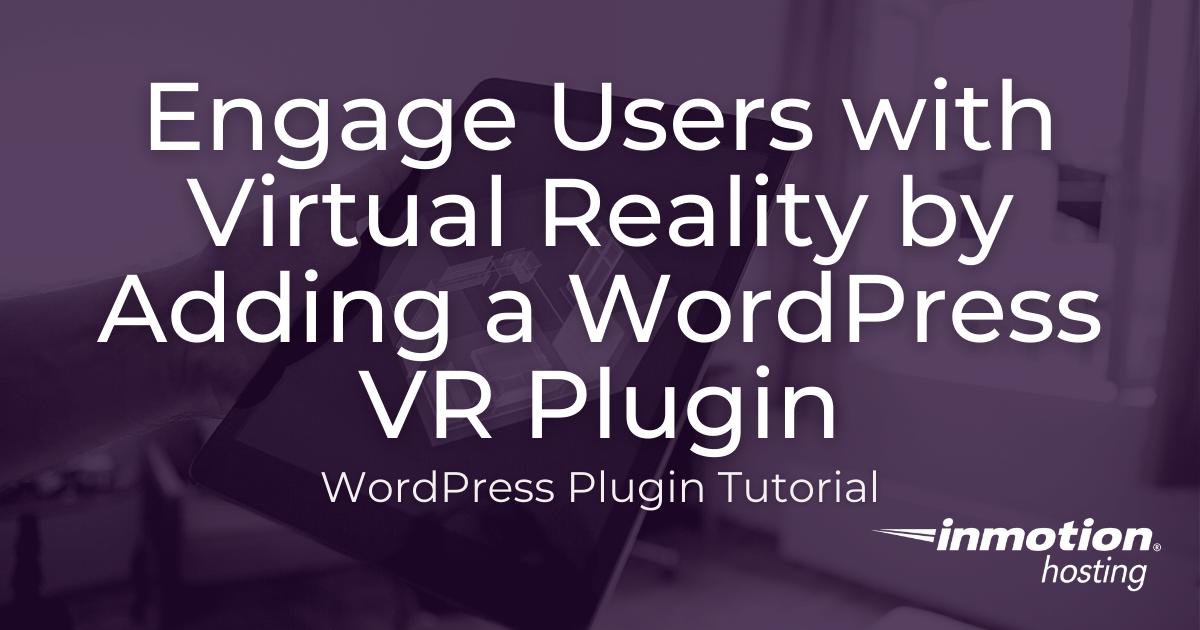
Our world is constantly changing and ensuring your business continues strong through change can be stressful. Though there are many options for building an engaging Read More >
Working with email can be a demanding task for an administrator. In the task of managing email, an admin may have to create email users, Read More >
Forums are a great way to encourage community interaction on your WordPress site. You can create topic pages for visitors to discuss anything from general Read More >
Joomla 2.5 has reached its end of life as for 12/31/2014. Please be advised this may be a security risk to your website. You can Read More >
Joomla 2.5 has reached its end of life as for 12/31/2014. Please be advised this may be a security risk to your website. You can Read More >
In this tutorial, we will show you how to change file permissions in cPanel. Each file and directory (folder) in your account has permissions that Read More >
Using Bootstrap in WordPress can give you many opportunities to create pages, posts, or even a theme with some very distinctive features. Bootstrap is a Read More >
Creating queries to interact with data in the backend of WordPress can be difficult without using a few tools. One of the more recent plugins Read More >
How to Use the WordPress Business Directory Plugin

The WordPress Business Directory plugin adds a new level of interaction to your WordPress site. Create your own customized site for ratings and reviews where Read More >
How to Use the WordPress Advanced Database Cleaner
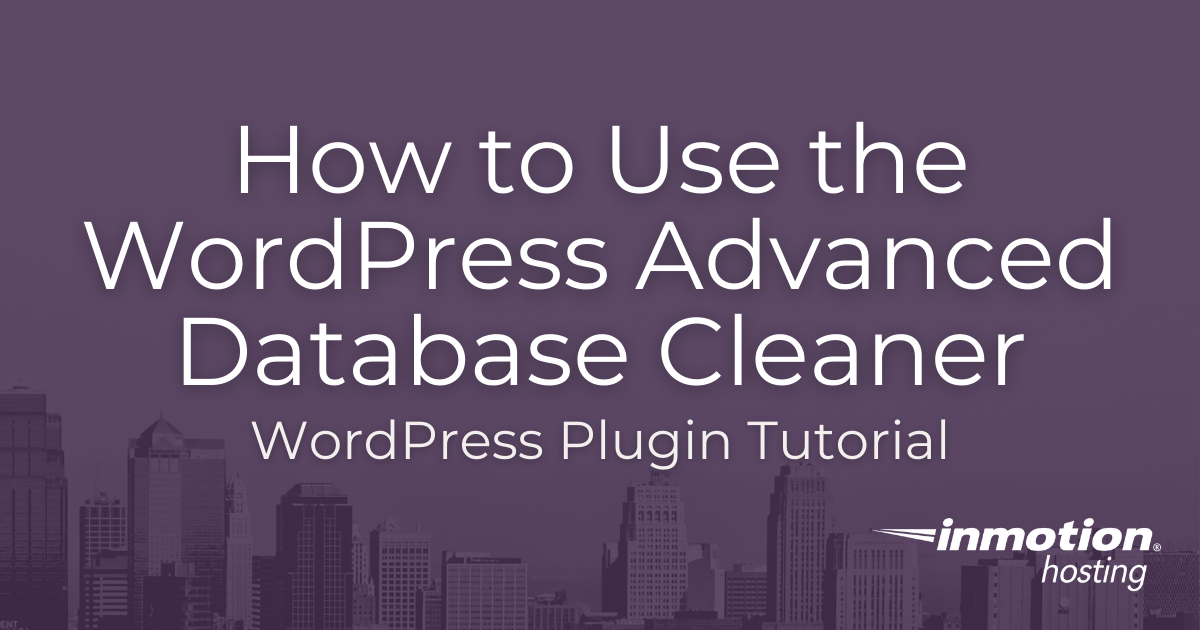
The WordPress Advanced Database Cleaner plugin is an easy way to remove unnecessary content and data that is taking up space in your database tables. Read More >
New clients can register themselves from your WHMCS front page. However, you also have the ability to add them manually. This article will demonstrate how Read More >
In this guide, we’ll show you how to use Elementor for WordPress. This website builder is another way to create pages and posts in WordPress Read More >
Gutenberg, the visual editor for WordPress, is a primary focus of development for Automattic, the parent company of WordPress. Mainly, they are focusing on making Read More >
Mixpanel is a powerful, on-site web analytics application focused on complex event tracking and A/B testing for deep user behavior analysis. Externally hosted on Mixpanel.com, Read More >
Did you know you can use WordPress to manage your Human resource tasks? The WP-HR Manager plugin makes it a snap to handle employee profiles, Read More >
By default, WordPress includes the ability for visitors to comment on pages and posts. This basic interaction can be expanded to increase engagements using 3rd Read More >
At one point or another, you may wish to remove a DNS zone from your server configuration. This is not as easy as going through Read More >
In this guide we’ll walk you through creating your very first WordPress plugin. This will just be a simple plugin that adds some extra info Read More >
Joomla 2.5 has reached its end of life as for 12/31/2014. Please be advised this may be a security risk to your website. You can Read More >
Joomla 2.5 has reached its end of life as for 12/31/2014. Please be advised this may be a security risk to your website. You can Read More >
On February 21, 2016, Elegant Themes emailed its customers to inform them of a critical security vulnerability affecting a large segment of its product line. Read More >
In our WordPress tutorial series you have already seen how to install the WordPress core files and begin publishing content to your site in the Read More >
How to Configure the EU Cookie Compliance (GDPR Compliance) Drupal Module
There are many General Data Protection Regulation (GDPR) modules for Drupal. Such modules control one or more of the following functions to meet GDPR requirements: Read More >
By default, most WordPress login pages can be accessed by adding “/wp-admin” or “/wp-login.php” to the end of a URL. Once a hacker has identified Read More >
Joomla 2.5 has reached its end of life as for 12/31/2014. Please be advised this may be a security risk to your website. You can Read More >
Issue: cPanel 56 upgrade Status: cPanel 56 upgrades currently being deployed Who is impacted? VPS and Dedicated Hosting customers who have NOT turned off Automatic Read More >
There are times when you may be working with a WordPress post and you have content that you want to have visible at a certain Read More >
Comparing the Classic Editor Toolbar to the Visual Editor in WordPress
Surprisingly, many people who use WordPress are still using the Classic Editor when it comes to working on Posts or Pages. As of WordPress 5.0 Read More >
Browser and Drupal social media plugins help visitors share your content among their online networks. The AddToAny Drupal module adds a small group of buttons Read More >
The Ads.txt file, which stands for Authorized Digital Sellers, is a countermeasure against fraud within programmatic advertising. This initiative, governed by the Interactive Advertising Bureau Read More >
The Drupal CKEditor Accessibility Auditor(HTML_CodeSniffer) module allows writers to check content for website accessibility issues without additional browser extensions. The Drupal accessibility module can switch Read More >
Multicollab Plugin Adds Google Doc-Style Commenting to Gutenberg Blocks
Google Doc-style commenting and collaboration is now available within WordPress thanks to a useful new plugin. In this article, we will introduce the Mulitcollab plugin, Read More >
Drupal Mixpanel integration grants access to a product analytics stack with powerful features centered around deep user segmentation and A/B testing. This is much more Read More >
The question of whether or not you can have two themes in your WordPress blog generates some additional questions. In this article, we will attempt Read More >
It just got a lot easier to add post descriptions to WordPress thanks to the new Post Descriptions plugin. In this article, we will cover Read More >
By default WordPress uses English as the default language with the timezone set to UTC+0. These settings are easily changed in the WordPress Dashboard. How Read More >
Issue: Magento has released a critial security update to address know vulnerabilities. The Magento Security team is advising everyone to “ deploy these new releases Read More >
One of the first things you should do if you set up a MyBB forum on InMotion Hosting is to configure MyBB SMTP. This will Read More >
Joomla! 3.6.5 Security Release Security Release and Bug fixes Status: Joomla! 3.6.5 has been released and is available as a full package Joomla! 3.6.5 Security Read More >
One of the great new features of WordPress 5.8 is the option to add widgets through blocks. Previously, widgets were managed through the WordPress administrator Read More >
Users of iPhones or iPads may occasionally need to edit email server settings in iOS so that they can use email on that device. The Read More >
A Drupal 8 kanban project management solution is easy to accomplish with the Burndown module. The module adds Drupal 8 project management features including kanban Read More >
In This Tutorial: Sent Mailbox Behavior Deleted Mailbox Behavior Once you add a Mail Account to setup your device to send/receive emails with your domain, Read More >
Joomla! 4.0 comes with a new template called Cassiopeia. You can see a great demonstration of this new template by simply loading the sample data Read More >
The Joomla 4 Privacy Policy plugin forces users to acknowledge and agree to your website privacy policy. If manual user registration is enabled, they’ll be Read More >
When you first login to your Joomla 4 site, you may have noticed a warning message stating “Joomla! would like your permission to collect some Read More >
In this article, we’re going to show you how you can import a current WordPress installation into Softaculous. Why import your WordPress site into Softaculous? Read More >
It is recommended to always update Joomla 4 to the latest version. This ensures that your site has the most recent Joomla features and security Read More >
Business owners with an international presence should know how to add Languages in Joomla 4. It doesn’t matter if you don’t wish to create a Read More >
Joomla 4 privacy info requests allow administrators and users an organized method to export and remove user personal identifiable information (PII). These Joomla 4 features Read More >
Joomla 4 gives you the ability to view, compare, and even restore different article versions for an individual piece of content. You can keep track Read More >
One of the new features recently released is the ability to use HTML Mail Templates in Joomla 4. Mail templates in Joomla are used for Read More >
Joomla templates, plus modules you can publish, make up the look, feel, and function of your site. But what if you want to edit the Read More >
Putting a slideshow on your website is a great way to let visitors go through a photo gallery while keeping your site layout elegant. Whether Read More >
There are times when you will have the need to clear cache files that Joomla has saved for optimizing the performance of your site. This Read More >
Joomla! 4.0 provides an updated interface that has many convenient features for management and finding information. One of these options is the system information portion Read More >
If you are planning on performing maintenance on the server you are hosting your clients on, WHMCS allows you to display a Network Status page. Read More >
Joomla! 4.0 provides an updated version of the TinyMCE interface for adding content. One of the most common types of content added is when you Read More >
If you have a WHMCS administrator user that you would like to have access to a Support Department, you can learn how to add an Read More >
RSS is a general purpose format for syndicated news feeds. Most websites will provide such feeds, or a link to one, on their site. You Read More >
Occasionally, there is a need to provide a way to add users to the WordPress Administrator without using its interface. This method can be used Read More >
Privacy for personal data has become a concern with Europe changing privacy for personal data. WordPress has responded with several updates to its interface including Read More >
Joomla 2.5 has reached its end of life as for 12/31/2014. Please be advised this may be a security risk to your website. You can Read More >
WordPress has now raised the minimum PHP requirement. This means that WordPress no longer officially supports PHP 5.5 or below. See WordPress Core update here: Read More >
Joomla 2.5 has reached its end of life as for 12/31/2014. Please be advised this may be a security risk to your website. You can Read More >
As a Dedicated Server account owner, one of the things you have to keep track of is your DNS entries for your server. Over time, Read More >
The JetPack plugin has added a new block to your Gutenberg canvas. You can now add Gif images to your pages and posts. This is Read More >
Creating various content categories on your Joomla site helps make sure all of your content is placed into the right buckets. It also helps you Read More >
Tables are widely used in many types of widgets and plugins for CMS’s like Joomla. Bootstrap tables provide a wide variety of control that you Read More >
Joomla 4.0 includes Bootstrap (version 5.1) which includes many features to help build a responsive, mobile-prioritized website. One of these features is the ability to Read More >
How to Create a Slideshow (Carousel) in Joomla 4.0 using Bootstrap
A common need in building websites that display images is a means of displaying multiple images. The typical way is to list images or create Read More >
New to VPS Hosting? Check out the many advantages from the VPS Hosting solution provided by InMotion Hosting. If you are a VPS hosting subscriber, Read More >
What is Web Authentication (WebAuthn) and How Do You Use it in Joomla! 4.0?
User security is always a concern when you must have a website that is housing sensitive data. Joomla! 4.0 has implemented support for WebAuthn (W3C Read More >
Joomla 4 was recently released. If you’re like us, then you probably spent a lot of time exploring the latest extensions included with Joomla 4, Read More >
Custom fields are a great way to add additional content, whether manually or automatically, to your articles. Custom fields can be applied to the general Read More >
Your new Joomla 4 site (whether you are on Joomla VPS hosting or a different plan) comes with the Bootstrap CSS framework built in. This Read More >
In this guide, we will show you how to add CAPTCHA to a Joomla 4 site. When you first installed Joomla 4, you may have Read More >
The configuration.php file is used to control many aspects of your Joomla 4 site. In fact, all of the settings included in the file directly Read More >
New versions and updates to Joomla software are released through what is known as update channels. Your Joomla site will then receive update alerts based Read More >
Joomla 4 text filters can be used to allow or limit what HTML tags or attributes groups can use within the text editors. Joomla includes Read More >
Joomla 4 logs can be an essential tool when you are troubleshooting website issues. It can provide detailed information about what is happening to your Read More >
The Civic Accessibility Toolbar Drupal module adds the ability to easily adjust the color contrast and text size on your website. This is helpful if Read More >
This guide will explain how to fix the “small maximum post size” error in Joomla 4. While maintaining our site we began seeing the following Read More >
Gutenberg is not only the name of the visual editor that’s been integrated into WordPress since version 5.0, it is also the name of the Read More >
The Joomla 4 JCE brings the Joomla Content Editor — one of Joomla’s most popular extensions — into Joomla 4. The JCE expands Joomla’s default Read More >
Badges are a way to add a little bit of emphasis to your text content. You can easily use them wherever you have text in Read More >
Do you ever need a way to show a series of chess moves in your blog? EmbedChessboard allows you to embed chess games on websites Read More >
There are many things you can do with your own private cloud server. At some point or another, you might want to install the WordPress Read More >
Joomla is a versatile platform for starting an online store and the HikaShop extension is a popular and well-reviewed way to add this ability. Once Read More >
The Joomla Vote plugin allows users to rate your content on a scale of one to five stars. This can encourage readers to read more Read More >
JL Like is a free plugin that makes it easy to add social media buttons to Joomla 4 and customize them to suit your site’s Read More >
Smart Search is an improved component of Joomla 4.0. Joomla 3.x included both search and Smart Search, but as of version 4.0, only Smart Search Read More >
The Joomla 4.0 Smart Search Options include 20 items that can be changed or added to control how the search function operates. These options provide Read More >
How to Use the Free Mini Frontpage Extension for your Joomla 4.0 Site
One way to emphasize the articles that you have created as content on your Joomla 4.0 site is to use an extension like Mini Frontpage Read More >
One of the more common ways to emphasize text in a Joomla 4.0 site is to use Bootstrap’s alerts. Alerts give you a different text Read More >
When you think about menus on a website you begin to understand their importance for your viewers. Menus provide the necessary navigation interface for the Read More >
Knowing how to add and remove menu items is one of the most common tasks when working with a Joomla 4.0 website. A website menu Read More >
Occasionally you will need to hide menu items when working with your Joomla 4.0 website. When you have multiple menus on different pages you may Read More >
Joomla has a lot going for it as a content management system, but one common complaint is a lack of built in autosave. Don’t worry, Read More >
Have you ever considered creating a Drupal security.txt file? The security.txt file is a standardized format meant to create a uniform approach for security vulnerability Read More >
How to Use the Aino Notification Banner Block Plugin in WordPress
Occasionally, you may want to alert your viewers of some important information that you want to make sure that they see. One of the best Read More >
If you’re looking for a quick way to start using WordPress to build a website, then look no further than the Twentig plugin. Twentig is Read More >
Issue: On 3/26/2019 the Magento Security team identified and released several security updates. This includes fixes for critical vulnerabilities in some versions of Magento. Who Read More >
There are multiple ways to install Composer to use with your Drupal site. Composer can be used with Linux/Unix/macOS/Windows. Remember that Composer is primarily a Read More >
The built-in display editor continues its parallel development with updates in the standalone plugin named Gutenberg. Currently, at version 12.3, the Gutenberg plugin introduces new Read More >
Loopback requests are a method used to perform various background processing tasks for WordPress. These are often important for the regular function of your site Read More >
Joomla 2.5 has reached its end of life as for 12/31/2014. Please be advised this may be a security risk to your website. You can Read More >
Joomla 2.5 has reached its end of life as for 12/31/2014. Please be advised this may be a security risk to your website. You can Read More >
Testing out your ticketing system in WHMCS? Usually the problem goes like this: I’ve just set up email in WHMCS and not seeing the message Read More >
Joomla 2.5 has reached its end of life as for 12/31/2014. Please be advised this may be a security risk to your website. You can Read More >
WHMCS – Invalid TLD/Registration Period Supplied for Domain Registration
InMotion’s Reseller hosting lets you register domains for clients. However, this process can generate errors and interrupt proper registration. In this article, you’ll learn how Read More >
How to full, left, right, and center justify text in Joomla 2.5
Joomla 2.5 has reached its end of life as for 12/31/2014. Please be advised this may be a security risk to your website. You can Read More >
Joomla 2.5 has reached its end of life as for 12/31/2014. Please be advised this may be a security risk to your website. You can Read More >
Launching your website can seem like a scary event but it’s actually an exciting time. The web presence for your business or organization is getting Read More >
Adding bulleted and numbered lists in Joomla 2.5 – InMotion Hosting
Joomla 2.5 has reached its end of life as for 12/31/2014. Please be advised this may be a security risk to your website. You can Read More >
Joomla 2.5 has reached its end of life as for 12/31/2014. Please be advised this may be a security risk to your website. You can Read More >
Joomla 2.5 has reached its end of life as for 12/31/2014. Please be advised this may be a security risk to your website. You can Read More >
Joomla 2.5 has reached its end of life as for 12/31/2014. Please be advised this may be a security risk to your website. You can Read More >
Issue: On December 18, 2019, Archive_Tar, used in the Drupal content management system (CMS), has many vulnerabilities if a Drupal website is set to allow Read More >
Now that we’ve uploaded our first images to Phoca Gallery, we now want to see them! To do this, we will add a link to Read More >
Joomla 2.5 has reached its end of life as for 12/31/2014. Please be advised this may be a security risk to your website. You can Read More >
Joomla 2.5 has reached its end of life as for 12/31/2014. Please be advised this may be a security risk to your website. You can Read More >
Joomla 2.5 has reached its end of life as for 12/31/2014. Please be advised this may be a security risk to your website. You can Read More >
When initially installing themes, you can take a different route to enable them. In this tutorial we’ll show you how to change themes if you’re Read More >
Joomla 2.5 has reached its end of life as for 12/31/2014. Please be advised this may be a security risk to your website. You can Read More >
Joomla 2.5 has reached its end of life as for 12/31/2014. Please be advised this may be a security risk to your website. You can Read More >
Themes are an important part of your site in Drupal 7 as they give the visitor a specific look and feel to evoke an emotional Read More >
As an alternative to adding your own logo to your drupal theme, you may want to disable the stock drupal logo that appears on your Read More >
Joomla 2.5 has reached its end of life as for 12/31/2014. Please be advised this may be a security risk to your website. You can Read More >
Joomla 2.5 has reached its end of life as for 12/31/2014. Please be advised this may be a security risk to your website. You can Read More >
Inserting HTML and links in a Joomla 2.5 plugin settings page
Joomla 2.5 has reached its end of life as for 12/31/2014. Please be advised this may be a security risk to your website. You can Read More >
After uploading your logos, favicons, and other images for use in Drupal 7, there may be times when you need to delete or rename them. Read More >
Use onContentPrepare to change Article text in a Joomla 2.5 plugin
Joomla 2.5 has reached its end of life as for 12/31/2014. Please be advised this may be a security risk to your website. You can Read More >
Joomla 2.5 has reached its end of life as for 12/31/2014. Please be advised this may be a security risk to your website. You can Read More >
How to add external js javascript files to a Joomla 2.5 plugin
Joomla 2.5 has reached its end of life as for 12/31/2014. Please be advised this may be a security risk to your website. You can Read More >
The Site Slogan in Drupal 7 is the subtitle that appears below your main title, or site name, in the header portion of the page. Read More >
The admin email address in Drupal 7 is the eamil address that Drupal uses to notify you of certain things. These include password changes and Read More >
In Drupal 7, the main page may have posts, much like a blog. By default, the front page will display 10 posts. You can alter Read More >
Changing the TO address in an aiContactSafe Joomla 2.5 contact form
Joomla 2.5 has reached its end of life as for 12/31/2014. Please be advised this may be a security risk to your website. You can Read More >
How to change contact information shown within aiContactSafe forms
Where is the contact information shown? When your visitors reach your contact form, along with the actual contact form they will see your contact information. Read More >
There are many account settings available for the users in Drupal 7. They are found under the People subcategory in the Configuration category. When working Read More >
Working with the account settings for users gives you the ability to control many features. When new people try and register for accounts, you may Read More >
When regsitering within Drupal 7, all registrants are required to verify their email addresses by default. You may want to disable this feature for some Read More >
Another of the account settings you can enable for your users is the ability to use signatures. Many admins leave this off for spam prevention Read More >
One of the default features for your users in Drupal 7 is the ability to use custom pictures. This is for both fun and to Read More >
If you retain the ability for your users to upload and use their own pictures, you may want to change the directory where they are Read More >
If you did not turn off the user picture ability, you may want to set a default picture for those users who are not using Read More >
While using the user image ability, there are a few ways you can display the image. You may want images larger than thumbnails, or even Read More >
While allowing the users to use their own custom images, you may want to control the maximum dimensions. This helps maintain a consistency in display Read More >
In addition to setting the maximum dimensions for user images, you can also set a maximum file size. This is good for bandwidth management on Read More >
Another of the canned emails in Drupal 7 is the Account Block notification. This is sent to any account when you have blocked the user’s Read More >
There are several canned emails you can set in your Drupal 7. These are for various instances. The Welcome Mail is the email the user Read More >
In addition to editing the Welcome mail text, you may also want to change the Account Activation email for your user. Editing the body text Read More >
How to change the Account Cancellation email body text in Drupal 7
Users will sometimes cancel their account registration for your site, also known as ‘opting out.’ When this occurs you will want to send them a Read More >
Users will sometimes forget their passwords. In this case, the Drupal 7 program has a password recovery email to help the user get it back. Read More >
Setting up cache in Drupal can speed things up for your site and enhance the site’s overall performance. Caching is great as it keeps snapshots Read More >
In order to enhance site performance, Drupal 7 has several options on tuning its caching abilities. Caching for non-registered users is not enabled by default. Read More >
Caching in Drupal 7 can be further configured by caching block data. Users that are registered and logged in usually receive non-cached, up to the Read More >
One of the more confusing settings in Drupal 7 is the Minimum Cache Lifetime. This setting manages caching with a minimum timeframe, meaning that the Read More >
Working with performance enhancement tools such as external caching can be doen in Drupal 7. When using these types of tools, you may want to Read More >
The default form in aiContactSafe contains the following fields: Name Email Phone Subject Message With aiContactSafe, you can add additional fields to your forms in Read More >
In our last aiContactSafe tutorial, we walked you through the steps for adding new fields to your form. We noticed that by default however this Read More >
Enabling error messages in the Drupal 7 is not always advised for a live site. When enabled, the site will display error that may alarm Read More >
Editing what your RSS feed displays can be easily done from within Drupal 7. You have the option of displaying the feed by Titles, Titles Read More >
How to change the number of items in an RSS feed in Drupal 7
Part of managing your RSS Feed is managing the number of items displayed at once. This tutorial will walk you through how to set the Read More >
Drupal 7 has a section for managing your RSS Feeds. From there you can manage the description, set the number of elements displayed, and even Read More >
How to turn off commenting for specific articles in Drupal 7
In our last article we showed you how to turn off comments for a specific content type in Drupal 7. We will expand upon this Read More >
Joomla 2.5 has reached its end of life as for 12/31/2014. Please be advised this may be a security risk to your website. You can Read More >
Joomla 2.5 has reached its end of life as for 12/31/2014. Please be advised this may be a security risk to your website. You can Read More >
Joomla 2.5 has reached its end of life as for 12/31/2014. Please be advised this may be a security risk to your website. You can Read More >
In our last article we explained the differences between regions and blocks in Drupal 7. You should now understand that regions define the structure and Read More >
Joomla 2.5 has reached its end of life as for 12/31/2014. Please be advised this may be a security risk to your website. You can Read More >
Joomla 2.5 has reached its end of life as for 12/31/2014. Please be advised this may be a security risk to your website. You can Read More >
Joomla 2.5 has reached its end of life as for 12/31/2014. Please be advised this may be a security risk to your website. You can Read More >
Joomla 2.5 has reached its end of life as for 12/31/2014. Please be advised this may be a security risk to your website. You can Read More >
Joomla 2.5 has reached its end of life as for 12/31/2014. Please be advised this may be a security risk to your website. You can Read More >
Joomla 2.5 has reached its end of life as for 12/31/2014. Please be advised this may be a security risk to your website. You can Read More >
In the early hours of July 13th 2012, Joomla announced that Joomla 3.0 Alpha 1 was available for download! This is the first step towards Read More >
As Joomla 3.0 Alpha-1 was just released, we have installed it to check it out. The Joomla team informed us that there were no changes Read More >
When troubleshooting various issues in Joomla 3.0, you may find it beneficial to put your website in debug mode. Enabling the debug system allows you Read More >
Now that you have installed Drupal 7, the next thing we would like to teach you is how to write content. You can think of Read More >
In our last few articles we have been reviewing content types in Drupal 7. At this point you should know: How articles and basic pages Read More >
As you begin to learn more about Drupal 7, several terms will begin to come into play, including entities, nodes, blocks, and regions. In this Read More >
The menu structure has been created and you have created menu item links for navigation. Now it is time to set the menu up to Read More >
What is a user role? There are three kinds of default user roles in Drupal 7. These are the Admin, or Super User, the authenticated Read More >
Drupal 7 has a built in system to “clean” URLs so they are search engine friendly. In this tutorial, we’ll explain further what search engine Read More >
By default, comments are allowed in Drupal 7. Users must first be registered and logged in, however, before they can post comments. How do Read More >
By default your Drupal 7 homepage will display your latest articles, which is referred to as a content feed. If you have a specific page Read More >
Welcome to Drupal 7 – No front page content has been created yet
When you initially install Drupal 7, your homepage will show the following message: Welcome toNo front page content has been created yet. This is because Read More >
One of the first tasks you may want to do after enabling the forum module and configuring its basic settings is add another forum. This Read More >
Below is a short introduction to RSS Feeds, how they work, and why they are used. What is an RSS Feed? RSS (Really Simple Syndication) Read More >
We are continuing to review Joomla 2.5’s Beez2 template code, and we next come accross the following code: <html xmlns=”https://www.w3.org/1999/xhtml” xml:lang=”<?php echo $this->language; ?>” lang=”<?php Read More >
In the Joomla 2.5 Beez2 template, we see the following PHP code in the index.php file: $doc->addScript($this->baseurl.’/templates/’.$this->template.’/javascript/md_stylechanger.js’, ‘text/javascript’, true); In this tutorial, we will focus Read More >
In this class, we are learning how to create Joomla 2.5 templates by first looking at the PHP code in the Beez2 index.php file. We Read More >
When adding content to Drupal, you may want to accompany your textual information with an image. This ability is automatically enabled in Articles, but must Read More >
After enabling the image field for your Basic Page or other content type, you may want to customize the settings to fit your particular needs. Read More >
When working with images in Drupal 7, you can control which types of images you want to be uploaded for each content type. Perhaps you Read More >
While working with images in Drupal 7, there are many settings you can adjust to optimize and customize your site. One of these settings is Read More >
When working with your images in Drupal 7, there are many settings you can adjust to optimize and customize the site you have in mind. Read More >
The information in this article has been transcribed from the Joomla! User eXperience (JUX) Webinar. This was a webinar upload in early June of 2012, Read More >
The information in this article has been transcribed from the Joomla! User eXperience (JUX) Webinar. This was a webinar upload in early June of 2012, Read More >
After you have creating your first article, you can set it as a featured article so you can see it on your Joomla 3.0 homepage. Read More >
Thus far in our Joomla 3.0 testing, we have created a new article and published it to the front page. When we visit this new Read More >
When working with your images, you may want to allow your posts, articles, and other content types to allow more than one iamge to be Read More >
In the Global Configuration settings of Joomla 3.0 is a set of SEO Settings that you can adjust. SEO stands for Search Engine Optimization, and Read More >
As we continue to review the SEO settings in Joomla 3.0, the next option we get to is Use URL rewriting. In our testing, Read More >
How to add the .html suffix to the end of URLs in Joomla 3.1
Joomla 3.0 allows you to toggle on / off whether you want to add the .html suffix to the end of your URLs. This is Read More >
Your site’s meta description is a short description about your website set within your HTML head tag. It’s often used by search engines when they Read More >
In the early days of the internet, search engines heavily relied on meta keywords and other meta settings in order to learn what a particular Read More >
When you add an image field to a content type, that field will display a label by default. For instance, if you named the field Read More >
This article will guide you in creating a very basic view in Drupal 7. Views can be used to create very complex lists, but as Read More >
Once you have the Views module installed and enabled, you may want to enable one of the stock modules, such as the Glossary or Archive Read More >
There will be times when you want to offer your visitors a file for download. After adding the file field to your chosen content type, Read More >
There may come a time when you need to block an account from having access to your site. In an ideal world, we would neer Read More >
The Author meta tag allows you to add a meta tag to your Joomla 3.0 pages that specifies who wrote the article. By default, the Read More >
In Joomla 3.0, you have the option to show / hide your Joomla version number. If you choose to show it, it will show as Read More >
When working with your site, it is generally a good idea to keep caching enabled for performance. This speeds up the site by keeping recent Read More >
Within Joomla 3.0 you have the option to set a rights meta tag. This setting within Joomla is referred to as Content Rights, and can Read More >
Your Site Name in Joomla 3.0 is used in several different places. For example, if you look at your HTML source code, you’ll see your Read More >
If you’re making significant changes to your Joomla 3.0 website, you may want to put your website in offline mode. This will allow you to Read More >
When you set your Joomla 3.0 site to be in offline mode, the following message by default is shown to users: This site is down Read More >
When working with your pages within your content types, you may want to control the number of comments allowed on your page. This setting allows Read More >
Displaying the SQL query for a view when previewing in Drupal 7 Views
When working in the Views module, you may want to preview the SQL that is generated by the view. This is for the code savvy Read More >
The WYSIWYG module is one of the Drupal 7 modules that allows you to edit and create content with easy to use formatting. Instead of Read More >
Comments can be an important feature of your site. They help develop a community where visitors can respond to each other, or to the site Read More >
Users may like to leave comments on your pages in order to express or share their opinions and thoughts with you. At times, they may Read More >
In addition to showing a custom offline message in Joomla 3.0, you have the option to show an image on your offline page. This setting Read More >
Whenever you write content in Joomla 3.0, you are using some kind of editor. For example, it could be a simple editor with no options, Read More >
Using a captcha is an easy way to help prevent spammy activity on your website. For example, setting up a captcha can help prevent automated Read More >
Within the Global Configuration settings for Joomla 3.0 is a setting labeled Default Access Level. Joomla 3.0 offers the following description for this setting: Default Read More >
There are many places within Joomla 3.0’s Control Panel in which there are things listed. For example, when you’re within your Article Manager, you will Read More >
When you put Joomla 3.0 in Debug Mode, you have the additional option to turn on Debug Language. Joomla 3.0 gives the following description for Read More >
There are various times that Joomla 3.0 will attempt to write to a log file to your hosting account. For example, when a user attempts Read More >
When you visit a website managed by Joomla 3.0, a session is started. Sessions help Joomla track specific information about specific users. What are Read More >
In our last Joomla 3.0 tutorial, we talked a little about sessions, specifically the session lifetime setting. Again, the session lifetime setting allows you to Read More >
Keeping your software up to date is very important. New versions are released on a regular basis, and these updates often contain bug fixes and Read More >
One of the settings available in Joomla 3.0 is the Path to Temp Folder. It’s safe to assume that this temporary folder is used for Read More >
Within Joomla 3.0’s server settings is an option labeled Gzip Page Compression. What this feature does is allow your server to compress files before sending Read More >
In this tutorial: What is Error Reporting? Error Reporting Options Testing Results Change Error Reporting Settings One of Joomla 3.0’s Server Settings is Error Reporting. Read More >
Another Joomla 3.0 Server Setting that is available is Force SSL. Description of the Force SSL Option Available Options for Force SSL Force SSL Force Read More >
Joomla 3.0’s Server Time Zone setting can be found within the Joomla Server Settings section. Joomla gives the following description for this setting: About the Read More >
One of the server settings available in Joomla 3.0 is the FTP Settings group. While most users do not need to enable this feature, if Read More >
Joomla 3.0 requires a database in order to run. If you Joomla website is running right now without any issues, then it is safe to Read More >
Before you create your first article category, all of your articles in Joomla 3.0 will be assigned to the Uncategorised category. You can see to Read More >
After creating your new article category in Joomla 3.0, you can then assign articles to that category. This is a very simple process, and we’ll Read More >
If you want to hide an article’s title in Joomla 3.0, you can configure this within the article’s options. In this tutorial, we’ll review the Read More >
When writing new articles in Joomla 3.0, you may notice that when you view the article on your site the title of the article is Read More >
When viewing articles in Joomla 3.0, the default behavior is to show the category the article belongs to. This is useful for your visitors. If Read More >
The default behavior within Joomla 3.0’s article options is to show the category an article belongs to, and to have that category as a link. Read More >
Welcome to the first article in our course on Managing Search Engine Data. Your visitors will come from many places across the web. Most of Read More >
After learning to add a search engine for SEO to the engine list in PrestaShop 1.5, this article will help you learn how to remove Read More >
Our previous article was about the catalog statistics report. Next up in our Working with Product Stats course is the Search Engine Keywords report. The Read More >
In Joomla 3.0, there is an article setting referred to as Show Parent. This setting controls whether parent categories of article categories are shown. Joomla Read More >
In our last tutorial, we showed you how to show parent categories within your Joomla 3.0 articles. In this tutorial, we are going to show Read More >
By default, the author of an article will be shown on the page in Joomla 3.0. You can disable this feature in Joomla 3.0 by Read More >
By default, the date an article was created will not show for articles on the front end of your Joomla 3.0 website. Joomla gives you Read More >
Joomla 3.0 gives you the option to show to your visitors the last time an article was modified. This option is disabled by default, but Read More >
By default, Joomla 3.0 will display to your visitors the date when an article was published. If you don’t wish to show this to users, Read More >
How to hide Prev and Next Navigation buttons in Joomla 3.1 articles
By default, Joomla 3.0 will dispaly under articles Prev and Next navigational buttons. This is helpful for your readers if they are reading a set Read More >
View Module Positions in Joomla Joomla 3.0 Joomla 3.1 Joomla 3.2 In Joomla 3.0, the location a module shows up on a page is determined Read More >
In our last Joomla 3.0 tutorial, we walked you through the steps for setting up a menu in Joomla 3.0. The menu will not show Read More >
The default settings in Joomla 3.0 allow users to register and create new accounts within your website. Not all websites need to have registered users, Read More >
In our last tutorial, we showed you how to disable user registration in Joomla 3.0. You may have noticed that even though we disabled registration, Read More >
If you’re using Joomla 3.0 to run a blog, one of the first things you may want to learn is how to publish your first Read More >
In our last tutorial, we showed you how to write a blog post in Joomla 3.0. Our example was a very short post, but if Read More >
In our last tutorial, we showed you how to change the banner image within Joomla 3.0. If you want to hide the banner image all Read More >
When we installed Joomla 3.0, we chose English as the default language. Joomla 3.0 is able to support different languages. In this tutorial we’ll show Read More >
As we continue to create a Joomla 3.0 template, we will begin adding module positions to the index.php file in our simple template. If you Read More >
The last thing we need to do before we can install the Joomla 3.0 template that we are creating is to create a templateDetails.xml file. Read More >
At this point in our building a Joomla 3.0 template tutorial series, we are ready to zip / compress our template files and get it Read More >
Welcome to another article in our tutorial series on creating a Joomla 3.0 template. In our last tutorial, we showed you how to install the Read More >
Before we get into styling our Joomla 3.0 template, we will add the last piece of PHP code that we need, which is the checking Read More >
The previous tutorial in the Getting Started with Moodle course was what to do when the username or password is lost. For security reasons, the Read More >
As we continue to create a Joomla 3.0 template, the next task we will do is add a bit of style to it. Starting off, Read More >
Now that courses are created for your Moodle site from the last article on “How to create courses in Moodle“, the course settings may need Read More >
In this Joomla 3.0 tutorial, we’ll show you how to add an iframe when writing an article. You can’t simply use the HTML editor and Read More >
Language files are text files in Joomla 3.0 that basically list a set of common words for a specific language. The English language file may Read More >
When writing content on the web, it’s natural to link to other content that you’ve written. If you have two similar articles, linking them to Read More >
One of the settings within the Protostar template for Joomla 3.0 is Template Colour: Template Colour Choose an overall colour for the site template. Default Read More >
As we continue to review the available settings within the Protostar template of your Joomla 3.0 hosting, the next setting we will look at is Read More >
Another option in the Joomla 3.0 Protostar template we will review is the logo setting: LogoUpload a custom logo for the site template. Uploading a Read More >
Labeling Activities and Resources with the label Module in Moodle
Now that the Activities and Resources are being added to the Course sections, headers may need to be added to the Course Sections to separate Read More >
The first Blog Layout Option that we will review is the # Leading Articles setting, an option that controls the number of articles on your Read More >
By default, the frontpage of Joomla 3.0 shows articles in one column. As you can see in the screenshot to the right, we have 4 Read More >
You may have noticed on your Joomla 3.0 frontpage there are links that show below your leading articles and your intro articles. Refer to the Read More >
If you installed Joomla 3.0 with the blog sample data, you will notice in your sidebar a section labeled older posts. You can see in Read More >
If you’re using Joomla 3.0 to blog, you’ll see a BlogRoll module in your sidebar. This module, commonly called a widget in other programs, allows Read More >
In our Joomla 3.0 testing site, we have the following custom HTML module showing in our right sidebar: Become a Registered UserRegister for an account Read More >
In our previous articles, we showed you how to setup your first banner on your Joomla 3.0 website. We created a simple banner, and now Read More >
In a previous tutorial, we showed you how to create a Joomla 3.0 banner using an image. Not all banners are images however, some banners Read More >
There are many settings available for banners in Joomla 3.0. One such setting, which we discussed in our last article, is adjusting your banner size. Read More >
As we continue our tutorial series on working with banners in Joomla 3.0, we will now discuss banner categories. Why should I create banner categories? Read More >
Welcome to another tutorial in our guide on using banners in Joomla 3.0. In this article we will discuss banner clients. What is a banner Read More >
As we dive deeper into another tutorial about using banners in Joomla, we will now teach you how to show your banners side by side. Read More >
Another nice feature of the Moodle 2.3 Question bank is the Description question. This question is actually no question at all. The Description question allows Read More >
It is easy to create a new contact within the Contacts Component in Joomla 3.0. Here are the steps: Creating a new Contact Log into Read More >
If you’ve been following our tutorial series on using the Contacts Component in Joomla 3.0, then you’re now ready to review how the actual contact Read More >
In our previous tutorial we showed you how contact forms work in Joomla 3.0. One of the points that we mentioned is that when you Read More >
When you are using the Joomla Contacts Component, the search feature on your site will allow you to search through your contacts. For example, we Read More >
The Moodle Frontpage is the home page that all visitors will see. When setting up a Moodle site, the Frontpage can be edited to display Read More >
In Moodle 2.3, IP addresses can be blocked or allowed access to the site. Frequently, robots and other visitors can hit the Moodle site frequently Read More >
When developing a Moodle site, Moodle 2.3 has the feature that allows the site to be set to Maintenance mode (or an under construction page). Read More >
When setting up the Moodle login for users, the Login as a Guest button displays by default. When the site is set to Auto-login guests, Read More >
When managing a Moodle site, there are reasons to make the entire Moodle site work on an https:// connection. This will make all data transmitted Read More >
Because WordPress is a blogging software, WordPress themes come default with blogging features. Many people use WordPress as a Content Management System, so the blogging Read More >
Now that you have installed SMF 2.0 on your account, you can log into the admin dashboard. This is where you will create your forums, Read More >
Since the vast majority of users will sign up for your site themselves, there is not a way to create a user directly in the Read More >
When administering your forum members you will perform many actions from time. One of the most common tasks is changing the user password. Perhaps they Read More >
As an site administrator/owner it is highly probable you will be doing many functions for your members. Arguably the most common function will be changing Read More >
When working with your userbase in your phpBB site, you will want to purge your list from time to time. This helps you remove inactive Read More >
When working with your members, you will run across the occasion to delete an account. You may simply want to prune the user list of Read More >
There are many instances that require a Youtube video to be added to your Moodle website. Moodle has the HTML feature that allows different HTML Read More >
Part of the administration duties on your forums is to regularly get rid of inactive members. This process is known as pruning. Pruning your members Read More >
Part of your site maintenance should include database backup and optimization. Backing up your database should be done regularly. This is great insurance against any Read More >
During the maintenance of your site, there may come a time when you want to move posts from a guest user and assign them to Read More >
In the default theme, SMF has its own logo located in the upper right hand corner of the screen. This stays even if you add Read More >
There are many settings to consider when administering your SMF site. You may wish to adjust settings for your user posts such as allowing Flash, Read More >
In many forums, members are allowed to use a signature. A signature is a portion of text that is added to each post a user Read More >
Continuing with our course on forum management, it is important to take into account the different topic settings. These settings are particular to Topics and Read More >
When setting up your site, you have a lot of control over what tags and codes you allow your members to use. You may want Read More >
While administering your online community in SMF 2.0, you may want to add some words to a censor list. This prevents users from offending each Read More >
Part of maintaining a happy and thrivign community online includes dealing with unsavory members. These may be fake members that were set up for spam Read More >
Adminstrative access will give you the ability to control the tabs that both you and other administrators have access to. You can cotnrol these by Read More >
Within phpBB 3.0 users have the ability to use avatars, or images, that represent them within the community. As an admin, you have the ability Read More >
Whenever you deal with a community of users, there is always a risk of one person offending another with specific words. While you can moderate Read More >
Editing user permissions is a simple, but important task for administrators. When you have a large group of users or members, you may want to Read More >
SMF has the ability to send emails out to its users. You can send them out via the default php mail or you can use Read More >
Before deciding if the SMF forum software is for you, let us take a quick overview of how SMF, and community forum software in general, Read More >
Once you get your phpBB 3.0 site installed and online, you may want to begin to customize it to set it apart from all other Read More >
PhpBB allows you to select from different templates to customize the look and feel of your site. Regardless of the template you select to use, Read More >
Once your site is installed and running, you may want to keep track of various statistics on your site. One of the most common stats Read More >
Changing the header title of your board is usually one of the first changes people usually make to customize your board. This helps give your Read More >
Customizing your community site can set you apart from other sites that use the default setup. You may want to replace your title with your Read More >
Does the footer area of your website seem like wasted space? If you would like to add some links or images to your footer area, Read More >
The sidebar of a website, although traditionally used for navigation links and ads, can be used for any data you would like to place there. Read More >
The sidebar is a wonderful piece of real estate on your site to place relevant content that may not fit directly on a page or Read More >
When you first install Movable Type on your server, you will need to edit the home.html permissions and add code to the mt-config.cgi. If you Read More >
When working with Movable Type you may want to use a specific language for the program’s default language. This is the language that you will Read More >
Maintenance mode enabled in WordPress allows you to place a splash page up on your website while you are working on it. The basic splash Read More >
By default, WordPress shortcodes do not work within Text widgets. If you need this functionality, it is quite easy to accomplish, simply follow the steps Read More >
Google analytics provides in-depth data into who’s visiting your website and what they are doing once they are there. If you have not already set Read More >
Drupal 7 has a built in feature to display a maintenance mode page when you are working on your website. When maintenance mode is enabled, Read More >
The Cron job that comes configured in Drupal 7 is extremely important. The Cron job actually searches for updates to the Drupal core as well Read More >
Joomla 2.5 includes a new handy component referred to as Redirect Manager. The Redirect Manager keeps track of bad URLs, such as 404 file not Read More >
Magento Community Edition has released it’s next version, Magento Preview Version CE 1.7.0.0-RC-1. This new version has recently been moved from Beta and is on Read More >
Joomla 2.5 includes a Mass Mail feature that you can use to email a particular groups of users. For example, if you wanted to send Read More >
While performing regular maintenance on our Joomla 2.5 website, we found the following warning in the extension manager: The PHP temporary directory is not setThe Read More >
Setting your site into maintenance mode can sometimes be necessary with your Drupal 7 site. You may also want to change the message from the Read More >
Your host needs to use PHP 5.3.1 or higher to run this version of Joomla!
While installing Joomla 3.0 Alpha-1, we ran into the following error message as soon as we began testing: Your host needs to use PHP 5.3.1 Read More >
ReCaptcha is a very popular captcha plugin. It is in use all across the web, and is not just limited for use in Joomla 3.0. Read More >
Troubleshooting Joomla Database Connections How Database Connections Work Application Instantiation Error You found this page most likely because you run Joomla 3.0 and you’re getting Read More >
In our testing of Joomla 3.0, we noticed that when we caused a 404 page on purpose, the generic server error page appeared. We’re quite Read More >
Joomla 3.0 includes a component named Redirect Manager. The Redirect Manager helps you identify URLs that your visitors are accessing that don’t actually exist, pages Read More >
302: How to get Magento to use both regular and secure connections
Many site owners want customers to be able to access their Magento catalog via normal http protocol, but switch over to https (secure) protocol for Read More >
Keeping track of various statistics is vital to understanding where to improve yuor business. Google analytics is one of the best free analytics tools on Read More >
When managing your cPanel as a reseller, you may or may not want to allow the individual cPanel accounts to have access to the Advanced Read More >
If you are updating your WordPress site via the automatic update script, you may run across an anomaly where you receive a maintenance message on Read More >
The vast majority of settings and features can be handled within the WordPress Administration section. However, when troubleshooting or under extreme circumstances, you may need Read More >
When performing tasks such as troubleshooting or moving the database, you may need to know the exact name of your Joomla 3.0 installation. While installing Read More >
When you install Drupal 7 using the Softaculous installer tool, settings such as the database name are automatically generated for your installation. Although the database Read More >
Your SMF database name was originally created during the programs installation. This information is usually not needed during routine work as the vast majority of Read More >
How to Change Your Site URL in Your WordPress Admin Dashboard
You may, at some point, decide to change the domain name for your WordPress site. After changing the name, you may notice that some of Read More >
Fixing the Save Sessions Path for WordPress eCommerce plugins
WordPress has ecommerce plugins that allow you to use your WordPress as a shopping cart as well. Occasionally, the ecommerce plugin will not save to Read More >
The PHP-Fusion interface allows you to modify its appearance include the graphics and text that appear in the footer of each page. The following article Read More >
In PHP-Fusion, you have the ability to upload items for your site visitors to download. Before you can create or add a new download, you Read More >
After creating one or more categories in PHP-Fustion, you are free to add content for downloads to your Php-Fusion site. Follow the instructions below to Read More >
Setting up Recaptcha is a simple matter within PHP-Fusion because it is integrated within the interface. The following tutorial will walk you through setting up Read More >
New Installations of PHP-Fusion will have a brief introduction on the home page of the site. This is called the Site Introduction. By default the Read More >
In this tutorial we will show you how to make visitors use the secure SSL address (https://) for your PHP-Fusion website. This is important if Read More >
Within programs such as PHP-Fusion, there are tools you can use to find errors that may occur within the application. PHP-Fusion has an easy to Read More >
In this tutorial we will show you how to install an Addon or Infusion in PHP-Fusion. Infusions allow you to expand the functionality of your Read More >
You can insert iframes and YouTube videos in your PHP-Fusion pages through the editor in the Admin panel. Below are the steps on how to Read More >
When adding users to a phpBB forum, when testing or debugging your user registrations, you may run into an errors like the following. The entered Read More >
500 Error when using the User Manager after Upgrading to Joomla 2.5
In this tutorial we will show you how to fix the 500 error that occurs with the User Manager after updating to Joomla! 2.5. The Read More >
311: Fixing the “An unrecoverable error occurred” error in Drupal
When installing a New Drupal installation or upgrading your Drupal you may experience the following error. “An unrecoverable error occurred. The uploaded file likely exceeded Read More >
By default, new users are automatically part of a group named Newly Registered Users. This group typically requires that the posts they create be approved Read More >
When working in Drupal 7, error messages collect in error logs. You may want to clear out, or flush, these logs from time to time. Read More >
This article will guide you on how to remove the blog index page for WordPress so you can display only your custom static pages. WordPress Read More >
When working with users in your phpBB board site, you may wish to segregate users into different ranks. Ranks are simply titles that are achieved Read More >
You can secure your WordPress logins with the Simple Security plugin. This article will explain how to install the WordPress with the Simple Security plugin. Read More >
One of the venerable programs for working with webpages using Microsoft software is the program named FrontPage. The program lets you publish using HTTP or Read More >
In this article I’ll go over how you can process your phpList bounces when you are using a Gmail account as your bounce address. If Read More >
Finding the Network Administrator Interface for WordPress Multisite
When working with a WordPress MultiSite installation, the interface is just a bit different. This is because of the network setup. Below is a guide Read More >
Change the Max Upload File Size for a WordPress Multisite installation
When working with file uploads in WordPress a multisite configuration, you want to pay attention to the maximum upload file size. Allowing a setting that Read More >
In order to keep multi-site WordPress installations from overwhelming a network server, it is good practice to set an upload quota so that you can Read More >
As of August 12, 2020, the Theme Authenticity Checker hasn’t been tested with the latest major releases of WordPress. We are working to find and review Read More >
There have recently been vulnerabilities found in two very popular WordPress caching plugins, W3 Total Cache (W3TC) and WP Super Cache. These plugins should immediately Read More >
This article is about changes to an older version of WordPress. The current version in version 3.8.1. Go to our article on the new features Read More >
WordPress 3.6 will also include a new ability to embed audio/video into a post without having to rely on a plugin or third party service. Read More >
WordPress 3.8 is the current core release version. The most current default theme is now Twenty-fourteen. WordPress continues to evolve and with it so does Read More >
When working with your VPS and dedicated accounts, you may try to install different programs to enhance your server to fit your needs. If you Read More >
When you are running a website in WordPress, there may be times when you want to change a User’s role. For example, you may want Read More >
Many Open Source Software programs like Drupal, Prestashop, Joomla, Etc., require magic_quotes_gpc to be turned off. The snapshot to the right shows the magic quotes Read More >
Once you install the Drupal program onto your hosting account, you may forget which version you have installed over time. This information can be important Read More >
341: How to change the username of your WordPress admin account
As you may have noticed from your work in WordPress, you cannot change a WordPress username from the admin dashboard. You can only change the Read More >
There are two different types of FTP server available in your VPS and Dedicated servers. These are ProFTPD and PureFTPD. PureFTPD is the default FTP Read More >
After installing Drupal 8, you are ready to begin creating your new site. The vast majority of tasks are done via the administration dashboard. Follow Read More >
It is simple to upgrade your Joomla 3.0 to 3.1. Within Softaculous, you can upgrade to 3.1 with a one-click upgrade. You can also run Read More >
If you are no longer hosting a website, or you are closing it down, you may want to delete a cPanel account in WHM. In Read More >
InMotion Hosting Visits DrupalCon in Portland Oregon May 2013
InMotion Hosting joins the Drupal Developers in the DrupalCon Portland 2013 schedule. DrupalCon 2013 is a convention for the Drupal Content Management System. At DrupalCon, Read More >
WordPress allows you to add media of different types to your pages and posts. Media types include graphics, audio, video and text files. The following Read More >
After installing Drupal 8, you may be ready to run and create your new website. However you may want to take a quick look at Read More >
While the “Error Establishing a Database Connection” is a fairly common error, troubleshooting it can take a few different routes. This article will explain the Read More >
Now that you have your stylesheets linked in your code for the Responsive Template, you will need to add the “Viewport Meta Tag” to your Read More >
Now that you have your responsive template, you have the Theme from Theme Roller, you can style your theme and make it look professional. This Read More >
It has recently come to our attention that some users after updating to the most recent version of WordPress 3.5.2, have had their websites start Read More >
Recently, new vulnerabilities affecting WordPress have been identified. All customers who use WordPress are advised to upgrade to the latest version (3.5.2) immediately. You can Read More >
WordPress uses an implementation of the XML-RPC protocol in order to extend functionality to software clients. This Remote Procedure Calling protocol allows commands to be Read More >
In this tutorial we will show you how to use a Custom Suspension page in WHM, this will display in place of a website for Read More >
As a reseller you may want to inform your customer of an upcoming event, or post information about a software update, etc. You can create Read More >
In this guide we will show you how to modify DNS in WHM. As a reseller there may be times when you have to make Read More >
As a reseller, you have the ability to create a demo cPanel, so your customers (or potential customers) can access and experience what an account Read More >
How to change your cPanel username for VPS/Dedicated accounts
A fairly common request we see is how to change the cPanel username for an account. This is not allowed on a shared server and Read More >
After you have completed installing ZenCart into your account, you will be ready to log into the admin dashboard. This area is where you will Read More >
While many people would want to keep the default permalinks in Koken, others may want to change the particular URL that is displayed. In this Read More >
When manually installing Drupal 8, you may run across a common error after uploading the files. This error is in regrds to the magic_quotes settings Read More >
In this tutorial: Installation Configuration Usage The BMo Expo WordPress and NextGEN Gallery plugin allows you to easily replace your default WordPress or NextGEN galleries Read More >
One of the first things people do after installing their Drupal 8 software is to change the default theme. If you do not want to Read More >
When trying to configure an addon or parked domain in cPanel, may receive an error such as: example.com is already configured or example.com is owned Read More >
The site name is the site title that appears at the top of the screen. If you wish to remove this from your theme you Read More >
Drupal allows the use of user pictures known as avatars that can be displayed next to posts and comments made by registered users. You may Read More >
Most users creating a website in Drupal 8 will at one point or another want to install a module. Although you can create a site Read More >
In this article, we will review how to update your Koken installation to the newest version to ensure the stability and security of your site. Read More >
How to Add a Social Media feed to WordPress with the Twine Social plugin
In this article, we will teach you how to integrate an attractive social media feed into WordPress using the Twine Social plugin for WordPress. Since Read More >
The cPanel 11.38 release disabled the ability to turn off security tokens, and it’s now a forced option for all cPanel users. This was done Read More >
One of the more popular stock modules in Drupal 8 is the forum module. This allows you to create a platform for your site where Read More >
When it comes to making your website attract more attention, a template or theme can go a long way to change some boring looking text Read More >
Once you install your blog module and can have created your first blog post content types, you may notice that there is no ability for Read More >
Unfortunately, disciplinary action can be part of managing site members. Sites will at times attract people who are disruptive or do not follow the rules Read More >
Enabling user signatures can be a nice feature for your site members. This can allow them a small amount of customization for their accounts. Some Read More >
You can allow anonymous users to utlilize various features of your site such as making comments. When doing so, these unregistered users will have a Read More >
Comments are a very common aspect of an interactive site and Drupal makes sure they can be used to their maximum effectiveness. There have been Read More >
Drupal allows you to control the number of comments that appear on your pages. The default is set to 50, which means up to 50 Read More >
There have been quite a few instances where people cannot access certain areas of their WordPress after upgrading the WordPress core files, usually the Themes Read More >
Having an RSS feed can be a great way to notify your subscribers about new content and changes to your site. Subscribers will use an Read More >
In Joomla, you can change the order that menu’s display in from the Dashboard. In this tutorial we will walk you through this modification. Changing Read More >
We’ve already seen that the admin user experience has been updated and improved with the release of Joomla 3.2. Similar to these backend changes, the Read More >
New in Joomla 3.2 – Access Control and Easy Editing for Modules
In this tutorial, we will review two new module features released in Joomla 3.2: access control and easy editing. Module Permissions New in Joomla 3.2 Read More >
Using the Joomla Login Description Text and Login Image settings
When creating a Joomla Login Form menu item, two of the several options you’ll see are Login Description Text and Login Image. The Login Description Read More >
When creating a Joomla menu item, you will find that most menu item types have Page Display settings. In this article, we are going to Read More >
In this article, we will take a look at the CrawlForMe plugin for WordPress and what it can be used for within your WordPress site. Read More >
In this article, we will be taking a look at the TimeTunnel plugin for WordPress and that can be used for displaying older posts within Read More >
The following 10 steps will help you secure and protect your WordPress website against hackers. 1. Use a strong password Minimum password recommendations: – At least Read More >
The JEvents Calendar in Joomla 3 helps you easily track and manage events. In this tutorial we will show you how to install the JEvents Read More >
Now that you’ve installed the JEvents Joomla 3 calendar component, the next thing to do is allow users to add events. In this tutorial, we Read More >
In our last tutorial, we showed you how to create an Add an event page to allow users to create events within your JEvents Calendar Read More >
After you have added new events to your Calendar, the next thing to do is display the calendar on your site so others can see! Read More >
Protect your Joomla 3 admin dashboard from Brute Force logins
The Admin Tools Joomla component can be used to protect your Joomla website against brute force attacks. In a snutshell, a brute force attack is Read More >
Almost all comment spam left on your WordPress site will have some sort of HTML embedded within it such as links. In this article, we Read More >
When creating your product in PrestaShop, you want to ensure the product page itself can be found by the search engines. This tutorial goes over Read More >
If your database is located on a different port, you will need to adjust your connection settings within WordPress to connect to it. In this Read More >
If characters are not being stored properly on your WordPress site, or if you are using a different language in which the characters that you Read More >
When creating a WordPress plugin, you use the File Header to store info about your plugin such as the plugin name and description. These file Read More >
SPF records are necessary in order to help prevent your email addresses from being spoofed. If you do not understand what spoofing or an SPF Read More >
If you are using the breadcrumbs module in Joomla 3, you may have noticed that the breadcrumbs’ pathway begins with a You are here pinpoint. Read More >
As we continue reviewing the settings available for Joomla’s breadcrumb module, the next setting we see is Show Home. Joomla’s documentation defines the setting as Read More >
In our last article, we showed you how to remove “Home” from your Joomla 3 breadcrumbs. If you wanted to keep “Home” but change the Read More >
Show Last – Hiding the current page in your Joomla 3 breadcrumbs
As we continue reviewing the settings available for the breadcrumb module in Joomla, we come across the Show Last setting. According to Joomla, this setting Read More >
Be default, individual items in your Joomla 3 breadcrumbs are separated by an orange arrow, . You actually have the option to use a different Read More >
This tutorial series, Joomla 3 component development, is currently in progress… In our last tutorial, we showed you how to create the default view for Read More >
This tutorial series, Joomla 3 component development, is currently in progress… In our last few tutorials about creating components within Joomla 3, we’ve been creating Read More >
You may have noticed in your Joomla 3 websites, that it automatically displays the Joomla logo in browsers by default. This little image is known Read More >
This tutorial series, Joomla 3 component development, is currently in progress… So far in this tutorial series for creating a component in Joomla 3, we’ve Read More >
This tutorial series, Joomla 3 component development, is currently in progress… So far in this tutorial series we’ve been testing our new component by visiting Read More >
How to add a new model Create the models folder If you haven’t already, you will need to create the models folder. This is where Read More >
Fatal error: Call to undefined method – Joomla 3 Component Development
When creating a Joomla 3 component, you can declare functions / methods within your models. When calling these methods in your views, you might see Read More >
Using the get_adjacent_post() function in WordPress will allow you to display information on the next and previous posts within WordPress. For example, if you wanted Read More >
Please note the following: This article is supporting documentation for our tutorial, using DocBlocks in Joomla. There is official documentation that references what headers to Read More >
Uploading a new default WordPress user avatar is a great idea to better match the rest of your site’s appearance. Thankfully, the WP User Avatar Read More >
Fix “uploaded file may exceed the post_max_size directive in php.ini”
If you are working in Moodle you may see the error “The uploaded file may exceed the post_max_size directive in php.ini.” This error is caused Read More >
In this tutorial, we will show you how to install the PoodLL plugins for Moodle. This is a popular add-on since it adds audio/video recording Read More >
K2 is a content component for Joomla 3. What is a content component? It’s a component that allows you to write and publish articles. It’s Read More >
Built within WordPress, is the ability to add excerpts to your posts. Of course, these excerpts will not do you any good if you cannot Read More >
The get_the_post_thumbnail() WordPress function will allow you to get the featured image and display it using your theme or plugin. In this article, we will Read More >
The get_post() WordPress function is one of the most important functions within WordPress. It allows you to get the post content or other information regarding Read More >
Within your WordPress plugin or theme, you may need to determine if a post is published, a draft, or some other status. Using the get_post_status() Read More >
Within your WordPress theme or plugin, you may need to obtain the post permalink. In this article, we will introduce you to the get_permalink() function Read More >
In the event that you need to get either the last or first post based on published date within your WordPress plugin or theme, you Read More >
When developing WordPress themes, it’s important to know about the loop. The WordPress loop allows you to display multiple posts on a page, such as Read More >
At times, you may need to delete a post using a WordPress plugin. For example, if you had a calendar system that created posts for Read More >
After a while, old comment meta data can sometimes pile up in your database in which it can take up space as well as negatively Read More >
Over time, as posts are updated, created, or deleted, the wp_postmeta table can become large and inhibit your website performance. In this article, we are Read More >
The add_action function is arguably the most used function in WordPress. Simply put, it allows you to run a function when a particular hook occurs. Read More >
Preventing malicious attacks before they are even attempted is often one of the best defenses against your website becoming hacked. Of course, there is no Read More >
Hiding your WordPress login URL is an excellent way to vastly increase the security of your site, especially from brute force attacks. In this article, Read More >
If you’ve ever used Elasticsearch for managing your searchable content, you know that it is incredibly fast and scalable. If you’re a WordPress user, you Read More >
When integrating Elasticsearch with WordPress, you will need a way to pass the data in WordPress over to the Elasticsearch server. Typically, this is done Read More >
All of our servers check incoming email against the SpamCop RBL (Realtime BlackList.) If an IP address is listed in the RBL it is not Read More >
On March 18, 2015 a vulnerability was discovered that affects Drupal versions 6 and 7. The specific affected versions are any in Version 6 prior Read More >
WordPress was built for interaction with people in mind. All pages and posts have the option for comments. However, for a photography site, these options Read More >
Before you create a menu for your website, you should consider how it will affect your website appearance and navigation. You should also have pages Read More >
The latest version of WordPress requires that the PHP version be set to version 5.4 or higher. By default, new InMotion Hosting accounts are set Read More >
In this tutorial: Accessing the Theme Customizer Using the Theme Customizer WordPress has a built-in Theme Customizer that makes it easier to modify your theme. Read More >
Losing your admin user password can cause a bit of a panic. This article gives you instructions on how to reset that password via the Read More >
Issue: Some WordPress user are reporting a link-template.php.suspected error message. This is possibly related to a previous security vulnerabilty, or hack that was never fixed. Read More >
On June 17, 2015 a few vulnerabilities were discovered in Drupal core that affect versions 6.x and 7.x The vulnerabilities discovered are Impersonation, Open Redirect, Read More >
Who is affected? – Users of Magento Community Edition prior to 1.9.2.0. Have these issues been addressed? – The SUPEE-6285 Patch Bundle covers eight different Read More >
WordPress Caching Below are the steps to fix the re-writes for both plugins, WP Super Cache and W3 Total Cache. WP Super Cache Re-Writes Go Read More >
BoldGrid comes with a variety of themes that are called Inspirations. The inspirations are fully designed with stock content in order to provide a layout Read More >
Before moving or making changes to your WordPress site, you should always make a backup! Create the new location for your WordPress core files. Use Read More >
There may be a time after you have already built your first site that you decide the theme is no longer working for you. You Read More >
If you ever decide to start over with your BoldGrid site, you do not have to go and remove your theme and each page individually. Read More >
Drupal 8 Has Arrived! The wait is over! After a long and tedious process, Drupal 8 is finally completed. The folks in the Drupal community Read More >
In course of managing your web presence, you may find it necessary to update your social media audience when you make changes to your site Read More >
One very important aspect to keeping your website safe is to keep the devices that connect to it safe. Secure PCs and phones can help Read More >
In this tutorial: Sort & Search Tags Edit Tags One of the features provided by WordPress to help viewers find content in a WordPress site Read More >
You can set the Category or Tags URL base in the Permalinks menu under the Optional section. This means that you determine how the URL Read More >
Likely the most important program you will use as a reseller is WHMCS. Follow along below as we demonstrate how to install WHMCS into your Read More >
When working with images in WordPress, it is possible that you get an error when uploading to your site. This error is a rather Read More >
Now that you have installed WHMCS you are ready to log into your admin area for the first time. This quick tutorial explains how to Read More >
In this article, we are going to show you how to access your General Settings so you can start to configure your basic options. This Read More >
The default currency in WHMCS is the US Dollar (USD). You can add additional currencies to the program within the Admin dashboard. Below we demonstrate Read More >
This article will cover the important configurations you can make in the Localisation tab under the WHMCS General Settings. These steps will apply for VPS, Read More >
After you have created a new currency in WHMCS, you may need to return to edit it later. This is most often done when the Read More >
When working with WHMCS you may decide you no longer need a specific currency. This quick tutorial guides you on how to remove a currency Read More >
As a reseller it is important to support the products you sell. You may be called upon by clients for help or for information. WHMCS Read More >
The credit tab concerns how your customers can purchase credit on their accounts. This credit can be used to pay account balances. Login to your Read More >
When you take payments for your services, you will need to use a payment gateway to process the credit cards. The gateways have their own Read More >
WHMCS has a built-in affiliate program. This means your clients can earn a commission if they refer new business to you. The Affiliates tab in Read More >
Before you create individual products in WHMCS, you must have a group to assign them to. For example, if you are going to create hosting Read More >
One of the new features in cPanel release 56 is the additon of Security Advisor Alerts. The alerts are sent to the default email within Read More >
One of the steps you can take to stop spam scripts is to enable SMTP Restrictions in WHM. This particular feature will prevent users from Read More >
WHMCS allows you to configure social media options right from the admin area. This can be valuable if you want to manage your social media Read More >
At last, the Other tab will provide support for the remainder of the WHMCS configurations not available under specific categories. Here you can adjust contact Read More >
Part of being a reseller hosting provider is helping your customers when they have issues and need help. In this article, we will show you Read More >
When working with clients as a reseller, you will need to know how to remove client cPanel accounts on your reseller account. This quick guide Read More >
With your reseller hosting plan you may already know how to create cPanel accounts and hosting packages through WHM. You will also have times when Read More >
As a hosting reseller, you may also want to become a domain name reseller. This will allow you to sell domain names to your clients Read More >
Moving an Account from a Non-cPanel Host to Your Reseller Account
If your old host is not a cPanel host or the total account size is over 3GB, you cannot perform a cPanel backup move. Instead, Read More >
Setting the password strength is important in order to help maintain a secure server. Weak passwords can lead to disruption in your website services or Read More >
What is WHMCS? WHMCS is a full management and e-commerce tool for web hosting resellers. We cover the product in more detail in our Why Read More >
Dedicated server accounts can access the cPanel, reset the password, and create or terminate cPanel accounts from the WHM interface. This tutorial will step you Read More >
The IP address of your Shared Hosting server can be found in the cPanel. Note that these directions apply to the Paper Lantern style of Read More >
When you create a database, many users are unaware that there are several other tasks that you need to do as well. The new database Read More >
How to Scan your WordPress site for Malware with iThemes Security
You can scan your WordPress website for malware using the iThemes security plugin. This scan is run from your dashboard, and is powered by Sucuri Read More >
In order to set up email clients like Outlook, Mac mail, or Thunderbird you need your email settings from cPanel. This article guides you through Read More >
You may need to set up a wildcard subdomain, and this can be done within your cPanel account. A wildcard DNS record is a record Read More >
How to Use MultiPHP in WHM to Change your Server’s PHP Version
One of cPanel’s newer features is the MultiPHP Manager. The MultiPHP Manager allows you to change the PHP version your websites are using. From WHM Read More >
This guide will show you how to change your language preference in cPanel. When you first access your cPanel it will be in English, but Read More >
You have the ability to resell domain names within your WHMCS software. You need to connect your WHMCS to the registrar for which you are Read More >
In this guide, we will show you how to connect WHMCS to your WHM. This allows them to communicate for easy login from WHMCS, automatic Read More >
Your InMotion Hosting account allows you to host your own WordPress blog or website. If you are migrating your site from WordPress.com, you will be Read More >
Note that cPanel creation is no longer unlimited. For more information, please see cPanel Pricing Changes. You can see the pricing that now applies to Read More >
How to Pass a Visitor’s IP Address from Varnish to WordPress
Varnish caching can speed up the loading time of your website. Varnish listens on port 80 and passes data to the default HTTP application. This Read More >
cPanel allows you to make DNS changes using the Zone Editor. One common DNS record that users need to add is an SRV record. Please Read More >
Magento has many different modules included by default. These modules extend and enhance the functionality of your Magento site. Should you decide that you do Read More >
In this tutorial, we will show you how to add credit to your eNomCentral account. You will then have money available for selling domains from Read More >
In cPanel you can manage your FTP, Email, and, if enabled, Web Disk users from a single location. You can add new users, link existing Read More >
In this tutorial, we will show you how to view users that have registered an account. This will help you when managing users of your Read More >
In this tutorial we will show you how to view customer orders from your Reseller Advantage store. This will allow you to access, view and Read More >
In this tutorial, we will show you how to view registered domains in WHMCS. This can help you manage, sort, and organize the domains you Read More >
In this tutorial, we will show you how to install the cPanel Cache Manager. The cPanel cache manager allows you to easily manage our NGINX Read More >
In this tutorial, we will show you how to remove the cPanel Cache Manager from your server. This can be helpful if you are uninstalling Read More >
Branding in WHMCS can only be accomplished with a specific license. In this guide we will explain the free license that is included in your Read More >
The System Health section in WHM provides an interface to show the current running processes on the server. You can identify the name and location Read More >
In this tutorial, we will show you how to Install Magento 2 using Softaculous. This saves time by allowing you to easily setup Magento with Read More >
Another way to check on the status of your server is to review the Apache Status in the Server Status section of WHM. The Apache Read More >
There are many reasons why you may need to access background information about your <a href=”https://www.inmotionhosting.com/wordpress-hosting”>WordPress</a> installation, especially if you are considering going deeper with Read More >
In This Tutorial: Incoming Server Settings Outgoing Server Settings If you have already added a Mail Account to send/receive emails and have recently changed your Read More >
In this tutorial, we will show you how to assign a reseller package to an existing cPanel account in WHM. Our Reseller Hosting plans include Read More >
In this article, we will learn how to install Laravel, the popular PHP framework. In order for Laravel to work properly, you must make sure Read More >
Email forwarders are a convenient way to receive emails from multiple email accounts, by forwarding them to one email account. There may be times, however, Read More >
Throughout our WordPress Education Channel, you have likely found references to plugins and themes. And you must already know that using plugins will get you Read More >
There are a few methods that you can use to log into your WordPress Administrative Dashboard. If you installed WordPress using Softaculous, then you can Read More >
In this guide, we will show you how to Install the WordPress Importer plugin. This plugin allows you to import Pages, Posts, Authors, and Categories Read More >
If you have installed the AddToAny Share Buttons plugin for WordPress, then your visitors are able to share content from your website to Facebook. Facebook Read More >
Social media is an easy way to help increase the number of visits to your website. Allowing your visitors the ability to share content from Read More >
Favicon by RealFaviconGenerator is a great tool you can use to customize your favicon (or site icon). This unique plugin extends the functionality of the Read More >
When a new visitor lands on your blog it is customary to provide a picture of yourself or your brand. Most advice bloggers will agree Read More >
As with any WordPress site, it is important to pick a theme for your site. The theme controls the design, look, and feel of your Read More >
If you use a lot of images in yours posts and pages, they might be causing your site to load slowly. And this can have Read More >
In This Tutorial: Generate a Report View a Report cPanel includes a plugin to help analyze your account’s resource usage. If your account has been Read More >
Jetpack includes some important WordPress security features. In this article, we’ll show you where you can access these features in the Jetpack settings, and we’ll Read More >
With so many of your site’s eventual users on smartphones and tablets, you need to have a mobile responsive theme for your WordPress site. In Read More >
Jetpack offers social media sharing features. Using the “Sharing” features your readers can easily share your posts and pages with a wide variety of social Read More >
Once your site is gaining significant traffic, options for monetizing the site should be considered, especially if you are putting in a lot of effort Read More >
There are many image file formats that exist; among the most popular are: .GIF (Graphics Interchange Format), .PNG (Portable Network Graphics), .JPEG (Joint Photographic Experts Read More >
The WordPress Loop is a function that grabs posts from your database. It may be the most important function in your WordPress theme development journey. Read More >
Web Host Manager Complete Solution, or WHMCS, is built to make reselling hosting easy for anyone. WHMCS is a complete solution because it manages orders/sales, Read More >
Although WHMCS is designed to maintain many aspects of your reseller hosting needs you may prefer your own design in regards to your actual website. Read More >
In this article, we are going to show you how you can use the User Switching WordPress plugin to easily switch between multiple users and Read More >
How to Add an Email Notification Rule Using the WHMCS Ticket System
Once you have created a Notification Email Template you can assign the template to a particular Support Department using the WHMCS Ticket System. You can Read More >
One of the many features of WHMCS is the notifications system. This system can be used in conjunction with the Support Ticket System WHMCS has Read More >
WHMCS easily integrates various systems to make customizing your clients’ experiences simple for you. For example, rather then sending a generic welcome email to your Read More >
If you are receiving this error message: “You do not currently have a path configured for temporary storage of files during updates.“, you can follow Read More >
How to Install Google Analytics for WordPress by MonsterInsights
In this first guide of our series on Google Analytics for WordPress plugin, we will show you how to install Google Analytics for WordPress plugin Read More >
In This Tutorial: Install Enable If you are actively working on your site, but want to create a landing page to keep your visitors in Read More >
In this article, we’re going to show you how to activate the Jetpack plugin for WordPress. As with all WordPress plugins, you can both Install Read More >
With the changes and focus on privacy in the internet, WordPress has taken steps to allow for users of your WordPress site to be able Read More >
Due to the continued focus on improving privacy as well as the change in privacy laws in Europe, WordPress has added interfaces that allow an Read More >
If you have a big secret that you need to share over email, using email encryption with cPanel is an easy way to get going. Read More >
Well done on arriving here! By reading this article you’re learning how you can protect your information while enjoying the connectivity of the Web. Below, Read More >
Jetpack is a WordPress plugin made by Automattic to provide everything you need for building, improving, and securing your WordPress site. For most people, it Read More >
If you’ve been following along with our many WordPress tutorials, your site is likely looking good and easy to use. But now you’ll want to Read More >
There may be a time that you have another user working on your website that is not familiar with your native language. Rather than updating Read More >
How to Add Social Media Icons to Your Under Construction Page
While your website is under construction, you may choose to display an Under Construction page to notify your visitors. Using the UnderConstruction plugin by Web Read More >
A valuable feature for some WordPress websites – e.g. news, blogs – is the ability to automatically refresh certain pages to ensure viewers are seeing Read More >
Jetpack is a plugin that provides a lot of different options to use with your WordPress site. Some of the functions within Jetpack will require Read More >
Jetpack allows you connect your Google photos account to your WordPress site. This section is part of sharing your social media posts. It allows you Read More >
Jetpack has an option to manage visitors or users that subscribe to your website. These could be users who are part of your WordPress installation, Read More >
Jetpack allows you setup a mobile theme that you can use for your WordPress site. This allows you to have a non-responsive theme, but still Read More >
You never want to have old information on your site. Out-of-date content can send visitors running from your site, or, worse, can provide false information Read More >
How to Translate Your WordPress Website Content into Other Languages
If you would like to make your content available in many different languages, there is a WordPress plugin for that! In this guide, you can Read More >
Sometimes, after adding news to your WordPress website you’ll want to refresh your website in viewers’ browser to ensure they’re seen immediately. Below we’ll cover Read More >
In this article: How to Enable Demo Mode in WHM Other Reseller Resources Note that cPanel creation is no longer unlimited. For more information, please Read More >
Sometimes, you need to allow access to a file or directory but don’t need a subdomain. For example, you may upload a file or folder Read More >
After setting up WordPress Multisite (MS), or Network, you may need to increase the maximum upload size allowed. You can view your current settings by Read More >
Jetpack provides an in-depth analysis of your WordPress site. This information includes the views for the day that you open the dashboard, best overall day Read More >
Jetpack provides a great view of statistics that you can also modify from the Detailed Statistics page within your WordPress site. The options you can Read More >
If you are running cPanel on your server, then you should use the cPanel API to create the database from the command line. Creating the Read More >
Date: December 2, 2019 2 Minutes to Read In this article: Copy From the Server Default Copy From Another Account Copy Using cPanel or Read More >
As cPanel removes SquirrelMail starting in version 78 after not being updated since 2013, VPS owners may want to be proactive in forcing users to Read More >
If you’re an iPhone user you may not be aware of one of convenient options provided by the Safari internet browser provided with the phone Read More >
One of the great features of the new editor is the Content structure in Gutenberg that can be accessed via the top bar of the Read More >
While registering a Clicky Analytics account, the best way for WordPress users to implement it with WordPress is a plugin. Below we cover how to Read More >
After installing Grav you may want to add additional features. Grav uses plugins to add features. Below we cover how to read more info about Read More >
You may have heard a lot recently about the popular open-source web server application Nginx. It’s one of the most popular and well-regarded open-source software Read More >
With the Members plugin, it’s easy to add and take away special privileges for the default WordPress users or custom user roles. In this article, Read More >
Your WordPress Hosting package gives you the ability easily host an active site with thousands of members. But how do you know if memberships are Read More >
Some fans may download your podcasts to play later. Adding MP3 tags makes your podcasts easier to find in media players such as iTunes and Read More >
In this post, we’re going to talk about using a membership plugin on your WordPress site. How does a membership plugin become helpful? As you Read More >
Developing a content calendar for your blog is easier than you think. But why is it important to have a content calendar? Having a calendar Read More >
When starting out, you may not want the world to see your progress yet. Below we cover how to set your CMS Made Simple website Read More >
Moodle users may get an error while attempting to upgrade. This may be due to Moodle looking for MariaDB while MySQL is installed. This is Read More >
After installing CMS Made Simple manually or via Softaculous (free with our Shared Website Hosting plans), you’ll want to know how to reset user passwords Read More >
In this tutorial: Logical Navigation Redundant Navigation The value of redundant and logical navigation, also known as “Information Architecture”, should not be overlooked when creating Read More >
When you first installed WordPress, you may remember first creating your username and admin password. And as it turns out, you can do a lot Read More >
This process is no longer supported in the current version of cPanel. However, you can setup a Ruby app and add modules as needed with Read More >
There’s a lot to configure after installing the PowerPress Podcasting Plugin. You can share your podcasts across multiple platforms. But those who visit your website Read More >
The Track DNS tool in cPanel includes two great options that can be used to help manage your websites for your any of your webhosting Read More >
Are you preparing to backup your WordPress Hosting site? As we continue our series on the Duplicator plugin, we will now show you how to Read More >
Looking for a hosting service where all the resources belong only to you? Check out the Dedicated Server solutions from InMotion Hosting. The Web Host Read More >
Do you allow users to connect to your server via SSH or SFTP? If they are using password authorization you may want to consider switching Read More >
Do you need to notify cPanel users of upcoming server maintenance or an unplanned issue? From WHM, you can email all the users at one Read More >
If you are trying to log into WHM from a new location, you may be asked security questions to verify your identity. This provides an Read More >
Some web design features are more important depending on the type and purpose of your BoldGrid website. Below we cover plugins that improve your website Read More >
WordPress and other Content Management Systems (CMS) are replacing website builders like Frontpage, Dreamweaver, and Adobe Muse. A major benefit of the latest CMS’s is Read More >
Fix WHMCS Site error: The ionCube PHP Loader Needs To Be Installed
A common yet frustrating error in WHMCS is the ionCube PHP Loader: Site error: the ionCube PHP Loader needs to be installed. This is a Read More >
After registering a Clicky Analytics account, PrestaShop 1.7 users can integrate Clicky with a free module available at prestatoolbox.com. Below we cover how to integrate Read More >
WordPress 5.2 will be introducing a great feature to get the most out of your web performance that checks exactly what it’s called – Site Read More >
(This article assumes you have a live WordPress website. Not quite there yet? That’s okay! We can get you up and running with WordPress Hosting.) Read More >
Did you send an email to someone but they didn’t receive it? You can track an email in cPanel by running a delivery report. This Read More >
When using Greylisting on your Dedicated or VPS Hosting server you can adjust settings such as the deferral period and record expiration time. Adjusting these Read More >
The Jetpack WordPress plugin suite adds valuable performance and security features to your website. Among them is Jetpack’s brute force attack protection module you can Read More >
Have you noticed problems with an email account? Maybe it was sending out spam and you suspect it’s been hacked. A good solution is to Read More >
Do you need an image gallery for your site, but most of your visitors are on mobile? Making the gallery look just right on a Read More >
Website marketing can consume large amounts of time and effort. If you are using WordPress, there are many tools for managing your campaigns. With over Read More >
Receiving obscure errors on your WHMCS page can be alarming. Is something broken? What do I do now? In this article, we’ll take a look Read More >
Announcement cPanel license and pricing structure change. Please see pricing guide for complete details. Who is affected? Reseller, VPS, and dedicated hosting customers who host Read More >
In this article: WP Cerber Global Settings A WordPress plugin that restricts visitors to an “under construction” or login page can be helpful depending on Read More >
How to Install and Set Up Advanced Custom Fields for WordPress Hosting
In this article, you can learn How to Install Advanced Custom Fields How to Set Up Advanced Custom Fields This article explains how to install Read More >
Videos are difficult and expensive to produce. But the marketing benefits of high-production-value videos are tempting and measurable. Video can make your site or product Read More >
Managing support requests for your users is an important part of your web hosting reseller strategy. The errors described below are related to issues that Read More >
How To Disable Text Highlighting and Right-click in WordPress
Your content is the most valuable resource on your site. Think about how much energy you put into creating it. What if it gets stolen? Read More >
Every moment your website is online, it can be preyed upon by hackers. If you have a WordPress site, you can be certain it will Read More >
In this article you can learn: How to Send an Email How to Read an Email If you have configured your iOS device to receive Read More >
Hosting a local development site is the best way to learn more about WordPress and make custom modification to your site. In this article, you’ll Read More >
Images work magic for your site. They can instantly communicate a wild array of emotions that inspire your users to act. But they’re really expensive! Read More >
In this article: Enabling Lazy Images Example post with multiple images Do you ever see an image slowly loading when looking at a website with Read More >
What if a plugin takes down your site? Try to log in and disable it. What if you can’t log in because the whole site Read More >
Hosting a WordPress site gives you a few instant benefits that would otherwise be difficult to add to a custom-built site. One of those benefits Read More >
How To Fix Insecure Image URLs With Better Search Replace WordPress Plugin
Are you getting the “no padlock” error after installing an SSL on your WordPress site? This means there’s likely an insecure URL somewhere on your Read More >
In this, article we’ll be addressing the “You are not assigned to any ticket department” error in WHMCS. The procedure for solving this issue is Read More >
In this article, you will learn about file attachment types. What are they? How do you enable them? Attachment file types are files you specify Read More >
In this article, we’ll be looking at the WHMCS “error in your request” error. What does the “There was an error in your request” error Read More >
In this article: Add Blocked Contacts Remove Blocked Contacts The iPhone Mail includes options to add or remove blocked contacts. You can use these options Read More >
In this article: Changing the Blocked Sender Email Options This article is based on the Apple Client in iOS 13.1.2. When an email sender is Read More >
In this article: Single Sign-on If you’re a website manager or developer working with many accounts, then you know the frustration of having to deal Read More >
In this article: Finding Auto-update Selecting Plugins for Auto-update In order to use the tutorial below, you will need to have installed the Jetpack plugin. Read More >
WHMCS – “There was a problem connecting to the domain registry”
As a reseller host, you are able to sell domain registration as a service. However, there are strange errors that you can sometimes get when Read More >
As an InMotion Hosting reseller, you are able to register domains to customers through WHMCS. However, if you are getting errors, you are best advised Read More >
As you know, Reseller hosting gives you the ability to make money reselling hosting space. However, as with any program WHMCS can throw errors once Read More >
In this article: Create a WordPress Page Manage WordPress Pages One of the two basic content creation things that you can build in WordPress is Read More >
WHMCS – “Use an existing domain and change the nameservers” Not Working
InMotion’s Reseller hosting lets you make money reselling hosting space. But what do you do if you get an error when trying to place an Read More >
In keeping with good security policy, it is important to change your password on a regular basis. Being the administrator, you have a different dashboard Read More >
Adding HSTS (HTTP Strict Transport Security) in Drupal 8 forces web browsers to only load your website with a valid SSL certificate. This improves Drupal Read More >
Add X-Frame-Options in Drupal 8 with the Security Kit Module
The X-Frame-Options HTTP header specifies whether your Drupal website can be displayed within other websites with the <frame>, <iframe>, <object>, or <embed> HTML tags. This Read More >
The HTTP Headers plugin advanced settings allow you to easily export and import its settings for faster WordPress site setup. Before you continue: Log in Read More >
The WP Cerber WordPress plugin includes a manual scanner to check vulnerabilities and recently changed files within your WordPress site, plugins, and themes. Do this Read More >
Understanding the Temporary URL Using the New Temporary URL Looking for a budget-minded, secure hosting service? Check out InMotion Hosting’s Business Hosting solutions! Understanding the Read More >
The Feature-Policy HTTP header specifies what browser features can be used on a website and its <iframe> elements. The most common browser features among a Read More >
Your Drupal 8 security posture should include up-to-date backups. cPanel backups and snapshots are great for full server backups. However, a module to backup only Read More >
Drupal 8 can send email notifications when updates are available. This helps you update Drupal 8 core (after you create a backup) and modules as Read More >
Like any website, getting statistics is of utmost importance if you wish to understand the traffic and want to make solid, data-driven decisions on how Read More >
InMotion Hosting provides the UltraStack configuration for WordPress on all of its hosting platforms: Shared servers, VPS, WordPress VPS Hosting, or Dedicated servers. This article Read More >
Adding spaces between blocks with the new Gutenberg editor in WordPress (the default editor pages and posts) can be a little tricky. It used to Read More >
When you’re working in WordPress there will be many times when you need to present code to your viewers. The WordPress editor provides a Code Read More >
There are many ways to monitor MySQL performance. Your hosting plan and access levels are the main determining factors in how you’re able to view Read More >
One of the improvements from Jetpack version 8.9 is the addition of Social Previews. This feature is free and part of any Jetpack install. You Read More >
If you have just installed a MyBB forum and created most of the forums you need, it’s time to think about how to manage the Read More >
The Terms and Conditions plugin grants the ability to add a custom Joomla 4 registration terms and conditions statement on your user registration page. This Read More >
After installing Joomla 4, you probably noticed a “Login Form” section on the right when you first visit your site. This login section is not Read More >
As you may know, Joomla 4 provides you with the TinyMCE editor by default. This interface basically mimics your standard what-you-see-is-what-you-get (WYSIWYG) editor in the Read More >
Can you use your Joomla site as a blog? Of course, blog features are built into Joomla. You just need to know how to find Read More >
This guide will show you how to add a module to the Dashboard in Joomla 4. The Home Dashboard page of your Joomla Admin Panel Read More >
ManageWP Worker is a WordPress plugin designed to allow users to easily automate and manage multiple WordPress websites from a single dashboard interface. In this Read More >
Let’s take a look at the basics of enabling gzip compression on a Joomla 4 site. The What and Why of Gzip Enable Joomla 4 Read More >
There are times when you may find yourself wanting to use Composer in order to manage the dependencies on a particular Drupal installation. If Composer Read More >
You know WordPress themes are an important piece of WordPress site development. There are thousands of free and premium themes and searching for a theme Read More >
Since OpenCart is open source it can be a target for hackers since they already know the basic file structure and how the core code Read More >
OpenCart gives the administrator the ability to send notifications about promotions and new products to their customers. In this tutorial we’ll show you how to Read More >
At this point, you should have already installed OpenCart. OpenCart provides you the ability to list the manufacturers or brand names for your products and Read More >
Your OpenCart site has the ability to send emails through the Dashboard when you are on an InMotion web hosting plan. This is a great Read More >
At this point, you should have OpenCart configured to take payments and set up your products. Now, you’re ready to fulfill customer orders. Once you Read More >
By now, you should have your basic shoping cart built with OpenCart installed and customized with a theme. Categories are ways to group similar products Read More >
At this point in the tutorial, we’ve removed the default product categories and added new categories in OpenCart. We’ll want to remove the default products Read More >
You can customize your site further by editing the individual pages listed in the information section of the footer of your OpenCart site. By now, Read More >
After installing and configuring your PrestaShop 1.5 you may want to make some areas more secure. To do this, you will want to enable the Read More >
Hopefully, you are well into creating a great PrestaShop shop and you’ve had help using our Prestashop Education Channel. To complement this information we have Read More >
In this article: PrestaShop 1.6 Feature List PrestaShop 1.6 Update Progress UPDATE (03/17/14): PrestaShop 1.6 has been released! Download PrestaShop 1.6 here! Prestashop 1.6 incorporates Read More >
After you have installed PrestaShop either manually or via the Softaculous installer tool, you will be ready to log into your site and begin creating Read More >
So you have already installed your PrestaShop 1.6 store and you are ready to go. You will need to know how to add products to Read More >
After you have created your product, you will need to add a few more details before it is ready to sell. One of the more Read More >
While the default PrestaShop 1.6 theme is fantastic, some merchants want to customize their site even more with a different theme. Most themes for PrestaShop Read More >
If you wish to use BoldGrid with a different domain name it will require you to install WordPress onto that domain. You will first need Read More >
In this tutorial, we will show you how to install BoldGrid for WordPress. There are a couple ways to install BoldGrid. The following video shows Read More >
Upon installation, most BoldGrid Inspirations have a basic, default menu already configured. Depending on your site design goals, you may decide to create some custom Read More >
In this guide, we’ll show you how to create a WordPress staging site using Cloud WordPress by BoldGrid. A WordPress staging site is a good Read More >
Even the most tech-savvy people can find it a challenge to maintain their business website. Many websites are built with WordPress, and the content management Read More >
Magento 1.6 uses three pre-defined email addresses in certain situations. By default, you can specify the General Contact, Sales Representative, and Customer Support email addresses. Read More >
WordPress is installable on any domain regardless of whether it is your primary domain or a secondary domain. With Softaculous, you can install WordPress on Read More >
How to Remove a Website Published Using the Premium Website Builder
Since the Premium Website Builder (PWB) has reached its end-of-life (EOL), you will no longer be able to publish changes to your website. As an Read More >
Now that you’ve installed WP Mail Logging we will go over the available settings. You have several options for cleaning up logs which can be Read More >
(This article assumes you have a live WordPress website. Not quite there yet? That’s okay! We can get you up and running with WordPress Hosting.) Read More >
One of the first things you do after logging into OctoberCMS is configure your email settings. Yes, before you force SSL (HTTPS), install plugins, even Read More >
In this article: Configuring Akismet Anti-spam Managing Spam Spam is not just an email problem. For WordPress, it is quite often an annoying issue with Read More >
Change to Site Health Grading Recovery Email Site Health Status Filters It’s barely been a month since WordPress 5.2.3 was released and another version is Read More >
Removing a product in PrestaShop 1.5 is very similar to adding a product, but with less work involved. If you installed sample products during your Read More >
How to Configure Terraform to Automate OpenStack’s Resources
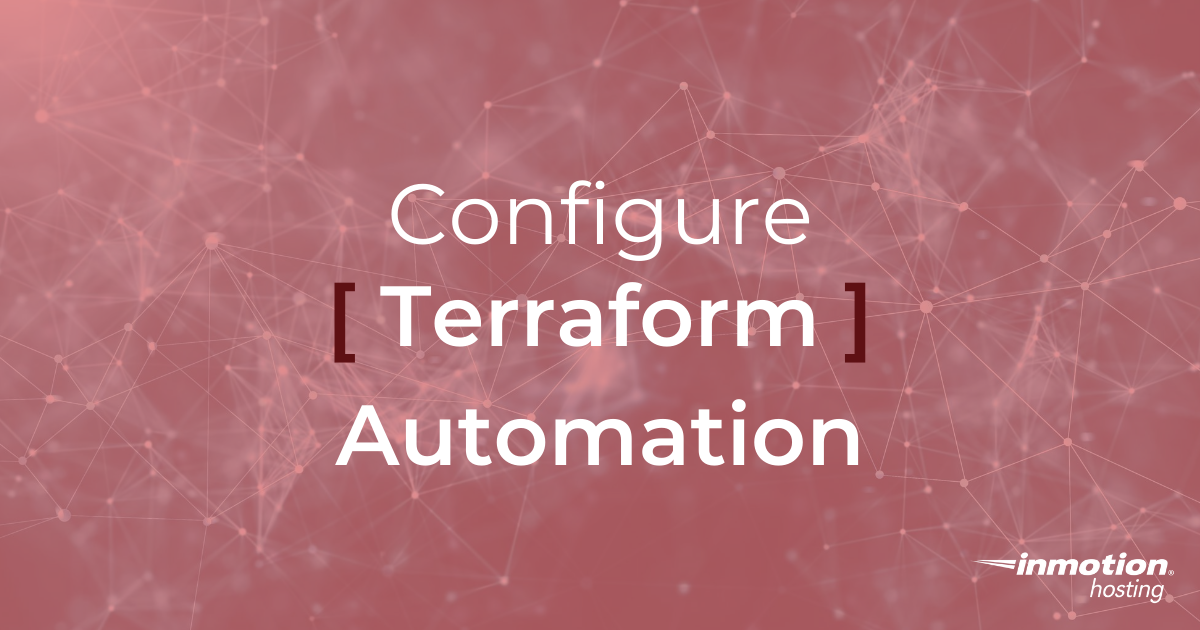
Introduction Although the Horizon dashboard provided in OpenStack is useful for most tasks, infrastructure automation tools like Terraform exist to allow you to create your Read More >

WordPress 5.5.1 Maintenance Release WordPress 5.5.1 was released on September 1, 2020, and was the first maintenance release for WordPress 5.5 featuring 34 bug fixes Read More >
Converged vs Hyper-Converged Infrastructure (or HCI)
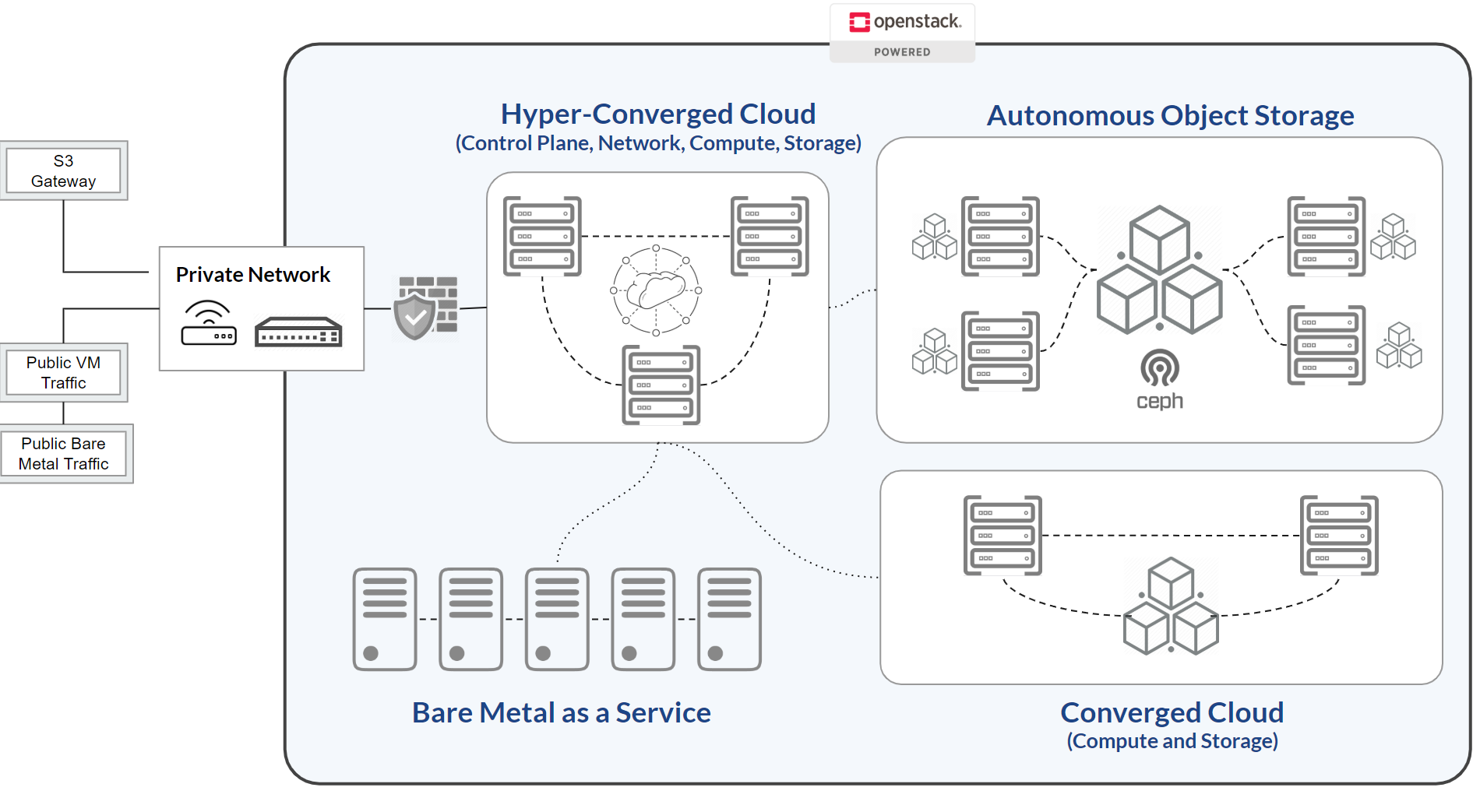
This article is written based on our background with our private clouds created with OpenStack and Ceph. Other cloud systems will have a bit of Read More >
Block Storage vs Object Storage
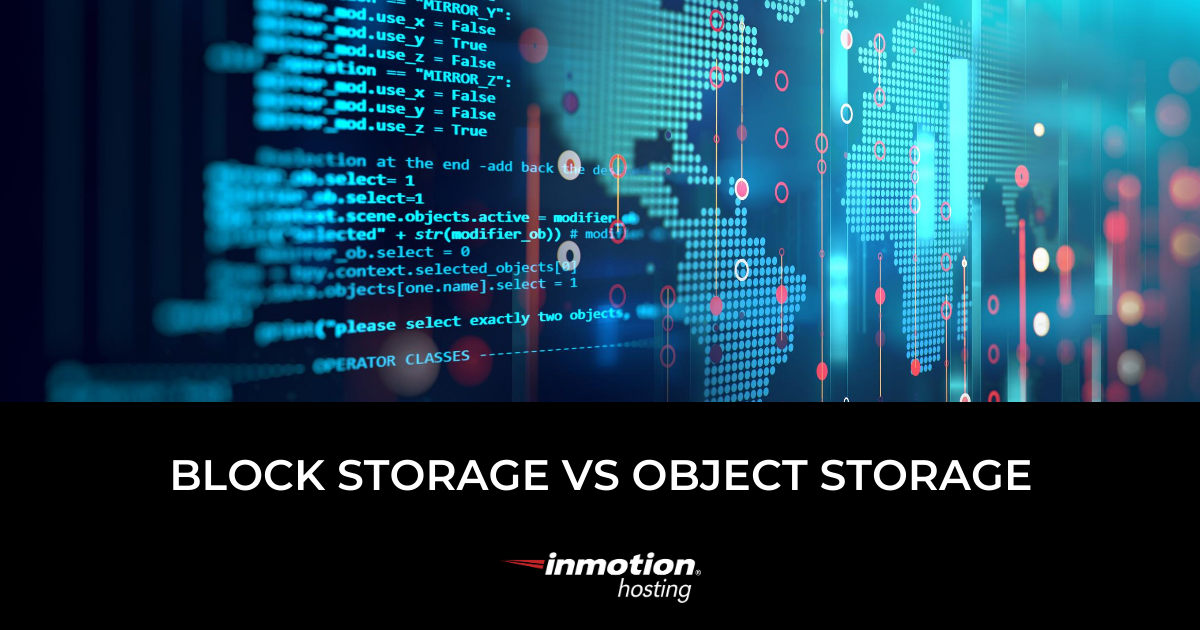
When someone asks about block storage versus object storage it can several things, but usually one of two questions are being asked. The first question Read More >
Production OpenStack in 45 Minutes. How and Why?

Mega cloud providers are dominating the conversation of the future of IT. News headlines about “new 150,000 square foot data center put down in this Read More >
The most popular website creation platform is constantly evolving from one release to the next. However, if you want to test an older version of Read More >

Managing Resources on a Server is Like a Game of Tetris It used to be simple, SysAdmins would manage resources on a server like a Read More >
By this point, if you have installed your first inspiration, it’s time to check your site for possible improvements in speed and performance. Installing the Read More >
Detailed Private Cloud Pricing Background

On-Demand Private Cloud Pricing A repeat of many previous posts: Here at InMotion we are reshaping OpenStack from the traditional large footprint deployment. We believe Read More >
How to set the max package specs for a Carrier in PrestaShop 1.5
After adding a Carrier to your PrestaShop 1.5 store there are some specifications for each shipping carrier that need to be set for your store. Read More >
How to set Price Ranges for Shipping Carriers in PrestaShop 1.5
After creating your shipping carriers in PrestaShop 1.5, there are a few things that need to be set so you can charge shipping costs properly. Read More >
Laravel provides not only a complete and developer-friendly framework for creating PHP web applications, it also provides a local server for configuring your app. In Read More >
As you have learned in previous tutorials, your forum is open to the public by default, which means that new users can register their own Read More >
WordPress introduced support for WebP images with the release of WordPress 5.8 in July 2021. Some users saw this as a step forwards in modernizing Read More >
2 Useful New Blocks in WordPress 5.8: Page List and Post List
WordPress 5.8 has added many new features, but 2 new blocks stand out for their usefulness: page list block and post list block. Both would Read More >
At some point while managing your forum, you might notice that a certain topic would work better in a different board or category. Also, there Read More >
WordPress 5.8 is just around the corner, and with it comes the introduction of the all-new Pattern Directory for WordPress block patterns. These new features Read More >
WordPress 5.9 will be released in December 2021. It will be the third and final major release of the year. This release will be led Read More >
Discord streaming and screen-sharing are easy ways to share your virtual experiences over the popular online communication platform Discord. These features make it easy to Read More >
Public Cloud vs Private Cloud – Cost Tipping Points
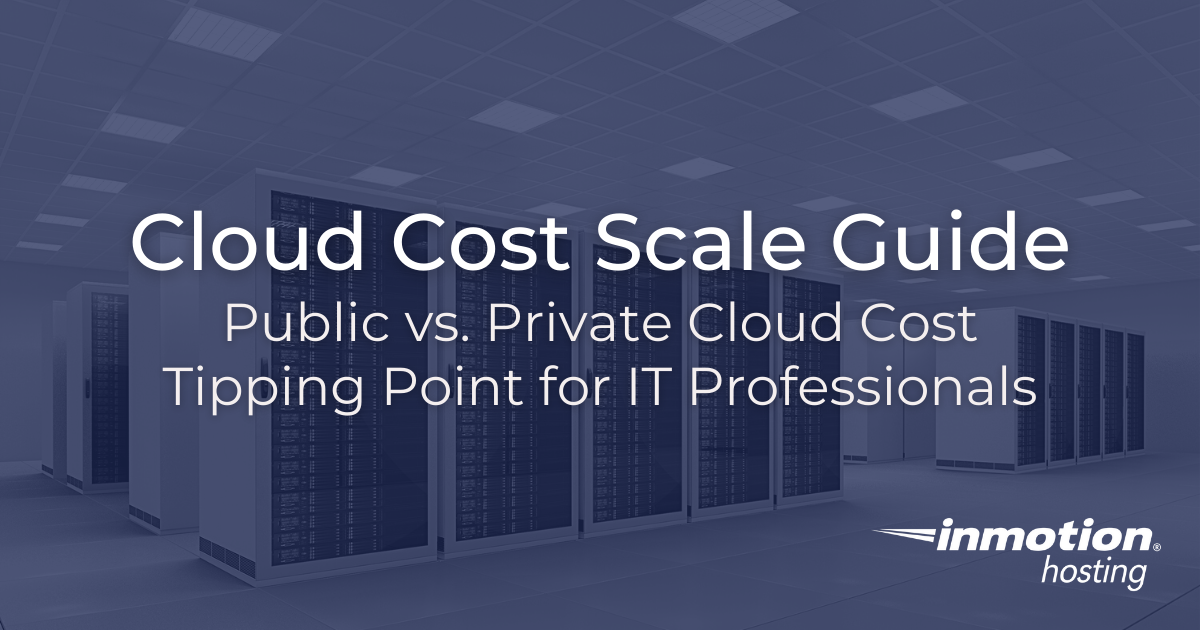
A significant challenge for IT professionals is to determine the right placement of their dollars against Cloud Services provided by either Public Clouds or Private Read More >
On-Demand Resources in a Multi-Cloud Environment – CI/CD Solution for OpenStack’s Zuul Project
About Zuul Zuul is an open-source program that drives continuous integration, delivery, and deployment systems with a focus on project gating and interrelated projects. The Read More >
The WordPress 5.9 is officially here. In this article, we will cover what all is included in WordPress 5.9 and take a closer look at Read More >
While Discord itself is completely free-to-use, it is possible to sign up for a subscription service called Discord Nitro that unlocks a number of advanced Read More >
While Discord is popularly used on desktop and laptop computers, it is also widely used on mobile devices. By installing Discord on your iOS or Read More >
Installing, using, or developing Ruby applications can vary from system to system. Different workstations might have different versions of Ruby installed. This can be a Read More >
While it is possible to install and configure a custom Minecraft server on a VPS or Cloud VPS platform, which platform you choose to use Read More >
Deciding on taking up a programming language comes with many different considerations. Languages have many differences beyond just their syntax. Languages can be compiled or Read More >
Node.js is a popular, event-driven JavaScript runtime you can use to build robust web applications. If you already familiar with creating Node.js apps, you may Read More >
Why install the Emacs text editor in your server when you have nano and vi? Both of those latter options are good alternatives, and they Read More >
If you have decided to take on Emacs as a more feature-rich terminal editor, or as a local text editor you can use to write Read More >
Now that WordPress 5.9 has officially launched, it’s time to start looking ahead to WordPress 6.0. Recently, WordPress core contributor Matias Ventura released the preliminary Read More >
When you have multiple people working in the same WordPress site, it’s natural to want to tailor the amount of dashboard access each person gets. Though WordPress has a Read More >
Creating an overlap block is not offered by default in the Gutenberg editor. However, with some CSS code from the makers of the Gutenberg Pro Read More >
When managing your WordPress website you may find it necessary to redirect visitors from one page to another. While this can be done manually by Read More >
The WordPress block editor lets you create rich content without having to know how to code. However, rich content is also static, but you can Read More >
This article is all about creating a hero block, or “hero section”, in the WordPress block editor. A hero section of a website is typically Read More >
It can take a lot of time to get your WordPress site up and running quickly by optimizing it and setting up things like caching. Read More >
Creating a beautiful image gallery for a website used to be a difficult task that required extensive experience with CSS, or lots of slow-loading JavaScript. Read More >
One option for integrating project management features into your existing WordPress dashboard is through the use of the WP Project Manager plugin. This plugin provides Read More >
While other plugins focused on team-based collaboration use milestones and task lists, SP Project and Document Manager focuses on easy-to-use file uploading and file sharing Read More >
The CoSchedule plugin offers a number of features that will help you keep track of your ongoing initiatives and organize content production workflows. In this Read More >
WordPress blocks are a great way to add custom content to your website. In this article, we’ll show you how to convert certain types of Read More >
One of the block features that have been added as of version 6.0 is the ability to lock a block so that its position and/or Read More >
Block-based themes allow users to use the full site editing features of WordPress. With the integration of the site editor in the WordPress 5.9 release, Read More >
If you have multiple users working out of the same WordPress website, the Business Manager WordPress plugin may help you keep track of your various Read More >
Meta descriptions are your chance to encourage users to click through to your website and engage with your content. Thanks to WordPress SEO plugins such Read More >
A good meta description can be the difference between a user clicking on your content or not. Fortunately, WordPress SEO plugins like All In One Read More >
Setting meta descriptions for the pages on your website is an essential part of convincing users to click on your links in search results. WordPress Read More >
One popular project management WordPress plugin is the Zephyr Project Manager plugin. This plugin contains a number of features designed to streamline team collaborative efforts Read More >
In addition to allowing you to set custom URLs and manage physical resources such as buildings and vehicles, Google Workspace also allows you to manage Read More >
While Google Workspace can be used to manage digital resources such as email accounts, domain name registrations, and much more, it can also be used Read More >
Writing strong meta descriptions is an excellent way to help improve your ranking and click-through rate. Thanks to awesome SEO plugins like SEOPress, it’s easy Read More >
Title tags are important for SEO, user experience, and for sharing your website content on social media. Thanks to handy WordPress SEO plugins like SEOPress, Read More >
Title tags specify the title of a web page to search engines and internet users, and they are an important on-page ranking factor for SEO. Read More >
Title tags are displayed within search snippets on search engine results pages (SERPs) and appear as the clickable headline for the search result. They can have Read More >
Writing good title tags is an important part of your SEO strategy, and thanks to awesome SEO plugins like Rank Math, it is easy to Read More >
One way to manage your editorial workflow within your WordPress dashboard is through the use of the PublishPress plugin. This plugin contains a number of Read More >
While it is possible to manually create 301 redirects for URLs that are no longer in use via the .htaccess file, you may find this Read More >
One way to ensure that all of your WordPress posts meet your editorial workflow requirements is by creating checklists that contain all of the necessary Read More >
If your WordPress website has multiple users that produce and edit content, it can be difficult to keep track of content production and editorial workflows. Read More >
Keyword density is a metric that measures the percentage of times a keyword appears on a page compared to the total number of words on Read More >
Keyword density measures how many times you use a keyword in a piece of content compared to the total amount of words on that page. Read More >
Meta Descriptions are your chance to entice searchers to click on your content, and writing good meta descriptions can help boost your site’s SEO. With Read More >
Title tags, also known as meta titles and page titles, can have a big impact on your site’s overall SEO. Thanks to helpful WordPress SEO Read More >
If your organization has multiple users working out of the same WordPress site, keeping track of changes can be difficult. While WordPress contains a few Read More >
How to Add Video Using Blocks or Patterns with WordPress FSE
A common task with adding content is adding a video to a post or page. This tutorial will guide you through the process of adding Read More >
If your organization manages a WordPress site with multiple users, you may find yourself looking for tools that will provide you with information regarding user Read More >
Search engine optimization (SEO) continues to become more and more important, and while there is no shortage of SEO tools on the market, they are Read More >
When operating a WordPress site with multiple users, it can be difficult to identify potential sources of bugs and errors. Using a plugin such as Read More >
If your organization operates a WordPress site with a large number of users, it can be difficult to keep track of the various changes and Read More >
One of the biggest obstacles to many WordPress users is the change in the menu creation process when going to the Full Site Editing (FSE) Read More >
WordPress websites are often built based on a theme, and they often have predefined formats on what their pages will look like. With patterns, you Read More >
Everyone wants to improve their website’s SEO, but not everyone has the time to do so. If you are in the market for an SEO Read More >
Slim SEO is a great plugin for those who don’t have a lot of time to spend on their SEO. One of its best features Read More >
Title tags are one of the many things the Slim SEO plugin will automatically generate for you, but there will probably come a time when Read More >
Adding custom fields is a simple task when you’re using the full site editing system (FSE) in WordPress. You need to know where the option Read More >
When it comes to WordPress SEO plugins, a lot of people automatically default to using Yoast SEO or All in One SEO Pack, but those Read More >
This tutorial will explain the block preferences of the editors available in WordPress today. The WordPress Full Site Editing (FSE) system includes multiple editors that Read More >
How to Use the Block Directory in the WordPress Full Site Editing (FSE)
Although it’s hidden within the features of the WordPress full site editing system (FSE), the block directory has been a part of the editor since Read More >
The Search block is a widget used to search the published content of your WordPress site. This tutorial will show you how to use the Read More >
The row and stack blocks are important design elements that can be interchangeably used for both the site and template editor and page or post Read More >
The columns block allows you to use multiple columns through the site/template editor or page/post editor. Using columns helps provide organization for your content so Read More >
Understanding the Joomla 2.5 User Profile Plugin’s Basic Options
Joomla 2.5 has reached its end of life as for 12/31/2014. Please be advised this may be a security risk to your website. You can Read More >
When working with Taxes in PrestaShop 1.5, you’ll come across both Taxes and Tax Rules. Taxes and Tax Rules work together in order to create Read More >
Continuing on with our course on Managing Error Logs, this article will cover where to view your error logs and how to get notices to Read More >
The default currency represents the currency format that your product prices are set. Your Localization settings allow for you to change the default currency for Read More >
In addition to the Smarty caching, our next step for improving performance is to enable the CCC (Combine, Compress, and Cach) feature. This tackles several Read More >
Setting Ciphering for improved performance in PrestaShop 1.5
Ciphering is the term that describes a method of encryption. This is used with the database, encrypting its data ro make it more secure. Doing Read More >
How to increase performance by moving images in PrestaShop 1.5
To further improve your shop performance, you may want to change the way the images are stored on your server. The default image location is Read More >
It can be hard to keep up with all the different passwords for your account. If you’ve forgot your admin password for OpenCart, you can Read More >
Adding different payment options for your customers can increase your sales and give a better user experience. Follow along below as we guide you on Read More >
The Template Style setting for Joomla 3 menu items controls which Joomla template the target page will use. This means that you have the ability Read More >
What is a product category? Categories help to organize your products in order to help your customers find them easier. It divides them up into Read More >
Your product has been created, priced, and assigned to a category. Now it is ready to be bought by your customers. Once bought, it can Read More >
Left-hand navigation is fairly standard across the web. Because of this, many visitors will look to the left hand panel of your store for category Read More >
The default WordPress themes have the options for colors. Colors can be easily changed using the options provided in the theme. This is Use the Read More >
WordPress 4.3 Beta Now Available!!! As of July 2, 2015, the new Beta for WordPress version 4.3 has been released. You can download Below is Read More >
In this tuorial we will show you how to enable SSL (https) in OpenCart 3. This allows you to utilize an SSL certificate in OpenCart, Read More >
In this first guide in our series on the WP Mail Logging plugin for WordPress, we will show you how to install WP Mail Logging. Read More >
Are you missing emails from your WordPress site? As we continue our series on the WP Mail Logging plugin, we will now show you how Read More >
Like using a SSL certificate, backups are important to your OpenCart and web hosting security. Below we cover how to backup your OpenCart database in Read More >
In this article Setup WordPress to blog over email Want to blog quickly but don’t have time to log into your Dashboard and create a Read More >
VPS hosting is often considered to be both dedicated hosting and shared hosting. It allows users to operate multiple virtualized systems on one machine, which Read More >
OpenStack Foundation Changes Name to Open Infrastructure Foundation
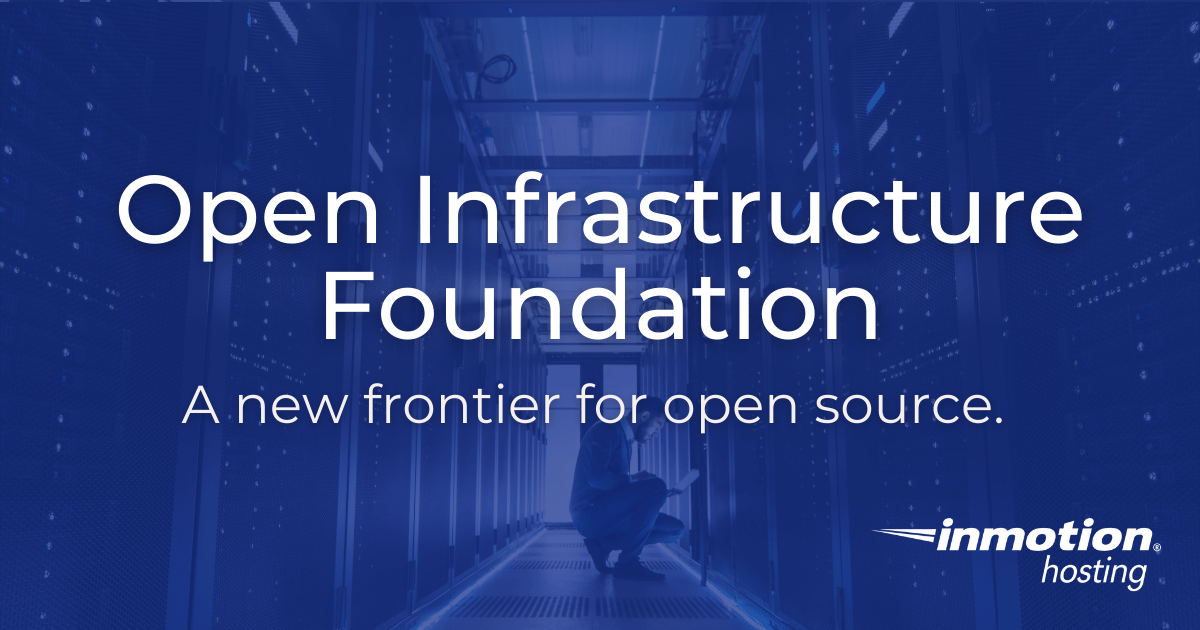
The OpenStack Foundation recently announced that it is changing its corporate name to the Open Infrastructure Foundation (OIF). Taking effect in 2021, the name change Read More >
Managing an SMF forum is not all fun and games, even though moderating your forum can be a lot of fun. You must keep in Read More >
Throughout the SMF education channel you have learned how to install your forum software, how to register users, create topics, and do all sorts of Read More >
There was an important notice provided by Joomla that affects new Joomla 4.0 installations. They produced an update that will affect anyone updating from version Read More >
One way to re-route traffic from defunct or unpublished WordPress pages and posts is by creating 301 redirects. While it is possible to set up Read More >
How to Enable the Privacy Notification for Users in Joomla 3.9
The privacy laws in Europe have been heavily affected by the General Data Protection Regulation(GDPR). In order to keep in compliance with that law, most Read More >
Building a website with WordPress requires that you select a WordPress Theme. The theme provides you the framework that is used as your site is Read More >
In this article Install Loco Translate Create Directory for Languages Translate WordPress Theme This article describes how to use the Loco Translate plugin to translate Read More >
Sending emails from WordPress should be easy, but it’s not. Have you ever sent out an email from your WordPress site only to find out Read More >
In this article: Antispam Settings reCAPTCHA As we stated when covering WP Cerber Security hardening options, the plugin can replace other WordPress security plugins. In Read More >
In this article, you can learn: How to Add an Email Account This article describes how to add an email account to an Android OS Read More >
In this article: Installing The BoldGrid Post and Page Builder Plugin Setting Up The BoldGrid Post and Page Builder Using The BoldGrid Post Builder WordPress Read More >
Make Your Life Easier With These BoldGrid Tools

When you are faced with what seems like a difficult task creating or updating your website, chances are there’s a WordPress plugin that will make Read More >
Which WordPress Themes Are Best for Business Hosting Accounts?
Business hosting accounts have unique needs when it comes to choosing a WordPress theme. You want it to look polished and professional, but also accessible Read More >
This guide will assume you have some experience with HTML, CSS, and/or JavaScript. If you don’t have that you have to at least know what Read More >
Cloud hosting for enterprise-level deployments needs a highly scalable storage solution to streamline and manage important business data. As technology and best practices move towards Read More >
OpenStack is an open source, multi-tool software platform that enables the management of server infrastructure with a focus on providing resources to users in an Read More >
Terraform is an infrastructure as code (IaC) solution. The tool allows users to build, change and manage infrastructure safely and efficiently. Terraform uses the HashiCorp Read More >
Nova is a project in the OpenStack platform that was developed to provide quick access to compute resources and allow the provisioning and managing of Read More >
Horizon is the execution of the OpenStack dashboard, providing a web-based user interface to OpenStack services like Nova and Keystone. Starting as a single app Read More >
Instances are an important element of the OpenStack platform as they are the virtual machines that run inside the cloud environment. Instances can be launched Read More >
Keystone is an OpenStack identity service that provides API client authentication, service discovery, and distributed multi-tenant authorization. The service manages user databases as well as Read More >
A Software-Defined Data Center (SDDC), or virtual data center, is a term used to describe a data center where all infrastructure is virtualized and delivered Read More >
Erasure Coding Erasure coding can be a bit confusing. It is also typically a decision that involves trade-offs between I/O performance needed for a particular Read More >
Ceph Nautilus to Ceph Octopus, more motivation to upgrade

We are running Ceph Nautilus for bigger/older installs, but are starting to run some new test clouds on Octopus. Specifically, we went down a bit Read More >
Ceph Octopus with BlueStore Performance and Tuning

Recently we moved our new “On-Demand OpenStack” private clouds to being backed by Ceph Octopus. There are a lot of reasons for this, but the Read More >
Why is On-Demand OpenStack Important for SMBs?
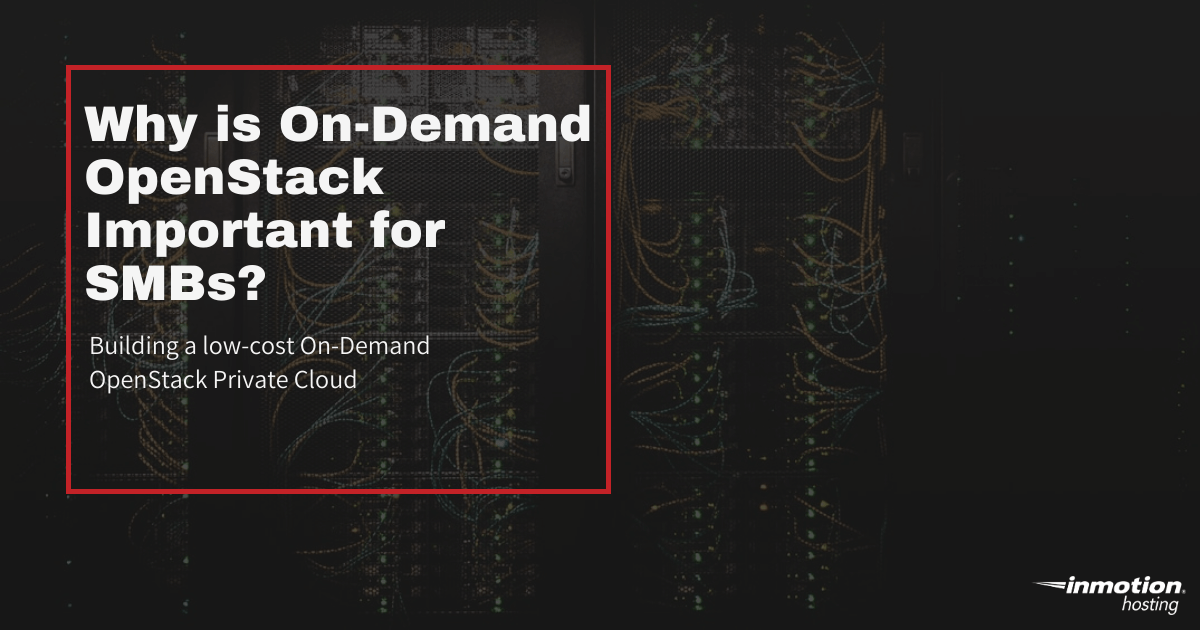
Why would we build a low-cost On-Demand OpenStack Private Cloud? I have been getting this question a bit, sometimes with enthusiasm and sometimes with skepticism. Read More >
InMotion Hosting is now a Corporate Sponsor of the OpenStack Foundation
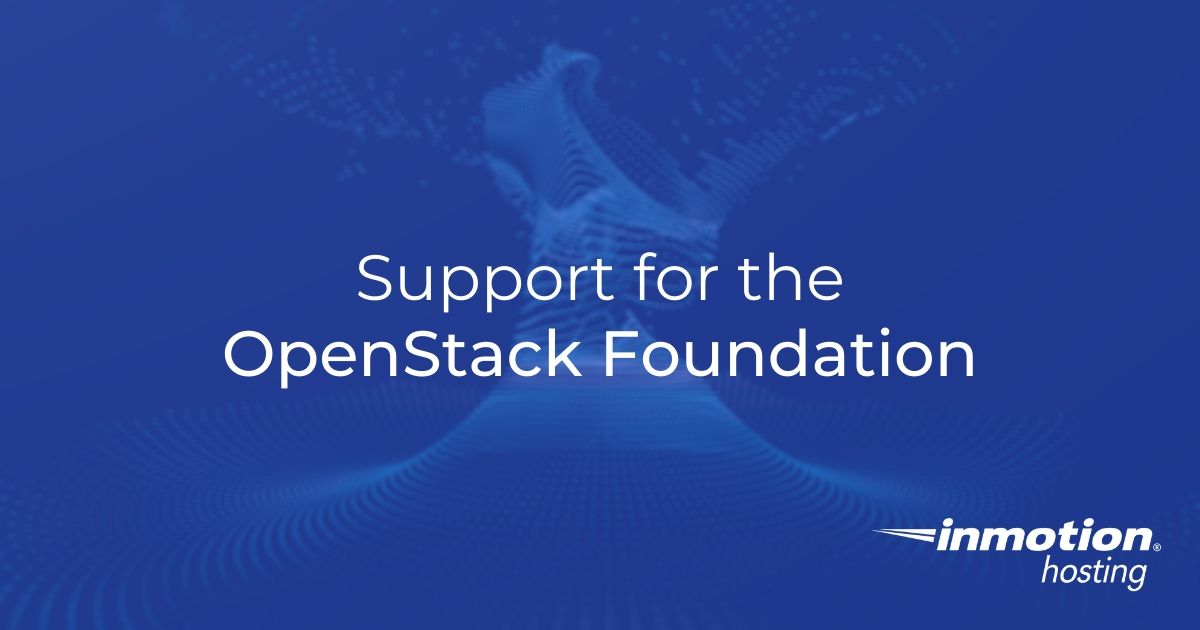
OpenStack is a leading open-source cloud management system for large enterprises and cloud providers like InMotion Hosting. Since its initial establishment in 2001, InMotion Hosting Read More >
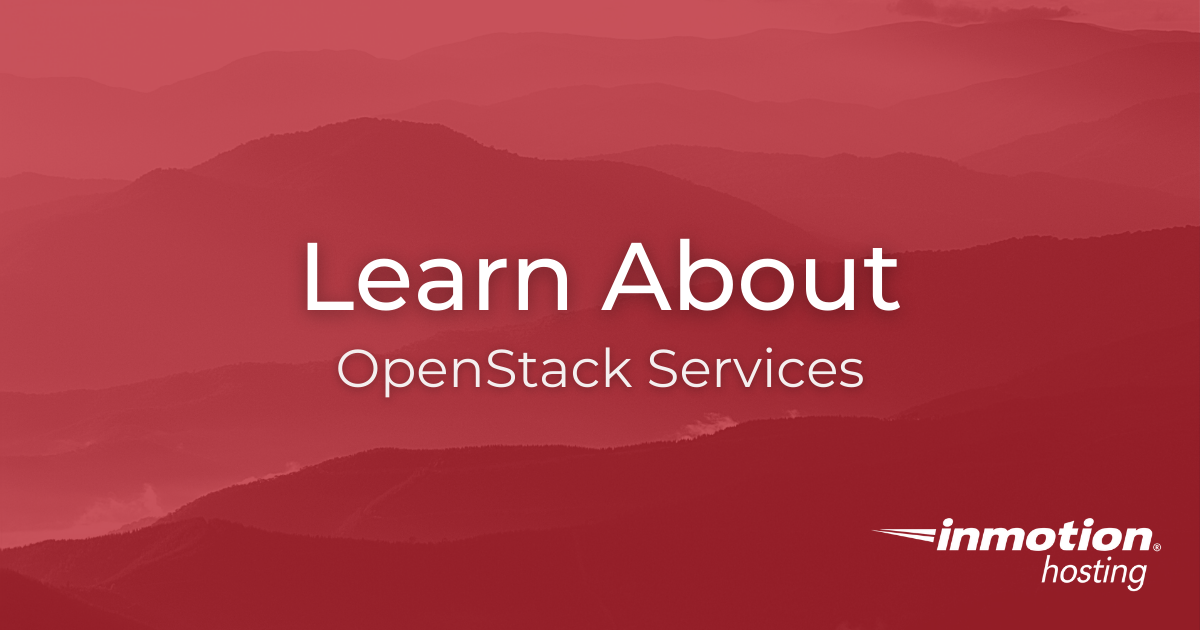
What is OpenStack? OpenStack is a cloud computing platform that allows users to effectively plug and play components to build it to fit their uses, Read More >
What the Angularjs End-Of-Life Means for You
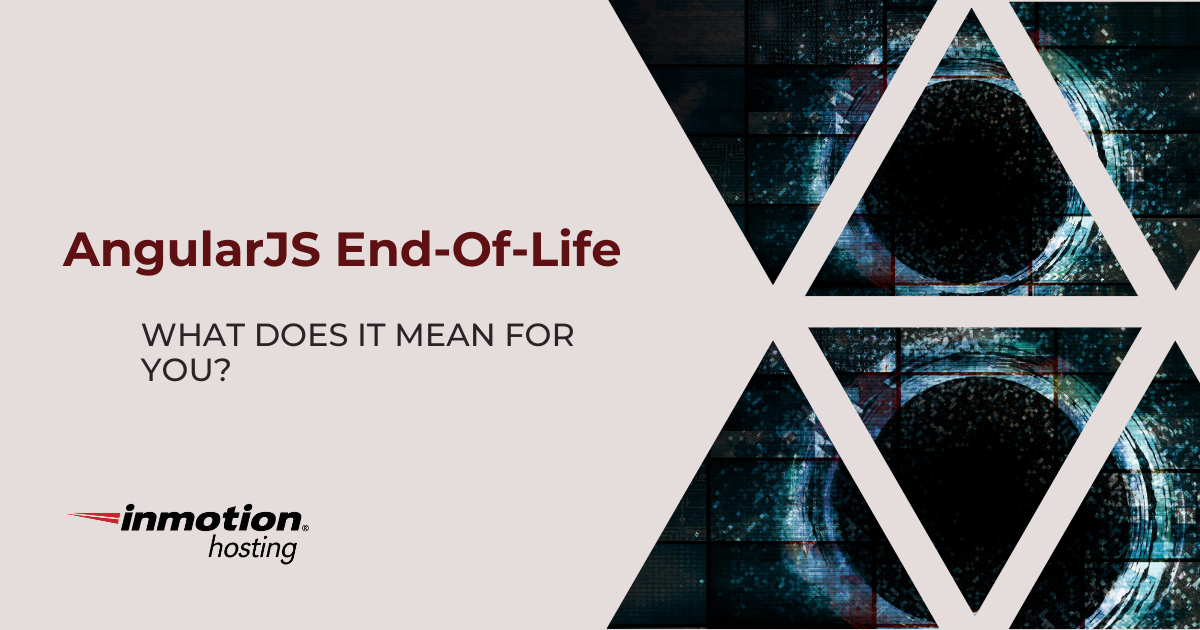
AngularJS is the first major version of Google’s popular Angular family of open source JavaScript web application frameworks. Released in 2010, AngularJS is now scheduled Read More >

Cloud hosting is a platform which uses software to divide a single server into multiple servers, also known as virtual machines, or VMs. This means Read More >
Managing Security Groups in OpenStack
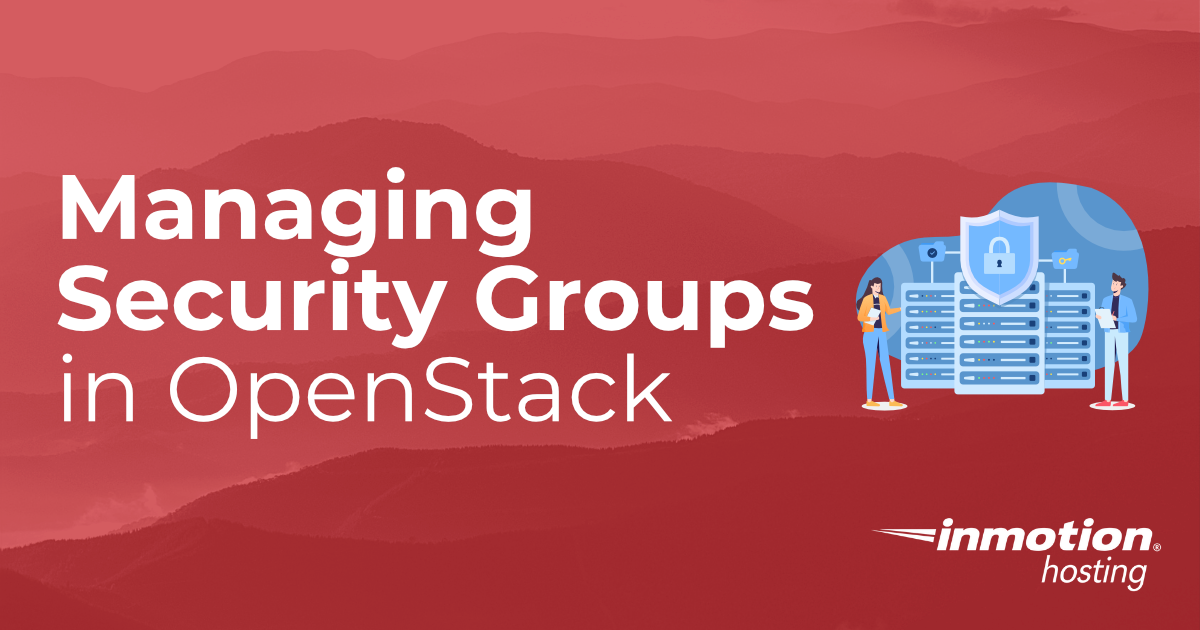
Unless it is changed, all projects that you create will have a default security group, meaning that all incoming traffic will be denied and only Read More >
What are the OpenStack Networking Essentials?
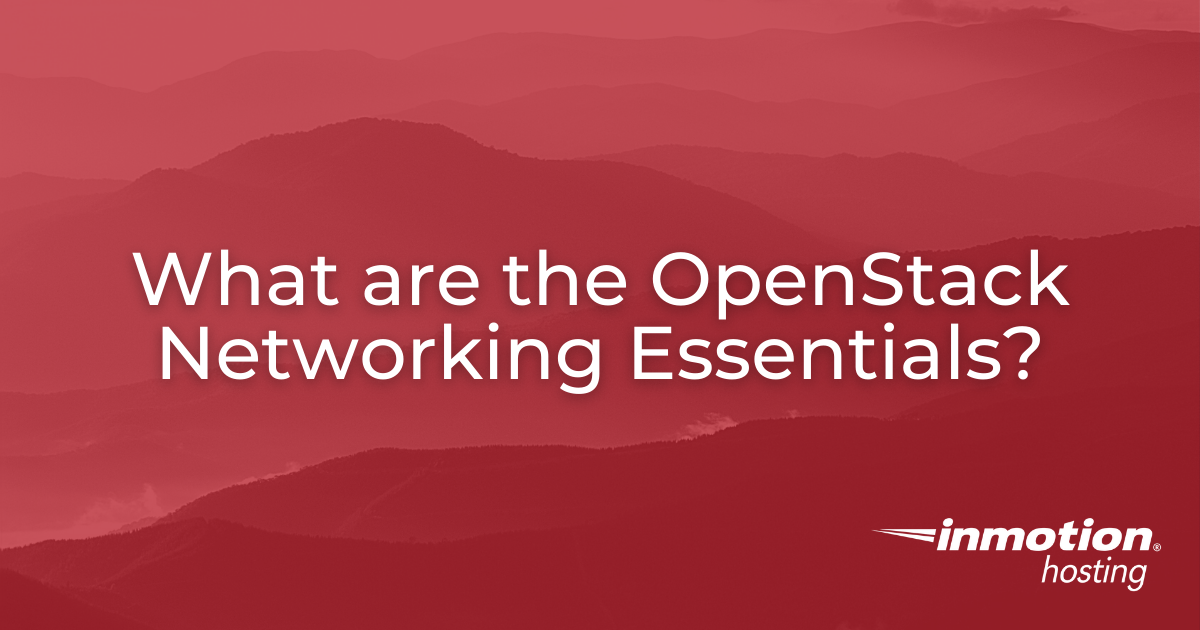
This article is written based on our background with our OpenStack private cloud, Flex Metal, created with OpenStack and Ceph. In this guide, we will Read More >
Flex Metal Cloud Product Release Update V0.9.3

Flex Metal Cloud Release V0.9.3 – October 6, 2020 In case you haven’t seen our previous post, here at InMotion we are reshaping OpenStack a Read More >

When considering a cloud deployment, the choice of cloud architecture is critical for the success of your project. OpenStack and Kubernetes are popular choices for Read More >
We recently held WordCamp Virginia Beach using Zoom as our video conferencing solution. The event was the first time that I have ever organized a Read More >
There are many benefits to using WordPress but one of the largest is the sheer number of website themes available for the open-source software. With Read More >
Charity Starter Site using the Blocksy Theme

Blocksy is a free theme by Creative Themes that is based on 6 core values: People First, Passion, Quality, Performance, Growth, and Have Fun. The Read More >
WordPress 5.7 was released on March 9, bringing with it a host of new features. With WordPress 5.6 closing out 2020, WordPress 5.7 marks the Read More >
On-Demand OpenStack – FMC Release V1.1
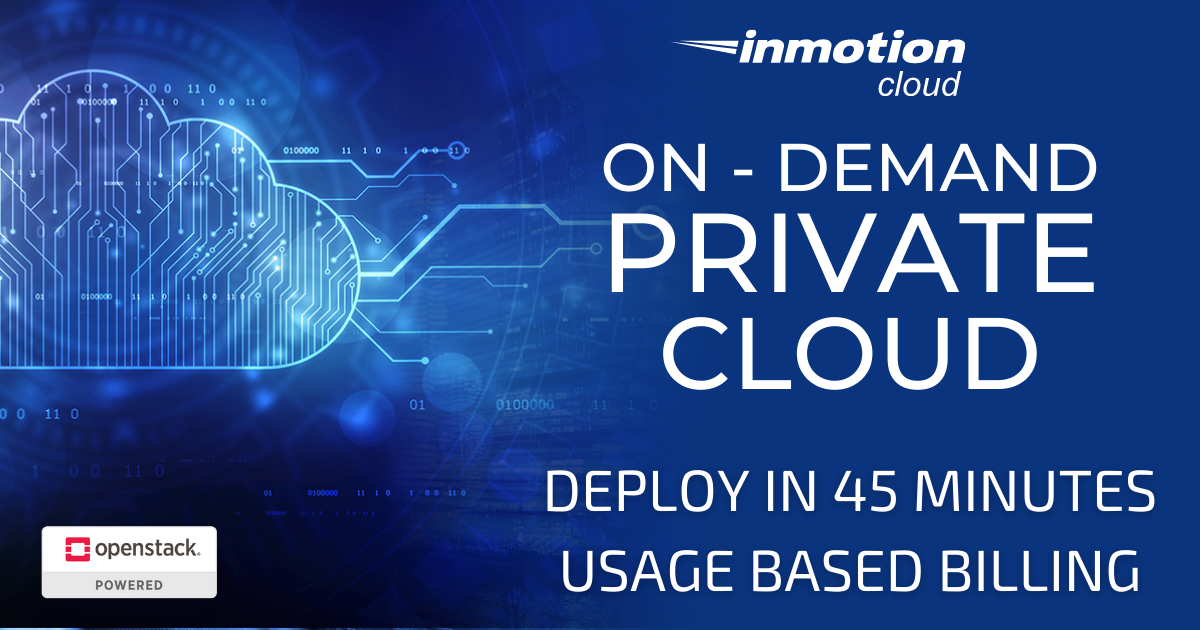
Flex Metal Cloud Release V1.1 – Feb 15th, 2021 Our goal is to enable smaller teams to easily learn, run, and grow private cloud infrastructure. Read More >
WordPress 5.8 is coming. With WordPress 5.7 released and in the rearview, the WordPress core team has turned its attention to the release of WordPress Read More >
WordPress 5.8 is currently in production, and its release will mark the end of its support for Internet Explorer 11 (IE11). If you are not Read More >
Now that you know how to create categories in your SMF forum, it’s time to create some boards. Boards are where all the magic happens. Read More >
Creating a topic is one of the fudamental actions in your SMF forum. Users, with the proper user privilege, will be creating topics for discussion Read More >
The main idea behind the SMF forum software is that it allows your set of users — whether that includes the whole world or a Read More >
The upcoming WordPress 5.8 version continues to evolve its interface with improvements to its content and work interface. The development focus has been to mature Read More >
With the release of WordPress 5.8 around the corner (July 20), there has been a lot of buzz around full site editing. Full site editing Read More >
Why Your Business Should Be Using a Private Cloud

Moving to the Cloud can create a host of benefits for companies. A good cloud strategy can improve flexibility, increase efficiency, and boost performance. In Read More >
With Google’s Core Web Vitals now having an impact on where websites and pages rank in the search results, it is more important than ever Read More >
WordPress themes get more sophisticated every day. But does your theme look like it’s lagging behind in the latest design trends? You may need an Read More >
In this article: Gutenberg Editor Updates Twenty Twenty Default Theme Improvements in Site Health Status Other Notable WordPress 5.3 Updates There has been a lot Read More >
Users always get anxious to see what new features will be introduced with every WordPress update. The WordPress team has been working hard for several Read More >
Selecting a WordPress theme is often a tough decision for business owners since they want it to be a perfect reflection of their company and Read More >
Virtual Central Processing Units (vCPUs) represents a share of a physical central processing unit (CPU) that is assigned to a virtual machine. To illustrate the Read More >
Neutron is an OpenStack project that provides network connectivity as a service (NaaS) in virtual environments. Neutron allows you to utilize different networking technologies to Read More >
Cinder is the open-source OpenStack block storage software created to provide volumes to OpenStack Compute (Nova) virtual machines, or instances. Cinder virtualizes the management of Read More >
On-Demand Computing (ODC) is an enterprise-level delivery model that allows users to easily provision and deprovision cloud resources when needed or “on-demand.” The model, which Read More >
Private Cloud OpenStack On-Demand – Release Update V0.7.2

Flex Metal Cloud Release V0.7.2 – July 1, 2020 Here at InMotion we are reshaping OpenStack a bit from the traditional deployment. We have always Read More >
Introduction In this quick guide we will go over how to use OpenStack Swift as the backend for Terraform. We will also go into some Read More >
Cloud-init is an industry standard method for Linux cloud instance initialization. Cloud-init has support across all major Linux distributions, FreeBSD, NetBSD and OpenBSD. It is Read More >
Swift, also known as the OpenStack Object Store project, is the S3 compatible object storage service canonically associated with OpenStack deployments which in recent years Read More >
Glance is an image service that allows users to discover, retrieve, and register VM (virtual machine) images and container images, which can use Swift or Read More >
“Hyper-converged” is a strategy for running services. Traditionally we would instinctively separate our concerns into separate groups of Storage, Compute, or another classification to keep Read More >
In this article, we will go over the differences between horizontal and vertical scaling. We will also touch on the upside and downsides to these Read More >
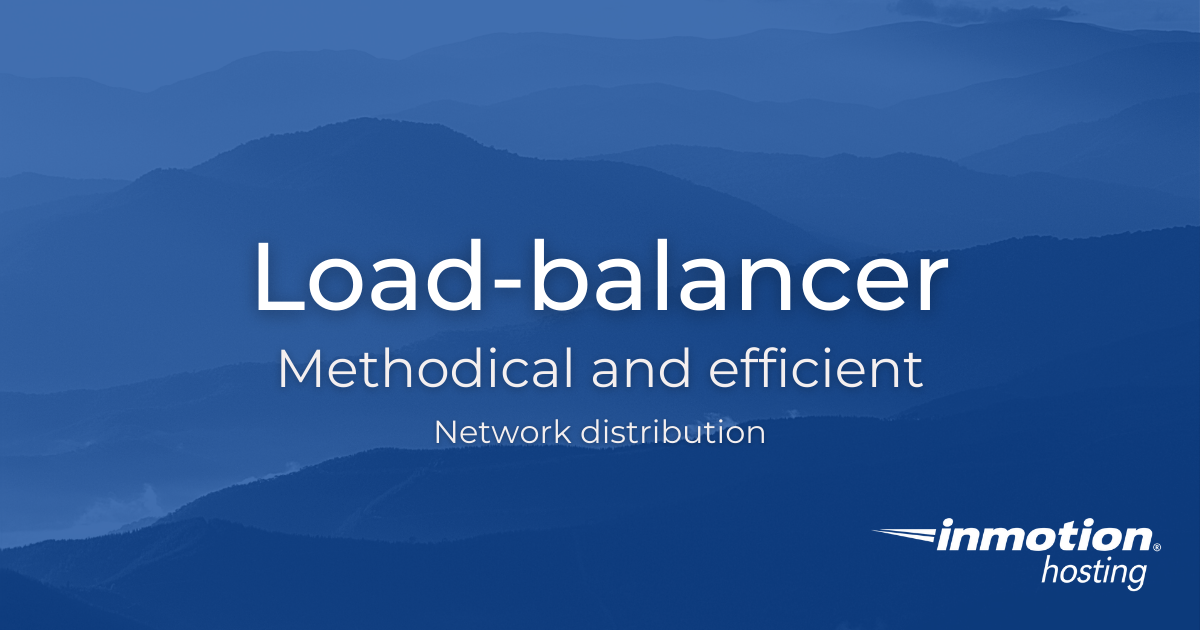
Load-balancing is a critical tool for managing the distribution of work. Most often used in the context of resiliency so your services continue serving without Read More >
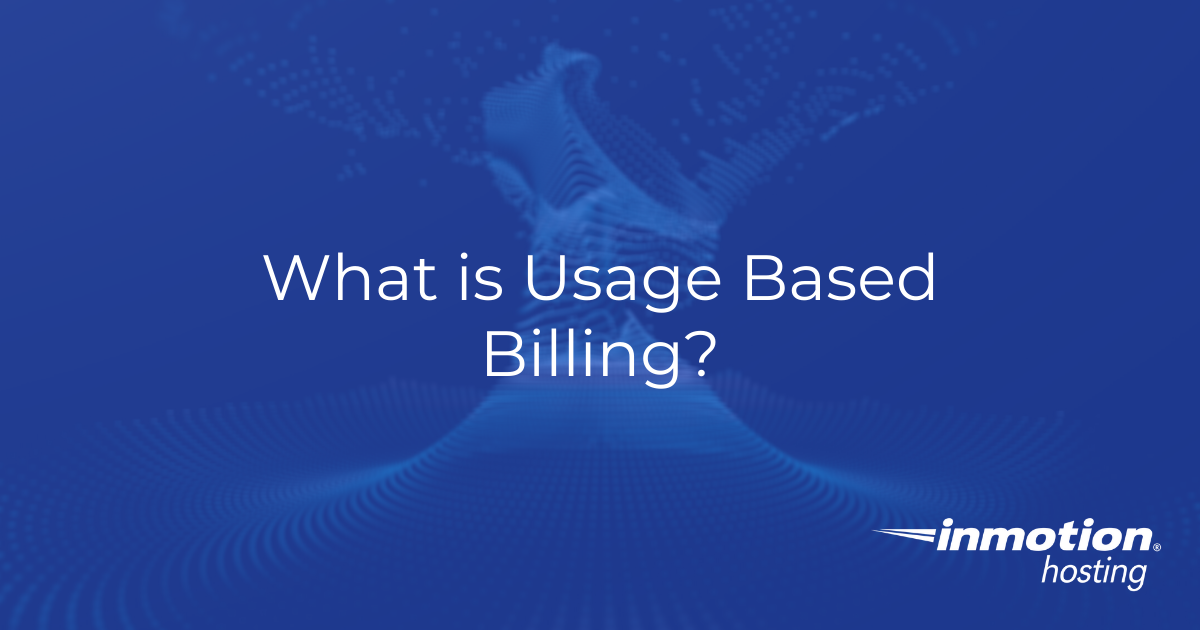
Usage-based billing also called metered billing, or pay-as-you-go billing is a billing model that is used in SaaS, or Software as a Service. This type Read More >
Having a Simple Machines Forum (SMF) installed on your site can offer you with an easy and secure way to engage with your website visitors. Read More >
In this article, you will learn how to craft a new category in SMF. The SMF category structure is an important part of the whole Read More >
In the course of managing and moderating your forum, you will probably identify a need for private forums, or, at least, exclusive forums where only Read More >
The SMF admin account is the critical master account for the whole installation. You can have multiple admins or a single admin. In this article Read More >
The SMF calendar allows you to create a shared calendar among your users. You might be thinking, “Well, why not just use Google Calendar or Read More >
In this article, we’ll show you how to upgrade Apache on your web server using the EasyApache script in WHM (Web Host Manager) and command-line Read More >
In This Tutorial: Install DSO/mod_ruid2 Confirm DSO Available Set DSO Handler Dynamic Shared Object (DSO) is an Apache module that is used to handle PHP Read More >
If you have just purchased your VPS or Dedicated server account, then congratulations you do not need to install HTTP/2 as it is already included. Read More >
About Joomla From Joomla.org: Joomla is an award-winning content management system (CMS), which enables you to build Web sites and powerful online applications. Many aspects, Read More >
When you’re building a website, BoldGrid is a WordPress website builder that can help you get started with example content and many custom themes. Then Read More >
You can easily upgrade or update your server’s version of PHP using the EasyApache 4 tool in WHM (Web Host Manager). In this tutorial we Read More >
In This Tutorial: Install suPHP Change PHP Handler Confirm Changes suPHP is one of a few PHP Handlers availble to choose from. suPHP runs as Read More >
As PHP 5.6 and 7.0 reaches end of life, VPS users will want to remove these packages to improve server security. Below we cover how Read More >
EasyApache 4 (EA4) makes managing PHP Extensions very simple. If you are currently using EasyApache 3 (EA3), you should upgrade to EasyApache 4. In this Read More >
When configuring a website to work with different languages on a Linux server, the mbstring extension will need to be installed on the server for Read More >
Fantastico, a feature in cPanel that helps you easily install programs to your account, is no longer available. As of September 17th, 2012, Fantastico has Read More >
In This Tutorial: Convert Save Upload Using EasyApache 4 (EA4), you can easily manipulate the configuration for PHP and Apache by installing various modules and Read More >
cPanel includes a few default EasyApache 4 profiles that allow you to easily provision one listed under Available Profiles in WHM. Alternatively, you can customize Read More >
PrestaShop is a free e-commerce solution that allows you to sell your products online. Since Prestashop is accessed via a web browser, you can manage Read More >
There are multiple options for how to reset Joomla passwords. The best method depends on the access rights of that Joomla username and your ability Read More >
2012.04.05 WordPress 3.4 Beta 1 has officially been released and is available for testing! While it is not recommended for use just yet on a Read More >
Servers running cPanel come with their custom software, EasyApache, which controls the PHP and Apache configurations. If you need to change PHP settings and you Read More >
In addition to the video above, we’ve collected the following list of articles to assist you in getting started with your new OpenCart store: Adding Read More >
You may want to set the maximum file size for some settings. One such setting is the attachment file. The setting will set the max Read More >
EasyApache Version 3 has been officially deprecated as of 31 December 2018 and will no longer be receiving updates or support from cPanel. The InMotion Read More >
EasyApache (EA) is the software, included with a cPanel installation, that installs, configures, and updates server components like PHP versions and Apache modules. cPanel has Read More >
EasyApache 4 is the most current version available with cPanel. If you ran the EasyApache 3 (EA3) to EasyApache 4 (EA4) migration and it caused Read More >
This article will cover how to update a WordPress theme to it’s latest version. WordPress updates are released for good reason. Ensuring that your WordPress Read More >
When diagnosing problems with your WordPress themes, it can be necessary to contact the developer of the theme to inform them of issues and bugs. Read More >
Like most Content Management Systems (CMS), PHP-Nuke has the ability to switch themes in the PHP-Nuke Dashboard. This allows the webmaster to customize the sites Read More >
Control Web Panel (CWP), formerly known as CentOS Web Panel, is a server administration software for Linux systems. CWP has a long list of features Read More >
cPanel is your hosting account’s control panel. It allows you to manage your website files and applications that are associated with your hosting service. You Read More >
About OsCommerce From oscommerce.com: osCommerce Online Merchant is an Open Source online shop e-commerce solution that is available for free with a feature rich set Read More >
About Moodle Moodle (moodle.org) is a Course Management System (CMS), also known as a Learning Management System (LMS) or a Virtual Learning Environment (VLE). It Read More >
Our system administrators, or sysadmins, will oftentimes install complex software on your behalf. This is normally done for free unless there’s a high amount of Read More >
Similar to WordPress themes, you know plugins and widgets are important elements to the WordPress experience. However, you may not know exactly what they are Read More >
Mambo is widely used and powerful content management system The following article shows how to use Softaculous to find and install Mambo. Setting Up Read More >
One of the more popular plugins for Joomla is VirtueMart. This free plugin enables your Joomla Content Management System to become a very serviceable and Read More >
WooCommerce is a customizable, open-source eCommerce platform built on WordPress. In this tutorial series you will learn about the primary features and benefits of WooCommerce. Read More >
WordPress is a Content Management System (CMS) you can use to build a website. WordPress was originally designed as a blogging platform, but it can Read More >
WP-CLI, WordPress Command Line Interface, is a powerful set of tools, available with WordPress Hosting at InMotion. WP-CLI commands allow you to perform common WordPress Read More >
One of the benefits of cPHulk is the ability to blacklist or whitelist a country in WHM. This is helpful if you want to allow Read More >
In this article, we cover the basics of our proprietary UltraStack caching system used for NGINX-powered Shared Hosting, WordPress Hosting and WordPress VPS Hosting plans Read More >
In this article we will discuss using Discord to engage with your favorite online communities and enhance your digital experience. What is Discord? How Do Read More >
One of the best tools you have for getting quick images for your website is your smartphone. Recent updates with the iPhone iOS version 13 Read More >
One of the first steps in setting up your infrastructure involves the provisioning and management of what used to be called “data center resources”. While Read More >
If you’re new to the WordPress world or are thinking about becoming a WordPress freelancer, chances are you’ve heard about and considered using WordPress site Read More >
In this guide, we’ll explain what is AbanteCart eCommerce software and what features are available. Then we’ll discuss the AbanteCart Admin Panel and tell you Read More >
LimeSurvey is a free and open-source online survey application used to create a wide range of high-quality online surveys and questionnaires. The web server-based software gives Read More >
Piwigo is an open-source web application that allows users to manage collections of photos and other forms of media. Founded in 2002, it is an Read More >
Emacs is a powerful text editor you can install on virtually any Linux server. It’s powerful but also large, so it does not come pre-installed Read More >
On October 12, 2021, a group of WordPress Core contributors proposed the creation of a team at WordPress dedicated to alleviating the pain points when Read More >
Movable Type has Dynamic and Static publishing built into the software. In other words, changes made to a page on the website will need to Read More >
concrete5 is a popular open-source content management system (CMS) that is designed for ease of use and simplicity. Similar to WordPress, concrete5 provides a set Read More >
Write Freely is a content management system that focuses on long form written blog content. Write Freely also connects to the ActivityPub protocol, which means Read More >
One of the best things about WordPress is the ability to add features using WordPress Plugins. WordPress comes with a lot of tools to build Read More >
You may find you have installed various third party software on your website such as Joomla, Moodle, and WordPress. Periodically, you may be trying to Read More >
When installing DokuWiki manually, it can be time consuming and frustrating when complications arise. Softaculous is a program that allows the webmaster to install software Read More >
In this tutorial we will show you how to install Movable type using Softaculous. Movable Type is a free content management system (CMS), that is Read More >
WordPress is a free open source software that can be installed on your server. Installing WordPress is not a terribly difficult task. This article will Read More >
osCommerce is a free open-source for creating an online store. There are two ways to install this program into your hosting account, either manually, or Read More >
In this tutorial: Pricing Server Requirements Feature Comparison Help Options There are many educational software options available, also known as Learning Management Systems (LMS). They Read More >
In this tutorial: Installing VirtueMart 3 Enabling Database Update Tools Setting the Safe Path In this tutorial we will show you how to install VirtueMart Read More >
Why cPanel? cPanel is a web hosting control panel designed for ease of use. It is the most popular tool of its type in the Read More >
One of the many benefits of our WordPress Hosting plans is the ability to easily manage WordPress from the command line, using WP-CLI, or WordPress Read More >
Do you configure multiple servers with similar software configuration stacks? Imagine the time you’d save if you automated those redundant tasks. Ansible can help you Read More >
UltraStack breakdown UltraStack in action UltraStack is a configuration of a LAMP (Linux, Apache web server, MySQL server, PHP) stack that provides optimal performance for Read More >
In order to start using Discord, you will first need to create and set up an account. This account will allow you to use Discord Read More >
Amy is part of the all-women release squad for WP 5.6! I have a confession and I hope you won’t judge: I am in love Read More >
Is there anything you wouldn’t give for freedom? That’s what the Emacs text editor is all about. If you’re going to spend most of your Read More >
LimeSurvey is a free and open-source online survey application used to create a wide range of online surveys and questionnaires. The software gives users the Read More >
Piwigo is an open-source web application that functions as an online image library solution and also a complete Digital Asset Manager (DAM). The software allows Read More >
How To Install the WordPress Performance Lab Plugin (And Why)
The WordPress Performance Plugin is more than an ordinary plugin. It is the first time the WordPress community has made a concerted effort – in Read More >
When looking for an easy-to-use solution for building your own website, it can be difficult to decide which is right for you. Some platforms require Read More >
Learning how to update WordPress plugins is vitally important for website security and usability. Keeping your plugins up-to-date helps harden your website security — closing Read More >
In the event you cannot install osCommerce through Softaculous, you can download the files and install them to your server manually. This article will explain Read More >
A great feature of WordPress Hosting at InMotion is the WP-CLI, (WordPress Command Line Interface) that allows you to easily manage your WordPress site(s) via Read More >
When you subscribe to a web hosting account you will need a way to interact with the server so that you can use it for Read More >
While Discord already has a large number of popular communities for a wide variety of interests, you may decide that you want to create your Read More >
Best Practices for a Thought Leadership Blogging in WordPress
Thought leadership blogging in WordPress is a great way to establish authority and increase your website views and audience retention. When done correctly, thought leadership Read More >
Getting started in emacs can be overwhelming at first, but there’s no need to get discouraged. With emacs helper functions ready to assist, you can Read More >
Getting a New Perspective with Ansible
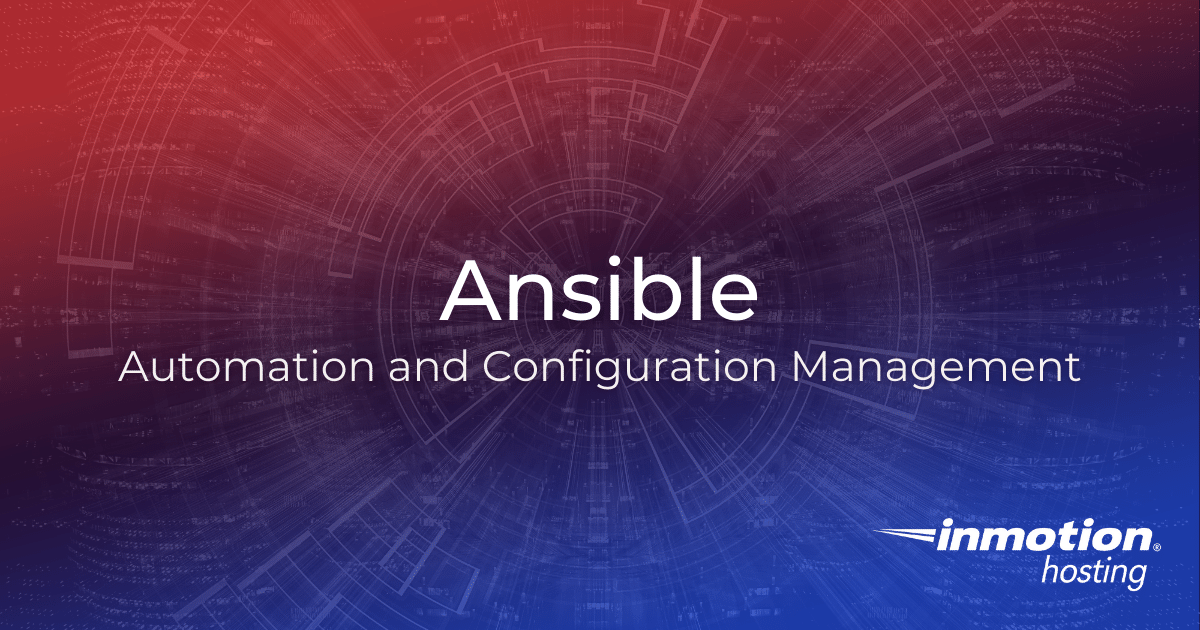
Our world is shaped by increasing technical debt and operational complexity, nestled within layers of abstraction to the point where daily life needs documentation and Read More >
Moodle can be installed on many different operating systems, including Ubuntu. While some programs such as Fantastico or Softaculous use graphical user interfaces that allow Read More >
The WebP image format is capable of creating images for your website that are much smaller (and thus load faster) than standard .jpeg or .png Read More >
When creating a blog within Movable Type, you have the ability to allow members to post comments. While you also have the ability to allow Read More >
There are many different programs available via the Softaculous installer tool that is bundled with all shared hosting accounts, over 280 of them in fact! Read More >
The advantages of using the UltraStack configuration with an InMotion Hosting subscription can be broadly shown in three areas: the front end caching through NGINX, Read More >
In addition to hosting text, image, and video content, there are a number of additional concrete5 features that may not be immediately apparent to new Read More >
When installing Moodle manually, there are a few steps to take that may be time consuming. Softaculous is a great program for installing software on Read More >
When you are using Movable Type, you may need to reset your password because it was lost or forgotten. You can use the Forgot your Read More >
Some of the more common questions we get are about the types of access tools that developers can use to work on customers’ websites. There Read More >
While Discord is available for use in your favorite web browser, the number of features available may be limited. To get the full Discord experience, Read More >
When trying to determine what software solution best suits your needs, it can be difficult to sort through all of the available options. Oftentimes the Read More >
There are case conversion commands built into Emacs that convert the case (upper case or lower case) for individual words, words in a series (including Read More >
In this article, you will learn about a special type of web storage system known as a persistent object cache. It’s a way to store Read More >
WP-CLI has many capabilities but like plugins for WordPress, packages can be installed to add functionality to WP-CLI. For instance, you can install the wp-cli/wp-super-cache-cli Read More >
Like the other hosting solutions within InMotion, the UltraStack configuration is used on servers that allow you to increase the overall power and performance by Read More >
Fantastico, a feature in cPanel that helps you easily install programs to your account, is no longer available. As of September 17th, 2012, Fantastico has Read More >
WP-CLI is useful for managing your WordPress Hosted website(s) from the command line. You can use the wp core command to download, install, delete, and Read More >
The popular Emacs text editor can be used as a drop-in replacement for other programs in your system. For many users, this helps to reduce Read More >
Using “Experimental” Modules in The WordPress Performance Lab Plugin
In this article, we’ll take a look at some experimental modules in the performance lab plugin, and how they work. The purpose of the performance Read More >
Control Web Panel (CWP) has a bunch of great features for managing servers running AlmaLinux and other Enterprise Linux distributions. But, are the features you Read More >
Now that you have installed your Movable Type application, you will need to know how to log into the administration section. The steps below will Read More >
Tags are a great tool to help find assets or pages within the Movable Type interface. However, as your website pages multiply, you will find Read More >
Instructors using the Moodle learning management system (LMS) can integrate password-protected Jitsi video conference rooms into classrooms with the Jitsi Moodle plugin. The advantage of Read More >
We wanted to start out this article by giving you tips for securing Movable Type, but there were not many resources online that cover this. Read More >
When allowing registration and log in options in Movable Type, you may want to allow one or more of the popular login methods. These include Read More >
When working within Movable Type, you can set up the ability for visitors to register so they can make comments. Our tutorial below will explain Read More >
Like other hosting services, InMotion Hosting includes a free SSL that can be used to help with providing securing connections. The main issue is that Read More >
Asking “how secure is Control Web Panel (CWP)?” is important when considering a web hosting panel. It’s easy to simply say CWP is pretty secure Read More >
Control Web Panel (CWP) is a system administration tool for Enterprise-based Linux operating systems (OSs). Renamed from “CentOS Web Panel” around the same time CentOS Read More >
Control Web Panel (CWP) is gradually becoming a more popular web hosting control panel, partially due to its low price. There’s a free version and Read More >
Now that you have removed the default products in OpenCart and added product categories, you can start adding your own products. This is done through Read More >
OpenCart is a free, open-source shopping cart. In this tutorial, we will show you how to manually install OpenCart. Please note: If you are an Read More >
Once you have installed OpenCart, the next step is to configure the basic General Settings. These settings contain general information such as your store name, Read More >
Now that you have installed OpenCart and configured the general system settings, you may want to add your store logo to the website. Adding a Read More >
After you have installed OpenCart, you may want to further personalize the way your shopping cart looks and feels. One way to accomplish this is Read More >
By now, you should have found a theme to use on your OpenCart site. If you have not yet found a theme, please read our Read More >
What is an Extension? At this point, you’ve started to customize your OpenCart shopping cart by adding your store logo and installing a theme. You Read More >
In the last tutorial, we showed you how to remove the current categories so you can add your own. Categories allow you to group products Read More >
OpenCart allows you to change the password for your administrator whenever you want. It’s best practice to change your passwords regularly to strengthen your shopping Read More >
At times, you may need to restore your database for your OpenCart website. By now, you’ve learned how to create backups and backed up your Read More >
By now your OpenCart website should have your own products installed and your store’s information pages customized. Your next step would be to set up Read More >
For most eCommerce websites, it is recommended to ensure that you have an SSL certificate installed for your domain. If you do not have a Read More >
Creating a custom page for 404 errors in OpenCart can help you secure your shopping cart. Anyone attempting to access something inappropriately will be automatically Read More >
While open source shopping carts are great, one of the downsides is that everyone can access the core code to understand how it works. In Read More >
Once you have configured the payment gateway, you’ll want to test your site to be sure it is functioning properly. If you have not configured Read More >
Before you can actually begin selling products online using your OpenCart shopping cart you’ll need to configure your shipping options. Shipping options allow you to Read More >
It’s important to test your OpenCart shopping cart to be sure it functions as you have intended it. At this point you should have already Read More >
OpenCart allows you to create different groups to assign customers into. This allows you to better organize specific groups of customers. By default there are Read More >
In the previous tutorial we showed you how to create customer groups. In this tutorial, now that you have created your own customer groups we’re Read More >
Now, that you have tested OpenCart by placing a new test order you can see how to process an order in the OpenCart Dashboard. It’s Read More >
Once orders are placed on your website, you’ll need to process them. When an initial order arrives, it will have the status of “Pending”. You’ll Read More >
Sometimes it may be necessary to delete an order within your OpenCart shopping cart. If you need to delete an order you can do this Read More >
When processing the orders in your OpenCart shopping cart you may want to include an invoice in the package for shipping. This is wise, so Read More >
OpenCart has some great reporting tools built into the OpenCart dashboard. The sales report is an easy way to see how well your e-commerce website Read More >
OpenCart has reporting tools built into it and in the previous tutorial we showed you how to use the sales report. The next report you Read More >
In the previous tutorials we learned how to use the sales report and the products purchases report. The products viewed report shows what products were Read More >
OpenCart has many reports available such as the products purchased and the sales reports. You also have the ability to view how much money was Read More >
It’s very important to understand Geo Zones in OpenCart. Geo Zones are created to define specific geographical areas to be used for shipping and taxation. Read More >
Taxes can be an important aspect of your OpenCart shopping cart. Depending on the laws where you operate your business it may be necessary to Read More >
Before you can add a new tax rate in OpenCart make sure you understand how taxes work in OpenCart. Also, you will need to set Read More >
OpenCart has default tax rates set up for VAT (value added tax) and an eco tax. If you are not using these, you can remove Read More >
Tax classes are assigned to products to determine what type of tax to apply to the product. Please see our article if you are not Read More >
Previously, we discussed what Geo Zones are and why they are important. You can create new Geo Zones from within the OpenCart Dashboard. The following Read More >
Previously we covered what Geo Zones are and why they are important to OpenCart. By default, OpenCart has two Geo Zones created. You can remove Read More >
OpenCart provides you with many different options when dealing with how to get your products to your customers. You can apply different shipping methods to Read More >
In a previous tutorial, we discussed the basics behind how shipping works. Now you can activate your shipping methods and configure them so your customers Read More >
OpenCart gives you the ability to sell different versions of the same product. This can be handy if your product comes in different colors and/or Read More >
Now that you have set up your global options in the previous tutorial, you can begin to apply them to specific products. That way, your Read More >
OpenCart is extremely robust and gives you the option to pay affiliates who promote your products. This can help you promote specific products on your Read More >
You can manually create affiliate accounts in OpenCart. If you are not familiar with OpenCart’s built in Affiliate program, please see our Introduction to Affiliates Read More >
Customers can create affiliate accounts on their own without you having to manually create them. If you’re not familiar with Affiliate accounts in OpenCart, or Read More >
Before an affiliate can use their URLs with their personalized tracking code in them, you as the administrator, must approve the account. If you are Read More >
In OpenCart you can have affiliates promote your products and pay them a percentage of the sale in commissions. At times, you may find it Read More >
Joomla Database Connection Error (2): Could Not Connect to MySQL
Joomla 2.5 has reached its end of life as for 12/31/2014. Please be advised this may be a security risk to your website. You can Read More >
When developing your store, there may be times when you run into problems and need to see the error messages. By default, error reporting is Read More >
Prestashop 1.5 is an online shopping cart that can be installed on most web hosting accounts. You can install PrestaShop 1.5 to run an e-commerce Read More >
Following our PrestaShop getting started guide? Your next step is to learn how to add categories to your store. Now that you have successfully installed Read More >
How to change the Contact Us info on the right sidebar of PrestaShop 1.5
After installing PrestaShop 1.5, you will want to begin tailoring your storefront to show your company’s info instead of the default information. The default theme Read More >
In our last article, we discussed how to change the Contact Us information in the PrestaShop 1.5 sidebar. In this article, you will learn how Read More >
So far we have learned how to edit Contact information on the sidebar and footer as well as editing the basic information pages. As we Read More >
After installing PrestaShop 1.5 and setting up your Contact Us information in the sidebar and footer, you can begin adding content to the default Information Read More >
A product manufacturer is a company the creates a certain product or set of products. For example, iphones are manufacturer Apple. Setting up manufacturers and Read More >
After you have added a new product manufacturer in PrestaShop 1.5, and can then added a description for your manufacturer. This description will show to Read More >
Editing the Manufacturers List in the sidebar of PrestaShop 1.5
Now that you know how to create your manufacturer’s list in PrestaShop 1.5, you need to know how to display it properly on the storefront. Read More >
Now that you have learned to add manufacturers, this tutorial will show you how to add suppliers to your PrestaShop 1.5 store. Though they are Read More >
In addition to knowing how to add a supplier in PrestaShop 1.5, there will be times you need to remove a supplier. This may be Read More >
In the last article on how to add a manufacturer, you learned how to create the master Manufacturers list. Now we will now teach you Read More >
Following our PrestaShop getting started guide? Your next step is to learn how to add products. In order to organize your products, you will need Read More >
After learning how to add categories to your store, we will now show you how to remove a category in PrestaShop 1.5. We will follow Read More >
Our last article dealt with adding categories to your store. This article will show you how to adjust the display order of the categories so Read More >
Following our PrestaShop getting started guide? Your next step is to learn to add shipping to your products. After you have finished installing PrestaShop 1.5, Read More >
After adding your basic product information, you want to price your product in PrestaShop 1.5. Pricing is important as it tells the customer how much Read More >
Now that we have created and priced a product, we now want to associate that product to one or more categories in your PrestaShop 1.5 Read More >
In our previous article, we showed you how to add a very basic product in PrestaShop 1.5. We didn’t enter a description, add images, or Read More >
The procedure to remove images in PrestaShop 1.5 is much the same as adding them. There are times when you may want to update with Read More >
The cover image for a product is the main image of a product. This is the first image that will show on the product’s page, Read More >
Following our PrestaShop getting started guide? Your next step is to learn to configure payment modules. So far we have set up the basic information, Read More >
After adding, pricing, and adding shipping to your product, you will want to add inventory quantity to it. It is important to have correct inventory Read More >
In our last article, we described how to manually set inventory quantity for your product in PrestaShop 1.5. This article shows you how to allow Read More >
After learning how to set the inventory quantity and allow back orders, there are times when you may want to sell things in quantities larger Read More >
After both creating the suppliers list and then creating your product, you will need to attach the product to its specific suppliers. A product can Read More >
You will want to create Features for your products in your PrestaShop 1.5 store. Features are not options, but standard specifications. They will be listed Read More >
We last showed you how to add a feature in PrestaShop 1.5. This article shows you how to remove a feature as there are times Read More >
Now that you know how to add a feature in PrestaShop 1.5, you will want to learn how to add values to them so they Read More >
While Features list the non-optional specifications, such as height and weight, for a product in your PrestaShop 1.5 store, Attributes give your shopper options. Attributes Read More >
The last article showed how to add an attribute to the main Attributes list. However, the attribute must have one or more values in order Read More >
Now that you have learned to add attributes to your products, you will need to learn the opposite as there will be times when you Read More >
After installing your Prestashop 1.5, you may want to set it to maintenance mode so you can begin to build it. This article describes how Read More >
Carriers are the companies who actually deliver the product to your customer. These can be big companies such as UPS or FedEx, or smaller ones Read More >
Our last article showed you how to add a shipping carrier. This tutorial will help you when you have occasion to remove a shipping carrier Read More >
After learning how to add a carrier, you may want to set a specific default carrier in your PrestaShop 1.5 store. This is often the Read More >
After learning how to add a carrier to PrestaShop 1.5, you may want to sort the way they display for better ease of use in Read More >
After adding a shipping carrier to your PrestaShop 1.5 store, you may want to add that company’s logo. Adding the logo to your PrestaShop 1.5 Read More >
After adding a Carrier to your PrestaShop 1.5 store, you need to set different specs to further detail the Carrier. One of these is details Read More >
Adding or creating a carrier zone is another detail you will want to add after adding a shipping Carrier to your PrestaShop 1.5 store. The Read More >
After adding carriers to your PrestaShop 1.5 store, there may be times when you wish to disable one or more without deleting them. Disabling a Read More >
Setting Out of Range behavior for Carriers in PrestaShop 1.5
After adding a carrier to your PrestaShop 1.5 store you will want to tweak the details to make your store more efficient. Setting Out of Read More >
How to set Weight Ranges for Shipping Carriers in PrestaShop 1.5
After creating your Carriers in PrestaShop 1.5, there are a few things that need to be set so you can charge shipping costs properly. If Read More >
After adding a shipping carrier to your PrestaShop 1.5 store you will need to set up the shipping and handling charges to cover your expenses Read More >
Shipping fees by zone, carrier, and ranges in PrestaShop 1.5
After setting up basic shipping and handling for your PrestaShop 1.5 store, you may need more details. You can set additional fees by geographic zone, Read More >
After installing and configuring your PrestaShop 1.5 you may edit the Front Office security of your store. This changes a token that is attached to Read More >
When configuring your PrestaShop 1.5, there are several checkout settings that you can configure. One of these is the order process type. This is how Read More >
Part of the configuring of your order process in Prestashop 1.5 involves the guest checkout option. A guest on your website is any user that Read More >
When configuring your order settings in PrestaShop 1.5, you may want to set a minimum order amount. This is a minimum purchase amount that the Read More >
When configuring your order settings in PrestaShop 1.5, you may want to allow the option to use multiple shipping addresses. Allowing multiple shipping addresses enables Read More >
Configuring the delayed shipping option in PrestaShop is one of the many order settings you can configure. The Delayed Shipping option, if enabled, allows a Read More >
There are many settings to consider when configuring your orders. The Terms of Service rule is an option that allows you to choose whether or Read More >
One of the many settings to consider when configuring your orders is the ability to add gift wrapping. This allows you to send the product Read More >
After enabling the gift wrap option in Prestashop 1.5, you want to set a price for your service. Setting the Gift-Wrapping price enables you to Read More >
Along with enabling gift wrapping and setting the price, you may be required to set a tax in your area. Setting the tax rate for Read More >
After enabling gift wrapping service and setting the price, you can offer the option of using recycled packaging. This setting allows you to offer recycled Read More >
There may be a time or reason that you do not want customers to purchase products directly from your site. Maybe a physical store that Read More >
Setting the days a product is considered New in PrestaShop 1.5
Store configuration in PrestaShop 1.5 has many options and settings. One of these is the number of days an item or product will display with Read More >
Changing Page Redirection After Adding Products in PrestaShop 1.5
Part of your store configuration in your store will guide the customer as they add items to their shopping list. You can control where they Read More >
Changing the max length of the short description in PrestaShop 1.5
There are many settings that affect the look and feel of your store. These can help with the overall atmosphere customers experience as they shop. Read More >
While configuring your store, you can edit things such as how your products display. This may be order (such as name or manufacturer), a specific Read More >
Along with the number of products displayed on the page, you can also edit the order the products display in your storefront. For instance, you Read More >
Listing products in ascending or descending order in PrestaShop 1.5
After setting the order your products are displayed, you may want to change the method of the order. This means you may want to have Read More >
How to display/remove available product quantities in PrestaShop 1.5
After setting up configuration on your product display, you may want to customize further by showing the available stock. This is when your product lists Read More >
How to allow orders on out-of-stock products in PrestaShop 1.5
Deciding whether or not to allow customers to order out-of-stock products is one of the many details of your site. Fortunately, Prestashop has a setting Read More >
There are times when you may not need to manage stock or inventory, as in the case of digital products. In this case, you will Read More >
When users register on your site, there are two parts of the process. The first is the account creation process, where the visitor’s account gets Read More >
PrestaShop 1.5 has the ability to show the shopping cart of a user from their previous visit. This can be turned on or off via Read More >
Changing the regenerate password minimum time in Prestashop 1.5
For security in Prestashop 1.5, you may want to change the minimum time required before the password can be regenerated. In order to set the Read More >
You may want to enable b2b (business to business) mode in your PrestaShop 1.5 store. This will enable some special b2b modules. Setting the brb Read More >
Though Prestashop 1.5 has a set of default pages including Delivery, Legal Notice, About us, etc. you may want to add additional pages to your Read More >
If you have more than one physical store, you may want to let your customers know where they are. PrestaShop has a management section where Read More >
In our last article, we explained how to add a new store location to your PrestaShop 1.5 store. Now you will learn how to edit Read More >
There may be times when you move or close a store location. You do not want to continue to list that on your storefront. PrestaShop Read More >
When using the Google Map feature of PrestaShop 1.5, the addon centers around your main store location. This is determined by the latitude and longtitude Read More >
Changing the Google map display of store location in PrestaShop 1.5
In PrestaShop 1.5, you have the option to display a Google map of your store locations. This can be toggled on or off. When in Read More >
As you open new physical locations, you will want to have your new locations listed in your PrestaShop 1.5 store. There is a user-friendly interface Read More >
You may want your business to block specific countries from accessing your PrestaShop 1.5 store. Luckily there is a user-friendly interface in the back office Read More >
Our last article showed you how to block access to selected countries from your PrestaShop 1.5 store. There may be times when you want to Read More >
Beyond a customer signing up on their own on your Prestashop 1.5 site, there is a way to add a customer in the back office. Read More >
After adding a customer in the Prestashop 1.5 back office, there are times when you may need to change information on a customer. Editing a Read More >
After learning how to create and edit customers in the PrestaShop 1.5 back office, it is only normal to learn how to delete a one. Read More >
Apart from deleting your customer, you may simply just need to turn off their ability to log in. The PrestaShop 1.5 back office interface allows Read More >
When managing your users in PrestaShop 1.5, you may want to give some customer’s access to different groups. These groups have different privileges and access. Read More >
Many customers will sign up for a newsletter for your business. You can use the back office interface to change a user’s newsletter option settings. Read More >
Having a list of customers, you will want to send them offers and ads from time to time. The customers can set their preference to Read More >
Correct customer information is vital with your PrestaShop 1.5 store. Even after a user registers, you may need to add an additional address to their Read More >
Sometimes a customer will move or information changes. When this happens, you may need to edit the information yourself from the back office interface. Changing Read More >
There is a time when you may need to delete a customer’s address manually in PrestaShop 1.5. This is easily done with the back office Read More >
Customers can be set to one or more groups in PrestaShop 1.5. The default groups are Guest, Visitor, and Customer. Perhaps you want to create Read More >
After creating your new customer group, you may want to add discouts for different groups. For example, you may want to give new group for Read More >
Adding contact email addresses in PrestaShop 1.5 can help your customers contact the right people. From your Contact Us form, the customer selects which department Read More >
After learning to add a new contact point for your customers when using the Contact Us form, you may also find times when you need Read More >
As with all additions, there needs to be a way to remove them. In the last tutorial, we showed you how to add a customer Read More >
Back office users in PrestaShop (not customers) are labeled Employees. You may want help in your shop and need to add one or more Employees Read More >
Inevitably, there will be times when you need to delete an Employee user in the PrestaShop 1.5 back office. This is necessary to pare down Read More >
In addition to adding and deleting employee users in PrestaShop 1.5, you will want to also be able to modify their information from time to Read More >
Staying current with your PrestaShop 1.5 content is important for security. You may want to set your modules to automatically update as newer versions come Read More >
You can control how long the cookie lives on your customer and employees computers within PrestaShop 1.5 This is set in the back office interface Read More >
You may want to set the maximum file size for some settings. One such setting is the product image file size. The setting will set Read More >
Setting the max size for downloadable products in PrestaShop 1.5
You may want to set the maximum file size for some settings. One such setting is the one for downloadable product files. The setting will Read More >
How to enable/disable the new message notification in PrestaShop 1.5
In the PrestsShop 1.5 back office interface, several notifications are enabled by default. These are new order, new customer, and new message notifications. These can Read More >
How to enable/disable the new customer notification in PrestaShop 1.5
In the PrestsShop 1.5 back office interface, several notifications are enabled by default. These are new order, new customer, and new message notifications. These can Read More >
How to enable/disable the new order notification in PrestaShop 1.5
In the PrestaShop 1.5 back office interface, several notifications are enabled by default. These are new order, new customer, and new message notifications. These can Read More >
You may want to further customize your customer’s experience by adding a new gender title. Some places have specific ones, or you can add to Read More >
Introduction to the Configuration Information in PrestaShop 1.5
Within the Advanced Parameters section of PrestaShop 1.5, the first item you see is the Configuration Information option. This screen is a collection of information Read More >
Changing the partial use of a coupon voucher in PrestaShop 1.5
When you create vouchers, or cart rules for your customers, you have the ability to assign them to individual customers. Often these are used to Read More >
With the ability to customize cart rules in PrestaShop 1.5, you can set discounts for all customers or certain customers. One of the more important Read More >
With PrestaShop 1.5’s newly updated cart and pricing rules you can be more specific and flexible with discounts than in previous versions. In the last Read More >
2012.08.07PrestaShop 1.5 has made release candidate 2 publically available! While it is not recommended for use just yet on a live site, you can certainly Read More >
Newly featured in Prestashop 1.5 is the ability to run multiple stores from the same back office. This allows you to have multiple stores and Read More >
A Prestashop 1.5 module is an extension for Prestashop that either adds new functionality to your site or enhances current features. There are many modules Read More >
Modules are attachments to the core Prestashop files that can enhance the performance and features of your store. The modules API is a feature designed Read More >
When working with the multistore option in PrestasShop 1.5, you may want to switch back and forth between the shops while working in a certain Read More >
How to rename a shop group in Prestashop 1.5 multistore mode
Working with the multi-store option allows you to have an unlimited number of shops to work with. You may also group shops with specific properties Read More >
PrestaShop Multistore mode enables a site admin to manage multiple shops within the same back office. It also allows the ability to share things across Read More >
Another aspect of the Prestashop multistore mode is the sharing of inventory quantities across a group shop. This means that the shops in the group Read More >
Multistore mode in Prestashop allows the stores to share different aspects if you wish. One of these features is the ability to share orders amonng Read More >
How to create a shop group in Prestashop 1.5 multistore mode
In PrestaShop 1.5, multistore mode is a very useful feature. It allows you to create an unlimited number of different stores. You can also bring Read More >
In PrestaShop 1.5, multistore mode is a very useful feature. It allows you to create an unlimited number of different stores. These stores can be Read More >
After installing your new theme in Prestashop 1.5, you will now have the ability to use it for your stores. Follow the instructions below in Read More >
Introduction to Price Rules in PrestaShop 1.5 Pricing rules in PrestaShop allow for you to customize your shopper’s experience. This lets them feel special by Read More >
PrestaShop 1.5 has newly updated cart rules. These allow you to be more specific and flexible with discounts than in the previous PrestaShop 1.4. Creating Read More >
When working with your cart rules, you may have more than one set up for a specific customer or group. It is important to have Read More >
While you have learned to create cart rules and even delete cart rules, there may come a time when you simply wish to disable a Read More >
Limiting a cart rule to specific customers in PrestaShop 1.5
You have the ability to limit a cart rule to a specific customer within PrestaShop 1.5. Cart rules can be creted for different reasons. Perhaps Read More >
When using cart rules, you may want to restrict them to a specific date range. This is the time frame the customer has to use Read More >
How to set a minimum amount for cart rules in PrestaShop 1.5
One valuable setting for your cart rules is the minimum amount setting. This setting restricts the usage of the cart rule to a minimum order. Read More >
How to set a quantity limit for cart rules in PrestaShop 1.5
One of the settings available for your cart rules in PrestaShop 1.5 you can control is the Total Available setting. This allows you to create Read More >
Setting the max times customers can use a cart rule in PrestaShop 1.5
In addition to setting the Total Availability for cart rules, there is a setting for the total number of times a single user can use Read More >
Restrict cart rules to work with certain carriers in PrestaShop 1.5
The cart rules features included in PrestaShop 1.5 offer a lot of room for customization. In this article, we are going to explain how to Read More >
Restrict cart rules to work with certain groups in PrestaShop 1.5
The cart rules features included in PrestaShop 1.5 offer a lot of room for customization. This tutorial will take you through how to set your Read More >
Setting specific products for using a cart rule in PrestaShop 1.5
Cart rules allow for a lot of specialization and customization. This tutorial walks you through how to set your cart rule to be used with Read More >
One of the features, or conditions, you can set when using cart rules in PrestaShop 1.5 is the ability to specify different stores. This only Read More >
After setting your cart rule information and then the conditions, you now need to set the action of the cart rule. This means you select Read More >
After setting your cart rule information and then the conditions, you now need to set the action of the cart rule. This means you select Read More >
In our last tutorial, we showed you the bare bone basics of adding a new product to PrestaShop 1.5. We added a new book for Read More >
In our last tutorial, we showed you how to add one image to a product in PrestaShop 1.5. It is easy to add multiple images Read More >
In our last PrestaShop 1.5 tutorial, we walked you through the steps for adding a product to your store. We also game you a glimpse Read More >
If you’ve added multiple images to a product in PrestaShop 1.5, you may want to change the ordering the images are displayed. For example, so Read More >
After you have created attributes and added values to them, they are ready for use with your products. Adding attributes can be confusing at first Read More >
PrestaShop 1.5 gives the following description of the Pre-tax retail price setting: The pre-tax retail price to sell this product. In essence, the Pre-tax retail Read More >
Prestashop 1.5 gives the following description for the Pre-tax wholesale price: The wholesale price at which you bought this product for. The Pre-tax wholesale price Read More >
When setting the prices for your products in PrestaShop 1.5, you have the ability the assign a Tax rule. Tax rules are predefined percentages to Read More >
When adding products in PrestaShop 1.5, you have the ability to set a unit price. The unit price will display on your product’s page, but Read More >
Displaying an On Sale icon next to products in PrestaShop 1.5
PrestaShop 1.5 gives you the ability to easily add an On Sale icon next to your products. In the screenshot to the right, we’ve highlighted Read More >
Price rules in PrestaShop 1.5 are divided into two main groups. There are the cart rules, which are deals that are determined based on the Read More >
When adding a new product in PrestaShop 1.5, you have the option to add a product description. Naturally, this product information tells your customers all Read More >
Deleting a catalog price rule in Prestashop 1.5 is a simple task within the admin dashboard. You may need to remove a rule after its Read More >
Adding conditions and condition groups in PrestaShop 1.5 is the next step in configuring your catalog rules. These help further define your rules and make Read More >
This article will show you how to create an order message in PrestaShop 1.5. Order messages are pre-defined messages, or ‘canned responses’ that you can Read More >
This tutorial will demonstrate how to change an order message in PrestaShop 1.5. After learning how to create an order message, you may want to Read More >
Manufacturer logos show in PrestaShop 1.5 when you are browsing the list of available Manufacturers. This list can be found when clicking the Manufacturer heading Read More >
It’s common that users browse online stores based upon a product manufacturer. For example, if a user likes Apple products, within PrestaShop 1.5 they have Read More >
Now that you know how to add a new supplier in PrestaShop 1.5, your next step is to learn how to associate products to suppliers. Read More >
This tutorial will walk you through how to remove an order message in PrestaShop 1.5. The previous articles demonstrated how to create and edit order Read More >
Creating an order for a customer in the PrestaShop 1.5 back office is an involved process. There are several steps along the way. You may Read More >
This tutorial will guide you in creating a pdf invoice report in PrestaShop 1.5. Once you have created an order for your customer, they will Read More >
This article will guide you on how to edit an order within the PrestaShop 1.5 back office. After creating an order in the admin dashboard, Read More >
After setting up a new tax in PrestaShop 1.5, your next step is to create a new tax rule. After you have setup a tax Read More >
In this PrestaShop 1.5 tutorial, we’ll show you how to create a new tax. When working with taxes, creating a new tax is the first Read More >
Knowing how to cancel an order in PrestaShop 1.5 is extremely important. After adding or editing an order on a customer account, there may be Read More >
This article guides you through enabling product returns in your PrestaShop 1.5 store. There may be times when a customer wants or needs to return Read More >
This article explains how to work a merchandise return that a customer has issued in your PrestaShop 1.5 store. After you have enabled the ability Read More >
Adding downloadable (or digital) products to your PrestaShop 1.5 store can be a big boom to your business. Digital products are anything that can simply Read More >
Disabling a product in PrestaShop 1.5 is a feature that allows you to remove a product from the public view but still maintain it in Read More >
After learning to create and edit the information pages in the PrestaShop 1.5 store, you will now learn how to delete them. Deleting pages you Read More >
When creating your products in Prestashop 1.5, you may want to add a file attachment for your customer. This can be a driver, a guide Read More >
Creating tags for your products in PrestaShop 1.5 is useful in helping your customers to find the right products. The tags are essentially keywords. These Read More >
PrestaShop 1.5 provides many different order statuses to help you manage your customers. You may also want to create your own custom order status for Read More >
In our last article, we explained how to create a new order status. This article will guide you on modifying the order status. You can Read More >
After learning how to create and edit an order status, deleting an order status will complete your knowledge on order status management. As you may Read More >
Prestashop 1.5 gives the ability for customers to return items. When this occurs, you will need to add a credit slip to the order. This Read More >
Our last tutorial walked you through the steps in creating a credit slip for a return order. We would be remiss without instructions on how Read More >
Within PrestaShop 1.5 you have the ability to create a delivery list of the products that are being shipped for your outstanding orders. The dashboard Read More >
This article will demonstrate how to create a new geographic zone in your PrestaShop 1.5 store. While providing a strong list of default zones, you Read More >
After learning how to add a new zone in the localization tab, you will want to edit any zones that may be affected. For example, Read More >
In the last two articles, you learned how to add and edit a new zone in the Localization tab. This article will take you through Read More >
To round out our articles on managing localization zones in PrestaShop 1.5, we are going to show you how to disable a zone. Disabling is Read More >
This article will demonstrate how to create a new country in your PrestaShop 1.5 store. While providing a large list of default countries, you may Read More >
Our last article showed you how to add a new country to your store. You will now learn how to modify an existing country in Read More >
After learning how to add and edit a country from the list in your Prestashop 1.5 store, you will now want to learn to disable Read More >
In the last three articles, you learned how to create, modify, and disable a country. This article will take you through deleting a country in Read More >
This article will demonstrate how to create a new state for your PrestaShop 1.5 store. PrestaShop provides a pre-built list of states, however you may Read More >
In our last article, we demonstrated how to add a new state to your store. This tutorial will teach you how to modify an existing Read More >
After learning how to add and edit a state from the list in your Prestashop 1.5 store, you will now want to learn to disable Read More >
In the last three articles, you learned how to create, modify, and disable a state. This article will take you through deleting a state in Read More >
This article will demonstrate how to create a new currency for your PrestaShop 1.5 store currency list. PrestaShop provides the US dollar as the base Read More >
In our last tutorial, we demonstrated how to add a new currency to your store. This article will teach you how to modify an existing Read More >
After learning how to add and edit a currency from the list with our previous articles, you will now want to learn to disable a Read More >
In the last three articles, you learned how to create, modify, and disable a currency. This article will take you through deleting a currency in Read More >
This article will demonstrate how to create a new tax for your PrestaShop 1.5 store list. Although PrestaShop provides a list of taxes already enabled, Read More >
In our last tutorial, we demonstrated how to create a new tax for your store. This article will teach you how to modify an existing Read More >
After learning how to add and edit a tax from the primary tax list with our previous articles, you will now learn to disable one. Read More >
In the three previous articles, we taught you to create, modify and disable a tax. This article will teach you to remove a tax in Read More >
In our last tutorial, we demonstrated how to create a new tax rule for your store. This article will teach you how to modify an Read More >
After learning how to add and edit a tax rule, this article you guide you on how to disable one. This is useful when you Read More >
So far we have taught you to create, modify and disable tax rules. This article will now teach you to delete a tax rule in Read More >
In your default version of Prestashop, you may notice it is set up with a specific set of measurements, such as the American standard of Read More >
Welcome to our Working with People Stats course. We begin by giving an introduction to the stats report dashboard. PrestaShop provides a statistics area that Read More >
How to view Available Quantities stat report in PrestaShop 1.5
After learning about the Catalog Evaluation report we are now ready to conclude in the Working With Product Stats course. One of the more useful Read More >
While learning how to work with your stats reports in PrestaShop 1.5 you will notice there are many individual reports. The first stop after the Read More >
Welcome to our course on Working with Product Stats. The first product based report we will cover is on product sales and orders. Below are Read More >
Viewing the Customer Accounts stats report in PrestaShop 1.5
In our last article, we went over the Visits and Visitors stats report. Next up in our Working with People Stats course is, the third Read More >
Viewing the Registered Customer Info stats report in PrestaShop 1.5
Our last article covered the Customer Accounts report that focused only on the number of customers registered within a given time. Continuing with our people Read More >
In our Registered Customer Info report, we got to view the data on all registered customers into subcategories. The next report in the list for Read More >
Now that you understand our Visitors Online report, we will continue working with your stats by covering the next report in line, the Software stats Read More >
After learning about the Sales and Orders report we continue moving along in the Working With Product Stats course. This report is the Catalog Statistics Read More >
Our previous article taught you about the Software statistics. The next article in our Working With People Stats course explains the Best Customer report. This Read More >
Our previous article taught you about the Best Customers report. The next article in our Working With Stats course explains the Visitors Origin report. This Read More >
With our last article we discussed the Visitors Origin report. The next article in our course on people statistucs reports goes over the Pages Not Read More >
Our last article focused on the Search Engine Keywords report. The next article in our Working With Product Stats course goes over the Product Details Read More >
After learning about our Product Details report, we now lead you into our next report in our Working With Product Stats course, the Best Products Read More >
Our last report was about the Best Customers report. This one continues along that line so next in our Working With Product Stats course is Read More >
Our previous article taught you about the Best Categories. The next article in our Working With Product Stats course explains the Best Suppliers report. This Read More >
Our previous article taught you about the Best Suppliers. This next article in our Working With Product Stats course explains the Carrier Distribution report. It Read More >
Previously, we taught you about the Pages Not Found report. This concluding article in our Working With Stats course explains the Newsletter report. Follow the Read More >
After learning about the Shop Search report in our last article, we will continue with the Working With Product Stats course. This particular article will Read More >
Continuing in our Working With Product Stats course, this article will work with the Shop Search report. Much like our last report on the Carrier Read More >
Kicking off our course on managing affiliates and referrers, we begin by showing you how to add a new referrer to your store. A referrer Read More >
Welcome to our next article in the managing affiliates and referrers. After learning how to add an affiliate referrer, it is necessary to understand how Read More >
In our last article, we went over how to edit an affiliate in your PrestaShop 1.5 store. Continuing with our managing affiliates and referrers course, Read More >
Previously, we showed you how to add, edit, and delete affiliate referrers. Next in our Managing Affiliates and Referrers course we will go over how Read More >
How to refresh the affiliate referrer index in PrestaShop 1.5
Our last article covered how to save direct traffic information for your referrers. The next article in our Managing Affiliates and Referrers course covers refreshing Read More >
How to refresh the cache for affiliate referrers in PrestaShop 1.5
Previously, we showed you how to reset the index for your affiliate referrers. Our last article for the Managing Affiliates and Referrers course deals with Read More >
Our next set of parameters in the Advanced Parameters section of PrestaShop 1.5 is the Performance option. Unlike the Configuration Information section, the Performance section Read More >
Configuring Smarty in Advanced Parameters for PrestaShop 1.5
Our first article for the Performance section in our Advanced Parameters course deals with using Smarty. Smarty is a programming language that is used for Read More >
How to disable optional features for performance in PrestaShop 1.5
After learning about configuring Smarty to increase site performance, we continue our Advanced Parameters course with our article on disabling some optional features in PrestaShop Read More >
How to Combine, Compress, and Cache for performance in PrestaShop 1.5
Our last article in the Advanced Parameters course went over disabling optional features in PrestaShop 1.5. This article explains how to compress, combine, and cache Read More >
How to use media servers for enhanced performance in PrestaShop 1.5
Next up in ourAdvanced Parameters course is our article for using media servers for performance enhancement in PrestaShop 1.5. This option is ONLY to be Read More >
Setting ciphering for enhanced performance in PrestaShop 1.5
In our previous article, we discussed using media servers for enhancing performance in PrestaShop 1.5. Our next step in the Advanced Parameters course is a Read More >
Adjusting the caching setting for performance in PrestaShop 1.5
Welcome to our last article for the Performance page of the Advanced Parameters course. Much like the previous article on ciphering, this one will be Read More >
Continuing along with our Advanced Parameters course, we come to an article on the advanced parameters for email. The options here will let you set Read More >
Another of our Advanced Parameters in PrestaShop 1.5 is the CSV Import. This section allows you to import data using files that use the CSV Read More >
Continuing in our Advanced Parameters course, we come to the Database Backup section. This section allows you create database backups and adjust the settings for Read More >
Our previous article discussed creating database backups in PrestaShop 1.5. Our next article in the Advanced Parameters course focuses on how to download your backup. Read More >
After learning how to download your database backup for safe keeping, our next article in our Advanced Parameters course will show you how to remove Read More >
Our first article in our course on Working with SQL Manager discusses the ability for you to work with custom SQL queries. It is a Read More >
Our previous article in our Working with SQL Manager course taught you to create custom SQL queries. This article will show you how to view Read More >
In our last article in the Working with SQL Manager course we went over viewing your custom query results. We will now go over how Read More >
Our last aritcle explained how to export your custom query results in a CSV file and save it to your computer. This next article in Read More >
As we continue creating our Joomla 3.0 template from scratch, we will now make the template responsive. Much of this tutorial is going to be Read More >
How to set the Encoding Type for SQL Manager in PrestaShop 1.5
Our last article for the Working with SQL Manager course will cover how to change the database encoding type, either UTF-8 or ISO-8859-1. Follow the Read More >
Next up in our Advanced Parameters course is an introduction to the error logs. The Error logs section will list errors that occur during the Read More >
Configuring email notifications for error logs in PrestaShop 1.5
Our last article in the Managing Error Logs course covers how to configure your email notification of error logs in PrestaShop 1.5. As an administrator Read More >
The last section in the Advanced Parameters course focuses on the configuring Webservices for your PrestaShop 1.5 application. A webservice refers to the method of Read More >
Our last article in the Managing WebServices course discussed how to create a new webservice in PrestaShop 1.5. This article will teach you how to Read More >
After learning to configure the general webservices in our last article in the Working with Webservices course, we will now show how to manage the Read More >
PrestaShop 1.5 has a new feature that allows you to manage your stock in more detail. This is known as Advanced Stock Management. It is Read More >
After learning how to enable advanced stock management in our last article, our next article in the Advanced Stock Management course will go over adding Read More >
Now that you have created your new warehouse, this next article in the Advanced Stock Management course shows you how to manage it. This involves Read More >
Our last articles taught you how to add and manage your warehouses. This article will continue the Advanced Stock Management course by explaining how to Read More >
Our course on Stock Management continues with teaching you how to add stock to a particular warehouse via the Stock Management tool. This tool allows Read More >
In the last article, we explained how to add stock to warehouses. This article will teach you how to remove or reduce the quantity of Read More >
After learning to add and remove product from warehouses, we continue with our Advanced Stock Management course by discussing how to transfer products within the Read More >
The next step in our Advanced Stock Management course, after learning to transfer stock between warehouses, is our article on viewing stock movement. This section Read More >
Working with the Instant Stock Status View in PrestaShop 1.5
Our last article described the details of the Stock Movement report view. This next article in the Advanced Stock Management course goes into detail on Read More >
Continuing with the Advanced Stock Management course you are now about to discover the details and usage of the Stock Coverage report. Like our previous Read More >
When dealing with Supply Orders, there are different settings and configurations you need to manage. This article covers the modification of an existing supply order Read More >
Our last article dealt with editing Supply Order Statuses. However, you may have noticed there is very little to edit when you attempted to do Read More >
After learning how to add a new Supply Order Status, you may find cause at some point to delete one or more of your custom Read More >
One of the configuration settings in the Advanced Stock Movement is the stock label. These detail how you moved specific stock within your warehouses. There Read More >
Now that you have created your new custom Stock Movement Label, this article, next in our Supply Orders course, shows you how to manage it. Read More >
When dealing with Supply Order Statuses, you may need to configure the default behavior of the settings. This article guides you in changing and reconfiguring Read More >
If you are using Advanced Stock Management and warehouses with inventory in them, you will eventually and regularly need to resupply them. One of the Read More >
Our last article described how to create a supply order. This article, next in our Managing Supply Order course, will go over validating the order. Read More >
Now that you have learned how to validate a supply order, our next article in our Managing Supply Order course explains the next step of Read More >
This article continues our course on Supply Orders by discussing the completion of a supply order. So far, we have created the supply order and Read More >
So far, you have learned how to create, work with pending delivery of, and complete a Supply Order. The last article in our Supply Order Read More >
Previously you learned how to install a module that was included in the Modules API. This next article in our Working With Modules course will Read More >
Password security is very important for your store. As the admin of your store, you will sometimes need to change the passwords for some of Read More >
When working with shipping, you will want to have different carriers to assist you in delivering your product to the customers. The USPS (United States Read More >
How to install and set up the FedEx Carrier module in PrestaShop 1.5
Another of the popular shipping carriers is Federal Express, also known as FedEx. Below is a set of instructions to help you install and set Read More >
How to install and set up the UPS Carrier module in PrestaShop 1.5
One of the more popular shipping carriers around the globe is United Parcel Service, also known as UPS. Below is a set of instructions to Read More >
How to add a Pinterest button to a product in PrestaShop 1.5
As social media grows, it can become an important part of your marketing strategy. Pinterest is one of the most popular and involves using pictures Read More >
How to add a Facebook share link to a product page in PrestaShop 1.5
With social media marketing, you can allow your customers to share your pages and products with their friends. Currently, one of the most popular social Read More >
Control Web Panel (CWP) is a free server administration tool for Enterprise Linux-based distributions. A mature cPanel replacement, formerly known as CentOS Web Panel, CWP Read More >
cPanel is a great tool for managing your websites, but only if you can actually access it! This tutorial discusses the multiple ways to login Read More >
In this WordPress Dashboard tutorial: Steps to login to WordPress Dashboard I can’t login to WordPress Two-Factor Authentication One of the benefits of being an Read More >
In order to manage your osCommerce store you will need to know how to log into the administrative dashboard. Below is a quick tutorial that Read More >
After installing the Mambo application on your hosting account, your first task will be to log into the admin area for the first time. Below Read More >
Movable Type includes the option to specifically create blogs which are rich in features, but easy to maintain. The following article shows to quickly start Read More >
There are many different security plugins available for WordPress. Below are the most recommended WordPress security plugins and a brief explanation of the plugin from Read More >
Navigation: What is Social Media Marketing? What Social Media networks should I use? How should I use Social Media? Social Media tools to make life Read More >
WP-CLI, WordPress Command Line Interface makes managing your WordPress website(s) simple if you are affluent in working through the Command Line Interface (CLI). InMotion Hosting’s Read More >
If you have enabled iOS Mail Push notifications in WHM, your server will be set up to send Push notifications (for new emails) to your Read More >
WooCommerce is one of the most popular e-commerce tools, because it’s easy to install in WordPress, and easy to use. In the following guide, you Read More >
Do you find yourself configuring many servers or hosting plans with similar sets of software packages, configuration files, and deploying full software stacks? Although Ansible Read More >
WordPress is the platform of choice for over a third of websites gracing the internet. Much of its appeal, in addition to beginner-friendly, is the Read More >
In addition to voice and text-based communication, Discord allows for video calls that can be used for video conferencing between two or more users. These Read More >
Dealing with CamelCase, or mixed case, code can be difficult on the eyes. As you are poring over thousands of lines of code for your Read More >
In this guide, we’ll teach you how to install AbanteCart using Softaculous. While Softaculous greatly simplifies the process of installing AbanteCart, there are some basic Read More >
LimeSurvey is a free and open-source online survey application. It enables users to create and publish online surveys, collect responses, create statistics, and export the Read More >
Piwigo is an open-source web application that allows users to manage collections of photos and other forms of media. The software can be downloaded and Read More >
Write Freely federated blogging software provides you with everything you would need to run a successful blog in the style of Medium or Substack, but Read More >
Control Web Panel (CWP) Pro, or CWPpro, grants the ability to upgrade server applications from a graphical interface. As we recognize that many CWP sysadmins Read More >
Versions to choose from when you install CyberPanel: CyberPanel Free Forever with OpenLiteSpeed CyberPanel Enterprise with LiteSpeed Enterprise We do not recommend using Ubuntu for Read More >
As we continue our tutorial series on getting started with Moodle, we are now going to show you how to log into your administrative dashboard. Read More >
How to enable caching in the Smarty template engine in PrestaShop 1.5
Caching is an important part of increasing performance in your PrestaShop store. Enabling caching causes less server strain and faster page delivery to your customers. Read More >
After installing VirtueMart 3 in Joomla, you may want to make a Menu item that takes visitors to your online store. This will help people Read More >
Shared Hosting Configuration VPS/Dedicated Hosting Configuration UltraStack server configurations created by InMotion Hosting technical staff focused on optimization of performance for a specific content management Read More >
While it is possible to install concrete5 manually, it is also possible to install concrete5 via Softaculous, a popular application installer. Installing concrete5 via Softaculous Read More >
If you have ever lost or forgotten your password to access the WordPress dashboard, it can be very frustrating. WordPress provides quite a few options Read More >
If you’ve forgotten your cPanel password, you can reset it using your Account Management Panel (AMP). You can also Reset a cPanel password in WHM Read More >
In this article we’ll discuss how to install and secure your WordPress website with the WordPress Captcha plugin, which can help secure your WordPress forms. Read More >
In the previous article on Modifying Site Administrators in the User permissions section of Moodle Site administrators could be added to the Moodle site. Moodle Read More >
It is good practice to change your passwords frequently to prevent a password compromise. You can change the Administrators password in the users section of Read More >
The DokuWiki administration section is for managing the site settings, users, preferences and more. In the event you lose your username or pasword, you can Read More >
In this tutorial: Create a VirtueMart Menu Item Set Virtuemart as your Default Menu After installing VirtueMart 3, often you will want to set it Read More >
Installing Ansible is the first step to automating tasks to save time. Below we cover how to get started with Ansible depending on your operating Read More >
After creating your own Discord server and inviting users to join your community, you will likely want to set User Roles that determine how the Read More >
The picture below is from the last in-person WordPress Meet up in Virginia Beach. At the time, the concern was more about space and the Read More >
The Emacs “Tramp” functionality brings the power of SSH into your text editor. You no longer need to open a separate terminal window in order Read More >
In this guide, we’ll show you how to access the AbanteCart Admin Panel. The Admin Panel or administration area is the main area you will Read More >
Now that you have installed a Write Freely blog it’s time to write your first post. Write Freely is a great blogging tool, and it Read More >
The free Control Web Panel (CWP) version is a great graphical control panel for most Linux system administrators. For serious resellers and medium sized businesses, Read More >
In this tutorial we will show you how to set your home page for Movable Type. Movable Type creates a Main Index page by default, Read More >
Within your web applications, you may need to interact with Facebook. Thanks to to the Facebook SDK, you can easily connect and manipulate the data Read More >
Many businesses now use a website for selling products instead of traditional storefronts. This can open you up to a larger global audience since anyone Read More >
Date: 11/8/19 2 Minutes To Read WP-CLI is a command line tool that comes with your WordPress Hosting package. You can use it to manage your Read More >
How to Configure the Basic Cache Options for UltraStack Using the cPanel Cache Manager
cPanel includes a Cache Manager tool with all UltraStack-configured installations. You can use the tool to configure the cache. We will cover the basic options Read More >
After installing concrete5 using the Softaculous Application Installer, you can then login to concrete5 via Softaculous. While it is possible to login to a concrete5 Read More >
LimeSurvey is a free and open-source tool used to create and publish online surveys, collect responses, create statistics, and export the results to other applications. Read More >
In this tutorial: Reset Password in AMP Reset Password in cPanel Your cPanel password can be reset from within the Account Management Panel (AMP) or Read More >
The last article outlined how to add a lesson to a course in Moodle 2.3. This article will focus on building the Lesson for functionality. Read More >
When you first install Mambo, it will allow users to register on your website. You can change this setting in the Admin Panel, if you Read More >
In this article, I’ll show you how to lock down and password protect your WordPress website. We’ll do this by limiting access to the /wp-admin Read More >
In this tutorial: Install WP-reCAPTCHA Setup re-CAPTCHA API Keys The WP-reCAPTCHA plugin is a good tool for fighting spam in WordPress. It can prevent spammers Read More >
WooCommerce is built on WordPress, so it is a natural blogging platform right out of the box. However, integrating blogging into your WooCommerce store is Read More >
In This Tutorial: Create a Page Delete a Page WP-CLI is a tool available with any of InMotion Hosting’s WordPress Hosting plans. This ingenious suite Read More >
Advanced Options for the Configuration of the UltraStack Cache
Configuring the UltraStack cache includes many options that are normally considered advanced. The advanced options for the cache are accessed through a link at the Read More >
Our Ansible Control Node allows you to start managing remote systems. The container is set up with Git, popular playbooks, an is easy to configure Read More >
WordPress is a thriving CMS that is trusted by millions of websites around the globe. One of the chief reasons it has been so successful Read More >
While using Discord, chances are you’ll make some friends along the way. Fortunately, Discord has a Friends List feature that will allow you to keep Read More >
The ideal Emacs user is always looking for ways to speed up their work, or, as the saying goes, “Work smarter rather than harder.” Defining Read More >
One of the key product management tasks in AbanteCart is adding new products to your online store’s catalog. In this guide, we’ll show you how Read More >
Free and easy-to-use, LimeSurvey is an online survey application that enables users to create a wide range of high-quality online surveys and questionnaires. It is Read More >
There are many different ways you can share your Write Freely blog with the world. One of the most powerful ways to do so is Read More >
Likely one of the first tasks you will perform after logging in to your admin dashboard for the first time is to create a new Read More >
After installing osCommerce, one of the first things you will want to do is add a product, which can be accomplished in the Admin panel Read More >
One of the benefits of the concrete5 platform is that it can be used to quickly set up simple, clean-looking web pages with relative ease. Read More >
After learning about Getting Started with Moodle, courses or classes will need to be set up for the site to function. The following tutorial will Read More >
Stopping spammers from hitting forms in Mambo can be done using the Captcha option that is integrated into the Mambo administration back end. The following Read More >
InMotion Hosting’s WordPress Hosting includes WP-CLI. This intuitive tool allows you to maintain your WordPress websites’ content directly from the command line, as an alternative Read More >
When automating your data center infrastructure, it is important to understand the various technologies that are available to you, as well as how the individual Read More >
WordPress is the CMS of choice for more than one-third of the websites on the internet, and it’s easy to see why. It’s open-source, user-friendly Read More >
There are many essential types of WordPress plugins for the best performance needed by small and mid-size businesses (SMBs). Below we’ll focus on how to Read More >
A key part of your WooCommerce store is its ability to accept money from your customers. In order to do this, a payment gateway must Read More >
Once you have created your Discord server, one of the first things you should do is create Discord channels. Discord channels allow you to create Read More >
AbanteCart product categories are used for grouping similar products together. Categories can help you organize items that you are selling. This can also be used Read More >
There will be many instances in which a valuable sequence of commands may need to be repeated an indefinite amount of times. Instead of endlessly Read More >
You can create pages in your Movable Type program relatively easily. As long as the permissions for your Movable Type program are fixed, you can Read More >
In this guide we will show you how to add a product attribute to your osCommerce website. This allows you to add additional options to Read More >
Date: December 2, 2019 1 Minute To Read In this article: Keepass LastPass Diceware Creating a super secure cPanel password is an important security task. You Read More >
In Moodle 2.3, Quiz questions can be set up prior to inserting the Quiz module. The Question Bank is designed specifically for this purpose. Questions Read More >
In Movable Type, you can add almost any type of content you want. You can upload Images through the Admin Dashboard and place them in Read More >
In This Tutorial: List Post Details List Page Details WP-CLI allows you to manage your WordPress website(s) from the command line. It’s even simple to Read More >
If you have multiple configuration files in different places, they can grow to a point of becoming unmanageable. And they’re probably full of stray bits Read More >
When managing your Discord server, you may find yourself looking for extra tools or features to enhance your experience. Fortunately, Discord offers full support for Read More >
Control Web Panel (CWP) allows you to create user accounts to manage different domains and other user accounts, beneficial for resellers. The major advantage to Read More >
Adding categories and subcategories will help you to organize your products for your store. The instructions below will show you how to create new categories Read More >
iThemes Security is an excellent WordPress plugin that will assist you in doing things such as protecting from brute force attacks, automatically backing up your Read More >
In order for a student to access the Moodle Courses, the users will need to be added to the Course. This is called Enrolling them Read More >
In this article I’m going to teach you how to add an internal link in Movable Type, so that you can have one of your Read More >
After learning to add categories for your products, you may want to further divide them into subcategories. This article will explain how to create subcategories Read More >
When using Discord, you may encounter issues with connectivity or sound quality. This can be disruptive to normal communication and may impact the overall Discord Read More >
The Sucuri Security plugin offers a Remote Malware Scan tool you can use to protect and clean your WordPress site. For the best performance, this Read More >
Another step to increasing your PrestaShop 1.5 performance is to install a serverside caching system. Caching holds frequently searched pages in a memory to reduce Read More >
Movable Type does not have any logo in the template by default. In order to place your logo in the header section of your site, Read More >
HTTP Headers WordPress Plugin for Better Security

The HTTP Headers WordPress plugin allows WordPress administrators to create and manage HTTP headers to improve security, privacy, and performance for visitors without needing to Read More >
As you work with your added categories and products, you may eventually have the need to remove obsolete or discontinued items as opposed to rearranging Read More >
After creating categories and products in your osCommerce, you will want to have them organized. You do not have to worry about the order or Read More >
Modifying the sort order of categories and products in osCommerce
When you are working with your products and their categories in your store, you may come across a time when you need to reorganize the Read More >
Many online business owners reach a point where they need multiple domains for a variety of reasons. Some larger corporations maintain common misspellings of a Read More >
The Domain Name System (DNS) connects websites and email services to a domain. DNS is responsible for the ability to view a website using a Read More >
Control Web Panel (CWP) has email server capabilities for easy email account management. The Roundcube email client is included so that users aren’t required to Read More >
It can take a lot of time to fine-tune Control Web Panel (CWP), formerly CentOS Web Panel, to suit your needs. Once you’ve completed your Read More >
Crontab, short for “cron table,” is a Linux program for maintaining and scheduling cron jobs. Common tasks you might automate include: System backups SSL certificate Read More >
File transfer protocol (FTP) is a popular method for uploading and downloading data between your web server. The biggest reason for its popularity is that Read More >
When you add products in your OpenCart software, you can have related products appear with them in the product search. (See image to the right) Read More >
When administering your SMF site you will want to keep things running as smoothly as possible. Much like an automobile, there are several things you Read More >
TikiWiki is an Open Source Software that has many free themes available to “skin” your TikiWIki to the style you like. In this article, we Read More >
TikiWiki by default has the theme options set to the Tiki developers preference. This article will explain how to change the default theme options such Read More >
In this tutorial we will show you a quick example of how you can edit a OpenCart template to change the default layout that is Read More >
You can create gift vouchers manually in OpenCart. If you’re not familiar with how gift vouchers work, please read our article. When creating a manual Read More >
If you are an online shopper, you have probably used coupon codes before. Coupon codes can be a great motivator for customers to actually make Read More >
OpenCart gives you the ability to sell gift vouchers for merchandise on your website. By default the website visitors can purchase gift vouchers on your Read More >
OpenCart gives you the ability to track returned products via the OpenCart Dashboard. You’ll need to manually process the return to refund the money via Read More >
At times, you may want to sell a digital product such as an image, audio file, or e-book. This can be easily accomplished in OpenCart. Read More >
304: Adding a store credit to a customer’s account in OpenCart 1.5
At times you may find it necessary to issue a store credit to your customers. OpenCart allows you to add store credit to a customer’s Read More >
OpenCart includes a store credit report that you can view. This report will display all the customers that have a store credit in your OpenCart Read More >
vQmod is an override system designed to avoid having to change the core files of OpenCart. Instead of making changes to the core files of Read More >
309: Installing the vQmod Very Simple AJAX Live Search Module
This module adds a live search function to your OpenCart shopping cart. Prior to installing this module you will have to install vQmod. If you Read More >
Many modules for OpenCart are written using the vQmod script. If you are not familiar with vQmod or have not installed it yet, please see Read More >
Sometimes it can be important to know what version of OpenCart you are running. This is the case, especially when installing new extensions as not Read More >
OpenCart gives you the ability to display reviews of products on the products page for your customers to read. Reviews can be managed in the Read More >
OpenCart makes it easy for you to add a Google Site Map to your OpenCart store. You will already need to have a Google Webmaster Read More >
While it is not very common, you may at times need to delete a WordPress theme. For example, if you’ve been editing a theme manually Read More >
At times, you may find it necessary to work on your OpenCart website, while not allowing customers to access it. OpenCart makes this task, commonly Read More >
OpenCart gives you the ability to turn off errors so they are not being displayed on the browser screen. Since you have the option to Read More >
If you have a shopping cart built with OpenCart and you have a lot of Products, the product counts could be slowing your website down. Read More >
OpenCart comes with the ability to enable GZIP compression. GZIP compression helps your pages load faster by compressing them when they are sent to the Read More >
Basically, all the files your site uses (jpgs, gifs, css, js, etc) need to be able to tell visitors computer how long they should keep Read More >
NOTE: This article will only work for Opencart versions prior to 1.5.5.1. It does not work for versions 1.5.5.1 or newer. Google Page Speed recommends Read More >
321: Installing the bulk import/export extension for OpenCart 1.5 Products
If you are building a large store with OpenCart, adding products one by one can be long repetitive process. There’s an extension that you can Read More >
322: Using the Bulk Export/ Import Extension in OpenCart 1.5
Now that you have installed the bulk import/ export tool for OpenCart, you can begin using it to add or modify products in your OpenCart Read More >
You OpenCart store’s language can be changed to meet the needs of your customers. You can install as many languages as you think you need, Read More >
When you are operating a retail business, at times you may want to run “specials” or “sales” on some of your products to reduce your Read More >
Now that you have installed the “Specials” module in your OpenCart store, you can begin to run sales on any of the products on your Read More >
Now that you have installed the Specials module and configured your sale items in OpenCart, you can add a Widget to specific areas of your Read More >
Now that you have installed the “specials” module and set sale prices on some of your products you may want to display the percentage a Read More >
329: Customizing the Footer of OpenCart 1.5 by removing “Powered by”
The powered by OpenCart footer link appears on every page and is an easy way for you to promote and help support OpenCart. Alternatively, this Read More >
At times, you may find it necessary to block or ban specific IP addresses from visiting your store. You may want to block people using Read More >
Recently I upgraded our OpenCart testing site to OpenCart version 1.5.2. While the installation process went quite smoothly, I noticed after further investigation, that vQmod Read More >
OpenCart is free and open source and at any time you are able to remove the “powered by OpenCart” if you want. As per the Read More >
OpenCart comes with a pre-built manufacturers banner that displays your products manufacturers. Since these manufacturers may already have built brand awareness with customers, using there Read More >
OpenCart allows you to create “manufacturers” to apply to your products you are selling. Anytime you create a manufacturer in OpenCart, the system allows you Read More >
OpenCart comes with the ability to set up different stock statuses. Setting the stock status of a product in OpenCart lets your website’s visitors know Read More >
Since the Internet is global; your customers may want to purchase or see the purchase price of a product in their native currency for the Read More >
Gift vouchers can be themed in OpenCart and allows you to easily create vouchers for holidays or events. If a visitor to your website purchases Read More >
During our PrestaShop 1.5 testing, we came upon the following error when attempting to install PrestaShop 1.5: Configure shop information In this file, install/error_log, we Read More >
After installing PrestaShop 1.5, one of your next steps will certainly be to remove the default PrestaShop 1.5 “Your Logo Here” logo and insert your Read More >
After setting up pricing and taxes in PrestaShop 1.5, you may notice that there is a certain way prices are rounded. The default option is Read More >
346: Changing how to calculate quantity discounts in PrestaShop 1.5
When configuring your product settings in PrestaShop 1.5, you may want to change how your quantity discounts are determined. To set the Quantity discounts option Read More >
PrestaShop 1.5 has the ability to restrict specific countries from accessing your shop. There are a few steps to take before you can turn this Read More >
PrestaShop 1.5 allows the ability to enable Geolocation. This allows you to blacklist certain countries from having access to your store. After you have installed Read More >
Joomla 2.5 can send email using both the PHP mail() function and with standard SMTP authentication. If you try to use the standard PHP mail() Read More >
PrestaShop 1.5 – Error – Link to database cannot be established
If you have a database configuration error, it can display in different ways. If error reporting is not turned on, it will show differently according Read More >
Forgetting your admin password can be annoying, but it is a common thing and certainly fixable. PrestaShop 1.5 includes a feature that helps you reset Read More >
There are times when you may forget your password. In these instances, you can have the PrestaShop admin password changed via email. If, for some Read More >
Accepting different payment types is important when configuring your PrestaShop 1.5 store. If you are wanting to accept credit cards (such as VISA, MasterCard, American Read More >
When visitors are viewing your categories in your PrestaShop 1.5 store, the default theme has an image at the top of the page. In some Read More >
311: How to install the 1-click Upgrade Module in PrestaShop 1.5
Manually upgrading your PrestaShop 1.5 can be tricky and confusing if you have never done so before. Luckily, one of the core modules Prestashop 1.5 Read More >
312: How to configure the 1-click Upgrade module in PrestaShop 1.5
Our previous article demonstrated how to install the 1-click Upgrade module for your PrestaShop 1.5 store. This article will now guide you on the configuration Read More >
There are many payment gateways around the web to help merchants process credit cards. One of the more popular gateways is Authorize.net. This article will Read More >
314: Installing and configuring the Paypal module in PrestaShop 1.5
Arguably the most popular payment gateway in the world, Paypal can help you take payments from your customers. The Paypal module allows you to choose Read More >
As a store administrator, you may have other people working for you that are in different locales across the globe. They may want to see Read More >
When working with different languages and locales in PrestaShop, there are a number of default localization packs installed. These include the most often used packs. Read More >
318: How to install and configure the ebay module in PrestaShop 1.5
Ebay is still the most popular online auction site in the world. With that, you may want to tie in your PrestaShop 1.5 store with Read More >
The default Time Zone in your PrestaShop 1.5 store represents the time zone that your product price specials are set. Your Localization settings allow for Read More >
Allowing as many payment options as possible will help you get more customers. This way people that cannot or do not wish to use one Read More >
There are many ways of monetizing your site beyond simply selling your products. One of these is to make money via advertising with a Google Read More >
Allowing as many payment options as possible will help you get more customers. This way people that cannot or do not wish to use one Read More >
324: Install and configure the Newsletter module in PrestaShop 1.5
When working with visitors and customers, you will want to send them mass mailings at times. PrestaShop contains a module that enables you to collect Read More >
Geolocation module installation and configuration PrestaShop 1.5
The more data you know about your customers, the more specific you can be when tailoring information for them. As your store is accessible from Read More >
In a previous article, we discussed how to set up free shipping. This PrestaShop article discusses how to set the Free Shipping to activate at Read More >
In a previous article, we discussed how to set up free shipping in general. This PrestaShop article discusses how to set the Free Shipping to Read More >
345: Setting up the customer loyalty program module in PrestaShop 1.5
PrestaShop contains many modules to help increase your customer service and offer a greater customer experience. This article discusses how to install and configure the Read More >
Many people may want to build a new website while maintaining an existing one. An important reason for doing this is to be able to Read More >
When looking for ways to boost your average ticket proce, you may want to offer customers otehr items via cross selling. Basically, this is a Read More >
331: Installing the Customer Referral module in PrestaShop 1.5
When working to get more customers, you may want to consider a customer referral program. This is a rewards system where your existing customers can Read More >
332: Setting up the Customer Follow Up module in PrestaShop 1.5
Keeping in contact with your customers is very important for generating repeat sales. A good customer relationship will bring more repeat business and using tools Read More >
333: Configuring the Product Comments module in PrestaShop 1.5
Allowing your customers to comment on products you offer for purchase can increase their sales rate. Positive comments left by visitors will help undecided visitors Read More >
334: Configuring the Product Tooltips module in PrestaShop 1.5
Adding the Product Tooltips module can be effective in helping a customer with their decision on product purchase. When enabled, information will appear briefly in Read More >
Giving your customer product related information is a good feature for your site. Finding the information to offer on the site can be tedious or Read More >
You may want to have certain procedures run at regular intervals from your PrestaShop site. This is known as a cron job. Cron is a Read More >
There may be a time when your domain name changes. You will need to alter information in the PrestaShop 1.5 back office in order for Read More >
338: Altering the logo display size on an invoice in PrestaShop 1.5
Within PrestaShop 1.5, you have the ability to view invoices. At the top of the invoice there is a header area that includes your company Read More >
The default PrestaShop setup displays a lot of different information in the footer area. There are seven basic blocks of information for the footer that Read More >
While maintaining your PrestaShop store, at times you may need or want to update the prices for all products at once. Perhaps you are having Read More >
While most features of your PrestaShop are found in the Back Office administrative area, you may need to make adjustments outside of the interface under Read More >
When working with ecommerce programs such as OpenCart, the vast majority of features and settings are taken care of in the administrative dashboard. There will Read More >
After learning to create a database backup in your back office, you will need to understand how to restore the data case of an emergency. Read More >
In this article I’ll discuss how you can disable the product reviews that are enabled by default with OpenCart. These product reviews show the star Read More >
In this article I’ll walk you through the process of keeping your social networking share buttons active, after disabling the product reviews in OpenCart. If Read More >
In this article I’ll teach you how to remove the rating and reviews section from the product comparison page in OpenCart. If you’ve read my Read More >
When using SEF URLS in your PretaShop 1.5 store, you may not like the default format. For example, the format for a product is as Read More >
It is good practice to set your store to maintenance mode when performing upgrades or routine maintenance. During this time, visitors to your site will Read More >
“Error: Could not load language common/maintenance!” in OpenCart 1.5
When working with OpenCart, or any program, there is always the possibility for errors to occur. This article describes a particular error in OpenCart that Read More >
Errors in programs and databases can occur quickly and mysteriously. If something disasterous happens such as your admin account being deleted, it will seem imposible Read More >
347: How to change the invoice date format in PrestaShop 1.5
When customizing your invoices for your shop, you may want to reformat the way the date displays. This can be from local custom, or simply Read More >
PrestaShop includes several debugging options including one called Debug Profiler. This allows you to see everything that is running on the page and will also Read More >
PHP-Fusion has the option to change themes within the Admin panel. There are several theme pre-installed with your PHP-Fusion program by default. In this tutorial, Read More >
Like most free open source software, PHP-Fusion has the ability to install themes to your site. There are many free themes online you can use Read More >
In this tutorial we will show you how to enter your SMTP settings in PHP-Fusion. These settings will be used when your website is required Read More >
In the PrestaShop 1.5 back office, you have the ability to send email via either the php mail() function or SMTP. It is the most Read More >
In this tutorial we will show you how to fix the error in Joomla 1.6 that stops you from uploading files using the Media Manager. Read More >
When configuring your Prestashop ecommerce site you may run into a problem in the configuration that gives an error for magicquotes or fopen. (See snapshot Read More >
The MOD REWRITE (URL rewriting) is active by default on all InMotion Hosting servers. However, this setting can be manipulated in the .htaccess file. Prestashop Read More >
With OpenCart, you can set up specific email alerts to let you know when new orders or new accounts are placed. Follow the steps below Read More >
Joomla Error – Plugin Uninstall: Folder field empty, cannot remove files
When trying to remove an extension in Joomla 2.5, sometimes you may get the following error: Plugin Uninstall: Folder field empty, cannot remove files What Read More >
How to change your site URL in the database of PrestaShop 1.5
If your domain name changes for whatever reason, you will need to make this change in the PrestaShop backoffice (337: How to change your shop Read More >
Sometimes it is necessary to change the domain name for a website in Joomla. When you are using Joomla this will involve making a change Read More >
PrestaShop 1.54 is now available for download. It includes over 400 changes to software with a focus on some major back office and frontend website Read More >
When you are creating your OpenCart products you may want to add more information at the bottom of your product description. This section is a Read More >
The first step in adding attributes to your OpenCart products is to create Attribute groups. Once you have the Attribute group created, yo can add Read More >
Once you have your Attributes added to your Attribute Group in OpenCart, you can add the attributes to your products. This tutorial will teach you Read More >
This is a tutorial on how to change your OpenCart URL. There are various reasons for changing your website’s URL, such as testing our website Read More >
When working with your PrestaShop store, you may want to edit or add to the images that appear on the slideshow on the main page. Read More >
While we have many tutorials for setting up your Prestashop and configuring your ecommerce site, we do not have any templates available for you to Read More >
In this tutorial: Changing your theme Modifying your active theme Changing your theme in Koken is very simple amd can be done within seconds. In Read More >
The WordPress 3.7.1 Maintenance version has been released. This version was released to address bugs in the 3.7 version. Here’s a list of the current Read More >
There are many places within PrestaShop that can affect the shipping and handling costs. Some are within the Shipping and Carrier sections, and others are Read More >
348: Creating discounts and specials for your products in OpenCart 1.5
One of the more common questions we get by new OpenCart users is how to create discounts and specials for products. The instructions below will Read More >
Unobtrusive Design Studio WordPress theme by Template Monster
In this article, we will introduce you to the Unobtrusive Design Studio WordPress theme by Template Monster and teach you how to fully configure it Read More >
The following article tells you how to recover or reset the Prestashop administrator password in two ways. It is assumed that you have access to Read More >
Product tags in OpenCart help you group and categorize products together, which helps customers navigate your store and find items they are looking for. In Read More >
In this article, we will introduce you to the Real Estate Agency WordPress theme by Template Monster. This premium theme is an excellent solution for Read More >
In this guide, we’ll show you how to change a WordPress theme in the Database and directly in the Dashboard. Changing your WordPress theme is Read More >
OpenCart has an option available to easily perform Backups and Restorations of your OpenCart database in the Dashboard. We recommend maintaining your own regular backups, Read More >
In this article, we will introduce you to the Biking WordPress theme by Template Monster to create a gorgeous biking-oriented website using the popular WordPress Read More >
OpenCart 1.5.x now includes the ability to use a Reward Point system. For example, people who purchase a product can get a point, then you Read More >
MySQL is the most popular open-source relational database management system (RDBMS) today. Many of the most popular LAMP-stack web applications depend on MySQL/MariaDB to manage Read More >
It is very common for site owners to change the look and feel of their sites from the default. As a result, there are many Read More >
Moodle 2.3 has the option to create different navigation functionality using the Moodle Blocks feature. Blocks can be moved, deleted, and added to the sites Read More >
When working with DokuWiki there arises many instances where you will need to install a plugin. Plugins give functionality to your site that the default Read More >
When customers arrive at your osCommerce site, they may often have a question about your registration process. To become familiar with the perspective of a Read More >
In the last guide we showed you how to Create a Product Category in VirtueMart 3. In this tutorial we will show you how to Read More >
Maintaining your calendar events and contacts is simple thanks to the CalDAV and CardDAV protocols. They allow you to host your data from your domain/server Read More >
InMotion Hosting’s WordPress Hosting features WordPress Command Line Interface (WP-CLI). WP-CLI allows you to use the command line to efficiently maintain your WordPress website(s). In Read More >
Create and Manage WordPress Backups with the Total Upkeep Plugin
The Total Upkeep plugin allows you to create and schedule backups of your WordPress site. Giving you peace of mind as you maintain and update Read More >
Migrating to WooCommerce from Shopify, BigCommerce, Volusion, OpenCart, and Magento
The WooCommerce plugin for WordPress is quickly becoming one of the most popular ways to manage an eCommerce business. Due to this, we are seeing Read More >
Caching works in such a way that you may not always think of how it is working when it’s on. This is a good thing Read More >
How WordPress Helped Small Businesses During COVID-19

In March of 2020, the US started to shut down due to COVID-19 and around 30 million small businesses felt the impact. As schools closed Read More >
LimeSurvey is a free and easy-to-use online survey application. In this article, we are going to cover the LimeSurvey toolbar and home page, as well Read More >
In this guide, we will show you how to setup AbanteCart Shipping options. This allows you to automatically calculate the cost of shipping and include Read More >
Piwigo is an open-source online image library software and a complete Digital Asset Manager (DAM). The software gives users the ability to store and manage Read More >
What is a blog anyway? A blog is basically an index of “posts,” most commonly sorted in reverse chronological order and dated. However, many blogs Read More >
XML files have become an important part of the web landscape. There may be a time, or there has already been a time, in which Read More >
It’s an important leadership skill to know how and when to delegate tasks. If you’re hosting a technically competent user’s website on your server, maybe Read More >
In this tutorial we will show you how to create and add a text widget to the sidebar in Movable Type. In my tests I Read More >
When you first install WordPress the Admin dashboard is in English, by default. However, you can easily change the language setting right from your Admin Read More >
In this tutorial, we will show you how to find your server name in cPanel. The server name is for the actual server that hosts Read More >
CentOS is popular for those needing a professional server operating system (OS) like well-respected Red Hat Enterprise Linux (RHEL) but without commercial support. Though both Read More >
Every server you manage with Ansible needs to be added to your Inventory.yml file. Your Ansible inventory organizes these remote hosts into groups for easier Read More >
Now that you’ve learned how to use the page editor, it’s time to start adding images to concrete5 pages. While this process is relatively simple, Read More >
Building a web presence and exploring the capabilities of a hosting account is a journey. There may come a time when you’ll need the shared Read More >
Mambo has a wide variety of plugins, but analyzing its traffic is often best done with a program like Google Analytics. This allows you to Read More >
When developing courses in Moodle, you can add features to improve accessibility, security, and other aspects of the user experience (UX) with the Moodle Plugins Read More >
Backing up your WordPress site is one of the most important tasks for website maintenance. Creating, storing, and maintaining a WordPress backup ensures your website Read More >
While writing Ansible playbooks allows you to pre-plan automated software deployments and other tasks, you may find yourself in need of simpler commands that allow Read More >
How to Use WordPress to Create a Website Design Agency: Developer Discussion
WordPress is user-friendly, easy to learn, and free to use. It’s no wonder that more than 33 percent of the world’s websites are built using Read More >
LimeSurvey is a free and open-source online survey application used to create a wide range of high-quality online surveys and questionnaires. The web server-based software Read More >
The Magit Git interface, for Emacs, provides both trivial and elaborate integration with Git right from within your Emacs text editor. Below, you will find Read More >
Movable type doesn’t include a contact form, and we were not easily able to find a compatible form. We suggest using a 3rd party service, such Read More >
Adding new customers in osCommerce is typically done through the new customer registration interface that the customer can see when viewing your osComemrce storefront. Some Read More >
In this tutorial we will show you how to create a Product Category in VirtueMart 3 (vm3). Product Categories help you organize your VirtueMart store, Read More >
In this tutorial, we will show you how to change your WordPress Timezone. This will allow you to display the time that Pages and Posts Read More >
Ubuntu is one of the most widely searched Linux distros in use today. A group of Debian developers led by Mark Shuttleworth formed Canonical, Ltd. Read More >
WP-CLI has many great tools for managing WordPress websites in SSH. You can view your currently installed themes using WP-CLI: wp theme list +——–+——–+———–+———+ | Read More >
UltraStack configurations include an NGINX installation that is used as a cache. Sometimes, this cache will need to be purged. This can be done using Read More >
Before you can accept money from customers, you must setup an AbanteCart Payment Gateway. AbanteCart includes 17 payment options by default including Stripe, Paypal, and Read More >
One of the many features available in concrete5 is the ability to create surveys. These surveys can be used to gauge customer satisfaction, gather information, Read More >
In this Moodle 2.3 tutorial, we’re going to show you how to add the Activity Quiz Module to add a new quiz to a Moodle Read More >
In this article I’ll be teaching you how to add an additional language pack to your Mambo installation, which will allow your Mambo site to Read More >
DokuWiki is capable of making a multil language site. This functionality is not installed in new DokuWiki installations by default. In order to get the Read More >
InMotion Hosting servers have WordPress Command Line Interface (WP-CLI) installed. Therefore, you can install and toggle a WordPress plugin using SSH in lieu of the Read More >
While WP Accessibility helps improve WordPress accessibility compliance, Access Monitor schedules different types of accessibility tests within your WordPress dashboard. Now, you can save and Read More >
One of the ways Ansible executes specific tasks is through the use of modules. Modules are discrete units of code that can be used in Read More >
Backup & Restore Your Site With the WordPress Duplicator Plugin
When you need to migrate a WordPress site, make an emergency backup, or generate a copy of your website for testing, you should consider using Read More >
Emacs Org mode gives you a complete interface for interacting with your systems. Whether you have a fleet of servers, or you’re a freelance web Read More >
Knowing how to change PHP versions for a website is important because a new version releases at least annually. However, sometimes you may need to Read More >
One of the aids to finding pages or assets within Movable Type is the tag. Tags are simply keywords that can be associated with an Read More >
Customers that register into the osCommerce system may sometimes need to have their data modified by an admin in the osCommerce dashboard. This feature of Read More >
In this article, we will cover the basic steps involved in updating your cPanel contact information. cPanel only requires that you use an email address Read More >
In addition to adding images to concrete5 pages, it is also possible to add video files, either directly or via YouTube. Whether it is a Read More >
In this guide, we will show you how to change your default AbanteCart Currency. By default, AbanteCart is set to US dollars after installation. But, Read More >
When building your website with Mambo, there may arise a need to configure the site to connect to an SMTP server for sending email. On Read More >
Once you have the Multilingual plugin installed, you will need to configure and set up your pages in different languages. The Multilingual plugin creates a Read More >
In this tutorial: Exporting Role Definitions Importing Role Definitions Beginning with Moodle 2.6 is the ability to Import and Export Role definitions. This allows you Read More >
Backups are important. Even outside of website maintenance, ensuring you have a backup for everyday files, documents, and other items is an important mitigation task Read More >
Having up-to-date backups is an important part of any Ansible security posture (on Cloud VPS Hosting or otherwise). If your Ansible control machine (server or Read More >
Emacs is, of course, not only a text editor but also — with Org mode — a powerful publishing tool. You can use Emacs to Read More >
In this tutorial, we will show you how to add a link to an external site in your website’s menu in Movable Type. For Read More >
While concrete5 offers a wide variety of options for displaying text, the ability to create and display Frequently Asked Questions (FAQs) is particularly helpful for Read More >
In addition to default Moodle themes, there are custom themes you can use with your Moodle site. These themes are often provided by custom theme Read More >
Wiki sites that have anonymous editing allowed will need to secure the Edit sections. This is to prevent Spam bots from filling the pages with Read More >
The question about Git is “command line” or “GUI”? Most popular text editors and integrated development environments (IDEs) now integrate the basic version control feature Read More >
PostgreSQL is an open-source relational database management system (RDBMS) commonly used by developers strictly focused on free open-source software (FOSS). For example, the Mastodon social Read More >
Movable Type allows each user to select their own preferred language. This allows the user to see all the field, buttons, and instructions in their Read More >
Installing a Contact form on your DokuWiki site can be somewhat complex. DokuWiki does not have any contact form capability built into their software. In Read More >
For those users of the GNU Emacs editor, who also do web coding, you might be wondering what is the best all around package for Read More >
DokuWiki, like most wiki software, does not allow certain HTML code to be placed inside the website. This is because wiki’s are designed to be Read More >
As you probably are already aware, Magit for Emacs is Git magic. Magit works inside of your Emacs buffer to bring all of the power Read More >
One way you can make your DokuWiki friendly for business education is to allow your pages to have a slide show presentation built into them. Read More >
MongoDB is a non-relational database management system (DBMS) that is great for processing unstructured data at blazing fast speeds. Apps that use MongoDB NoSQL solutions Read More >
CyberPanel FTP services provide an easy method for uploading and downloading files between a web server. Less technical users prefer it because they can customize Read More >
When you first install PrestaShop you will see there is a lot of default information on your site that is common to a large portion Read More >
WordPress has just released version 3.8 which includes many new features further solidifying it into the go-to CMS for beginner and advanced users alike. What’s Read More >
In this tutorial: Installing the Theme-Check plugin Using the Theme-Check plugin In this article, we will show you how to optimize your WordPress theme using Read More >
Do you get a lot of WordPress comment spam? In this article, we will show you how to stop comment spam in WordPress using Akismet. Read More >
InMotion Hosting customers can install Prestashop with Softaculous. PrestaShop has become one of the most popular shopping cart programs over the last few years. It Read More >
Once you have created several categories, you may want to rearrange them a bit. Perhaps you want to order them from the most popular to Read More >
Now that you know how to add new categories to your PrestaShop 1.6 store, you will need to understand the proper way to remove them. Read More >
Once you have created and priced your product, you will want to add it to a category so that it is easily found in your Read More >
One of the more important selling points for your products is the image. With a proper image, more customers will buy your items. Products without Read More >
Resetting your OpenCart Admin Password with the Forgot Password link
In this tutorial: Reset Password Troubleshoot Warning message If you are unable to login to your OpenCart Dashboard, there is a Forgot Password link that Read More >
Proper stock management is needed when running a store, whether it is online or a brick and mortar building. PrestaShop offers easy management of your Read More >
The following article covers the optimization options present within PrestaShop 1.6. These options will help make your PrestaShop installation load and perform faster. We will Read More >
When adding a product in PrestaShop 1.6, there are fields available to type in a Short description and a Description (long description). Question: How do Read More >
When working with your products in your PrestaShop 1.6 store, there is a lot of information that can be entered to describe your products. These Read More >
Today, the first beta of WordPress 3.9 was released with plenty of tweaks and new features. While not quite as noticable as 3.8, there are Read More >
What is a product feature? When working with products, you will discover there are many common features your products have. For example you may have Read More >
During the lifetime of your shop, you will have products come and go. Some will be discontinued, some will be test market products, some will Read More >
When you no longer want a product in your store, you have two options. You can either disable the product or delete it from your Read More >
Most of the time, PrestaShop merchants set up a site that is used as an online store where visitors come to the site specifically to Read More >
Everyone loves a deal! When we go shopping, my wife loves to look for sales. Sometimes we know about specific items because we got a Read More >
After installing OpenCart, the next step is Logging into the OpenCart Admin Dashboard. The OpenCart Dashboard is where you can customize the look of your Read More >
Upgrading PrestaShop is a snap with the 1-Click Upgrade module! Follow the instructions below to upgrade to the new version quickly. How to upgrade to Read More >
If you are among many PrestaShop fans, you will be very excited to upgrade your 1.5 store to the new 1.6 version. While upgrading via Read More >
Whether you are creating your shop for the first time, or modifying your existing installation, you may not want to allow customers to come and Read More >
Once you have upgraded or installed a new PrestaShop 1.6 installation you will experience a new default theme layout. It is much more up to Read More >
Changing the shop name can be done in two ways – through the PrestaShop Administrator interface and through the database. The easy way is definitely Read More >
After installing PrestaShop 1.6 to your hosting account you will want to begin to make the store yours. This includes adding products and categories, and Read More >
For the most part, the work you need to do on your PrestaShop store is done via the Back Office. There are times, however, when Read More >
I received a “Your site has updated to WordPress 3.x.x” email
WordPress Automatic Update Email Recently we began getting contacts about an email that appears to be sent by WordPress regarding an update. Many people have Read More >
If you are on a VPS or Dedicated server hosting plan you have the ability to access your WebHost Manager tool, also known as WHM. Read More >
PrestaShop 1.6 has been released to the public and many people are upgrading their sites. One of the more common errors that we are seeing Read More >
One great feature PrestaShop has is to allow the sale of virtual products. These are downloadable items such as ebooks, videos, audio files, software, etc. Read More >
In this tutorial: What is the error? What causes it? How to fix it UPS is one of the most recognized names in the shipping Read More >
Once you have installed your PrestaShop 1.6 store and began working with it, you will inevitably come upon errors from time to time. Although the Read More >
When you run into errors or malfunctions for your store you may want to https://www.inmotionhosting.com/support/edu/prestashop/login-prestashop-dashboard/debug the application. This allows you to track down any offending Read More >
After installing your PrestaShop 1.6 store, you naturally want to begin working on customizing your store. One of the first things most people do is Read More >
Many people have decided to use the free CloudFlare CDN service with their website. The free option does not allow the use of SSL through Read More >
MailPoet Newsletters WordPress plugin vulnerability – update immediately
On July 4th, 2014 a vulnerability was discovered in the MailPoet Newsletters plugin for WordPress that allows code to be remotely injected into any sites Read More >
If you happen to forget your admin password (you know, the one that you made so complex no one including yourself can remember it?) never Read More >
Preventing comment spam with the PlusCaptcha plugin for WordPress
Unprotected comment fields can be largely targeted for spam if left defenseless. One solution to ensure that the form is submitted by a real person Read More >
Create Combinations Manually in PrestaShop 1.6 Administrator
Products are often sold in variations called product combinations. These combinations do not physically change the product, but allow you to sell it in different Read More >
If you are troubleshooting a problem or planning modifications for your PrestaShop 1.6 installation, then you should know your version information. Luckily, finding the version Read More >
The following article lists the steps involved in the login to the Administrator Dashboard. OpenCart has long been one of the popular freeware ecommerce systems Read More >
WordPress version 4.1.1 has been released. This is a maintenance release that targets 21 reported bugs in version 4.1. Anyone using WordPress version 4.1 with Read More >
Who is affected? If you are are an OpenCart ecommerce software user and find that emails never seem to come to you, then the information Read More >
The BoldGrid Website Builder helps you take your WordPress site to the next level. You can easily change the look and style of your website Read More >
Many BoldGrid sites are already populated with a contact form. Each form can be customized to meet your needs, but keep your customer in mind. Read More >
When you choose an Inspiration in BoldGrid, the site will be full of sample data. You will naturally want to edit the content to reflect Read More >
How to Use BoldGrid when your site is not hosted with InMotion Hosting
If you have decided that BoldGrid is going to be your solution for creating your new website but you have an existing website that you’re Read More >
Once you have finished installing your Inspiration you may find that you still want to add more pages to your BoldGrid site. This article will Read More >
When you choose an Inspiration in BoldGrid, the site will be full of sample data. You will naturally want to edit the content to reflect Read More >
What is BoldGrid? BoldGrid is a suite of plugins and themes designed for a true WYSIWYG experience when building a website. BoldGrid uses Automattic’s Underscores Read More >
BoldGrid provides a convenient way to see how the website would be seen in a Tablet or Phone. The option to view with these modes Read More >
As you learn and design different sites, or your site needs change, you may decide you want to move on from BoldGrid. As BoldGrid is Read More >
There are thousands of free and commercial themes available to customize the look of your WordPress site. In this tutorial, we will show you how Read More >
In this guide we will show you how to install and setup the Easy WP SMTP plugin in WordPress. It is highly recommended to use Read More >
BoldGrid inspirations are fully created websites that include several sections normally found in industry common sites. However, it’s been noted that the blog section may Read More >
Once you have finished installing your Inspiration you may find that you still want to add more pages to your BoldGrid site. This article will Read More >
The developers of OpenCart have released version 2.3.0.2! The newest release includes bug fixes, improved features and 5 new payment gateways. As per the OpenCart Read More >
In this tutorial we will show you how to create a new page in Mambo. New pages can be created in specific sections or categories Read More >
As you begin to build your site with Movable Type, you will notice that there are two areas that declare “Powered By”‘ Movable Type or Read More >
Not all e-commerce shops have only one manager, so it is sometimes necessary to have multiple logins. Fortunately, osCommerce does provide this option. This article Read More >
The P3 (Plugin Performance Profiler) tool is an easy way to identify troublesome plugins. One of the great features of WordPress is that it’s highly Read More >
Everyone wants their account to be as secure as possible, even with using a random strong password your account can still be hacked. Two Factor Read More >
How to Manage WooCommerce Products
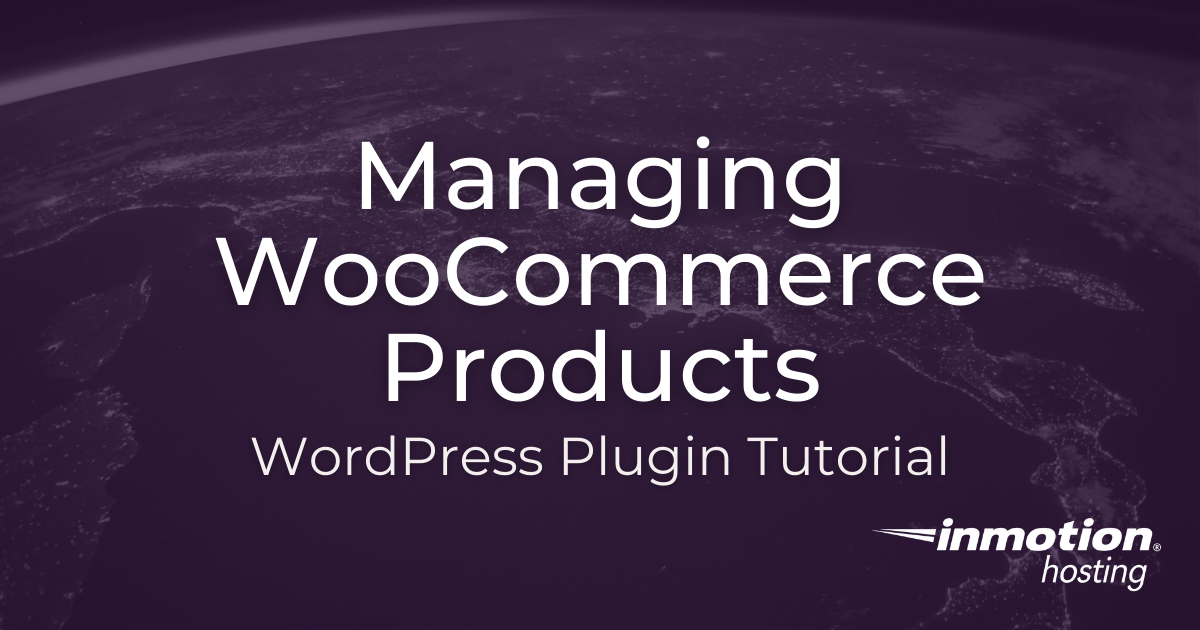
In this guide, we’ll show you how to manage WooCommerce products in your online store. When building an eCommerce site using the WooCommerce plugin for Read More >
Now that we know more about how Ansible works behind the scenes, let’s create our first Ansible Playbook! The examples in this section were performed Read More >
Here at InMotion Hosting we tend to recommend WordPress highly. But that doesn’t mean WordPress is by default the best content management system (CMS) for Read More >
LimeSurvey is an open-source online survey application that enables users to develop, publish, and collect responses to surveys and questionnaires, all without any coding knowledge Read More >
In this guide, we’ll show you how to change your AbanteCart Logo. This is the image that appears on the top left corner of your Read More >
BoxBilling is an open-source, self-hosted billing and customer relationship management (CRM) system. The free WHMCS alternative comes packed with essential features for any online business: Read More >
When your Moodle stops working and you need to find out why, you can enable error reporting. A common reason for this is when the Read More >
A WordPress Page is a webpage that will show up in your menu bar for your website visitors to access. If you have a business Read More >
Once you have created a menu, you can display it on your website by assigning it to an available location. The available locations are determined Read More >
When dealing with multiple users and administrators in Moodle 2.3, there arises the need to check what permissions are given to each user. While the Read More >
When you are creating a page, often you will want to add an picture. In this tutorial we will show you how to add an Image Read More >
Using the Filtering Interface in the Movable Type Administrator
To keep navigation standard within the Movable Type interface, a filtering system and display options are provided. There is also a general search that, like Read More >
In this tutorial, we will show you how to create a Post in WordPress. Posts are treated much like digital entries into a journal. Posts Read More >
In This Tutorial: Configure 2FA Use 2FA Remove 2FA With InMotion Hosting’s Business Class and Reseller Hosting, Two-Factor Authentication, or 2FA, is enabled by default. Read More >
In This Tutorial: List Menus List Menu Locations List Menu Items Knowing certain details about your menu(s) is important for managing them via the command Read More >
Rather than create our roles from scratch, we’ll use community submitted roles from Ansible Galaxy for use in our playbook. You can think of Ansible Read More >
Viewing and managing a WooCommerce order along different phases of the buying process is an important function in your overall management. In this guide you’ll Read More >
Creating a staging site is a common practice for many website developers or designers who are updating and deploying updates to a site. It allows you Read More >
Free and easy to use, LimeSurvey is an open-source online survey application used to create a variety of surveys and questionnaires without any coding required. Read More >
osTicket is a free support ticketing application you can self-host on Linux server hosting to manage client emails, phone calls, and contact form submissions. There Read More >
Once you log into yoru osCommerce you may want to change your password. This tutorials will teach you how to change the password for your Read More >
In this guide, we will show you how to set your AbanteCart Opening Hours so visitors will know when they can visit your business. If Read More >
When you link to pages in your Mambo site, you will need to use the Mambo WYSIWYG editor to prevent your links from breaking. This Read More >
Anytime an event occurs in Movable Type, it is noted within an activity log. This log will capture errors as well as successful events such Read More >
In this article, we will teach you how to install and use an excellent Google font plugin for WordPress called WP Google Fonts to integrate Read More >
When you are running a Moodle website, there may be times when you have to change your URL. For example, you may have sold the Read More >
If you are using WordPress to publish multiple pages of content for you viewers, then you will want to use Categories. WordPress uses the category Read More >
WordPress Hosting by InMotion Hosting includes WordPress Command Line Interface (WP-CLI). This convenient tool allows you to work on your WordPress website(s) directly from the Read More >
In this article, we will outline the process of using Git to handle versioning a repository and keeping a copy on a GitWeb provider as Read More >
LimeSurvey is an easy-to-use online survey application that gives users the ability to create high-quality surveys and questionnaires without requiring any coding knowledge. Depending on Read More >
This article explain the order process from the perspective of the Administrator. We will show an order being processed through the administrator dashboard in osCommerce. Read More >
Are you looking for ways to make your server more secure? Your WHM includes a security advisor you can use to check your settings. In Read More >
In this guide, we’ll show you how to enable or disable AbanteCart Reviews. AbanteCart Reviews are enabled by default after installation and they can be Read More >
In this article I’m going to explain how you can easily add an iframe to one of your Mambo pages. An iframe element allows you Read More >
In the previous article on How do I edit the Course Settings in Moodle, We learned a general outline of where to edit the Course Read More >
Running a blog can be time-consuming. Between writing, reviewing, and posting, it can feel like a full-time job on top of running your full-time business. Read More >
Database Connection or Authentication errors with Movable Type
There are a few common errors that may occur when dealing with MySQL and Movable Type installations: Authentication and Connection errors. MySQL Database Connection Read More >
Disabling Two-Factor Authentication for Reseller Child Accounts
In order to disable Two-Factor Authentication for a child cPanel account (owned by a reseller cPanel account), you will need to log into WHM and Read More >
In This Tutorial: Add Menu Item Delete Menu Item WordPress Hosting plans offered by InMotion Hosting feature WP-CLI. This means that you can manipulate various Read More >
Using Ansible doesn’t require you create everything from scratch. Ansible Galaxy encourages users to share pre-configured Ansible roles and collections for popular tasks and applications Read More >
In this guide, we’ll show you how to setup social icons in AbanteCart. After installing AbanteCart, you may have noticed the social media buttons on Read More >
This tutorial will explain how to add a manufacturer to your osCommerce shopping cart. Manufacturers are important as they are where the products come from. Read More >
Mambo has a built in feature that allows you to add a contact form to your website. In this tutorial, we will learn how to Read More >
By default the Movable Type site will have their branding at the bottom of the footer. In order to remove the branding from the footer Read More >
Images can easily be replaced within your Pages using the BoldGrid interface. Follow the steps below to either add, remove or change images that you Read More >
PHP is a popular programming language for dynamic site generation and integrating databases into web applications. Notable examples include the WordPress content management system (CMS), Read More >
When using the default template in Movable Type, you will notice several widgets in the sidebar such as the Search box or the RSS subscription Read More >
Rich, engaging content is a must-have for your website. Once visitors land on your site, good content entices them to stay and explore. One of Read More >
One of the fastest ways to secure Control Web Panel (CWP) is to use the LiteSpeed Enterprise web server which natively supports the HTTP/3 protocol. Read More >
Blogging is an important, effective way to increase traffic and engagement on your WordPress website. Moreso, by adding recent posts to your homepage, you can Read More >
Apache Tomcat is a web server environment for running programs written in the Java programming language. It can serve dynamically generated sites with Servlet and Read More >
Issue: We are encouraging all BoldGrid users to update to the latest version, if you are running WordPress 4.7. Status: Update has been released. Who Read More >
Django is a Python-based web framework focused on speed, security, and scalability. It is used for various applications including user authentication, administration panels, content management, Read More >
Note that you will need root access in order to use these directions. Backups are a vital part of any healthy website configuration. Unfortunately, valid Read More >
The parallax effect is an effect used within websites to create the illusion of depth. It is created when a foreground image moves a little Read More >
Did you know that you could add custom data to posts in WordPress? Technically, we’re talking about metadata, which is basically data about data. With Read More >
In this tutorial we will show you how to change the color palette of your Reseller Advantage site. This allows you to further customize your Read More >
The Events Calendar plugin lets you easily integrate a custom calendar system into your site. This is helpful when sharing public event dates and information. Read More >
Deprecated Settings File There are multiple ways to reset the admin password for PrestaShop. One particular method described in our article “How to Reset the Read More >
In this tutorial: Install MailPoet Setup SMTP In this tutorial we will show you how to install MailPoet 3 in WordPress with SMTP settings. This Read More >
Announcement: Jetpack version 5.4 release Status: Version 5.4 was released earlier this month Who is impacted? Current and prospective Jetpack users Improved Search (Professional plan Read More >
In this first tutorial of the Storefront series, we will show you how to install the Storefront theme in WordPress. This theme was designed to Read More >
How to Build a Private Cloud Using OpenStack

OpenStack is often seen as a way to create a private cloud but it is equally important as an overall Infrastructure as a Service or Read More >
InMotion Hosting Builds Better OpenStack Deployments with the Institute for Cyber Security Since July 2020, InMotion Hosting’s Flex Metal Cloud team has worked closely with Read More >
How to Customize your WordPress Header in the Storefront Theme
As we continue our WordPress series on the Storefront theme, we will now show you how to customize your WordPress Header in the Storefront theme. Read More >
The BoldGrid Backup plugin works with email notifications that work either with phpMail with no authentication or using an SMTP mail plugin using authentication. Due Read More >
How to Customize your WordPress Footer in the Storefront Theme
As we continue our Storefront theme series, we will now show you how to customize your WordPress footer in the Storefront theme. This lets you Read More >
How to Get Started with BoldGrid Using a Host File Modification
In This Tutorial: Prepare WordPress Hosts File Mod Install WordPress Install BoldGrid Initialize BoldGrid A hosts file modification is a convenient way to manipulate your Read More >
Getting in touch with your site visitors can be a difficult task. But it’s something you may need to do from time to time. An Read More >
The BoldGrid Backup plugin lets you backup your WordPress site and schedule automatic backups. The questions below represent common backup questions that are answered with Read More >
The stylesheet is what gets your WordPress theme started. It is a necessary file that not only controls the look of your site but also Read More >
Create a Notification Email Template Using the WHMCS Ticket System
WHMCS allows you to modify and even create your own custom e-mail templates. For instance, if your client submits and/or replies to a Support Ticket Read More >
If you have already created a Product you can then customize the Welcome Email that is used for each product. In this guide, you can Read More >
Are you ready to take your BoldGrid creativity to the level? In this article, we’re going to show you how you can create a child Read More >
Are you missing an email that was sent from your WordPress website? Luckily, WP Mail logging lets you easily view and resend any emails that Read More >
There may be a time when you want to remove all emails from your mail logs. For example, you may want to remove outdated emails Read More >
A favicon is the 16×16 icon beside the website title in your browser tab. Although many content management systems (CMS) require you install a plugin Read More >
In PrestaShop 1.7 you can change the alt text for product images in the admin dashboard by default. For review, proper alt attributes in images Read More >
PrestaShop 1.7 allows you to force usage of a SSL certificate (HTTPS) in your admin dashboard by default. Below we cover how to force HTTPS Read More >
In PrestaShop 1.7, pages such as contact, about, and Terms of Conditions are called information pages. Below we cover how to edit and add pages Read More >
Ensuring your website is up to date is an important part of security. Below we cover how to upgrade your PrestaShop modules. Login Prestashop. Select Read More >
It’s important to ensure your PrestaShop store matches the timezone of your headquarters. Though you can set this within the php.ini file, below we show Read More >
Although it doesn’t show as much information as a phpinfo page, your PrestaShop 1.7 dashboard can view important settings applied to the site. Below we Read More >
A great advantage to using a content management system like PrestaShop is that you don’t have to hand-write a PHP contact form. Below we cover Read More >
After making big changes in your PrestaShop 1.7 store, you may want to ensure customers see them immediately. Configuring your caching settings can also improve Read More >
WordPress is the most popular self-hosted website builder today. It’s a great choice for building a powerful website that can scale to include customer management Read More >
GIMP is a free open source image editing software that has many different features to help you edit images on your website. GIMP has a Read More >
When working within the Mambo application, you will discover there are several premade menus. You can also create your own custom menu for use on Read More >
In this guide we will walk you through installing and configuring the Paypal module in osCommerce, which lets you accept Paypal payments. Paypal is one Read More >
Styling and formatting pages and posts in WordPress is an easy, yet important, task when creating engaging content for your website visitors. Content that is Read More >
After you have enabled AutoSSL, the free SSL that’s auto-enabled forever, in WHM, then the next step is to make sure that the certificates have Read More >
As we start to expand on our Ansible Catalog, we are excited to provide our Ansible Playbook for deploying WordPress to the Open Source community! Read More >
WooCommerce, like WordPress itself, allows you to install third-party extensions, addons, and plugins to extend your store’s capabilities. For example, maybe you want to integrate shipment tracking, membership, or PDF invoices like other stores are offering. You can do all of these things with WooCommerce extensions, add-ons, and plugins.
The W3 Total Cache plugin is a great tool to speed up your site, and your W3 Total Cache settings can help you make sure Read More >
WordPress is the most popular self-hosted content management system (CMS) today. Between native features and hundreds of third party plugins, WordPress can handle virtually anything Read More >
When a WordPress website shows an Error establishing a database connection, those with access to cPanel can check and repair databases using MySQL Database or Read More >
In this guide, we will show you how to manage AbanteCart Customers. When running an eCommerce store there may be times when you need to Read More >
After creating a new menu in Mambo, you may want to activate that particualar menu as part of your site. This article will demonstrate how Read More >
WordPress Templates have a default font applied to them. When you want to change the font globally throughout the site, you will need to edit Read More >
In order to make payments on your products within your store your customers will need to have a way to use their credit cards. Credit Read More >
You may or may not know, but to manipulate images in WordPress, you must have an image optimization library in the PHP application. In fact, Read More >
WordPress utilizes Transients to manage the cache. If you are experiencing issues with cached pages or a plugin’s functionality, deleting the transients (stored in the Read More >
Ansible offers the ability to set default settings for how modules and playbooks interact with remote nodes in your inventory. There is a huge list Read More >
Artificial intelligence (AI) can help you understand the popular shopping habits of your eCommerce customers. Then, automatically use that data to offer related products and Read More >
Caching your WordPress site content is a recommended way to improve performance and reduce server usage. The LiteSpeed Cache plugin is a popular tool to Read More >
Drupal is a popular content management system (CMS) for security conscious professionals who want to develop highly customized backend solutions and integrations. Below we’ll cover Read More >
This infographic summarizes the steps you need to know when implementing an SSL Certificate. Your website uses the SSL Certificate to protect connections when these Read More >
In this guide, we’ll show you how to work with AbanteCart orders. After a customer makes a purchase, their order can be accessed and modified Read More >
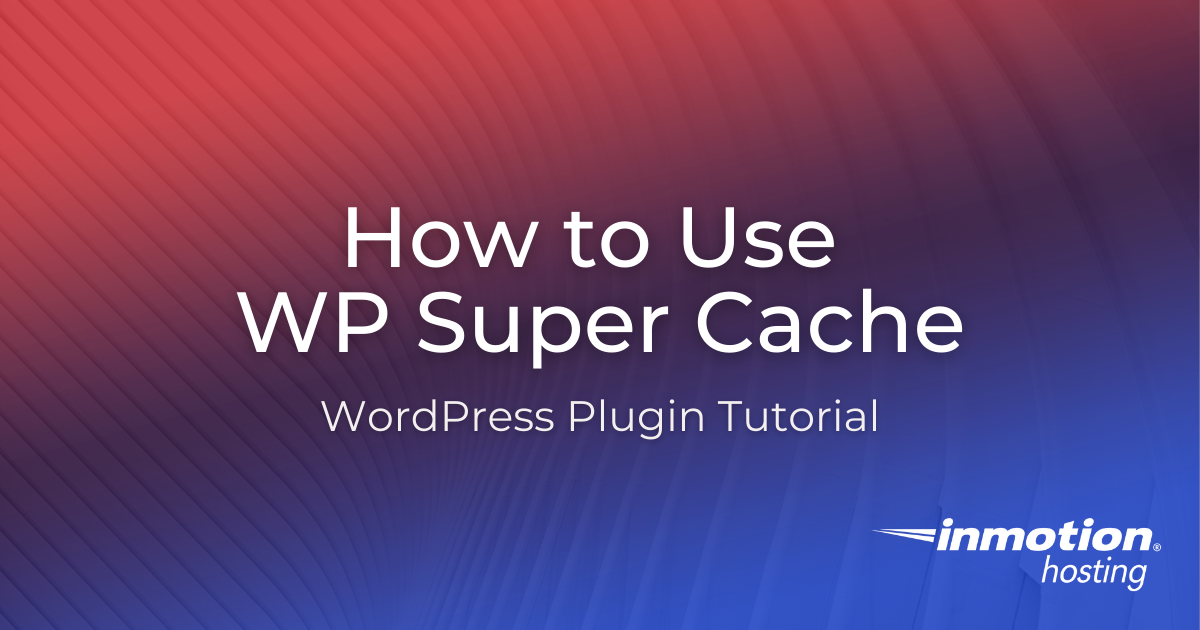
WP Super Cache can help optimize your WordPress site to load faster and use fewer server resources. This provides a better experience for visitors to Read More >
A low-cost High-Availability Cloud Server is one of the best ways to host websites and other web apps. However, deploying the software can be time-consuming Read More >
WooCommerce uses the free geolocation service MaxMind to help your eCommerce website calculate and display shipping methods and tax rates per the customer’s IP address. Read More >
In this guide, we’ll show you how to create an AbanteCart coupon. Coupons and promotions are a great way to draw in new customers or Read More >
PrestaShop is a self-hosted store builder popular for its search engine optimization (SEO) features and scalability, particularly in comparison to OpenCart. CyberPanel allows you to Read More >
Issue: cPanel has issued a free SSL certificate for your server’s hostname. Status: SSL will be installed automatically today. Who is impacted? Customers with a Read More >
Preloading your links before a user clicks them is a great technique for delivering your site content quickly. It is also a good way to Read More >
In this guide, we will show you how to send an AbanteCart newsletter from your Admin panel. Newsletters are a good way to stay connected Read More >
Many website owners install Matomo Analytics when opting for a self-hosted solution. It’s arguably the most popular open-source analytics software today with integrations for WordPress, Read More >
Control Web Panel (CWP) Pro (formerly known as CentOS Web Panel) has many security plugin options available for installation. If you’re a CWPpro admin user, Read More >
The Control Web Panel (CWP) Malware Scanner uses ClamAV, a free tool commonly used within defense-in-depth security solutions. ClamAV can detect suspicious signatures in files Read More >
Brand Indicators for Message Identification (BIMI) is one of the latest solutions proposed to help mitigate business email compromise (BEC) attacks. Below we’ll cover everything Read More >
The Softaculous instant installer, one of the various integrations natively included in Control Web Panel (CWP) – both free and CWPpro – can install over Read More >
Depending on your theme, you may need to create a header image that goes across the top of your website. Here’s an example: The following Read More >
cPanel comes with an extensive suite of built-in backup tools. Below, we cover how to use these cPanel Backup utilities to both backup and restore Read More >
In This Tutorial: Add User List Users Edit User Delete User InMotion Hosting’s WordPress Hosting includes WP-CLI pre-installed. WP-CLI, is a compilation of tools and Read More >
The Yoast SEO Plugin: Optimize Your Website to Boost Traffic
The Yoast SEO WordPress plugin is a powerful tool that allows you to optimize your website for search engines. Once installed, the plugin will present Read More >
End to End Guide to Deploy WordPress UltraStack Using Ansible and Git
The InMotion WordPress UltraStack is a curated set of services and configurations developed to provide what we believe is the best way to run a Read More >
WooCommerce 5.0 drops on February 9, but you don’t have to wait until then to test it out. The release candidate for 5.0 is now Read More >
One of the popular methods for shipping used in the United States is the Postal Service. It is typically cost effective and may have an Read More >
Docker is a popular open-source tool used to create, deploy, and run applications by using containers. These containers are isolated, discrete packages that contain all Read More >
In this guide, we’ll show you how to enable AbanteCart SEO URL’s. This can help your search engine optimization (SEO) efforts by including identifying information Read More >
The WordPress front page can consist of a header image, a post or page, and then a footer section at the bottom of the page. Read More >
Object Injection Vulnerability on versions 2.3.11 and lower Issue: An Object Injection vulnerability has been discovered in WooCommerce. Status: Update has been released. Who is Read More >
Kubernetes is a popular open-source solution for automated software deployments that uses containerized applications. Originally designed by Google, Kubernetes is compatible with most Linux distributions, Read More >
Getting Started with the All In One SEO Pack WordPress Plugin
Search engine optimization (SEO) helps people find your organization and website among search engine results in Google, Bing, DuckDuckGo, etc. There are many important components Read More >
In this guide, we’ll show you how to embed AbanteCart products on WordPress pages and posts. AbanteCart can be easily integrated with WordPress by using Read More >
In this guide we will walk you through the installation and setup of the Flat Rate shipping module in osCommerce. This lets you provide one Read More >
WP-CLI (WordPress Command Line Interface) is a WordPress function enabled for WordPress Hosting at InMotion. If you’re unable to login, there are multiple ways to Read More >
“Git is a free and open source distributed version control system designed to handle everything from small to very large projects with speed and efficiency.” Read More >
When attempting to perform your own cPanel transfer, you may find yourself wondering how to restore the file using SSH commands. The good news is Read More >
In This Tutorial: View Comments Moderate Comments Edit Delete The ability to work with your WordPress website(s) from the Command Line Interface (CLI), is one Read More >
With our VPS and Dedicated Hosting plans you can automatically perform cPanel backups. This allows you to schedule and save regular backups of your accounts Read More >
Matomo Analytics, formerly Piwik Analytics, is one of the most popular Google Analytics alternatives available today. The open source web analytics suite has a long Read More >
The WordPress Twenty Twenty-One theme includes the WordPress footer branding at the bottom of the page and looks like this: This text is specific to Read More >
If you have forgotten your AbanteCart admin password it can be easily reset using email. But, it requires you to know the original username and Read More >
In this guide, we will walk you through setting up the per item shipping module in your osCommerce estore. This creates a standard shipping price Read More >
Learn how to maximize the marketing efforts for your site with the WordPress GetResponse plugin. GetResponse is a commercial marketing tool for building, tracking, and Read More >
In this article we will walk you through the installation and configuration of the Zone Rates shipping module, which charges a specific price per weight Read More >
Setting up table rate shipping lets you determine shipping cost either by weight or price. Typically this is done with a table by sight, but Read More >
Taxes are often a necessary part of your online business. osCommerce has tax section in the Administration back end that allows you to setup taxes Read More >
There are a lot of website builders capable of complex, multi-function applications integrated with other essential software for running a successful business. But startup business Read More >
As flexible as dynamically generated sites are, they aren’t without potential issues. There’s bound to be an instance of database corruption at some point between Read More >
How to Add Social Media Icons and Social Media Buttons to WordPress
Social media has become one of the most popular online activities that users engage in. In fact, more than 3.5 billion people are daily social Read More >
Understanding How DNS Works Viewing DNS Records Adding DNS Records Deleting DNS Records Reset a DNS Zone Understanding How DNS Works Domain Name System (DNS) Read More >
When working with WordPress pages and posts you may want to create a link (also known as a “hyperlink”) to another website (an external link), Read More >
Enterprise resource planning (ERP) and customer relationship management (CRM) processes both benefit from constructive feedback. Dolibarr ERP software natively allows businesses to easily create website Read More >
After installing osCommerce you will see a message similar to “I am able to write to the configuration file: /home/userna99/public_html/includes/configure.php. This is a potential security Read More >
This article will explain how to set up your OsCommerce or Zen Cart shopping cart with either a shared or a dedicated SSL certificate. Dedicated Read More >
Permalinks are permanent URLs to your individual posts and pages. Creating permanent links to your content can make it easier to share links and help Read More >
To get your domain working on your server with InMotion Hosting, you will need to point your domain to our servers. The first option is Read More >
Dolibarr is an open-source customer relationship management (CRM) and Enterprise Resource Planning (ERP) software that can manage every aspect of your business processes: eCommerce sales Read More >
The Mastodon social media platform is steadily gaining more popularity as Twitter and Facebook users tire of timelines manipulated for political purposes. For those who Read More >
What is DNS? Domain Name System (DNS) is the component of the Internet which converts human-readable domain names (e.g., example.com) into computer-readable IP addresses (e.g., Read More >
In this tutorial, we will show you how to reset your WordPress Permalinks. Resetting permalinks rebuilds your link structure for WordPress. Often, this process must Read More >
Learn how to use the Super Socializer plugin to seamlessly integrate social media tools with your WordPress site. This helps drive more online interactions and Read More >
How to Secure Your osCommerce Site with the htaccess/htpasswd
The first time you access the Administrators section in the admin panel for osCommerce, you will see a message stating “This osCommerce Online Merchant Administration Read More >
Our communities are increasingly interacting online. Social media, forums, and other platforms allow us to communicate and share ideas without meeting in-person. As online community Read More >
Securing your osCommerce contact form with the Simple Captcha Add-On
When you install osCommerce, you will have a Contact form by default set up for your shop. The Contact form provided works well, except, there Read More >
As we continue our tutorial series on migrating your WordPress site to InMotion Hosting, the next thing we want to cover is how to update Read More >
In this tutorial, we show you how to setup DMARC records in cPanel to specify how mail servers should handle messages from your domain that Read More >
In this tutorial: How MX Records Work View Current MX Records InMotion MX Records Obtain Third Party Records Change MX records How Do MX Records Read More >
Your cPanel account has the ability to allow you to access, view, modify, add, and delete files from your account effortlessly, using the File Manager. Read More >
WordPress anti-spam plugins are plentiful, but finding the right one to protect your WordPress site from spam comments can be an intimidating task. In this Read More >
Elasticsearch is a free open-source analytics application capable of storing and recalling big data in real-time. It’s a great option for anyone searching through large Read More >
When you are setting up your osCommerce appearance, you will want to upload your own logo to your site. This article will explain how to Read More >
When you are running a WordPress website, you may want to let people register or create their own profiles. This is important if you want Read More >
osCommerce by default only has one theme available. Before you can Change the theme in osCommerce you will need the Theme Switcher module. To switch Read More >
In this tutorial: Creating a document in Elasticsearch with an existing ID Creating a document in Elasticsearch without an existing ID Individual entries within Elasticsearch Read More >
One of the best functions of WordPress is the ability to create and manage different user roles. The WordPress user roles create many different levels Read More >
Email marketing is an important part of your digital marketing plan. There are many email creation and distribution services available, but Mailchimp is among the Read More >
In this tutorial, we will show you how to copy a file in the cPanel File Manger. When you are building a website, there may Read More >
How Can I Compress / Uncompress Files Using the File Manager?
In this tutorial: Compress Files Uncompress Files Your File Manager allows you to both compress (zip) and uncompress (unzip) files. How to Compress Files Go Read More >
Once you have the osCommerce Theme Switcher configured and you have the jQuery version updated, you can proceed with installing themes to your osCommerce site. Read More >
Indexes in Elasticsearch are collections of data that hold similar characteristics. For example, if you had an index of web hosting plans, it would contain Read More >
Are you having trouble sending or receiving emails from your WordPress website? Though form submissions should arrive in your inbox without a hitch, you’ve noticed Read More >
By default, when you use the File Manager in cPanel, it doesn’t show hidden files. Hidden files are any file that begins with a dot, Read More >
Once you have the theme changed to your satisfaction, you can add a background image, footer image, and more. In this article, we will learn Read More >
Once you have changed the background image of your osCommerce site, you will want to customize the body of the webpage. The snapshot to the Read More >
There are many programs to install on your hosting account to help create or add to your website. These programs have many files and folders Read More >
After you get the background styles and the #bodyWrapper styles setup the way you need it. you can set up your Footer styles to match Read More >
Using the Banner Manager within osCommerce allows an administrator to manage existing banners, add new banners or delete unwanted ones. The managing portion of the Read More >
Banners are typically used for the purpose of advertising in osCommerce. It is a graphic that can also be used for the purpose of identifying Read More >
Sometimes it is necessary to remove a banner that is being displayed within an osCommerce store. This can be done easily using the Banner Manager. Read More >
The cPanel File Manager makes it easy to upload a file to your account. Sometimes this is necessary, for example, when trying to verify ownership Read More >
How to perform a bulk price change for all products in OSCommerce
When working with e-commerce programs like osCommerce, there are times when you may want or need to increase your prices. This is fine if you Read More >
One of the best features of WordPress is its compatibility. The open source platform can easily integrate hundreds of third-party services through plugins, widgets, or Read More >
In this tutorial, we will show you how to manage WordPress comments. When you create a new blog Page/Post, you have the option to allow Read More >
Java is a general-purpose programming language that can be used to develop a wide variety of applications. In order to start developing with Java or Read More >
In this article we’ll explain how you can clean up and remove spam comments from your WordPress database directly using phpMyAdmin. This is a bit Read More >
In this tutorial: Create FTP Account Delete FTP Account Every account can use the cPanel (Control Panel) username and password for FTP, but additional FTP Read More >
In order to assess how your products are being seen by visitors to your site, you will need to review the data of your website Read More >
Does your site include a subscription service? When building a site with WordPress, you may be interested in setting up recurring payment processing. This allows Read More >
Apache Tomcat (sometimes referred to as simply Tomcat) is a popular open-source web server software used to set up Java-based server environments. The technologies used Read More >
OsCommerce supports the use of SMTP to send email, but does not allow specification of a username and password for outgoing authentication, which is required Read More >
If you have forgotten the password for an FTP account you created, or just want to reset it, you can easily change it in cPanel. Read More >
WordPress was built with audience engagement in mind. Both posts and pages allow visitors to leave comments, fostering visitor interaction on your website. However, depending Read More >
Apache Tomcat (sometimes simply referred to as Tomcat) is a popular open-source web server software used to set up Java-based server environments. The technologies used Read More >
The COVID-19 pandemic has led to many changes in our society with one of the greatest impacts being on the restaurant industry. Due to restrictions Read More >
You can track your osCommerce website statistics with Google analytics. osCommerce has a built in function that allows you to add Google Analytics code to Read More >
Working with your osCommerce site you will be able to make most changes for settings within the administrative panel. However, you may need to access Read More >
The steps for upgrading osCommerce vary based upon which version you’re currently running and which version you would like to upgrade to. Because of this, Read More >
Welcome to our multi article tutorial on installing and using phpList. phpList is free software that you can install and use on your account to Read More >
phpBB is a very popular online bulletin board. Before you install phpBB and jump into it, you may want to first go over how forum Read More >
Before we get started with TikiWiki, its a good idea to have a clear view of what it takes to make a basic TikiWiki site. Read More >
When installing the Theme Switcher on your osCommerce site, you will encounter errors regarding the jQuery files not being found. Please see the snapshot to Read More >
How To Create a Recipe Blog in WordPress with WP Recipe Maker
Interested in becoming a recipe blogger? Or, are you just looking for an effortless way to share your delicious recipes with friends and family? The Read More >
MyBB Plugins are small pieces of programming you can add to your site to add some new functionality to it. You may be familiar with Read More >
Focalboard is a kanban project management solution by the same team that develops the Mattermost team communication application. The free kanban board software is a Read More >
Did you know cPanel lists useful information about your account Statistics directly on the main page? Details about your CPU and memory usage, MySQL Databases, Read More >
If you are using cookies on your WordPress site and have visitors from Europe, you should let them know. This requirement is due to the Read More >
In this PhpBB installation tutorial, we will demonstrate how to manually install phpBB. This means it will be done without the help of any third Read More >
TikiWiki is a free open source program designed to make a Wiki site on your server. If for whatever reason, TikiWiki cannot be installed through Read More >
In this article we’ll review how to install phpList manually onto your website. phpList is used for easy web based email marketing, and allows you Read More >
Running your own message board can be fun, rewarding work. There are a few things you can do in the early stages of the project Read More >
ProjeQtOr (short for Quality based Project Organizer) is a versatile PHP project management software with functions supporting customer relationship management (CRM) and enterprise resource planning Read More >
There are various types of health and fitness calculators and tests to indicate things such as: Healthy body fat for your age and appearance Target Read More >
This article explains how to correct the Googlebot error below on your osCommerce site: 404 – https://www.example.com/http%3A%2F%2Fwww.example.com%2Fproduct_info.php%3Fproducts_id%3D104&layout=standard&show_faces=false&width=125&action=like&colorscheme=light&height=35 (found at https://www.example.com/product_info.php?products_id=104) You will need to fix Read More >
WordPress has provided an easy way to add a Privacy Policy page to your site, for users who are concerned about the new data privacy Read More >
Want to know what is taking up space on your server? Luckily, your cPanel includes a tool for easily reviewing disk usage. In this tutorial, Read More >
When installing OsCommerce for the first time you may receive this error: Server Requirement Error: register_globals is disabled in your PHP configuration. This can be Read More >
You can see the server logs for the latest visitors to your website in cPanel. This information is routinely rotated by gives you a quick Read More >
In this tutorial: Dashboard Types Login to your Admin Control Panel (ACP) Login to your Moderator Control Panel (MCP) Understanding the Dashboard Types After successfully Read More >
In this article we’ll go over how to finish your phpList setup and configuration, after you’ve already completed a manual phpList installation. If you haven’t Read More >
The first step in managing your TikiWiki site is to know how to login. Login into TikiWiki is simple. There are no special url’s you Read More >
One of the nice features of TikiWiki is the user friendliness in managing users for the site. Users can be Added, Edited, Deleted and removed Read More >
When maintaining your site, you will want to ensure you keep backups of your files and database. It is also a good idea to back Read More >
If you need to find out how much space you’re using with your hosting account, the best tool to use is the Disk Usage tool Read More >
A common username for the administrator in many applications is “admin” and WordPress is no different. For someone trying to compromise your WordPress site, they’ll Read More >
No matter what, when building a WordPress website, you can count on adding a forms plugin. Across all businesses, adding a form is a must. Read More >
Often you’ll find that various server admin tasks can be automated or completed faster when compiled into a series of command line instructions. Now, cPanel Read More >
As the most dominant content management system (CMS) on the internet, WordPress is appealing to hackers, putting your website at risk. Securing your WordPress website Read More >
Building Accessible WordPress Contact Forms with Contact Form 7: Accessible Defaults
Contact Form 7 is one of the most popular WordPress contact form builders for a few reasons: It’s completely free In-depth input validation checks for Read More >
As we continue our BoxTrapper series, we will now show you how to enable BoxTrapper in cPanel. This allows you to utilize the BoxTrapper tool Read More >
Since WordPress 2.7, four security keys have been added to help make your WordPress site more secure. These security keys help encrypt the data that Read More >
The cPanel in your WordPress-optimized server uses Nginx as a powerful caching proxy in front of Apache. This means your visitors will enjoy quick page Read More >
The WPForms WordPress plugin is a powerful, popular drag-and-drop form generator that will allow you to easily create and embed forms on your website. With Read More >
How to Secure Your Website With Sucuri for WordPress Hosting
In this article: How to Secure Your WordPress Website Benefits of Sucuri for WordPress This article describes how to use the Sucuri plugin for WordPress Read More >
After installing Logaholic onto your hosting account, you will need to create a profile in order to use it properly. The instructions below will guide Read More >
In this tutorial, we will show you how to enable your WordPress SSL, so you can connect to your website securely using an SSL certificate. Read More >
Optimizing your images on your website is often necessary in order to keep your website load times low. In addition to increased performance, image compression Read More >
In this tutorial: Change from Basic to Retro Change from Retro to Basic In this tutorial, we will show you how to change your cPanel Read More >
Since you have successfully logged in to cPanel, you will see the cPanel interface. This can be a bit overwhelming if you have never worked Read More >
In today’s digital world, there is no getting around the ease of which someone can borrow an image from your website. However, there is an Read More >
In this guide we’ll show you how to install the Really Simple SSL WordPress plugin. It’s often easier to use such a plugin to force Read More >
After installing your Logaholic program, you will need to set the path for your logfiles. This article will guide you on how to do that. Read More >
After installing your Logaholic stats program, you will want to know how to log into it for the first time. This article explains how to Read More >
The Icon Block plugin is a new WordPress plugin that has made it super easy to add a custom SVG icon or graphic to the Read More >
Your cPanel allows you to customize the look and feel of the interface by collapsing or moving sections. But, you may want to restore cPanel Read More >
Topic: cPanel’s upgrade from x3 to Paper Lantern. Status: Updates will be completed no later than June 30, 2017. Updates will begin the first week Read More >
Once you have installed Logaholic onto your account, you may want to set it to run automatically every 24 hours. Below we describe how to Read More >
Due to cPanel phasing out the older x3 theme interface, we are encouraging users to change to the Paper Lantern theme. In this tutorial, we Read More >
WordPress is an amazing CMS or Content Management System that makes creating and maintaining a website really easy. However at times it can cause high Read More >
If you’ve recently migrated your WordPress website, reassigned categories, or updated your URLs, you need to make sure your links, images, and videos continue to Read More >
PIP (Python Installs Packages) is a package management system designed to install and manage software packages written in the Python language. While most installations of Read More >
When you are managing a website, there may be times when you need to know what version of PHP your server is running. For example, Read More >
The latest versions of cPanel make it easy to choose what PHP version your site is using. With just a few clicks, you can switch Read More >
Managing WordPress can seem like a full-time job, especially if you’re maintaining multiple websites. If you’re looking for an easier way to monitor and complete Read More >
Having a website is similar to owning a business in the real world. Like a brick and mortar store, it’s important to do some maintenance Read More >
Installing PIP, short for “Python Installs Packages,” grants access to Python applications that aren’t installed alongside Python. They might also be unavailable from your Linux Read More >
Whether you are looking to make some custom changes to your PHP settings or just switched PHP versions and the wrong settings are being loaded, Read More >
Maintaining your website for easy navigation is essential for your human and robot visitors. As your WordPress website grows, cleaning up old, duplicate pages helps Read More >
In this article, we will introduce you to the Background Update Tester plugin for WordPress to allow you to ensure that you are able to Read More >
In this article I’ll quickly show you how to update WordPress to the latest, greatest, and secure version currently available. An updated WordPress installation will Read More >
If you have many users revising pages and posts on the same website, keeping track of all of the changes being made can be challenging. Read More >
cPanel’s MultiPHP INI Editor lets you make configuration changes to your PHP settings. This complements the MultiPHP Manager, which lets you change PHP version of Read More >
WordPress added automatic upgrades starting in version 3.7. Automatic upgrades are important because they keep your WordPress installation updated with the latest security patches and Read More >
While you are building your website, you may consider using an Under Construction Page. This will allow you to keep your website content private while Read More >
In this guide, we will introduce you to phpMyAdmin, a web based mySQL client you can use to manage your databases. There are many tools Read More >
This article explains the benefits of performing a search & replace from the WordPress Dashboard. Then, we go over the most popular plugins for performing Read More >
This article will assist you with migrating your website from another hosting company that uses cPanel to InMotion Hosting. InMotion Hosting offers Shared Hosting Plans, Read More >
WordPress troubleshooting is easier than you think. Follow this guide to narrow down the cause of your website issues. WordPress is without a doubt the Read More >
Rocket.Chat is an open-source, online communications platform you can self-host on Linux systems. When you install Rocket.Chat you gain an open-source platform where you have Read More >
cPanel provides a tool that you can use to transfer from cPanel to cPanel, from one server to another. This is a very powerful tool Read More >
When your website is live and available to viewers, you will not want to advertise any error messages that can be displayed when WordPress debugging Read More >
Rocket.Chat has native features for connecting with Matomo Analytics (formerly Piwik). This provides metrics to help you better understand how users access your chat system, Read More >
In this tutorial, we will show you how to disable WordPress plugins from the Dashboard, then how to disable a single plugin or all plugins Read More >
A cron job is an automated background task scheduled to happen at a specific time. A few examples include checking for updates, backups, or sending Read More >
Rocket.Chat makes it easy to implement video conferencing with native Jitsi options. All you need to do is enable the Jitsi Rocket.Chat integration and customize Read More >
How to duplicate a WordPress Site for Development and Testing
It’s best to test major changes on a duplicate WordPress website before doing so on a live website. There are multiple ways to accomplish this Read More >
Hosting with cPanel uses a graphical interface to make web hosting super easy, but there are command line tools you could familiarize yourself with for Read More >
A common issue that WordPress users sometimes encounter is the dreaded “White screen of death.” Basically, when trying to access your WordPress site or Administrator Read More >
ModSecurity is server software for Apache that comes bundled with cPanel. ModSecurity helps protect your site from brute force attacks and, by default, automatically runs on Read More >
In this tutorial, we will walk you through creating a cPanel account in WHM. With WHM you can manage and host separate cPanel accounts independent Read More >
Troubleshooting a WordPress site often requires you to edit the wp-config.php file. If you’ve only worked with the WordPress dashboard, editing code can be a Read More >
If you need to make changes to your WordPress installation, such as the site URL, database name, or many other things, you would typically do Read More >
Pricing for hosting providers and consumers that use cPanel, and WebHost Manager (WHM), changed in a significant after cPanel introduced a new licensing structure. How Read More >
Google Analytics is one of the most used website statistics applications on the internet. You can easily find Google Analytics specific plugins that make it Read More >
There are many ways your website can earn income on the web. If you have a blog and are exploring ways to secure a passive Read More >
In this tutorial: Installing Social Networks Auto Poster Connecting social media accounts In this article, we will show you how to automatically post to all Read More >
Once you’ve successfully built your WordPress website, it’s important to then create engaging, branded content to hook your audience. Content that draws in your users Read More >
Editing the TopBar, SideBar, and Footer with TikiWIki Modules
When setting up the Sidebar, TopBar, and Bottom footer sections in your TikiWiki site, you will need to add and remove modules from the site. Read More >
A new template, or theme, can give your website a completely new look. Templates help to individualize a site with colors, images, and icons that Read More >
After you’ve installed and secured your MyBB forum, it’s time to start making it your own. There are dozens of little things you can do Read More >
In this article we’ll briefly review how to login to the phpList admin dashboard, so that you can administer your phpList installation. If for some Read More >
In this article we’ll cover how you can reset your phpList admin password, in case you’ve forgotten it, and for some reason don’t have access Read More >
New TikiWiki web sites will have the default Tiki image for the logo. This can be changed by uploading your own custom logo to the Read More >
When creating your forum community creating a certain look and feel requires customizing various settings. One of the more common features to change is the Read More >
The last thing you want is a bland looking message board. One of the benefits of using MyBB is that themes are easily customizable. You Read More >
To set up your TikiWiki site to allow different languages, you will need to follow quite a few steps. The language functionality in TikiWiki is Read More >
In this article we’ll discuss how you can retrieve your phpList admin password, in case you’ve forgotten it, and now can’t login to your phpList Read More >
Message boards are all about sharing information with others. Exactly what sort of information is safe to share will depend on the specific board. MyBB Read More >
By default, phpBB 3.0 is set to use British English. You may upload different language packs and set the default language from within your Admin Read More >
TikiWiki has a built in feature that allow you to change the language of your administrator dashboard. Some wiki software requires you to edit the Read More >
One of the basic features of a board administrator is to create new forums for your users in your phpBB board. The ability to create Read More >
Once you have finished installing and logging into TikiWiki, the next step in building your TikiWiki site is learning how to create and pages. This Read More >
In this article we’ll dicuss lists in phpList. Users can subscribe to a particular list you have setup, and then the administrator of that list, Read More >
Unfortunately, not everyone online is friendly. When you run a message board, depending on your users, you may find yourself cleaning up or moderating the Read More >
In this article we’ll cover how you can unsubscribe a user from a list in phpList, so that they do not receive any further mailings Read More >
The previous tutorial explained how to create pages in TikiWiki. In TikiWiki, pages can be organized into categories that make the subject easier to navigate. Read More >
Different types of site backups serve different situations. While InMotion offers a full Backup Manager, and cPanel has the capability for full account backups, there Read More >
A ‘Category’ is a special type of forum. Think of it as the parent container of the forums under it. PhpBB allows unlimited subforums, but Read More >
Like other wiki software, TikiWiki has its own built in code for formatting the content of the pages. In order to format the content of Read More >
In this article we’ll go over how you can send a message to a list in phpList now that you should have a few list Read More >
The board settings found in the General tab of the ACP allow you to edit the way you govern your boards. This includes name, timezone, Read More >
In this article we’ll talk about using private lists in phpList. A private list can be used internally to help funnel or control your users Read More >
As time goes on with your TikiWiki site, some pages may need to be renamed to better represent your wiki information. “Pages” and “Structures” are Read More >
There are 2 types of images that can be inserted into a TikiWiki page: The Uploaded image and the Hotlinked image. The uploaded image is Read More >
In this article we’re going to review how you can import multiple users into phpList to save you time from having to create them one Read More >
After members create an account (we will cover this soon), they will want to jump right in and start contributing to the site. As an Read More >
In this article we’ll discuss manually adding a user into phpList, and subscribing them to a list that you have created. In most cases phpList Read More >
After learning to create a new topic in your phpBB 3.0 site, you will want to know how to reply to a topic. It is Read More >
TikiWiki by default does not have any way of inserting a YouTube video through the WYSIWYG editor. To have YouTube videos displayed on your TikiWIki Read More >
As your community begins to form, visitors will sign up and begin to create topics and replies. You or your moderators will now spend time Read More >
Even though you may set site rules for your forums specifying the rules of conduct about posting, there will always be instances where you will Read More >
When acting as the administrator of a forum such as your phpBB site, you will want to customize the behavior of posts. This allows a Read More >
This snapshot shows the edit feature missing from the default TikiWiki installation. Registered users can only edit TikiWiki sites by default. Some wiki software Read More >
Users are the members of your site that will help you build your community by creating and responding to conversations within your community. By default, Read More >
In this article I’m going to show you how to disable the browser resize feature that is enabled by default in phpList. When you are Read More >
When customizing your site and its behavior, you do not want to forget the user registration settings. From within the administrative dashboard in phpBB, you Read More >
In this article we’ll discuss how phpList handles bounce backs. A bounce back can happen when one of the users you attempt to send a Read More >
When administrating a wiki site with TikiWiki, you may want to allow anonymous visitors to edit your wiki content. When you allow anonymous visitors edit, Read More >
In this article we’ll discuss how you can rate limit how quickly phpList will attempt to send out your messages. This is important because by Read More >
As your site becomes more popular and begins to attract new members, you may want to set up an activation system before new members are Read More >
In this article we’ll go over how you can send a test message with phpList. This will help ensure that your phpList installation is properly Read More >
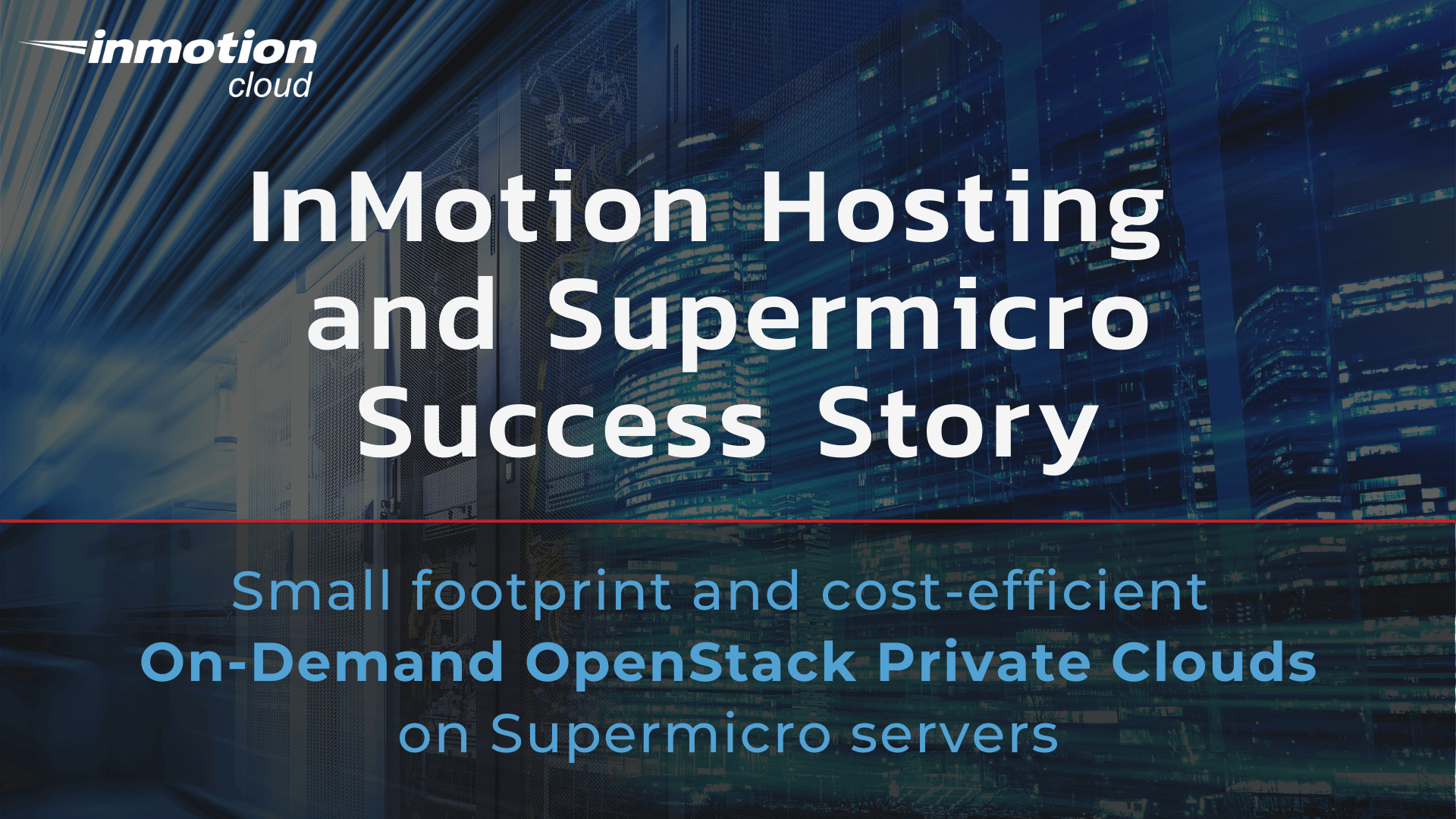
Supermicro recently published a success story describing how InMotion Hosting built an on-demand private cloud solution on Supermicro hardware. The high density and resulting cost Read More >
When working with users in your phpBB board site, you may wish to segregate users into different groups. Default groups such as Moderators, Admin, Users, Read More >
In the previous article on logging into TikiWiki, we learned how to log in. When administrating a TikiWIki site, you may want to rotate your Read More >
As a phpBB admin, you have the ability to change which group in a user’s group list will be their default. The default group dictates Read More >
When pages are deleted or renamed, there is a chance that Google may have cached the page in their web crawler. Also, someone could have Read More >
After creating your new user group, you will want to assign permissions for the members of that group. The permissions come in three categories, user, Read More >
Sizing a Hyper Converged OpenStack Private Cloud Control Plane
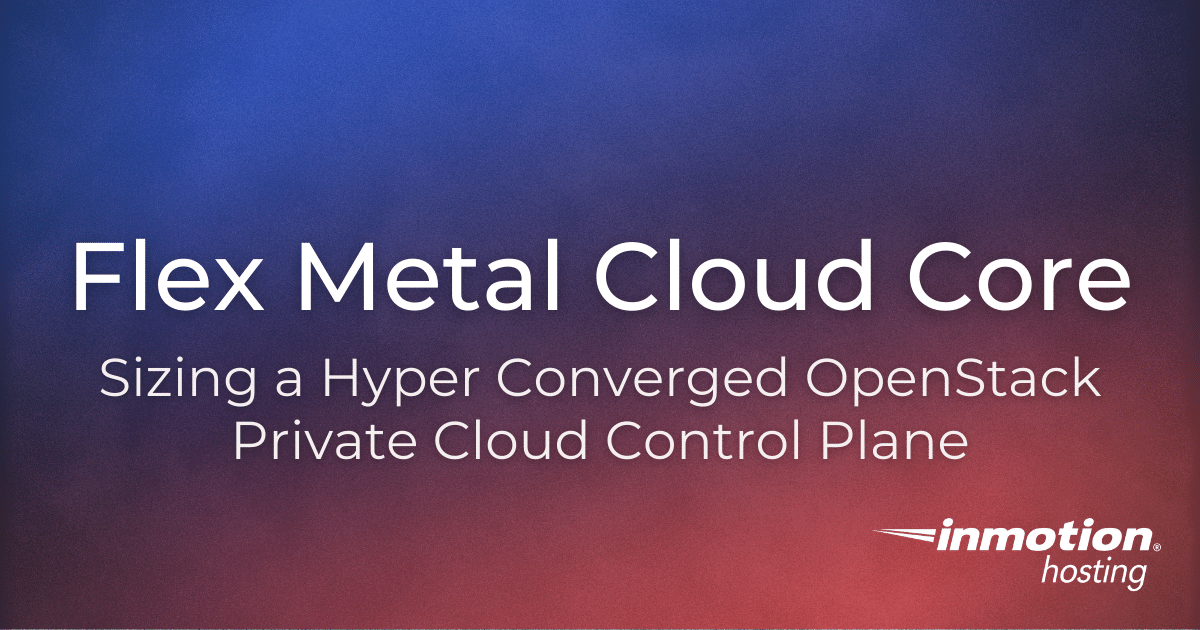
This discusses sizing of a Flex Metal Cloud Core. A Flex Metal Cloud Core is a combination of OpenStack and Ceph hyper converged onto 3 Read More >
In the beginning, you may be able to administer your forums by yourself. As your community grows, however, you may want to begin assigning individual Read More >
When dealing with administrators, moderator, and users, you notice there are many levels of each. Editing the permission roles in phpBB allows you to customize Read More >
Your members have the ability to report inappropriate posts when they come across them on your site. Moderating these reported posts in phpBB is a Read More >
By default, new users in phpBB 3.0 must have their topics and replies approved until they reach five posts. As an administrator, you can certainly Read More >
While administering your site, you and your moderators may have to make textual changes in topics and replies. Administrator and moderator roles have the ability Read More >
InMotion Hosting’s servers fully support the implementation of streaming media on your website. This can be done manually or through a script, which are both Read More >
Joomla 2.5 has reached its end of life as for 12/31/2014. Please be advised this may be a security risk to your website. You can Read More >
In this tutorial, we will walk you through the steps on how to install Joomla 3.0. As Joomla 3.0 was recently released, we are eager Read More >
PHP-Nuke includes its own tool for tracking website statistics. This option has a basic and a detailed view which tracks page views by month and Read More >
What is DokuWiki? DokuWiki is a Free Open Source wiki software designed by Andreas Gohr in 2004. If you are familar with Wikipedia, then you Read More >
Once you have set up a tax rate, you will have to assign it to a tax class for it to work properly. This tax Read More >
OpenStack News: OpenInfra Live Keynotes 2021, LOKI Stack, and OpenStack Xena’s 24th Release
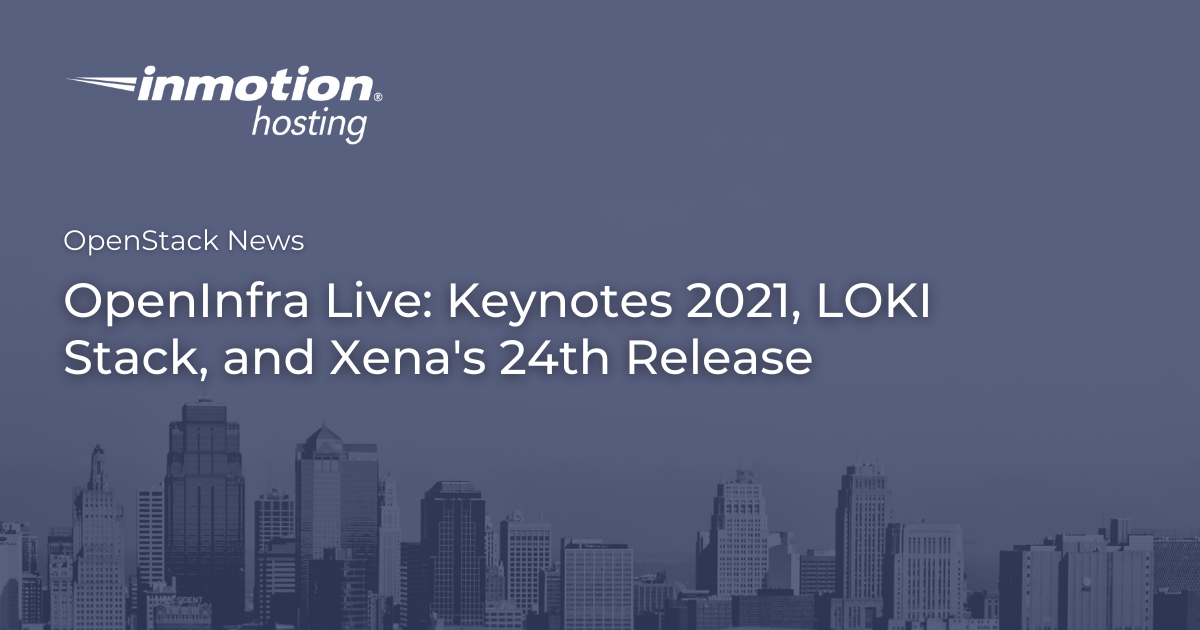
Did you Miss the OpenInfra Live: Keynotes 2021 Event? The OpenInfra Live Keynotes, held in November, was a two-day online event showcasing the best in Read More >
Drupal is a popular choice for government institutions and security-conscious users. It is the third most popular self-hosted (as of 2021), meaning you install it Read More >
ownCloud file management software allows you to sync and access files with your web server for access anywhere. Installable with Softaculous, ownCloud community edition features Read More >
Installing applications are much easier when using Softaculous. Softaculous has recently updated the installation script for Joomla! to include version 4.0. This tutorial will show Read More >
Below are some free audio editors for creating and editing podcasts and screencasts. See more audio editors at alternativeto.net. Ardour Ardour is a digital audio Read More >
Animated gif images have been on the internet since personal home pages became popular. They fell out of fashion for a while but they seem Read More >
Unlike a conventional content management system (CMS), which specializes in creating and managing multiple pages of a website, a wiki is a system designed for Read More >
Free video editors are great for creators who can’t justify the costs of Adobe Premiere, Sony Vegas, and other proprietary options. Maybe they don’t work Read More >
ownCloud community edition is capable of more than just sharing files. The ownCloud marketplace includes features for automation, collaboration, multimedia, security, external storage and more. Read More >
After 9 years of diligent work, Joomla! developers have reached the major milestone of Joomla! version 4.0. This article will walk you through how to Read More >
If you have a web hosting account with InMotion Hosting, then you will most likely have access to a software installation program named Softaculous. The Read More >
Now that we know what a wiki is and why you should use MediaWiki, it’s time to learn how to install MediaWiki on your server. Read More >
Working with Joomla sites requires that you work with a particular template that determines how your site will appear on the front end. If you are Read More >
It’s not surprising that many people will skim an article instead of reading it word for word. And yet there is important content that might Read More >
Below are some screencasting tools you can use to record video screencasts before finalizing with a video editor. Consider Dedicated Hosting for additional server resources Read More >
A common task for software installations is updating when new versions are available. You can easily update your Drupal installation using Softaculous. Though the upgrade Read More >
In the event that MediaWiki cannot be installed through a program like Softaculous or Fantastico, the MediaWiki software will need to be installed manually to Read More >
Drush, the Drupal Shell, is a command-line interface (CLI) application for managing the Drupal content management system (CMS). For users who enjoy working from the Read More >
You need something added to your site as soon as possible and need to be 100% certain that the solution you choose will get the Read More >
The FFmpeg command line interface (CLI) application is a free, versatile audio editor and video editor for Linux, Windows, and macOS. FFmpeg offers a long Read More >
In this Magento 1.6 installation guide, we’ll show you how to install Magento and get your store up and running in no time. Since Magento Read More >
cPanel has a lot of features for managing files, email, databases, and more on cPanel-managed Shared hosting plans. But what is WHM? WebHost Manager (WHM) Read More >
FFmpeg is a cross-platform command line interface (CLI) audio editor and video editor with a long range of possibilities for recording, streaming, and converting media Read More >
Softaculous makes backups of installations that it tracks as simple as a mouse click. This brief tutorial will walk you through the steps of making Read More >
In some cases, you may find there is a need to manually install the core files for a Drupal website. The steps that we provide Read More >
The first step in working with MediaWiki is knowing how to log in. This section of the Getting started with MediaWiki course will explain how Read More >
What is MediaWiki? MediaWiki is a free open source software designed to provide free information on the web. A major website online that uses MediaWiki Read More >
In this article: Supported File Types Convert Audio Files Convert Video Files Extract Audio from Videos There are many free audio editors and video editors Read More >
Joomla development requires you to do quite a bit of work up front if you want your site to look both presentable and unique. That Read More >
Composer is an application/tool that manages dependencies in PHP. In this article, Composer is used to manage dependencies that are needed by a Drupal installation. Read More >
Audio and Video Content Showwaves Visuals Video Content FFmpeg is a powerful command-line application able to record, stream, and convert multimedia files between multiple file Read More >
Audacity is a popular free audio editor for musicians and podcasters doing destructive audio editing. While more advanced users may prefer FFMPEG for file conversions, Read More >
You can check your InMotion Hosting domain email on your Android device with one of the many email clients available in the Android Play store. Read More >
Joomla 2.5 has reached its end of life as for 12/31/2014. Please be advised this may be a security risk to your website. You can Read More >
DokuWiki is an open source software designed to bring wiki based software with less server tasking capabilities. What this means is, DokuWiki has less processes Read More >
The login for the PHP-Nuke Administration System requires that you have an administrator user name and password. You will also need to know the URL Read More >
In the event you cannot install PHP-Fusion on your server using Softaculous, you can install PHP-Fusion manually by downloading the files from the PHP-Fusion site. Read More >
At this point, you’ve installed and configured Magento and you’re ready to log into your Magento 1.6 Admin Panel. The administrator backend is where you’ll Read More >
On Dedicated Servers, Web Host Manager (WHM) can be accessed in two ways: via AMP, or directly through your URL. In this article, we will Read More >
With online streaming becoming increasingly popular, there are now many options when it comes to streaming software. Streaming software typically involves “capturing” the contents of Read More >
Gallery is an open-source script that allows you to create a web-based image gallery that you can use by itself, or in conjunction with an Read More >
In this tutorial, we’ll show you how to install the Admin Tools Core Joomla component. With this component, you can perform certain administrative tasks such Read More >
Before becoming a part of the WordPress core, Gutenberg was solely a plugin. Currently, users can still install the Gutenberg plugin, which adds additional functionality Read More >
Learning how to create a Jitsi meeting will give you a reliable backup solution if your primary conference app fails you. Jitsi Meet, a free Read More >
One of the first things you should do once you get started with Drupal 8 is install the Backup and Migrate module. After you create Read More >
Jitsi Meet is a free open source video conference web application available for free use online or with desktop software. Like Google Meet and Zoom Read More >
Managing users in Drupal 9 is done through the administrator dashboard in the section labeled People. You can set user statuses, roles, and permissions. You Read More >
With complaints of inconsistent moderation standards plaguing social networks, many are looking to host their own data: Blogs with WordPress, Drupal, etc. Social media instances Read More >
The Webform module has been revitalized for the ninth Drupal edition. Creating Drupal 9 webforms can be as simple, detailed, and accessible as you need. Read More >
As a live broadcaster, you’d want fans to easily find your content. Having a website gives more freedom to provide as much info about your Read More >
The Drupal Redirect module is useful for many situations common to website owners. Remember the benefits to having an active blog with content relevant to Read More >
WebHost Manager (WHM) allows server administrators to manage cPanel accounts. When you want to modify settings for multiple cPanel accounts, Below we cover: What is Read More >
The small icon that shows in a browser tab beside the site title is called a favicon. Usually in the .ico file format, a favicon Read More >
While looking for Linux-based Video Conferencing solutions, you may come across Big Blue Button (BBB), a free, open-source video conferencing solution that can be installed Read More >
How to Configure the Social Media Links Block and Field Drupal Module
The Social Media Links Block and Field Drupal module provides an elegant way to list your social media accounts without disrupting user experience. This nicely Read More >
Big Blue Button (BBB) is a free, open source video conferencing solution that can be installed on Ubuntu machines and accessed via web browser. This Read More >
Red5 is a popular flash-based streaming software that allows users to stream their own content on their own server, as opposed to using a service Read More >
Mattermost is an open-source communication system for chatting among remote users in a secure manner. Mattermost has many plugins to streamline your collaborative efforts and Read More >
Changing languages within PHP-Nuke can occur in two main places – in the content that you are publishing and in the back-end using the Administration Read More >
If you’re domain name is not yet pointing to your InMotion Hosting account and you would like to test Joomla, you can install Joomla on Read More >
Joomla 2.5 has reached its end of life as for 12/31/2014. Please be advised this may be a security risk to your website. You can Read More >
The DokuWiki Basic Settings are for setting up the base configuration for your DokuWiki site. Common settings administrators may want to change are the Site Read More >
You can change the appearance of different areas of your PHP-Fusion website through the Main Settings in your Administrator Panel. Areas like the Site name, Read More >
What is Gutenberg? Gutenberg is the new block-based editor that has been implemented and integrated into the WordPress interface. Included in all WordPress versions 5.0 Read More >
Rarely should you need to create a new customer in Magento 1.6, however, you can easily do so if needed. A new customer can be Read More >
Learn how to select a theme for the Gallery application from Softaculous. This provides a different interface look for the application without losing any of Read More >
As a reseller, there may be times when you need your users to change their password for cPanel. For example, if you notice malware or Read More >
In this article, you can learn How to Add an Email Account This article describes how to use the Android Pie operating system to add Read More >
If you’re ready to start your own podcast, you’ll need a service that will store your podcast audio files and can also generate an RSS Read More >
Drupal Metatag provides many advanced features to negate the need for search engine optimization (SEO) modules that only add one or two features. This is Read More >
You don’t need a SoundCloud Pro account or WordPress website just to distribute podcast RSS feeds to iTunes. The open source Podcast Generator content management Read More >
When it comes to search engine optimization (SEO), schema SEO is one of the most commonly overlooked steps. Part of that is because it can Read More >
Search engine optimization (SEO) involves every aspect of your branding efforts: Core website design, URLs, and accessibility Blogs and other multimedia Social media activity The Read More >
After you configure Podcast Generator, you’ll want to upload your first episode before you submit your podcast to iTunes. Podcast Generator offers multiple methods to Read More >
As your Drupal website grows in popularity, you’ll need to find ways to improve the performance without sacrificing stability. In background processes, Drupal performance optimization Read More >
After configuring Podcast Generator, you’ll want to ensure your podcast is ready for iTunes once you upload your first episode. Doing this helps you reach Read More >
XML Sitemaps and meta tags can be set-and-forget configurations. But their benefits won’t sustain well without good copywriting for search engine optimization (SEO). Real-time SEO Read More >
It’s important to ensure your podcasts work with platforms such as iTunes and last.fm. Below we cover validating your podcast feed with Cast Feed Validator. Read More >
It’s important to maintain active social media accounts as this enhances your social media presence. The same applies to podcasts. Below are websites you can Read More >
Google Podcasts Manager is similar to Google Analytics but built specifically to help podcasters better understand their listeners. With this free tool, you can collect Read More >
In this article I’m going to show you how you can use a secure SSL certificate on your PHP-Nuke installation to encrypt data transmission between Read More >
Joomla 2.5 has reached its end of life as for 12/31/2014. Please be advised this may be a security risk to your website. You can Read More >
When you initially install DokuWiki you can set it up for a particular language. In the event you want to change the language for the Read More >
In this tutorial, we will show you how perform a manual installation of Joomla 3.5. This allows you to setup and begin building your website Read More >
Adding products in Magento 1.6 is important since you want your website visitors to be able to find and purchase the goods and services you Read More >
Remote learning (also referred to as distance learning or virtual learning) is rapidly becoming more popular than ever, leading to an increased demand for reliable, Read More >
Gutenberg 9.1 Updates Gutenberg 9.1 was released on September 30, bringing with it some exciting new updates. The official release cited nearly 200 new commits Read More >
When you first set up Gallery, you are required to add an Administrator user. The completed installation is done through Softaculous also provides an administrator Read More >
Languages are considered LOCALES within the PHP-Fusion system. In order to change a language, you will need to load the locale which contains all of Read More >
Tracking different statistics about your site and visitors can help you with improving your site. This data can help you determine popularity of different pages, Read More >
Subtitles for the deaf or hard of hearing (SDH) enables everyone to enjoy your video content. If you’re creating these subtitles manually with a text Read More >
In this article: Create a Subtitle File Tips Popular Software Web accessibility deserves more attention. This is why we cover important tasks like testing website Read More >
The Matomo Analytics Drupal module connects your Drupal site to your Matomo Analytics application and eases the process of modifying the tracking code to better Read More >
Being told by technical support that “you’ll need to contact a Drupal developer” for issues with a PHP-based content management system (CMS) rarely feels satisfying. Read More >
Joomla 2.5 has reached its end of life as for 12/31/2014. Please be advised this may be a security risk to your website. You can Read More >
Changing the logo in DokuWiki can be done in two ways. The logo can be uploaded to the server directly through the cPanel File manager; Read More >
When creating a website with PHP-Nuke, or any other CMS for that matter, it is always a good idea to make and keep backup copies Read More >
At times, you may need to know what version of Magento 1.6 you are running. This information can be handy if you are troubleshooting an Read More >
Security in PHP-Fusion include options to stop spammers from automatically adding entries and users. It also has features that stop automatic entries into forums called Read More >
This article demonstrates how to clear the browser cache from the default Samsung Internet app for the Galaxy Note 4. This is useful if you Read More >
This is a short summary of the Gutenberg 8.6 update. The latest changes include a Cover block with added video position controls and Block pattern Read More >
The Gallery application from Softaculous allows you to create users and groups who can be authorized to view specific albums. You can set if the Read More >
Announcement Joomla 3.5.1 was released on 4/5/16. This is the latest stable release and addresses newly discovered issues in Joomla 3.5.0. Status: We recommend everyone Read More >
DokuWiki is a free Open Source Software that has many templates available for free online. Switching templates within the administration section is very simple compared Read More >
Setting the Home page in PHP-Fusion is a matter of knowing the Site Links, and Panels that are set within the layout of the theme Read More >
When you see an update on Gutenberg, you can expect an improvement of the many features in the oft criticized editor within WordPress. Gutenberg has Read More >
Learn how to enable maintenance mode in the Gallery application from Softaculous. This option is important because Gallery does provide several built-in maintenance options. Enable Read More >
Looking to clear your Chrome browser for your Android phone? This article will guide you on how to clear the Chrome browser cache for your Read More >
In this tutorial: Downloading AppPush Google API key Configuring Pushwoosh Configuring AppPush Rebuilding your app Sending push notifications AppPresser has released push notifications for their Read More >
Formerly known as Tiny MCE Advanced, the Advanced Editor Tools WordPress plugin is a robust tool that merges elements from the classic editor with the Read More >
How to Add Photos or Create Albums in Gallery from Softaculous
Once you have Gallery from Softaculous setup you will need to add images to the application. You can also create albums to organize your images. Read More >
Most people prefer to use the visual tools when composing content within WordPress. There is always an effort to get the WYSIWYG (“What You See Read More >
The primary purpose of the Gallery application in Softaculous is for viewing images. Images can be organized into albums and then displayed through the web Read More >
The first step in administering your DokuWiki site is logging into the Administrative dashboard. Below are the steps to log into your DokuWiki administrator dashboard. Read More >
DokuWiki has a simple “User Management” section where the administrator can edit, add, delete, and manage users on the site. When creating a DokuWiki site, Read More >
How to Add Gutenberg Block Functionality to WordPress Widget Areas
If you’re a fan of Gutenberg and its block-based system, you’ll be happy to know the separate Gutenberg plugin can now add block functionality to Read More >
Once you have Gallery from Softaculous setup you will need to be able to modify the sets of images that you add to the application. Read More >
DokuWiki by default allows all visitors of the site to edit your wiki pages. In some cases, random users can deface your wiki site and Read More >
Joomla 2.5 has reached its end of life as for 12/31/2014. Please be advised this may be a security risk to your website. You can Read More >
WordPress blocks can range in complexity, from very basic text blocks to deeply nested column blocks full of rich content. So if you expend a Read More >
Watermarks are used to mark images so that they can be identified as belonging to a particular group or individual. The Gallery application from Softaculous Read More >
It is important to stay on top of Magento security practices to protect your website and customer data against cyber intrusions. Below we’ll cover some Read More >
In PHP-Nuke, you can create a user from within the back office. This tutorial explains how to register a new user from within the administration Read More >
What is a Namespace? A Namespace is a folder location where your page resides, much like how you can organize files on your computer using Read More >
Magento 1.6 has a default title used as the meta-title on all non-content pages that do not have a custom title. You can change this Read More >
Joomla 2.5 has reached its end of life as for 12/31/2014. Please be advised this may be a security risk to your website. You can Read More >
Since the integration of the Gutenberg editor into WordPress in version 5.0, blocks are the foundation of building posts and pages in the visual editor. Read More >
Modules in Gallery allows for options that expand its functionality. They provide a wide range of options that you can easily enable. This guide will Read More >
Working with Template Parts in the WordPress Full Site Editor
Template parts are patterns of blocks in a WordPress theme that can be used when building your site. For example, headers and footers and variations Read More >
The back end controls for managing the PHP-Fusion content management system are accessible only through an administrator login. The interface does not change much Read More >
Regularly changing your Magento 1.6 password helps to secure your Magento website. This gives hackers less of an opportunity to “guess” your password. Changing your Read More >
As the admin of your Magento 1.6 web store, you may have to delete customers from time to time. A customer could have a fraudulent Read More >
Managing a CMS like PHP-Nuke will require you to be able to change passwords for your users. This article will explain how to change the Read More >
DokuWiki sites are constantly changing due to the contributions of the website patrons. When topics get too big, change in scope, or become obsolete, it Read More >
In PHP-Fusion, you can reset your password in the Administrative Dashboard in the Admin Profile. If you lost your password and cannot access the Dashboard, Read More >
In this tutorial: Clear Cache in the Admin Panel Clear Cache Manually Magento 1.6 by default includes a caching system to help improve the performance. Read More >
Joomla 2.5 has reached its end of life as for 12/31/2014. Please be advised this may be a security risk to your website. You can Read More >
In this article I’ll go over how you can reset your PHP-Nuke admin password if you happened to have forgotten it and are now locked Read More >
Now that you’ve installed DokuWiki, the next thing we’re going to show you how to do is create your first page. We’re going to go Read More >
Magento 1.6 allows you to enter contact information so your website visitors can contact you. This information will be displayed on the website for your Read More >
Joomla 2.5 has reached its end of life as for 12/31/2014. Please be advised this may be a security risk to your website. You can Read More >
As with any other program type, it is always a good idea to create and store backups on a regular basis. This quick article will Read More >
After a user registers themselves in PHP-Nuke, they may later need to have some data changed. They also may need to be deleted from your Read More >
Editing pages in DokuWiki is a basic process of creating a wiki. Users visiting the site have the ability to edit pages by default. In Read More >
Joomla 2.5 has reached its end of life as for 12/31/2014. Please be advised this may be a security risk to your website. You can Read More >
After previously creating a database backup, you may need to restore the data. Restoring a database backup will set all data back to the point Read More >
By default PHP-Fusion will let you modify the footer from the admin panel. This however displays at the very bottom of your PHP-Fusion site, and Read More >
When removing pages from your DokuWiki site, you will need to set up a redirect to prevent users from getting 404 not fopund errors. Sometimes Read More >
Formatting text in DokuWiki will require the wiki code to be used. DokuWiki has a built in WYSIWYG (What You See Is What You Get) Read More >
The Plus Addons for Gutenberg is a WordPress plugin that extends the capabilities of the visual editor integrated into WordPress since version 5.0. The Plus Read More >
After learning about how to create and edit pages in DokuWiki, it is common to want to add images to the site content. The following Read More >
Can I Use the Classic Editor Instead of Gutenberg in WordPress?
The Gutenberg editor, also known as the WordPress block editor, allows you to create and manage content via self-contained blocks. If you would prefer to Read More >
Due to the nature of DokuWiki code, inserting a link that navigates internally and externally is done differently than other programs. Where most sites allow Read More >
Using a Full-Width Editor Plugin for Gutenberg WordPress Hosting
Not satisfied with your current website host? Check out the web hosting solutions provided by InMotion Hosting! Occasionally, you might have the frustration of working Read More >
If you’re looking for a way to increase the options that Gutenberg blocks offers, then look no further than Redux – Gutenberg Blocks Library & Read More >
DokuWiki has preset menu items towards the top right that are very difficult customize. The links are Recent Changes, Media Manager, and Sitemap. These are Read More >
How to Use Gutenberg Hub’s WordPress Gutenberg Blocks Library
In our article on how to add animation to WordPress, we highlighted the Editor Plus plugin – which extends the functionality of Gutenberg and allows Read More >
PHP-Nuke has several types of pages you can make within the Dashboard. You can make News, Messages, and Content pages. This article will explain how Read More >
DokuWiki by default will have buttons and the License text at the bottom of each page. In Most cases, the buttons are not desired on Read More >
To work with menus in the WordPress full site editor, you’ll need to directly edit the page, post, header, or footer where the menu will Read More >
After you have created at least one category in Php-Fusion, you will be ready to create your first article. An article is a component of Read More >
In this article I’ll show you how you can create a new block in PHP-Nuke, this will allow you to add several different types of Read More >
If you are running a VPS or Dedicated Server with cPanel, you can use the WebHost Manager (WHM) interface to modify the configuration and behaviors Read More >
After learning how to create an article, you may need to know how to go back and make changes. Editing an article is very easy Read More >
In the last article in our PHP-Nuke Education Channel, we showed you how to make a page. In this tutorial we will show you how Read More >
Your Joomla 3.0 website may send many emails, so it’s important to ensure your email is setup properly. For example, Joomla can send emails when Read More >
In the previous guide in our PHP-Fusion Education Channel we showed you how to create an article. In this tutorial we will show you how Read More >
This first step in editing your PHP-Nuke site is to remove the default text from the Home page. The Home page is actually a part Read More >
Each article added within the PHP-Fusion interface can use images during the edit or creation of the article. The following tutorial steps through uploading the Read More >
The next Joomla 3.0 Metadata setting we will look at is the Robots setting. This setting will allow you to set the meta robots tag, Read More >
You can create links to external sites through the PHP-Nuke WYSIWYG editor in the admin dashboard. In the tutorials below, we are going to make Read More >
Articles are one of the content areas in PHP Fusion, but they will require that Article Categories be created before you can actually compose any Read More >
Joomla Menu Location Settings: Available Options What does this setting do? How to change When configuring menu items in Joomla 3, the Menu Location setting Read More >
When working with your PHP-Nuke site, you may decide to customize the footer area at the bottom of your webpages. It is very common to Read More >
When working with menu items in Joomla 3, one of the settings you will find is Target Window. This setting controls which browser window the Read More >
When managing a site that has a number of users, it can be beneficial to send them a newsletter. This can be for new information, Read More >
In our last tutorial, we showed you how having the wrong database credentials in your Joomla 3.0 configuration.php file can cause the Error displaying the Read More >
After doing a lot of research, we found the built in feedback form for PHP-Nuke to be very limited and simple. When we looked for Read More >
PHP-Nuke includes forums as part of its functionality, but it actually uses a separate forum program to provide this feature. The forum application is called Read More >
If you have a Dedicated Hosting account with InMotion Hosting you do have the ability to use your server to host other websites. Many people Read More >
Patterns is a WordPress feature that was originally introduced in Gutenberg based on combined blocks within the visual editor. It has now evolved into a Read More >
What is reseller access within WHM? A reseller is a cPanel account that has the ability to create other cPanel accounts. Because these resellers can Read More >
Logging in to your Joomla Administrator Dashboard is usually the first step after completing an installation. The Dashboard is where you can customize and manage Read More >
In this tutorial, we’ll walk you through the steps for writing a new article in Joomla 3.0. There are many settings you can configure for Read More >
If you’re having trouble logging into your dashboard because you’ve forgotten your Joomla 3 admin username, you can have Joomla remind you of it by Read More >
Two Factor Authentication provides an increased level of security in Joomla 3.5. This is because it requires you to scan a QR code to get Read More >
After installing Joomla 3.5, and logging in to Joomla 3.5 Dashboard; the next step is typically creating a new article. Articles are like pages that Read More >
After making a Joomla 3.5 Article, there may be times when you need to change the Category associated with it. Categories help you better group Read More >
What is WHM? Web Host Manager (WHM), is a program that allows you administrative access to your Reseller Hosting account. As a reseller, you will Read More >
In this tutorial: Creating a Package Pre-Configured Packages Creating a hosting package in your WHM allows you to specify several different settings for a cPanel Read More >
Creating new Categories in Joomla 3.5 allows you to better group your articles together. This can help visitors to your site find related articles, or Read More >
Joomla 2.5 has reached its end of life as for 12/31/2014. Please be advised this may be a security risk to your website. You can Read More >
Joomla! 2.5 has reached its end of life as for 12/31/2014. Please be advised this may be a security risk to your website. You can Read More >
Joomla 2.5 has reached its end of life as for 12/31/2014. Please be advised this may be a security risk to your website. You can Read More >
Your Mailserver is used to transmit all emails that are sent or received between you and other people. Since there are many different ways to Read More >
The simple definition of patterns is that they are a combination of WordPress blocks. Patterns are a result of the block system and block-based themes Read More >
The Statistics Software Configuration section of the WHM allows you to control the software being used to provide statistics to your users. This includes providing Read More >
Joomla 2.5 has reached its end of life as for 12/31/2014. Please be advised this may be a security risk to your website. You can Read More >
How to change your MX Records using the WebHost Manager (WHM)
These instructions are for VPS and Dedicated server accounts and require that you have root access. Mail Exchanger (MX) records are generally used to determine Read More >
While reviewing the PHP code in the Joomla 2.5 Beez2 template, we come across the following code: <jdoc:include type=”modules” name=”position-0″ /> The code above defines Read More >
cPanel accounts can be given reseller access either during the initial cPanel account setup or after the account has already been created by using the Read More >
Our Shared Hosting accounts have a maximum hourly email limit of 250. This means that no account can send out more than 250 emails per Read More >
When a customer of your Magento 1.6 website leaves a review, you must approve it before it will show up on the site. If you Read More >
As a dedicated server account owner, you have the ability to control almost everything on your server. One of the more important things you will Read More >
WebHost Manager (WHM) includes many tools to help you secure your cPanel server. Steps such as limiting logins by IP address, enabling two-factor authentication (TFA), Read More >
The query loop block can be used to make a gallery, but be aware that its primary purpose is to sort posts, not images. The Read More >
After installing WHMCS onto your site, you may want to change the client side logo to your own. This way you can continue your branding Read More >
Do you need SSH access to the root account of your hosting server? You can securely manage your server with command line right from the Read More >
In Magento 1.6 customers have the ability to leave customer reviews on your products. We’re going to show you how customers create a review in Read More >
Shell access is enabled by default on our Shared Hosting Accounts, VPS and Dedicated servers. When you try to SSH into your server and you Read More >
The time zone can be changed in WHM through the Server Time settings. You can also view the current time zone assigned to your server Read More >
Magento 1.6 by default, has shipping for multiple shipping providers already available in the Magento Admin. This makes things easy is you use any of Read More >
Just like in the cPanel, you can change the default language in your WHM. This article shows you how to quickly make that change. Change Read More >
If you are a Reseller, or simply hosting multiple websites on a VPS or Dedicated Server, the cPanel’s built-in AutoSSL feature lets you provide HTTPS Read More >
Magento 1.6 gives the admin the capability to easily configure free shipping. Free shipping can be a great selling point to convince your website visitors Read More >
In this article we will discuss the procedure in changing your root password for MySQL. Please note that this task is available only to our Read More >
Set up Flat Rate Shipping for a Specific Country in Magento 1.6
Magento 1.6 has a lot of different configurable shipping options. You can easily set up falt rate shipping for the country you are located in. Read More >
Fork bombs occur when a cascade of processes duplicate themselves until a server’s resources are used up. This can be the result of malicious programming Read More >
If some of your products will be out of stock for a long time or indefinitely you may want to simply disable the product. This Read More >
Once your Magento 1.6 store is up and running you may change which products your store carries. In cases like this, you may want to Read More >
Joomla 2.5 has reached its end of life as for 12/31/2014. Please be advised this may be a security risk to your website. You can Read More >
In the previous tutorial we showed you how to create product categories to better organize your products. At any time, you can delete product categories. Read More >
Joomla 2.5 has reached its end of life as for 12/31/2014. Please be advised this may be a security risk to your website. You can Read More >
Magento 1.6 allows you to categorize all your products into groups. this helps to better organize your product base making it easier for your customers Read More >
You may want to delete a tag that was previously approved or pending in the Magento 1.6 Backend. One good reason to delete tags is Read More >
Joomla 2.5 has reached its end of life as for 12/31/2014. Please be advised this may be a security risk to your website. You can Read More >
In this article we’ll discuss what a load average on your server is, and how you can monitor this number on your VPS (Managed Virtual Read More >
If a customer submits a tag for a product before it will display on the front end of Magento 1.6 it must be first approved Read More >
How to reset a Joomla 2.5 user password directly in the database
Joomla 2.5 has reached its end of life as for 12/31/2014. Please be advised this may be a security risk to your website. You can Read More >
The Query Loop block lets you dynamically display posts in different visual styles. For example, you can create a page showing recent posts dynamically using Read More >
It’s important to keep recent software updates running on your VPS. In this article, we will show you how to check versions for the cPanel Read More >
Now, that you’ve read the article on what product tags are, we can create tags in the backend of Magento 1.6. Tags are great ways Read More >
Joomla 2.5 has reached its end of life as for 12/31/2014. Please be advised this may be a security risk to your website. You can Read More >
One important statistic that you need to be aware of when managing a dedicated hosted server is your disk usage. Servers do not come with Read More >
Magento 1.6 allows the use of tags as descriptors that can be assigned to any product to help further organize and categorize them. You can Read More >
How to Quickly view Load Averages One of the quickest ways to see how your VPS and Dedicated Server is doing is to look at Read More >
Within your WHM (Web Host Manager), you have the ability to monitor disk space and bandwidth usage for the cPanel accounts that you manage. How Read More >
Joomla 2.5 has reached its end of life as for 12/31/2014. Please be advised this may be a security risk to your website. You can Read More >
Joomla 2.5 has reached its end of life as for 12/31/2014. Please be advised this may be a security risk to your website. You can Read More >
Joomla 2.5 has reached its end of life as for 12/31/2014. Please be advised this may be a security risk to your website. You can Read More >
Joomla 2.5 has reached its end of life as for 12/31/2014. Please be advised this may be a security risk to your website. You can Read More >
Joomla 2.5 has reached its end of life as for 12/31/2014. Please be advised this may be a security risk to your website. You can Read More >
Joomla 2.5 has reached its end of life as for 12/31/2014. Please be advised this may be a security risk to your website. You can Read More >
Joomla 2.5 has reached its end of life as for 12/31/2014. Please be advised this may be a security risk to your website. You can Read More >
Joomla 2.5 has reached its end of life as for 12/31/2014. Please be advised this may be a security risk to your website. You can Read More >
This article will assist you with installing a Joomla template on your Joomla hosting. Joomla 2.5 has reached its end of life as for 12/31/2014. Read More >
Much like Joomla 2.5, the Joomla 3.x series includes a template editor available within the admin dashboard. The template editor allows you to edit your Read More >
Initial thoughts on converting existing templates to Joomla 3.0
The information in this article has been transcribed from the Joomla! User eXperience (JUX) Webinar. This was a webinar upload in early June of 2012, Read More >
In this tutorial, Installing a Joomla 3.0 template, we will be installing a Joomla 3 template that you’ve created yourself or downloaded from the internet. Read More >
Welcome to our tutorial series on creating a basic Joomla 3.0 template! Over the next few articles, we plan to show you how to build Read More >
Joomla 2.5 has reached its end of life as for 12/31/2014. Please be advised this may be a security risk to your website. You can Read More >
As with all programs, there comes a time when you need to upgrade them. These upgrades may either provide bug fixes, additional features, or security Read More >
Joomla 2.5 has reached its end of life as for 12/31/2014. Please be advised this may be a security risk to your website. You can Read More >
Joomla 2.5 has reached its end of life as for 12/31/2014. Please be advised this may be a security risk to your website. You can Read More >
Joomla 2.5 has reached its end of life as for 12/31/2014. Please be advised this may be a security risk to your website. You can Read More >
In this tutorial: Creating a Menu Creating a Menu Module An important part of making your website easy to navigate is by creating menus. The Read More >
By default, menus in Joomla 3.0 will be displayed vertically. Many users would like to instead create horizontal menus, such as a menu that appears Read More >
In our last tutorial, we showed you how move a module to a different position in Joomla 3.0. If you noticed in the screenshots, the Read More >
Joomla 2.5 has reached its end of life as for 12/31/2014. Please be advised this may be a security risk to your website. You can Read More >
Now that you know how to view the available module positions in a template, we will now show you how to move a module to Read More >
Joomla 2.5 has reached its end of life as for 12/31/2014. Please be advised this may be a security risk to your website. You can Read More >
When you build a blog using Joomla, you’ll see a module in your right sidebar named most read posts. The most read posts widget simply Read More >
How to add a new Product Category within VirtueMart for Joomla 2.5
Joomla 2.5 has reached its end of life as for 12/31/2014. Please be advised this may be a security risk to your website. You can Read More >
Joomla 2.5 has reached its end of life as for 12/31/2014. Please be advised this may be a security risk to your website. You can Read More >
Joomla 2.5 has reached its end of life as for 12/31/2014. Please be advised this may be a security risk to your website. You can Read More >
Joomla 2.5 has reached its end of life as for 12/31/2014. Please be advised this may be a security risk to your website. You can Read More >
In this guide I will explain what WHMCS is, and guide you on the basics of how to use it. Resellers may request one WHMCS Read More >
WHMCS is a content management system for web hosting resellers. WHMCS is also a complete e-commerce tool you can use to sell products. With your Read More >
As a reseller you may need a Billing or Support system in place where your customers can request help, or make payments. WHMCS is a Read More >
WHCMS is a powerful content management system for web hosting resellers. WHMCS provides you with every tool you will need to manage your reseller business. Read More >
Configuring WHCMS General Settings Once you have followed the installation procedures for WHMCS to set up your Reseller capabilities you can start to familiarize yourself Read More >
The Gutenberg block editor in WordPress puts a lot of stylistic controls at your fingertips. However, there may be certain effects you want to customize, Read More >
Creating pages in MediaWiki is a simple task. When you search pages and they are not found, you can create MediaWiki pages from the search. Read More >
How secure is ownCloud? As with most stable software, the answer depends on how well you protect your instance against ownCloud security issues. There are Read More >
Joomla allows you to create or delete different user accounts as needed. This means you can allow access to your site for other contributors and Read More >
One of the most important aspects of good typography is line height, or the amount of vertical space between lines of text. Although it may Read More >
MediaWiki by default allows anyone to register and add content to your wiki site. Editing pages is fairly straight forward and is a basic function Read More >
A strong password policy in ownCloud ensures all users do their part in thwarting password-based cyber attacks. These features aren’t included by default. However, there Read More >
Joomla 4 user registration is disabled by default. For many website owners, this is a more preferred method to secure Joomla from cyber attacks and Read More >
The Gutenberg editor in WordPress gives you control over the appearance of various content blocks you can use on your site. When Gutenberg is not Read More >
After you learn how to create and edit pages in MediaWiki, you will want to add and format the content in your wiki site. This Read More >
The ownCloud Brute-Force Protection app for login attempts can thwart many ownCloud security issues. The app helps protect against brute force attacks, including dictionary attacks, Read More >
One of the primary content types in your Joomla system is articles. Articles can be used as individual pages or blog posts, depending on how Read More >
Using images in your post and page content is often necessary to help emphasize your message. Visual aids draw the eye and can create powerful Read More >
Pages can be deleted or removed from MediaWiki when spammers, abusers, and vandals deface pages or create unwanted pages on your site. When “deleting” a Read More >
Strong passwords protect your ownCloud server against unauthorized users. An aggressive ownCloud antivirus solution prevents authorized users from uploading malicious files. The free Anti-Virus app Read More >
In this article, you will learn how to create a simple contact form on your Joomla 4 site. A basic contact form is a great Read More >
After learning how to create a MediaWiki page, you can organize your pages into namespaces. Namespaces in MediaWiki are similar to categories in that when Read More >
The capability to produce a checksum in ownCloud with the Checksum app is a simple but valuable feature for checking if a file has been Read More >
Uploading files in Joomla 4 is an essential part of being a successful Joomla user. “Hot linking” images, or embedding images from another website or Read More >
You can easily enable caching in Joomla using the global configuration options. It comes with a built-in system of caching that can help to speed Read More >
Improving Joomla 4 accessibility is painless and fast. No third party plugins required to get started. All you need to do is enable the web Read More >
In the event you cannot log into MediaWiki due to username or password failure, you can change passwords and/or find the username when the username Read More >
The ownCloud Tasks app provides an easy way to organize multiple to-do lists on your self-managed VPS hosting. The task list integration is most suitable Read More >
One of the first things you should do when you install a new website is install an SSL certificate, free or paid, to encrypt traffic. Read More >
MediaWiki as an open source software that is designed to allow free access to the wiki site. This enables the site to be created by Read More >
The Most Secure Way to Log into Joomla 4.0 – 2FA with Yubikey
Security for logging into any Joomla site can be enhanced by simply using two-factor authentication (2FA), but it’s even more secure with a hardware key Read More >
ownCloud users don’t need another PHP-based content management system (CMS) or external application to easily sift through hundreds of photos and graphics. The ownCloud Gallery Read More >
MediaWiki by default allows any user to edit, create, and manage the Wiki site. Depending on what the Wiki is designed for, the administrator may Read More >
The Calendar ownCloud app helps you keep track of meetings and other events while at your desk and on the move. If you want to Read More >
Creating URL redirects for dead links is one the easiest methods for improving Joomla search engine optimization (SEO) in larger websites. This Joomla 4 SEO Read More >
The ownCloud Music player app lets you access your music collection and favorite internet radio stations anywhere with an internet connection. There are many reasons Read More >
The ownCloud Metadata viewer app displays meta information for over a dozen audio, video, and image file types: FLAC MP4 MPEG OGG WAV HEIC JPEG Read More >
A good Joomla schema plugin can help your brand stand out in search engine results. A search engine optimization (SEO) schema shows important info for Read More >
Learning how to secure Joomla 4 is easier than ever before. With the pre-installed HTTP Headers Joomla plugin, you can add up to ten security Read More >
The Securitycheck Joomla security plugin offers various ways to secure your website including: File scans IP whitelists/blacklists Joomla vulnerability monitoring Custom administrator login URL Akeeba Read More >
In this article, you will learn how to destroy and reset Joomla from base settings. This procedure is not recommended for someone who has an Read More >
Many times undoing some recent actions can resolve website issues. Unfortunately, some bugs can’t be fixed without manually editing PHP code or database tables. This Read More >
To prevent spam bots and robots from filling your MediaWiki pages with spam links and unwanted content, you can have the “reCAPTCHA” enabled in your Read More >
MediaWiki integrates files you upload fairly easily. However, by default the ability to upload files is disabled. In this guide, you can learn how to Read More >
Inserting images in MediaWiki takes a few steps to accomplish. First the file needs to be uploaded. Then you will need to insert the code Read More >
If you do not know how to insert an image in MediaWiki, please see the previous article on how to insert images in MediaWiki. Formatting Read More >
Along with adding images in your MediaWiki articles, you can also add an image gallery to you MediaWiki page. Formatting the image gallery in MediaWiki Read More >
In MediaWiki, you can have multiple images fade or slide in an image slider. There are a few steps to do this, which involves editing Read More >
MediaWiki is designed to work with almost any language in the World. The Administrator interface can be changed to your native language by editing the Read More >
Changing the logo in MediaWiki is done differently than other programs. Where some programs, like WordPress for example, have the appearance section where the logo Read More >
The default appearance of MediaWiki can be changed to better represent your wiki site. The themes in mediawiki are called skins. Skinning the MediaWiki site Read More >
MediaWiki has default links at the bottom of the page as well as a Powered by MediaWiki logo. These can be added and removed from Read More >
MediaWiki has a unique way of making style sheet changes. There is a MediaWiki:Common.css page built into the program that stores global CSS changes. Instead Read More >
In this tutorial we will show you how to change your URL in Mediawiki. This is useful when testing your site on a Shared SSL, Read More >
When renaming, deleting and restoring pages in MediaWiki, it is necessary to know how to redirect URL’s that are no longer working. When visitors bookmark Read More >
This user has not specified a valid e-mail address error: MediaWiki
When setting up MediaWiki to send emails from the “ContactPage” extension, the following error can be thrown if your email account is not set up Read More >
Your contact form needs to work to assure customers you care about their feedback. Your email configuration could be the reason it doesn’t. Below we’ll Read More >
Being able to separate a page into multiple sections makes editing content easier without affecting anything else. Below we cover how to add and edit Read More >
Among the many additions to the BoldGrid Post and Page Builder – saving blocks and adding layouts for examples – there are other useful options Read More >
BoldGrid Post and Page Builder makes customizing content sections easier with its new Layout block option. Below we cover how to add a layout block Read More >
Updating your store logo and favicon is a staple part of branding on your website. If you have a favicon in your public_html folder, OpenCart Read More >
Updates to BoldGrid Page and Post Builder plugin include the ability to add widgets into posts and pages as a block component. Below we cover Read More >
Up-to-date backups are important for a proactive security plan in case you need to migrate your BoldGrid site. However, there may be a specific scheduled Read More >
There are a lot of new features with the updated BoldGrid Post and Page Builder. Below we cover how to reuse and save blocks with Read More >
With WordPress implementing Gutenburg in version 5.0, you may prefer to specify your preferred editor for editing posts, pages, and block libraries with BoldGrid Post Read More >
If you create a Post or Page in WordPress, you will notice that the interface that appears with your post or page may include a Read More >
You don’t want customers making orders while you’re doing major upgrades and data restorations as data corruption is possible. In such cases, it may be Read More >
Allowing as many payment options as possible will help you get more customers. This way people that cannot or do not wish to use one Read More >
In this article: Creating the MailChimp Pop-up form Using the MailChimp Widget A pop-up that appears on top of your site is one of the Read More >
WordPress Contact Form Not Sending Mail – Basic Troubleshooting
“My form was working before, but now I’m not getting emails from customers.” Or, the issue may be, “I’ve installed a contact form on my Read More >
General Data Protection Regulation (GDPR) compliance is important for all websites storing customer information. Below we cover how to improve GDPR compliance with the Official Read More >
Every once in a while, important contact information for a website that you are hosting on your VPS/Dedicated server needs to be changed. The primary Read More >
Building websites for your clients can be tricky since you have to leave a lot of room for flexibility. You want to start from a Read More >
There’s never a convenient time to encounter the “White Screen of Death” on your site but unfortunately it happens to all of us at some Read More >
When you are working with blocks and animations in the BoldGrid Website Builder it is important to understand how they affect your content structure and Read More >
As WordPress 5.9 prepares to move the world’s most popular CMS closer to an entirely full-site editing (FSE) experience, users can expect new theme and Read More >
WordPress 5.6 was officially launched on December 8, and the final WordPress release of 2020 came packed with new updates and features. The development team Read More >
BoldGrid Backup offers in-depth backup options to keep your website running and up to date such as auto-scheduling backups. Below we cover how to enable Read More >
WordPress 5.2.1 Update As of May 22, WordPress has updated the 5.2 release to address 33 reported bugs. Please click the link to see the Read More >